-
@pilleus
In ghostracer how can i get altimeter calibration in the activity? -
@giulio said in Suunto 7 - Tips and tricks, apps and watch faces:
@pilleus
In ghostracer how can i get altimeter calibration in the activity?On the S7 in Ghostracer swipe left, go to sensors, activate barometer and a screen to adjust the altitude will appear when you swipe back to the recording screen. Sometimes you have to repeat it to make it work.
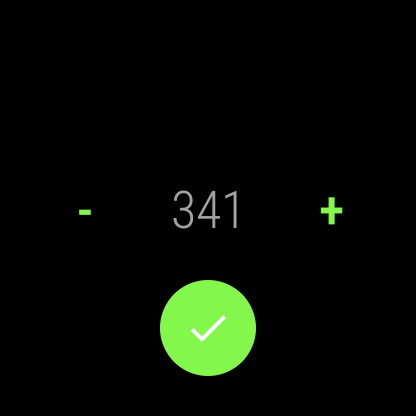
-
@pilleus

 i will try!!
i will try!!
Thanks -
Ghostracer - gpx routing only without recording the activity
On the smartphone: import a gpx file, copied to Ghostracer directory before with a file manager, add it as ghost, click the ghost to open it, click the three buttons at the top on the right side, edit and choose guide only,save and close, activate the ghost with the slider
On the S7: open Ghostracer, choose standalone mode, set screen to ambient dim (your display should be set to AOD before), choose the ghost you edited on the smartphone, wait for the GPS fix and you can follow the route without starting the recording of the activity.

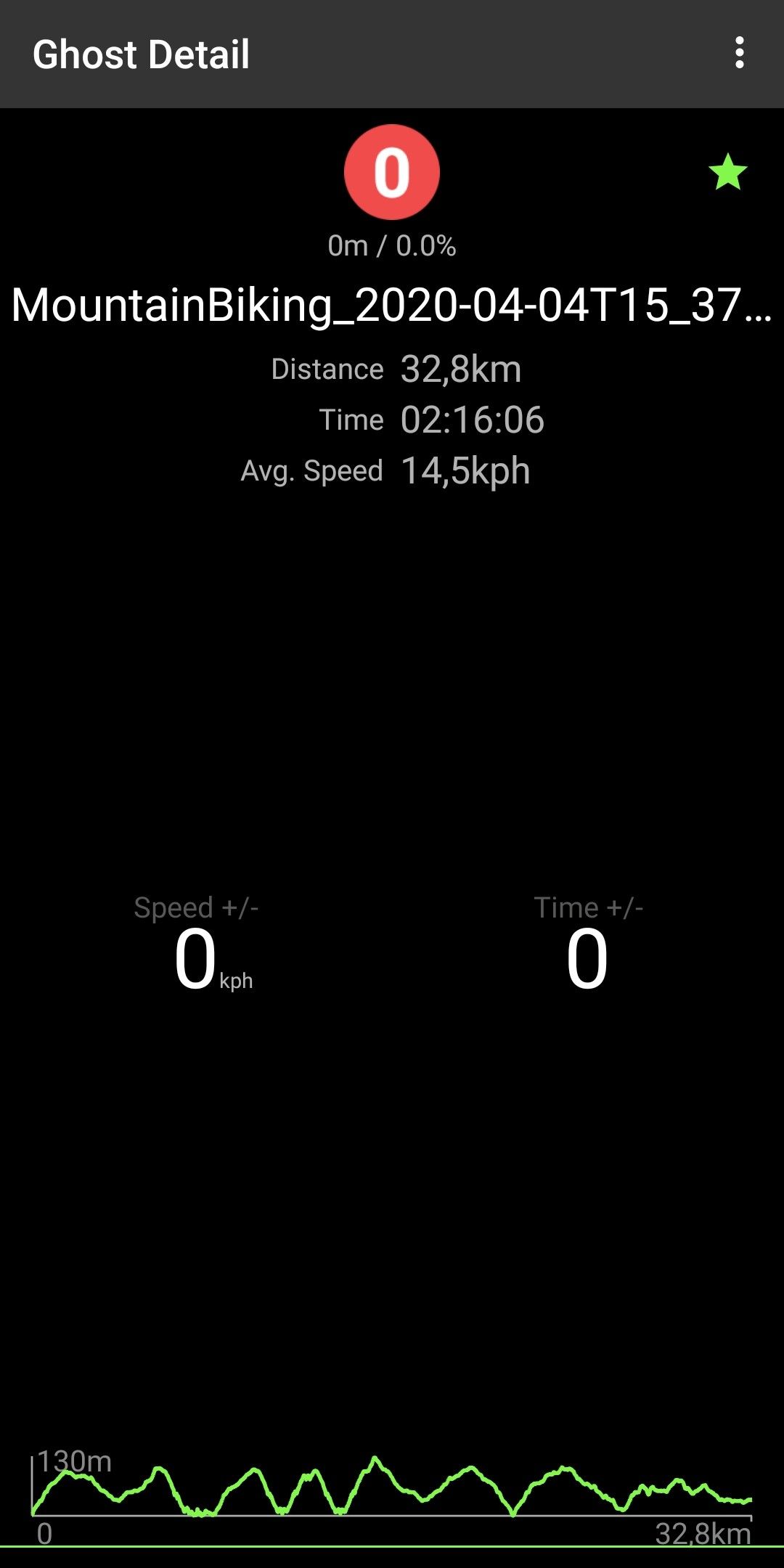
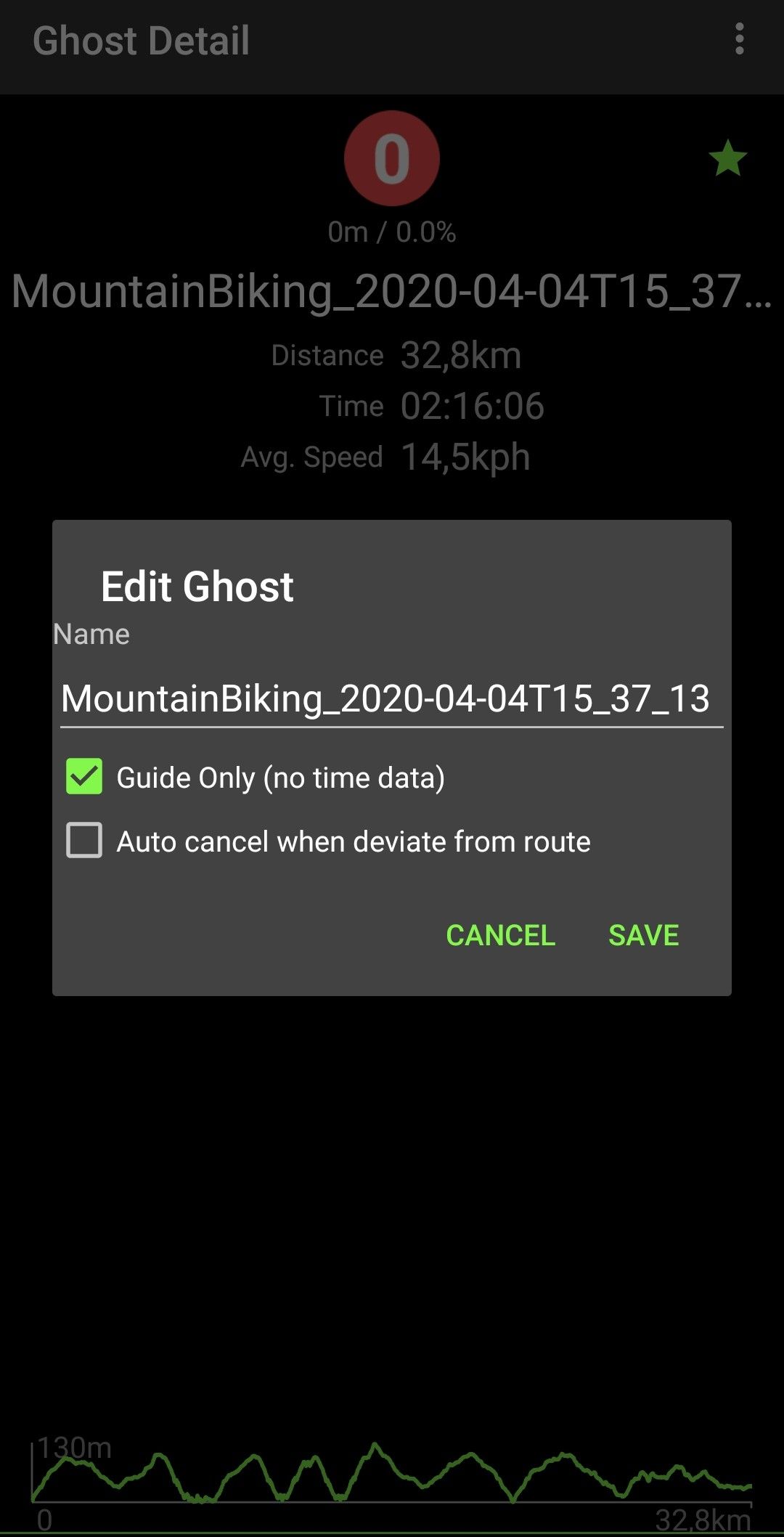
-
@pilleus
Refresh of gps/screen?
Every 5 seconds? -
On mine i leave 5 second refresh ambient screen
-
@giulio I use 60 (hiking), 5 (mountain bike) or 2 (road bike) seconds.
-
How do you see the map on S7?
I have downloaded a map on the S7 but I don’t have the option to swipe to the 3rd tile where the map should be seen?
-
@pilleus
I noticed that if in paired mode it consumes less battery than the gps alone mode…but in the ambient screen it is always late on the map and does not rotate immediately…I hope so much suunto will bring us navigation routes as soon as possible -
I speak about ghostracer…
at this point I don’t know which is better between ghostracer and viewranger … for outdoor use … both have big limits, non-ruotable maps and not optimal consumption -
@JANTIKAINEN
See in option in ghostracer app on phone,there’s the option on what you will see in s7… -
@giulio Thanks found it.
I created a route in Strava and tried to import it from Add Ghost --> Strava Routes but can’t get it to work.
It looks like it’s trying but nothing happen.
Have anybody been successful with that? -
@pilleus
Hi,
How can set in locus ,…maps none and dark mode?
I can’t see how -
@JANTIKAINEN
I dont have Strava…i can’t help you -
@giulio said in Suunto 7 - Tips and tricks, apps and watch faces:
@pilleus
Hi,
How can set in locus ,…maps none and dark mode?
I can’t see howOpen Locus - menu (three lines at the left side on top of the screen) - maps (online or offline, what you are using) - menu (three dots at the right side on top of the screen) - empty map and dark mode
-
@JANTIKAINEN said in Suunto 7 - Tips and tricks, apps and watch faces:
Have anybody been successful with that?
Yes. Add Ghost - Strava routes - routes are listed in a new screen called Add ghost - click the route - the route is shown on the next screen (you can change the name or cut the route from both ends) - click Add ghost and the route is listed in Ghosts
-
@pilleus said in Suunto 7 - Tips and tricks, apps and watch faces:
Add Ghost - Strava routes
I have created only 1 route in Strava.
For me it stops to this point, Add Ghost - Strava routes.
Just never ending green circle and no list of routes appear. -
@JANTIKAINEN the Strava connection is okay? Is Ghostracer listed in Strava’s settings - My Apps?
-
Creating cycling routes with Naviki
A great app to create routes (A->B, loop) for road bike, mountain bike or all day usage. The calculated route can be exported as gpx file for usage in your preferred app on the S7 (or SA, hopefully for usage in the Suunto wear app in the near future).
Here one of 8 calculated loops for mounting biking with a length of 40 km from my home back to my home.


-
I ask you this thing, maybe it happens to you too … often the gps remains active on suunto 7 and also on the phone, as if an app remains active and drains my battery quickly. all with suunto watchface or that do not need gps, I suspect it is the Altimeter app that continues to search for the position, even at home. how can I do? apart from restarting the 7?