-
@Dimitrios-Kanellopoulos hey Dimitrios! Since we established that there is clearly a Bluetooth connection issue between Suunto App on newer iPhone / iOS and Ambit3, do you have any news regarding this problem?
It would be nice to know if a fix will be released or if we will have to sync via USB for the rest of our Ambit days

 ️ ?
️ ?
(In my case IPhone SE 2020, pairing works fine but sync always fails, I tried to force firmware update to « clean » my watch along with any other tips found here or on suunto support pages.)
Thanks ! -
After reading through this thread, it seems clear that the Ambit 3 is not compatible with the iPhone 11.
Attached is a screen shot of the eternal attempt. No combination of unpairing, forgetting, uninstalling, reinstalling, restarting, smashing, banging, or cursing will make it go. Soon I will have to try an axe or sledge hammer.
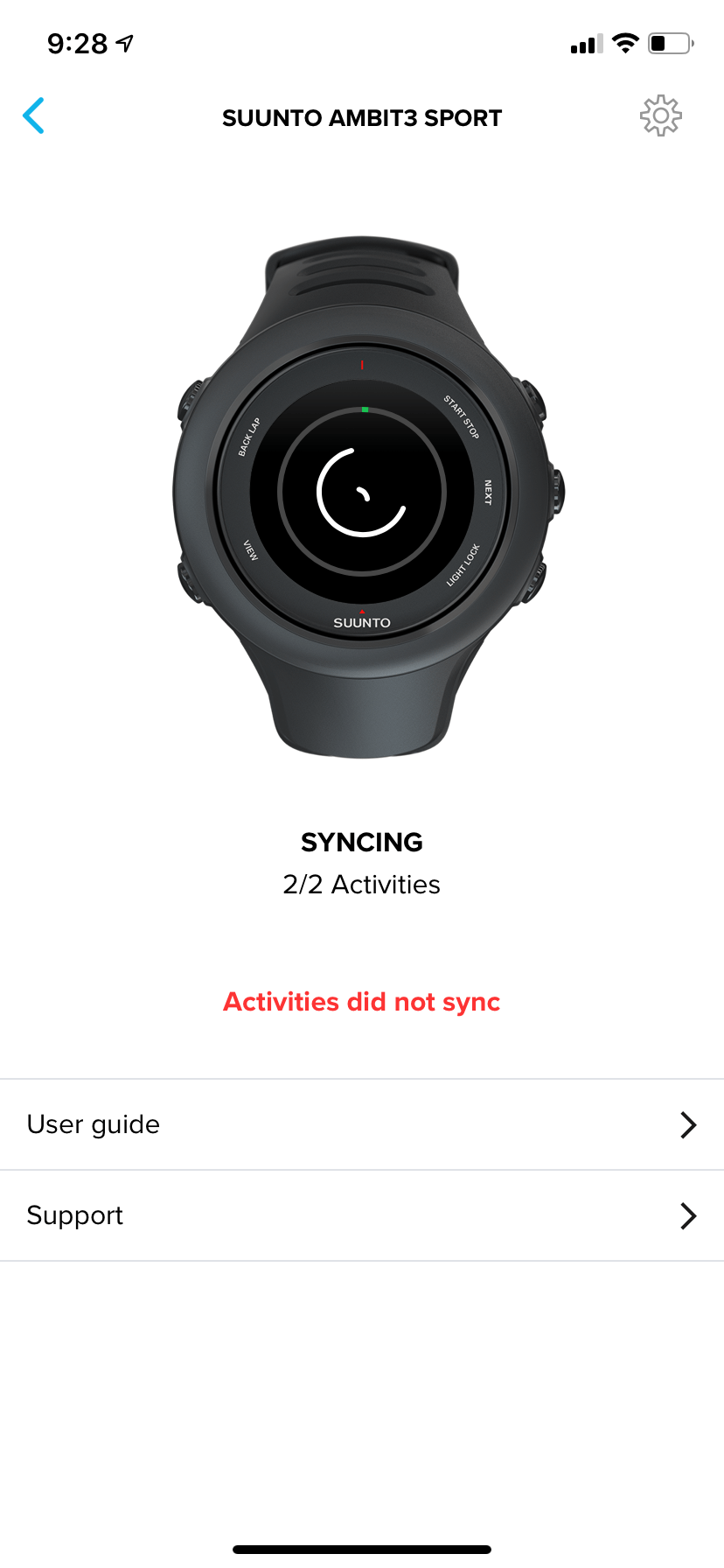
Is this just a fundamental hardware incompatibility that has no fix? Sadness. Nothing lasts anymore…

-
@erick86 @Dimitrios-Kanellopoulos
Exactly, it would be really nice to know if a software update will resolve this or if we need to think about watch replacement (even if the watch works perfectly fine…). -
Hi all here,
There will be at least at some point an improvement on this afaik.
I understand well the issues here and all feedback is transferred.
Some issues from my experience and you feedback are related to syncing the activities.
I would suggest syncing those with the cable, and deleting them so the if it’s a bug in the activity parsing the rest of those could continue syncing.
Could you validate that ?
-
@Dimitrios-Kanellopoulos Thanks for the feedback !
I’ve been syncing with cable and movelink2 and suuntolink since I changed my phone (3 weeks now) for an IPhone SE 2020, no other choice
I’ve tried deleting synchronized moves directly on the watch and also a complete reset of the watch through movelink2 and suuntolink without any success sadly.
I think the Bluetooth connection between ambit3 and newer iPhone (newer iOS ?) is genuinely faulty. It doesn’t seem linked to a broken move that has trouble syncing.
Is there any developer or support working on this ? It should be simple to debug and tell us if we can expect a software fix or if we need to change watch if we want to sync with our phone
Thanks ! -
It’s crystal clear that the problem is with the Ambit3’s ability to communicate over BT with newer iPhones, either due to their hardware or software, not an issue with faulty moves or whatever. We’re just waiting for the functionality promised.
-
I’m having the same issue as well, FWIW. Worked fine with my old iPhone 6S… Love the watch, pretty upset that it won’t sync via BlueTooth…
-
@runnr_az Works fine with an old iPhone 7 and an old Android too…
It’s sad to not have any official communication about this… And the watch is still available for purchase on suunto website without any disclaimer
-
@benoitg
Anche io che ho appena preso un Traverse Alpha Stealth vedo che in BT si collega ma NON con la App mobile dell 'iPhone… Mi sembra di impazzire perché è strano che non ci si riesce…
Ho un iPhone SE 2020 aggiornato! -
@Dimitrios-Kanellopoulos Hey! No news about this issue?
It would be really great just to know where we are on this : support knows about it, issue found, fix already done and ready to deploy, won’t fix at all, no idea…
I could understand that Suunto would stop all support on Ambit3, just get rid of the legacy, but it would be nice to let users know about it.
And the watch is still available for purchase on the website… I can’t understand how you can let people buy something new that just won’t work with newer iPhone

 ️
️
Thank you! -
Hi @JohanT, I have the same problem with the IP 11 Pro, Ios 13.7. Cannot synchronize with Ambit 3 via Suunto app v1.51.0. Forced to use serial USB and suuntolink application. Movescount is not updated with this method. Unable to retrieve GPX traces !
Suuto is experiencing planned obsolessance. A shame for a Nordic society claiming to be respectful of the environment … -
Hi all again. I need to validate the following as I am trying to raise your voice to Suunto.
So with iOS:
- Pairing works ok
- Syncing fails for some activities ? Right ?
Syncing with the Suuntolink / cable all activities are synced right ?
-
@Dimitrios-Kanellopoulos yes to all! But I think Suunto has already heard but does not want to hear.
-
@entropia437 I am assigning this to me to help here.
Please install the beta version 8634 1.60.0 (you can find info how to install via the FAQ here).
Here is what we are going todo:
- When an activity sync fails we are going to pull that activity manually out of the watch via a special method and you are going to share it with me and I with the developers.
- They will analyse the issue and fix it.
A few info before that
The ambit / traverse can go into sleep mode if it’s not “shaken”. For example if your hand stays static for some seconds the watch goes to hybernation and thus breaking sync.
So when you try to sync make sure the watch is not in sleep/hybernation mode. Just walk around.If you have tried the above and it still says: 1/x activities not synced etc then:
- Go to debug menu (Tap 7 times next to profile image),
- Select “Save data from watch”, Select “Export raw files”, (switch),
- Then select unsynced workout (toggle above), then press start sync.
- After sync finished you can select “Export” which allows you to send the files via email.
- Use my email ext_dimitrios.kanellopoulos@suunto.com and send me those files.
That should do the trick. It will bypass the app processing.
Does this make sense to you guys ?
-
-
@Dimitrios-Kanellopoulos Hey Dimitrios!
Good news, it worked for me with the beta version!!
I managed to sync two activities
It failed a couple of times but in the end the two activities synced.
I don’t know what did the trick. I tried initializing sync from the watch, then from the « debug » menu you mentioned (save data from watch -> start sync).
I’ll keep you updated as I have more activities to sync.Thank you!
-
@benoitg Ok so basically it was not a “bug” in parsing the data (which I personally suspected), but rather something with the connection…
Just out of couriosity, what will happen if you just keep the phone active when syncing, and the watch (meaning dont let it sleep)
-
@Dimitrios-Kanellopoulos Would love to try it… I don’t see the link to the FAQ?
-
-
@Dimitrios-Kanellopoulos it didn’t seem linked to the activities. In my case the app was showing Syncing with a progress bar progressing very fast and then Sync failed. Every time, for every activities.
It wasn’t a problem with the watch or the phone going in sleep mode, you told us to watch for that and it is explained in the troubleshooting pages too.
With the beta it worked more like in the movescount days: sync failed a few times, app showing « not connected » or sync failed, I turned off and on Bluetooth, start sync from watch, retried the process until it worked
Next activity I’ll try to get you some logs to check.
