Share your experience with the Suunto app here!
-
@markus-eisen physically or statistically?

-
@dimitrios-kanellopoulos how did you get such good readings ? i dont know how to wear it - if a bit loser or a bit tighter is better with the valancell sensor ? when moving it up the arm it works - but thats not really practical
 and a bit unconfortable imho…
and a bit unconfortable imho… -
@markus-eisen you should wear one finger up and tight while doing workout.
-
@markus-eisen I start with counting the holes. After a few workiuts I find the correct number of holes that works best.
-
@dimitrios-kanellopoulos one more thing : could you please explan what the “inactive” screen means on the resources screen ? why is inactive declining my resources ?
-
-
@markus-eisen perhaps @TheRunningDaddy has more insight how this is used
-
@dimitrios-kanellopoulos thanks i read the manual before but there is no explanation about the single values like inactive.
When I switch to the hr widget - first I see a number -for me 113 - after a while I see the real time heart rate … 65 … what is this first number ? -
@markus-eisen I think the first number is the average of the previous time window that the hr sampling happened.
-
@dimitrios-kanellopoulos ok but how could it be that it shows 118 whilst sitting down ? As my correct hr is 64 ?
-
I don’t know if this is a general thing but this week Suunto App has stoped working on my phone. But I’m only aware of this when I receive a call, because the “Suunto App has stoped” alert is en the background and freezes the screen, I can’t answer the call or do anything else until the caller hangs up and then the alert appears and then I can dismiss it.
-
@hector-montes-siller Hey hi! This bug I had it as well and is fixed in the next weeks version
-
@dimitrios-kanellopoulos said in Share your experience with the Suunto app here!:
@hector-montes-siller Hey hi! This bug I had it as well and is fixed in the next weeks version
Cool. Thanks for the info.
-
Why doesn’t the app provide visibility of all day heart rate monitoring? Such a basic app when compared to the Garmin app.
-
@bhowell006 because its not yet implemented I suppose… No other reason
-
A bit of a rollup of general feedback here - I appreciate feedback on watches, sensors and apps should probably end up with different teams, but I trust you’ll distribute as appropriate.
I’ll start with the smart sensor, since my feedback is ridiculously simple: my wife and I both have a smart sensor and - while we have different coloured chest straps, there’s some risk of us mixing up the sensors when these are being washed. If you were to change the printing on the battery cover to add a white area to write on, we could mark the sensors to keep them apart. Changing the printing on the battery cover would mean that existing users get this benefit also (as opposed to changing the printing on the sensor body)
Secondly, the Suunto Spartan Trainer. I would like to say I love this watch. The only problem I have with it is that on three occasions so far, it’s dropped out of training mode. At first, I thought it was maybe the edge of my biking glove pushing a button, but that’s not it - the watch is really crashing. It’s not a disaster, but it’s REALLY annoying. Happy to send over logs and whatnot if it’ll help.
As a side note to this one: it’d be cool to be able to merge activities in the App - it would let me correct for bugs like this (a couple of my bike rides are now split into two and three activities) but also correct for user error on the watch.Third, the Suunto app. I’ve been a Sports Tracker user for many years, and I’m really impressed with the development on the Suunto app. That said, a couple of comments:
- Diary: with 24h HR sensing or sleep tracking, the app shows me all sorts of daily summaries, but I can’t get any more granularity. I’d like to see how my heart rate changes over the course of a day or how consistently I sleep at night. Apps like fitbit allow this, and it wouldn’t seem to be unreasonably complex to show this data.
- Route planning: I know this isn’t (really) in the app yet, and while I think it’s a really great feature, a major annoyance with this feature in Movescount is that it’s impossible to make corrections to a route. For instance, I planned a 48km route west of Espoo that turns out to use some roads that don’t exist. Unfortunately, I can’t reroute a specific segment, which is a real pain. Would be nice if that could be changed.
- I assume this also is coming to the app, but it would be nice to be able to configure my watch in the app instead of having to go to movescount to do so
- Would be nice to be able to connect DM5 to the Suunto app so I can complete my move from movescount to the app

- The “news feed” shows me public activities (e.g. people I don’t know who share runs or rides or whatever). I’d like to be able to disable that.
- Similarly, I’d like to be able to set the sharing for new activities to ‘followers’ by default.
- Facebook integration doesn’t seem to be working too well - it originally gave me a generic error message, but it seems to work now. However, I’ve also noticed that if I tap FB sharing and then cancel the post, the facebook flag remains enabled
Finally, this forum: this seems to be at least my third distinct set of credentials for Suunto. One for movescount, one for sports tracker (and the Suunto app) and one for the forum. I don’t remember whether or not the support pages have a different login but it’d be nice if it all got merged into a single account!
Regards,
Edwin
-
@kristoffer-graff said in Share your experience with the Suunto app here!:
- Also have suggestion to the clock. Its about the smart notifications. Here i would love to find massages ect on the clock when its not check on the phone. Now they just show a few sec on the clock and then disappear. If I’m in a middel of a set and get a text, its not that easy to check it. Would be great to check the massages on the clock after the set without need to find the phone.
Old post, but it doesn’t seem to have been answered - the feature exists, but it’s a bit lacking in that the watch doesn’t show you that you have missed notifications (except in “do not disturb mode”, but even there the number of reported notifications is a bit weird - it doesn’t seem to reset reliably).
The instructions for reading old notifications are here:
https://www.suunto.com/Support/faq-articles/spartan-2.0/how-do-i-view-and-manage-notifications-from-my-mobile-device-with-spartan-2.0/Perhaps the Suunto team could make a notification counter (total/unread?) part of the “changeable” part of the watch face (e.g. where it cycles through the battery status, step count and so on?)
-
@Matt_from_Suunto
Hi Matt, what is actually the difference between the original sportstracker app and the so called “Suunto’s digital future”
aka Suunto app? Seems to me the very similar so instead developing Movescount Suunto went the easy way and rebrand the existing Sporttracker app (an existing app since 2010) with a Suunto logo an add device sync and customization but left the majority of activity related features Movescount has today out? That’s probably the reason so many feature request here get never updated or implemented as simple the old Sporttracker platform don’t support them (e.g. Tags, rich data analysis, graphical overlays, color coding, device origin makers, routing, heatmaps …)
really? This is what you want to sell to your existing customer as replacement and labelled as “new”?Suunto App landing page:
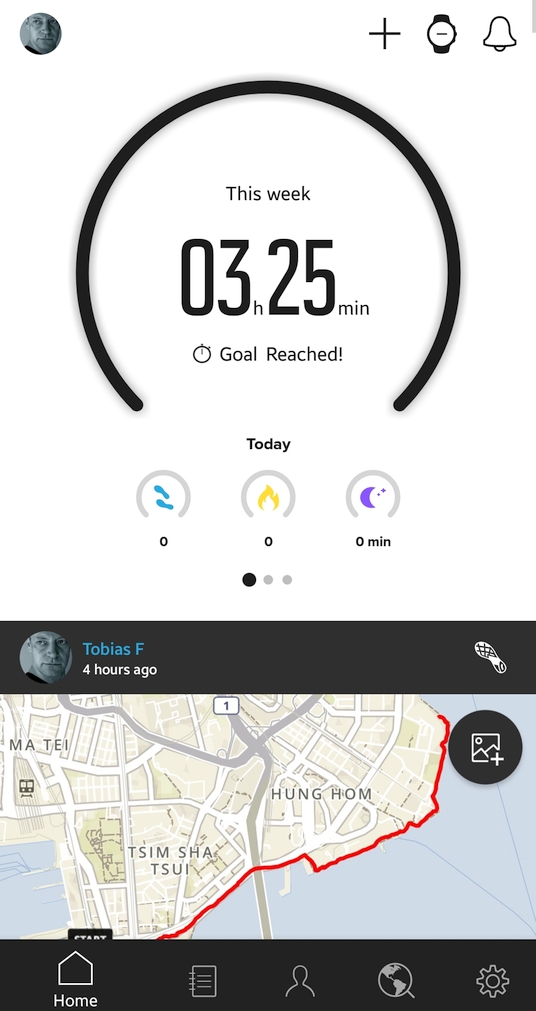
Sporttracker App landing page:
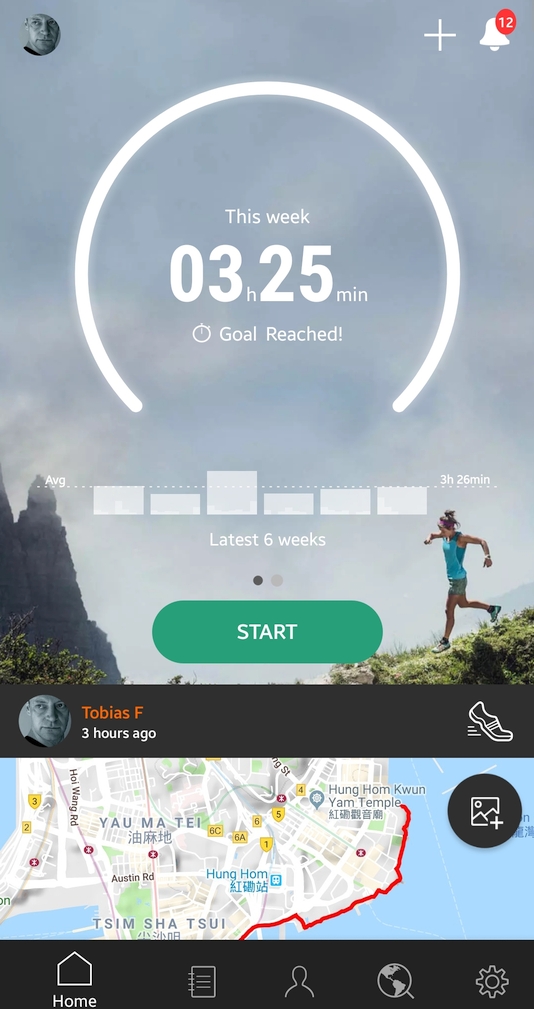
-
@Tobias-F hi, the Suunto app came from sports tracker but its not the same. Especially on iOS does not look all that same and will be looking much different. I hope it helps.
-
@Dimitrios-Kanellopoulos yeap, this is how Suunto thinks about their "digital future’ in the year of 2019, amazing to see a revamp a 10year old platform originally intended to use on Nokia’s Symbian devices for activity tracking in the mid 2000’s, I would have hoped they have a bit more foresight …