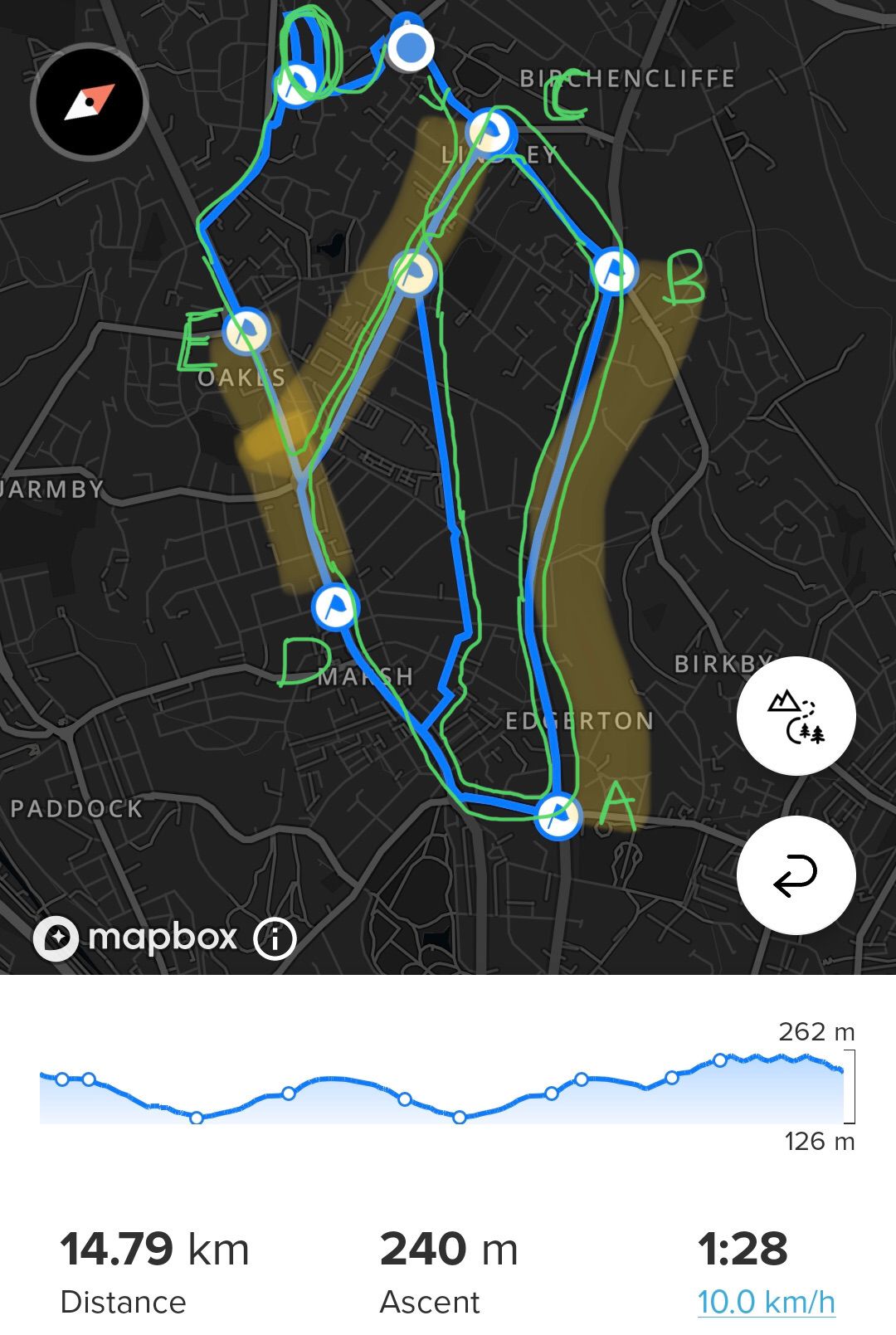Adding Waypoints to Routes that Overlap
-
@dimitrios-kanellopoulos said in Adding Waypoints to Routes that Overlap:
Waypoints atm are not make for turn directions with the route planner. Once you add a waypoint it is added for both directions if the route comes back from the same path.
Unfortunately this needs quite some work to be redone.
However maybe some kommot integration could help.
Hmm…its a shame as manually created WayPoints for turn directions along a route is the best method for navigating a route for me.
You need notifications that are actionable and prompt you to do something at a junction & look at a map if required - you don’t want to be routinely staring at a silent map and being alerted only if you’ve gone 100metres off-course.
If SA could read the Waypoint/Routepoint instructions that Komoot or Plotaroute can embed, then that would be brilliant, but I don’t know if that would solve the problem if the SA doesn’t have the concept of a Waypoint/Routepoint being at a specific point “x metres along the route from the start, and only that single place” on a route, rather than its current approach where the Waypoint is effectively pinned through the whole map at that point “x metres along the route from the start, and also if you pass that point again in another Y metres, or again Z metres later, you’ll see the Waypoint again”, alerting at any and all repeated sections of a route that might pass that point.
Its a bit strange, as I can SEE the WayPoints do exist along the route at a single point on the route looking at the elevation profile, if I run around a loop 4 times that has a Waypoint at one place, I can see ONE Waypoint on the Elevation profile, but I will hit 4 Waypoints when I run it!?
Of course, gets complicated if you leave the route and rejoin a track where you have multiple criss-crossing and overlapping paths you will follow, but thats an exceptional case.
But - if support for Komoot tagged Waypoints is something on the horizon, and they won’t “punch through” the whole map, then bring them on! (also a bit easier to edit Waypoints on Komoot/Plotaroute than on a mobile app, although the SA is pretty decent at it).
-
@nigel-taylor-0 SA can already read the waypoints with directions that are generated by plotaroute.
-
@nigel-taylor-0 And or you can do what I do and recode the waypoint with direction detail i.e. straight ahead (SA - 2km), turn right (TR 4km), Second left (2L 5km) for a cricle for example.
-
@isazi said in Adding Waypoints to Routes that Overlap:
@nigel-taylor-0 SA can already read the waypoints with directions that are generated by plotaroute.
Not for me it can’t!

Just re-tested, as I would REALLY like that functionality!
I have a route with automatically generated “Directions/Notes” in Plotaroute, just downloaded two versions, one with ‘Waypoints for POI’s’ and one with ‘Waypoints for Directions’.
Import these files to SA only imports the route, no POI’s, and thats the case whether in Plotaroute I use the automatic or manually created ‘course-point’ type POI’s that attach only to the track, or the free-flying POI’s that can be placed anywhere on the map via the ‘annotate map’ option.
I’m on Suunto7 and the standard non-beta version of the Suunto App. Please tell me step-by-step how you do this!
-
@jamie-bg said in Adding Waypoints to Routes that Overlap:
@nigel-taylor-0 And or you can do what I do and recode the waypoint with direction detail i.e. straight ahead (SA - 2km), turn right (TR 4km), Second left (2L 5km) for a cricle for example.
This is what I do, but doesn’t help if I’m approaching a Waypoint that says “L” but now I need to go “R” as I’m repeated a section but then turn a different way at the same junction!
The Waypoints in SA are ‘punched through’ the map, and are notified as though they are free-standing POI’s, unrelated to their position on a course. Thats the issue.
-
@nigel-taylor-0 try to, instead of importing the route in the app directly, send it via runalyze or quantified-self
-
@isazi said in Adding Waypoints to Routes that Overlap:
@nigel-taylor-0 try to, instead of importing the route in the app directly, send it via runalyze or quantified-self
YAY!! THANK YOU!!! I don’t understand why that makes a difference, given the same GPX file source, but it does!
Grabbed my two test files, dragged them onto QuantifiedSelf, and they are imported WITH POI’s.
I think that solves one of my problems, in that I can now easily place POI’s “at the right place” on a route (difficult to do on the app where you have overlapping sections, plus I can just use the default automated directions as a starting point).
Just got to verify for myself if these POI’s do only notify dependant on where in the route you are, or if they’re ‘punched through’ the entire route so will pop up if they’re on ‘shared sections’

-
@nigel-taylor-0 also as a workaround is before you reach the waypoint do a little free hand curve.
The problem is when literally it’s only one line going back and forth.
Also the route planning will improve. I am sure. Not sure how fast and when

-
@dimitrios-kanellopoulos said in Adding Waypoints to Routes that Overlap:
@nigel-taylor-0 also as a workaround is before you reach the waypoint do a little free hand curve.
The problem is when literally it’s only one line going back and forth.
Also the route planning will improve. I am sure. Not sure how fast and when

Can’t wait for that last stuff…to be fair, the last update was utterly magical, and actually makes the S7 a better watch for me and what I do, than a Garmin 945 or a Coros Apex Pro, both of which I also own.
I can work around most of the nav shortcomings through use of WayPoints - I can typically go out and run a half marathon on a planned route solely guided by Waypoint notifications - with only occasional checking of map.
-
@dimitrios-kanellopoulos said in Adding Waypoints to Routes that Overlap:
Also the route planning will improve. I am sure. Not sure how fast and when

Don’t worry. We’ll give you a couple of weeks to sort something out.
-
@isazi said in Adding Waypoints to Routes that Overlap:
@nigel-taylor-0 try to, instead of importing the route in the app directly, send it via runalyze or quantified-self
This tip needs to be added to the ‘first steps’ / ‘new user’ thread.
I’m sure a lot of users land on S7 because of the mapping, being able to import routes with waypoints built in feels like a new bonus feature for me its so significant compared to what I was previously doing (drawing my routes in Plotaroute, xferring them and then adding Waypoints in SA).
-
@nigel-taylor-0 will do, probably tomorrow, ping me again if I don’t

-
just adding the link as a note (I don’t remember if I tested those cases again)
https://forum.suunto.com/topic/4662/4-22-3-visual-bug-for-route-s-waypoint/11?_=1616711077559 -
Just done a quick check and it seems those are still there.
Shouldn’t we move this to app section as it’s not really S7 issue ?
-
@nigel-taylor-0 said in Adding Waypoints to Routes that Overlap:
I’m sure a lot of users land on S7 because of the mapping, being able to import routes with waypoints built in feels like a new bonus feature for me […]
I had no idea I could do this!
-
@nigel-taylor-0
I’m really interested in how you got the POI’s to the Suunto 7! You’re mentioning some apps as ‘QuantifiedSelf’ and ‘Ploutaroute’ but as I’m new here I got never touched with those applications so far!Please could you write us a short guide what we have to do in which application to get the POI’s imported to the Suunto 7. That would be great

-
@tom-wehrle said in Adding Waypoints to Routes that Overlap:
@nigel-taylor-0
I’m really interested in how you got the POI’s to the Suunto 7! You’re mentioning some apps as ‘QuantifiedSelf’ and ‘Ploutaroute’ but as I’m new here I got never touched with those applications so far!Please could you write us a short guide what we have to do in which application to get the POI’s imported to the Suunto 7. That would be great

Presuming you’ve got your GPX file with waypoints exported from Plotaroute or Komoot or similar…having set yourself up on quantified self and linked to Suunto, from your dashboard… https://quantified-self.io/dashboard
…just click the hamburger menu, click on “services”, click Suunto, click the route icon (looks a bit like an S)…then drag your GPX in…a few seconds later that route will have synced to your Suunto App and include the Waypoints.
Very similar from https://runalyze.com/dashboard click the + menu and click activity sync. Then, assuming you have established a connection between Suunto and RunAlyze, the first of the icons by the Suunto service is for uploading routes.hopefully that gets you looking in the right place…they’re not easy menu options to notice, but when you’ve done it once they’re obvious!
https://www.plotaroute.com/ just happens to be my preferred route plotting site, I find it to be the most versatile and powerful in terms of editing routes with some automation if desired but being able to manually control and reroute exactly as I want, and drop instruction waypoints where I want etc,…and I find the whole “management of routes” as really useful…newcomers might prefer Komoot which probably is a bit friendlier and easier to work with if just scratching the surface, but there’s a number of reasons it’s not my first choice.
-
@nigel-taylor-0 Thank you Nigel for those detailed instructions
 !!!
!!! -
@nigel-taylor-0 SO update - with the new update today, if you have komoot linked on your Suunto app (partner connections) - any “Tour”/route you create on komoot is AUTOMATICALLY synced to your Suunto app route list. All you have to do is enable “Use on Watch” and you are good to go.
Pretty slick. -
@jonathan-schwarz said in Adding Waypoints to Routes that Overlap:
@nigel-taylor-0 SO update - with the new update today, if you have komoot linked on your Suunto app (partner connections) - any “Tour”/route you create on komoot is AUTOMATICALLY synced to your Suunto app route list. All you have to do is enable “Use on Watch” and you are good to go.
Pretty slick.I think its been enabled since yesterday, I tried this but its nowhere near as useful as simply syncing routes created with Plotaroute (or other services) with personally made Waypoints for direction notifications.
Good if you want to use Komoot, and are happy with the excessive directions that they create!
I tried a 5k route yesterday via this process, it inserted TWENTY EIGHT instructions when it synced to SA, where I wouldn’t really need more than maybe 4 or so, if I just tagged the junctions…and of the instructions it created, I looked at a few of them and one was actually completely incorrect, suggesting a “U-Turn” when it should have been “Straight” (or actually just nothing!).