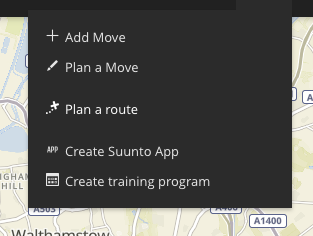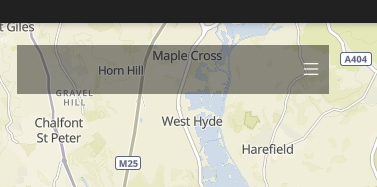Movescount Map - unable to plan route.
-
I had the same issue yesterday, but it’s now working on my end (I did clear cache of the browser this morning, but I am not sure if that had any impact)
-
should be fine now
-
@dimitrios-kanellopoulos , about 50% of attempts are still failing in seemingly random order (NOK, OK, OK, OK, NOK, OK, OK, NOK, NOK, NOK)
Uncaught TypeErrors and missing New Route view:
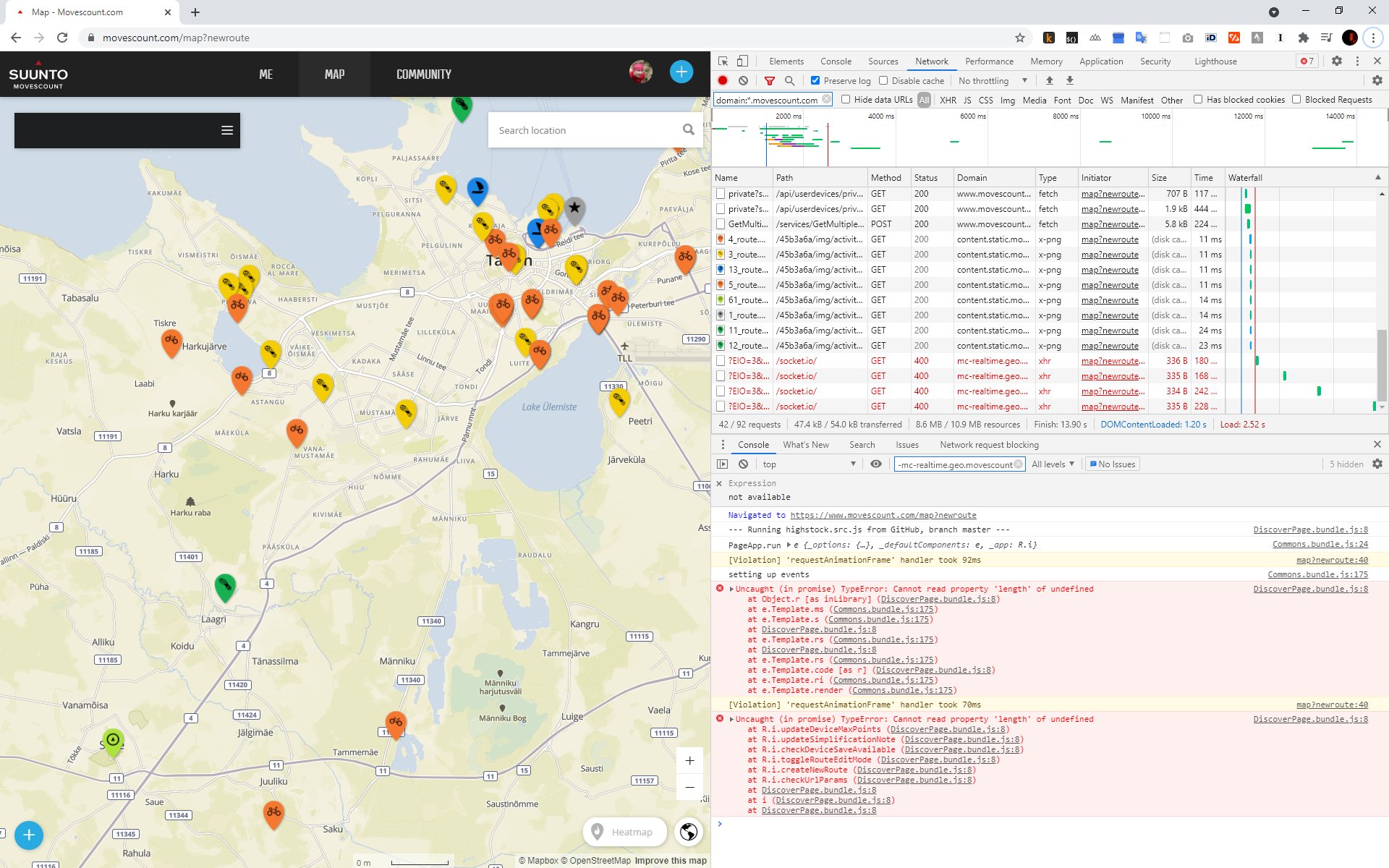
Fully functional route editor:
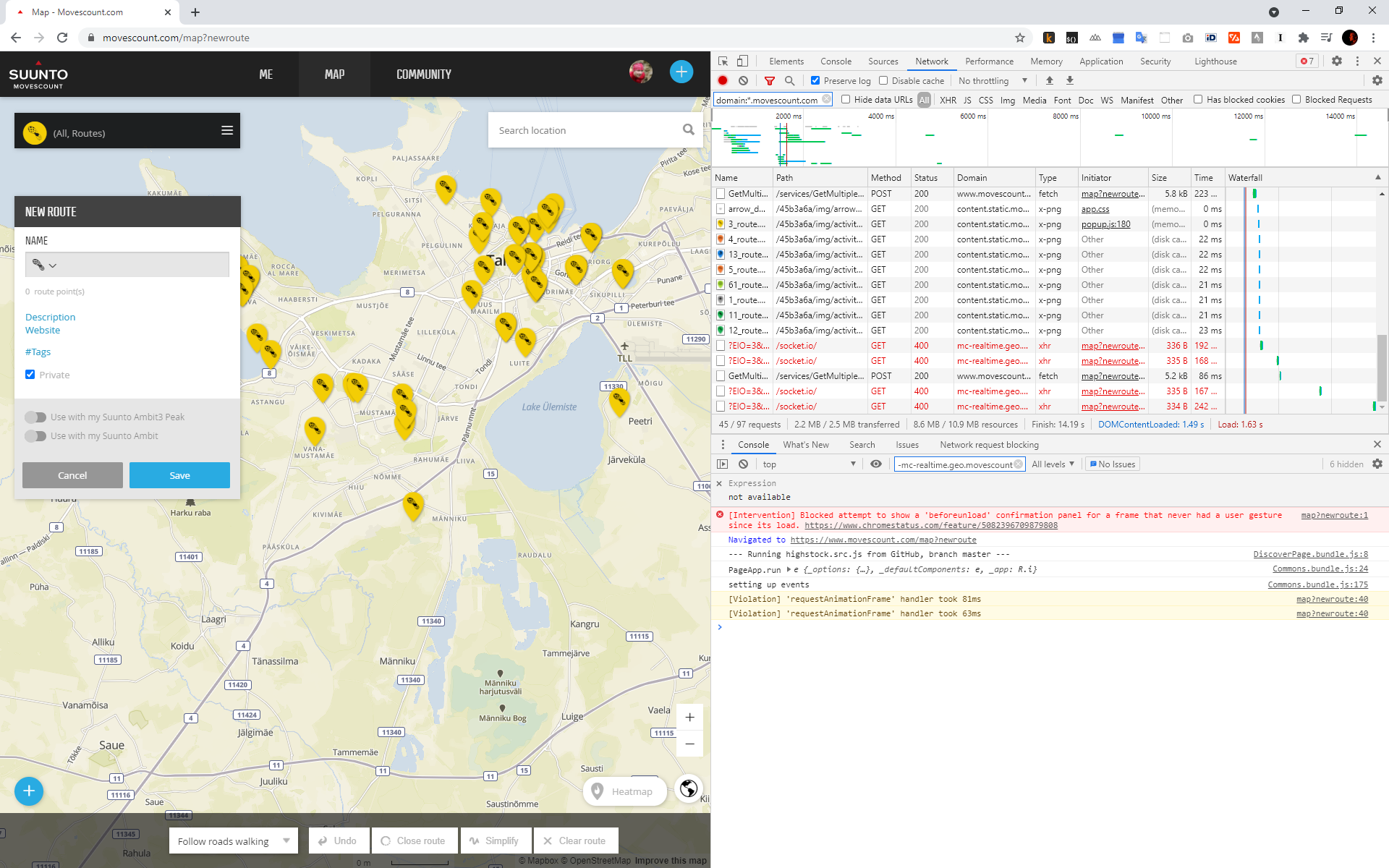
From time to time I also saw that disabled Create New button as OP, the blue (+), but this is not so easy to reproduce.
-
@margusl cache cleared I suppose…
-
@dimitrios-kanellopoulos , all refreshes with ctrl+F5 to ignore cache.
It doesn’t just go from NOK -> OK or OK -> NOK, it switches back and forth. -
It has been known for quite some time that for (some of?) those glitches in Movescount route editor switching networks sometimes helps.
Interestingly switching on throttling in Chrome to slow things down also results with higher yields. I’m not so eager to keep an eye on Movescount refreshing itself on simulated 3G speeds for too long (Fast 3G throttle preset in Chrome should stand for 1500 kb/s & 550 ms latency), but it seems to make a difference and new route page loads correctly 9 times out of 10 or so for me, at the time of writing. While turning throttling off resulted with 10 failures in a row.
And I’m not on fiber or anything, just 4G in the meddle of woods, averaging around 14Mbps or so. -
@dimitrios-kanellopoulos it still doesn’t work for me
-
I used Firefox , Brave, chrome, Safari - and all the same. - so seems like not related to Web Browser.
I tried change maps - and the only moment i could press the + button and start planning - is using Map of China. - but then map wasn’t loading. Today i can see it is working fine for me on map - i can plan etc, so seems like it has been fixed ? -
@vgnjhd working for me, but it is somehow strange, map names from mapbox seems to be in german language. Google maps has warning “for development purpose” and it had some problems to follow the route when planing.
-
@tomas5 yup - same for me.
-
Today it worked for me too