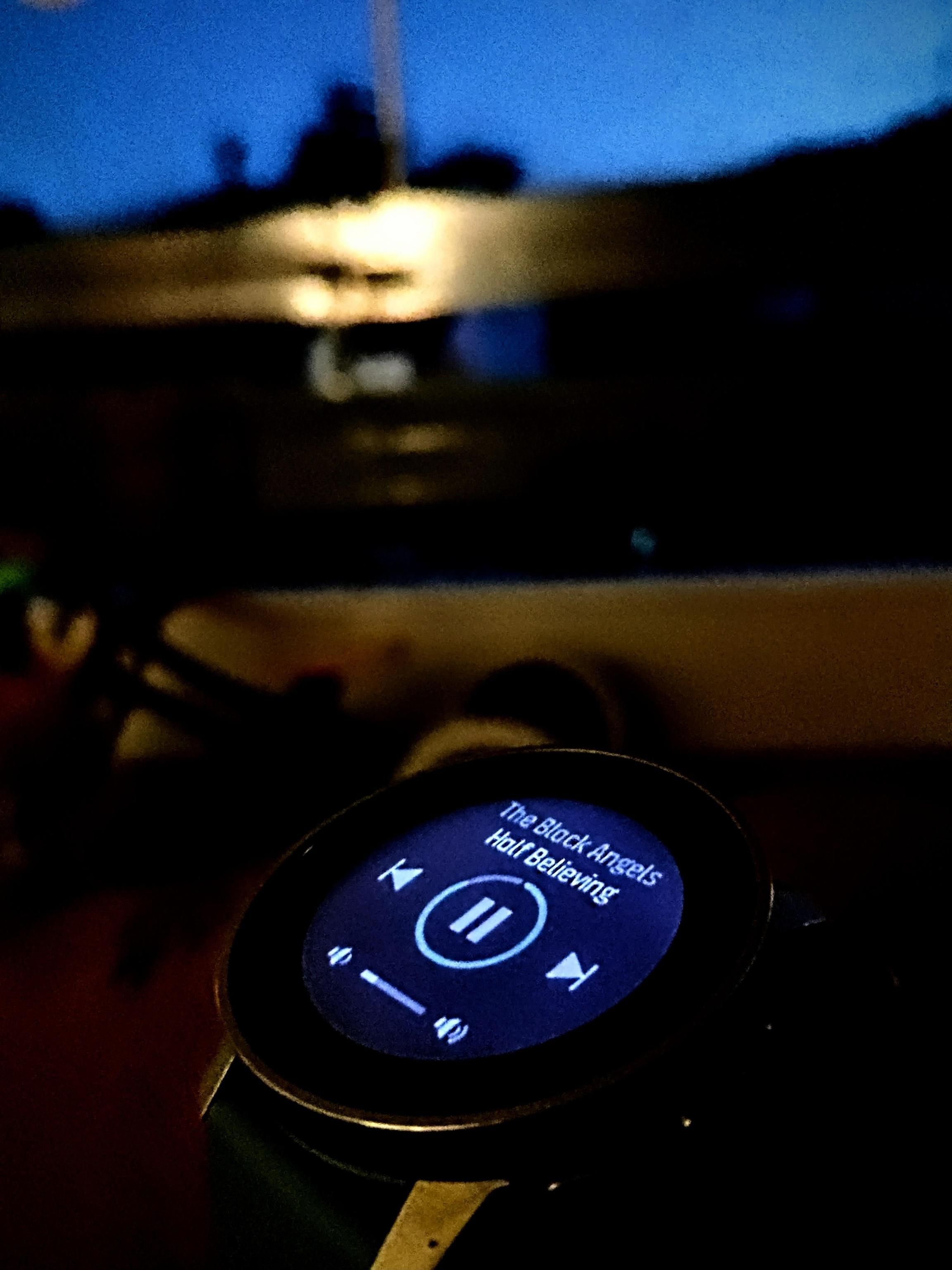Software update 2.18.18 Sept 28 2021
-
@surfboomerang Yup, it needs to be per activity. I just came home from trail run.
- turning media controls in watch settings is not user friendly, it just takes too much time.
- when I don’t listen to music during activity media control screen is just another unused screen that I have to skip in order to get to useful stuff on other screens. I know it is just one button press, but when you are running through forest you don’t need just one more press
- before activity start, there are options where we can turn wrist HR, sensors, gps, etc on or off. It would be best for media control on or off switch to find its place somewhere here
-
@dušan-ković Yes, I totally agree.
-
I think I’ve found a bug:
It happens if you scroll through watch faces, click on one to choose colour. Instead of choosing a colour, swipe all the way back home. A new watch face is now being applied. -
I’ve found another bug. Swiping left on the monochrome white watch faces the month is not visible (black text on black background)
-
@dmytro @halajos
Maybe collect the watch face issues here?
https://forum.suunto.com/topic/6618/suunto-9-peak-watchface-issues -
@halajos can I have a video ?
-
@dmytro thats by design
-
S9 (non-baro): Even after the update, I still get grey icons of the already synced activities in logbook. I wonder if it is a watch firmware issue or perhaps some SA (android) sync issue? @Dimitrios-Kanellopoulos You know how the sync works, right?

-
@inkognito anyone else with this issue ?
-
FYI for the most here. Tomorrow another release patch will come. Fixes the issue with the S9P watchface on S9B having reactions to touch.
-
@dimitrios-kanellopoulos thanks, that’s great!
-
@dimitrios-kanellopoulos said in Software update 2.18.18 Sept 28 2021:
S9B having reactions to touch.
includes unwanted button touch, right?
 …ok, just kidding… and subtly wanting to mention it again
…ok, just kidding… and subtly wanting to mention it again 
-
@dimitrios-kanellopoulos Great, thanks!
-
@freeheeler I think if there ever will be a lock button feature Suunto will certainly name it after you

-
@surfboomerang stoggle
-
-
@freeheeler good one right ?
-
@dimitrios-kanellopoulos
absolutely!! I like puns
…but only my SA connections will understand
-
@dušan-ković yeah like - why even show the screen if there’s no media detected and it stays blank?
I’m worried that it may not get its way into workout settings as it’s impossible in current state of firmware and may require rewrite of workout preparation module which won’t come soon (or ever).
This is somewhat similar to standby in S5. It would be great if it was also programmable per workout.
-
Suunto 9 Peak user here.
There are welcome enhancements in this firmware update. I’ve seen some evidence on my last run that ascent/descent values are much more accurate. I like the media controls and the new, minimalist watch face.
A couple notes:
-
I concur with others: I don’t like that notification text is now shoved to the bottom half of the watch. It’s much less readable and often cut off on the sides. It’s one more step to scroll down when I used to be able to quickly glance at the text/email and move on. And in any case, with iOS, I only have a “clear” option. Perhaps theres a way to remedy this problem and keep the new notification reaction/options? Like a side swipe?
-
I used to get alarms on my Suunto that I set and created on the iPhone, but not the watch (through bluetooth). That feature is gone after this latest firmware update. I’ve always felt it would be nice to have multiple, custom alarms on the watch - that would get around this issue.
-