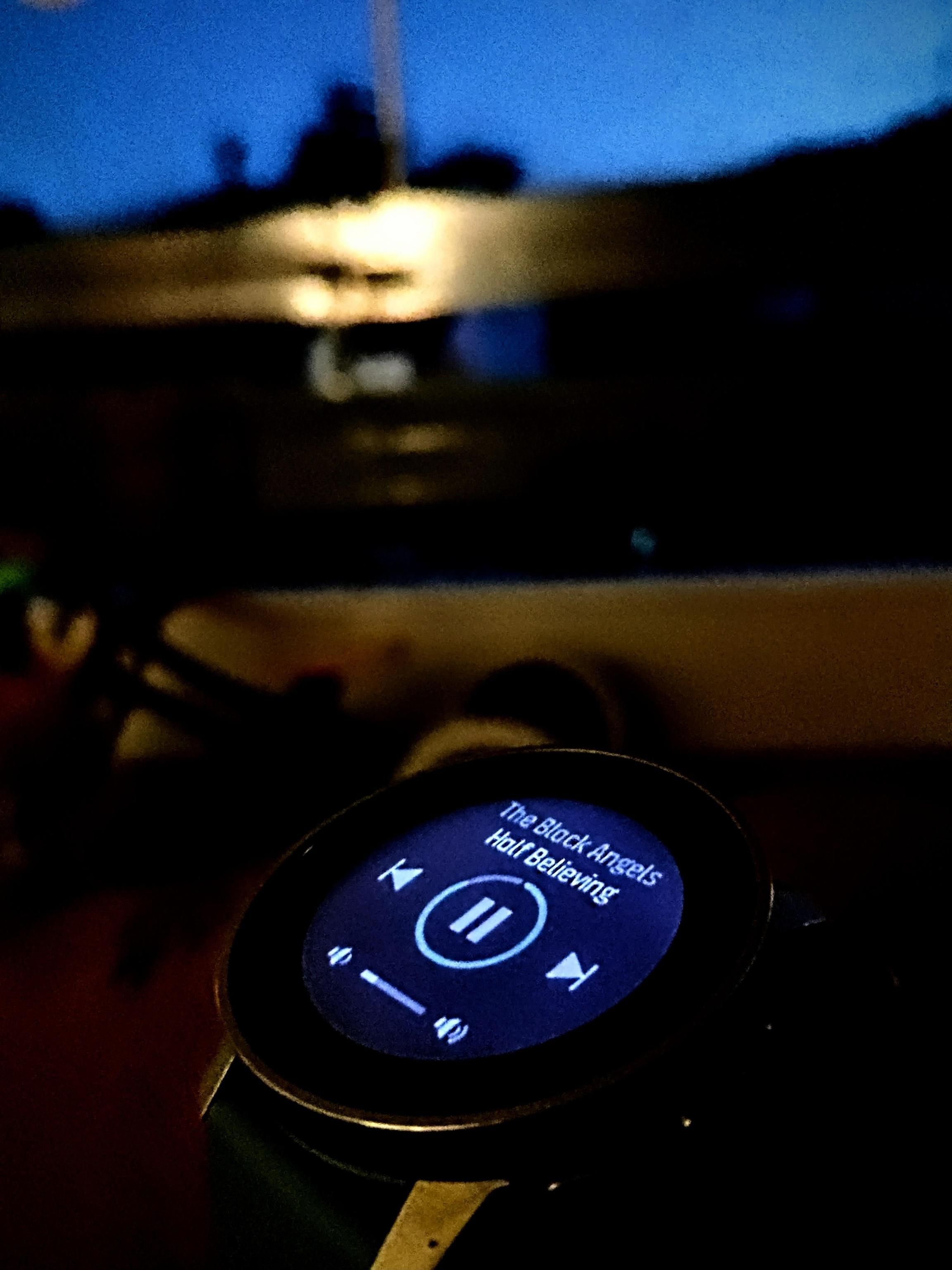Software update 2.18.18 Sept 28 2021
-
Evident increase of battery drain in S9 after the recent firmware upgrade. I would estimate it is ~25-30% faster than previously.
I hope it is a bug soon to be fixed but I also fear it is a planned obsolescence. Fingers crossed Suunto won’t leave it unaddressed.
-
Hello,
I have a Suunto 9 Peak updated with version 2.18.18 and me too have issues with battery drain after this update. Four things I’ve noticed:- During sleep track (HR on) usually about 7 - 8 hours, before update it drains about 1% - 2% battery, now it drains about 4%-5%
- During activity (running) before update it took about 3%-4% each hour, now it’s draining 6%-7% (with the same GPS settings: GPS+Beidou)
- During normal day use (HR off, notifications on) before update it drains about 7% in 24h (including sleep tracking) now it about 15% in 24h.
- The app synchronization ususally take about 8 to 12 seconds and now it’s taking about 20-30 secs.
Never activate the media controls, and I’m using the same watchface as before update (S9P original watchface)
Hope Suunto solves this issue fast.
A new watch that usually lasts for 10 to 12 days without any problem (including activities) is now draining in less than 6 days.Cheers
Pedro -
@pedromslopess said in Software update 2.18.18 Sept 28 2021:
before update it drains about 1% - 2% battery, now it drains about 4%-5%
@skydancer doesn’t look like planned obsolescence… would be a bit borderline for S9P
-
 P plopes73 referenced this topic on
P plopes73 referenced this topic on
-
@pedromslopess Absolutely I agree…
After all these years they are forcing my mind to switch to garmin.
-
@safari

let us know why and if the snow is fluffier over there -
I did not notice anything different on my Peak, as for the S9 the battery drain is been reported and it’ll probably be fixed soon.
-
My battery seems fine although I have noticed the last couple of syncs I’ve done have taken a lot longer than usual. Also it appears to finish the sync and then it starts again, sometimes syncing 2 or 3 times before finishing (any syncs that happen after the first one are normally a lot quicker)
Don’t know if that happens for anybody else?
-
@freeheeler Recent updates to the watch bring the watch closer to daily use (phone brand watches) than outdoor use.
What bothered me the most was the decrease in battery life. and notifications being useless on the screen.
In addition, the clock should be able to fit more than one information on a screen, as in ambit 3.
I should be able to see values such as barometer value, altitude, temperature, which are important to me, on the main screen without clicking anywhere."sorry for google translate "
-
@safari said in Software update 2.18.18 Sept 28 2021:
@pedromslopess Absolutely I agree…
After all these years they are forcing my mind to switch to garmin.
Kindly advice to look for “battery drain” and garmin, I believe there is not a single model that doesn’t have it with some updates.
-
@andré-faria said in Software update 2.18.18 Sept 28 2021:
Kindly advice to look for “battery drain” and garmin, I believe there is not a single model that doesn’t have it with some updates.
I gave up on first a F5S and then a F5 because of that. My F5S could not record more than 8 hours of GPS activity without emptying the battery (during my tour du Mont Blanc I had to stop and recharge it mid way to arrive at the end of the day with battery left), and the F5 would get from 100 to 0 in a couple of days without recording activities (gladly Amazon allowed me to return it).
-
Hmmm, in the morning (8 am), my watch reported a battery level of 10%. Now it’s at 9%. Power saving OFF, HR OFF, notification ON. Looks like the battery drains significantly slower at low levels.
-
@pavlas yup and there you know all this is about battery calibration
we do have monitoring that alarms us when many devices have battery issues after a SW update.
-
My S9B’s battery vent from 45% to 37% in one day, sitting on the shelf. It’s on 2.18.20 and had a few partial charging cycles since the update.
-
@dimitrios-kanellopoulos @Pavlas With the new firmware 2.18.20 and the S9B I think is quite clear that there is an increase in battery consumption in idle mode.
The battery meter in the S9B has never been lineal (I doubt any electronic device is completely lineal) but the behaviour over time should be the same for the same device and eventually the battery duration should be quite similar for the same model and same conditions, so we can do comparation here.
As I said in a previous post I have never needed a battery calibration after an upgrade to get more or less the same consumption compared to previous firmwares, some times I did need a soft reset. So with the new firmware the first that I did was a soft reset when I saw the increase in battery drain, after this didn’t fix it I did the calibration and the “drain” is still there.
In my case, with my configuration and more or less the same GPS load I used to charge the watch every 7 days with a 15/20% of battery remaining and now I charge it every 7 days with a 0/5% of battery remaining.
@Dimitrios-Kanellopoulos You have said that the idle consumption is related to the watchface. I haven’t tried to use another watchface because as @Pavlas said in a previous post it didn’t make any difference, now using the originally exclusive S9P and previously the original S9 outdoors watchface. In my opinion, the original outdoors watchface should be as battery demanding as the S9P as the dynamic fields are moon ring, watch time and battery level vs training dots, watch time and battery level.
-
@cosmecosta yes I know of the idle issue you reported. But here I get all other assumptions that I would prefer not to mix.
The reason is that if for example the watch (s9B) lasts still 5d as specs (that we see from monitoring) having it idle on the table while it is ack and problematic, will be fixed asap in the next update.
-
Another crash mid activity while having Suunto+ weather screen on as well as navigating a route from start with waypoints. Seems like its the addition of the media controls screen because before the latest firmware update I would often use S+ and navigate and sometimes be using a route with waypoints while I did it. Was changing from the S+ screen through media controls to map when the crash happened. Wiped out AGPS logs and this time I didn’t start a new activity for the rest of the run because I wanted to send diagnostic logs. when I go to send logs the app says ‘could not send logs’, ‘please try again later’. Pretty frustrating…
-
@northeast_trekker okay, so navigation + S+ + media control. I will check this on Saturday.
-
@isazi said in Software update 2.18.18 Sept 28 2021:
@northeast_trekker okay, so navigation + S+ + media control. I will check this on Saturday.
I will also test with S9baro. I have tested this with my S9Peak and have no crashes using media, S+ and Navigation.
-
as a follow up, I was able to send logs to support. there was no id that popped up however when they had successfully sent. I am on iOS app. I also submitted an app contact to support to let them know telling them all the detail that went along with the crash.
-
@dimitrios-kanellopoulos you’re correct. I did a battery calibration, and the battery drains get back to old levels ( at least the 1% drain in sleep tracking for 7h sleep)
Next time will calibrate battery before posting

Cheers