SuuntoPlus manual interval hills
-
Hi,
i use manual intervals and auto laps simultaneously, but in the normal sportsmodes you can only show automatic laps ( when it is activated) or manual laps when no auto laps are recorded. is that correct? so no datafield for auto laps and another one for manual laps correct? so that is why i use the suunto plus manual intervals hill app. great feature, but at the moment it got some flaws. first when i start the first manual lap ( first hill) the app makes after an auto lap between 1-2min , so in the middle of the hill i have the rest screen, if i then start the next interval manually the following laps. this flaw is only at the first interval, after that all is perfect. now secondly on the watch screen there is the nice ngp data field, and after the hill shows the ngp of the intervall on the rest screen. if i then save the activity, the ngp average is also shown. But in the suunto app there is no possibility to show the ngp of the intervals, thats a pitty.
Because the data must be there, somewhere.
if i use the suunto plus app hill it will show me the ngp in the app. but i like to manually split the intervals. Maybe Suunto can correct the problematic.best greetings from germany
Sebastian -
@Sebastian-Wagner-0 This is as designed, the manual interval feature is intended to be used with no auto lap. I think it would be quite a bit of work to enable both simultaneously. If you plan on using either a manual interval S+ or an auto interval S+ I recommend you disable auto laps.
-
@Brad_Olwin
auto lap 1km and manual laps works fine together. no problems. the only problem was that after 1-2min after i first started the interval through push the lap button in the manual mode i have got a automatic lap in manual intervall, even though i did not push the button. so the auto lap was unaffected. after these ( i would call it a bug) in the manual hill intervall suunto + , it was allright with the manual laps and i have to push the button. -
some insight from todays run. more testing with the manual hill intervals. autolap no problems. start oft the manual lap by pushing the lap button, no problems. but after 15 min again some auto lap in the manual intervals. after the run i compared my runs with the manual hill intervals. i discovered that in every run after 15 min is an auto lap in the manual interval mode. i think that there is some bug in the background that is responsible for the lap, maybe there is a 15 min warm up integrated.
-
@Sebastian-Wagner-0 are you sure there is no other S+ app running?
-
only manual intervals and running economy ( but running economy has no 15 min auto lap timer)
when i will analyse the run afterwards in the suunto app i get no s+ datafield tabs from the manual intervals climb, like ngp.
-
@Sebastian-Wagner-0 I think that the lap you see is running economy. Try again without that.
-
@isazi
i will try. but when i use running economy with other suunto+ there is no manual lap automatic after 15 min. -
@isazi
it is indeed the running economy suunto+
thx.
but it is a pitty that i makes a manual auto lap after 15 min.
because i like to gather these information for my intense training. maybe i could activate and start the manual hill suunto+ after the 15min, to get a workaround. it would be great when suunto could deactivate the lap from running economy. -
@isazi
thx. it was indeed the running economy suunto+
thats a pitty. i like to use both simultaneously to gather more information about my training progress in the tempo realm. maybe suunto can remove the 15 min manual autolap from running economy. -
@Sebastian-Wagner-0 Thank you for the feedback. Running economy app uses lap data to calculate “Economy average” value that doesn’t include the first 15 minutes. Therefore it is unfortunately difficult to remove the 15 min lap from Running economy.
-
Hi,
i use manual intervals and auto laps simultaneously, but in the normal sportsmodes you can only show automatic laps ( when it is activated) or manual laps when no auto laps are recorded. is that correct? so no datafield for auto laps and another one for manual laps correct? so that is why i use the suunto plus manual intervals hill app. great feature, but at the moment it got some flaws. first when i start the first manual lap ( first hill) the app makes after an auto lap between 1-2min , so in the middle of the hill i have the rest screen, if i then start the next interval manually the following laps. this flaw is only at the first interval, after that all is perfect. now secondly on the watch screen there is the nice ngp data field, and after the hill shows the ngp of the intervall on the rest screen. if i then save the activity, the ngp average is also shown. But in the suunto app there is no possibility to show the ngp of the intervals, thats a pitty.
Because the data must be there, somewhere.
if i use the suunto plus app hill it will show me the ngp in the app. but i like to manually split the intervals. Maybe Suunto can correct the problematic.best greetings from germany
SebastianCurrently, normal sports modes can only show either automatic or manual laps, not both. To avoid the first manual interval being interrupted by an auto lap, set auto laps to a longer interval or start the first manual interval after an auto lap is recorded. While the watch displays NGP correctly, it’s not shown in the Suunto app for intervals. Manually noting NGP data after each interval might help.
Here is Support: https://www.suunto.com/Support-Click here/Product-support/suunto_kailash/suunto_kailash/care-and-support/getting-support/#:~:text=Suunto%20Kailash%20User%20Guide%20%2D%202.0,-Table%20of%20Content&text=To%20get%20additional%20support%2C%20visit,and%20Answers%20and%20instruction%20videos -
Currently, normal sports modes can only show either automatic or manual laps, not both. To avoid the first manual interval being interrupted by an auto lap, set auto laps to a longer interval or start the first manual interval after an auto lap is recorded. While the watch displays NGP correctly, it’s not shown in the Suunto app for intervals. Manually noting NGP data after each interval might help.
-
Today i tried de manual Hill Reps, amazing app while on the fly.But after, in the suunto app,the values are wrong, and why not show more info? NGP for each lap for example
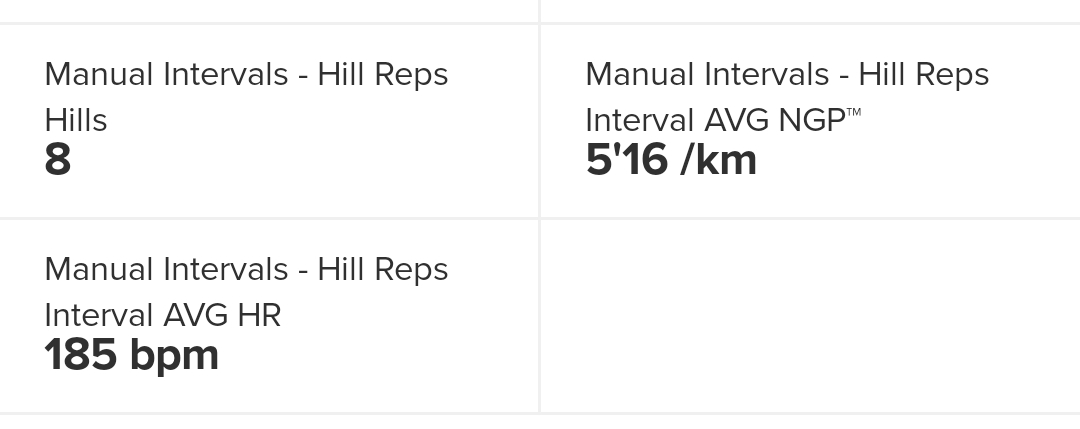
This value are all wrong, i used manual lap and climb guide with notificações…yes it was 8 hill, but i avg 5:45km/172bmp± not this…
Any tip?