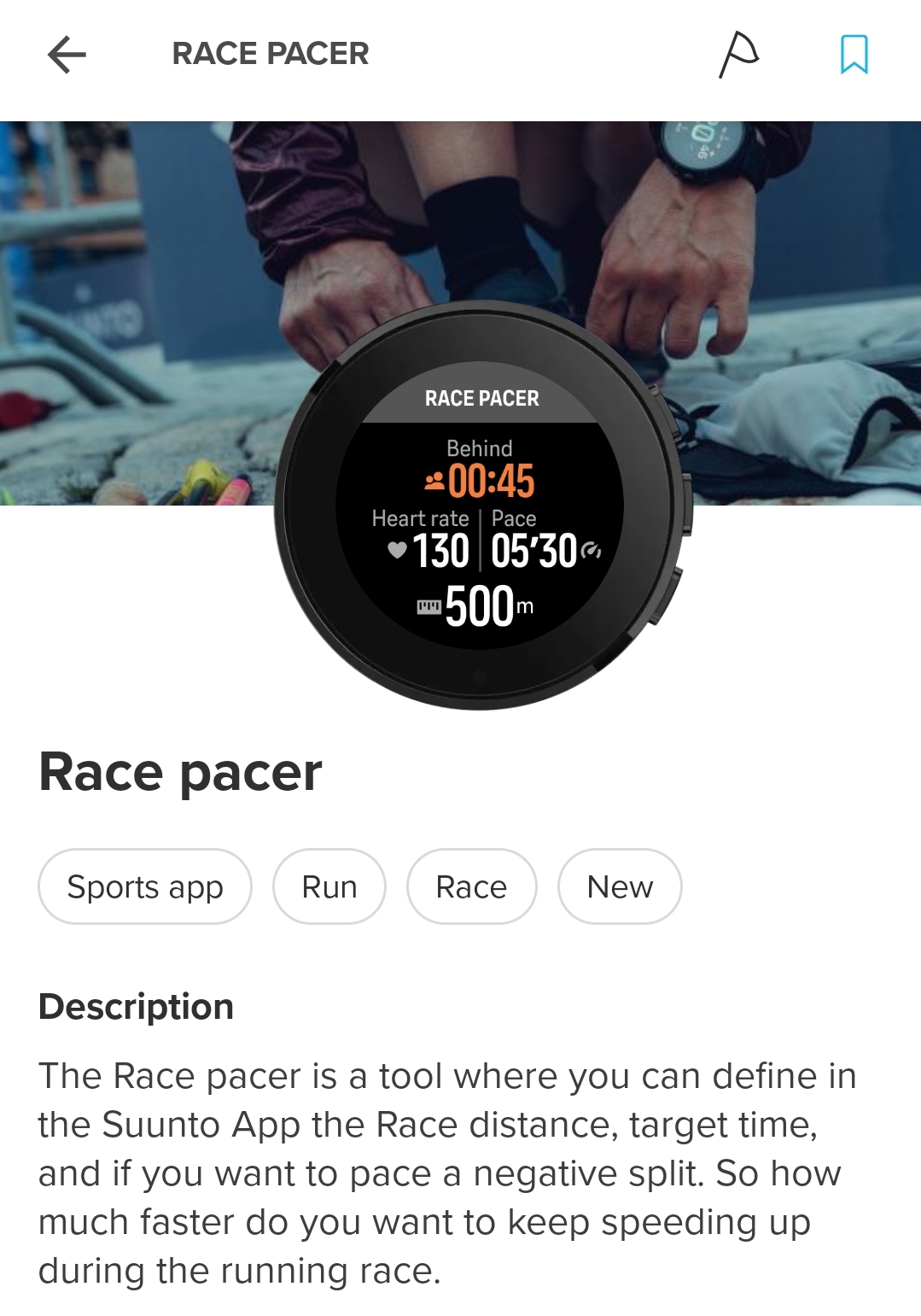S+ Race pacer
-
@forde-mic you have to until the sync of the S+ app finishes for it to allow you to edit values. Wait for some secs, once the watch is syncing message disappears, you can edit values.
-
@herlas thanks, I’ve tried that, but the values just seem to greyed with no option to edit them. Clicking on them does nothing.
-
@forde-mic which watch?
-
@isazi not sure if this behavior was there since the beginning and just becomes a waiting problem when the the lists of S+ apps you have is not short, but I’ve noticed that when I enter My Sports Apps section, it lists my apps in vertical order and it’s refreshing each buy one one in sequence from top to bottom, until it reaches the bottom, that’s when I can edit the Race Pacer app for example.
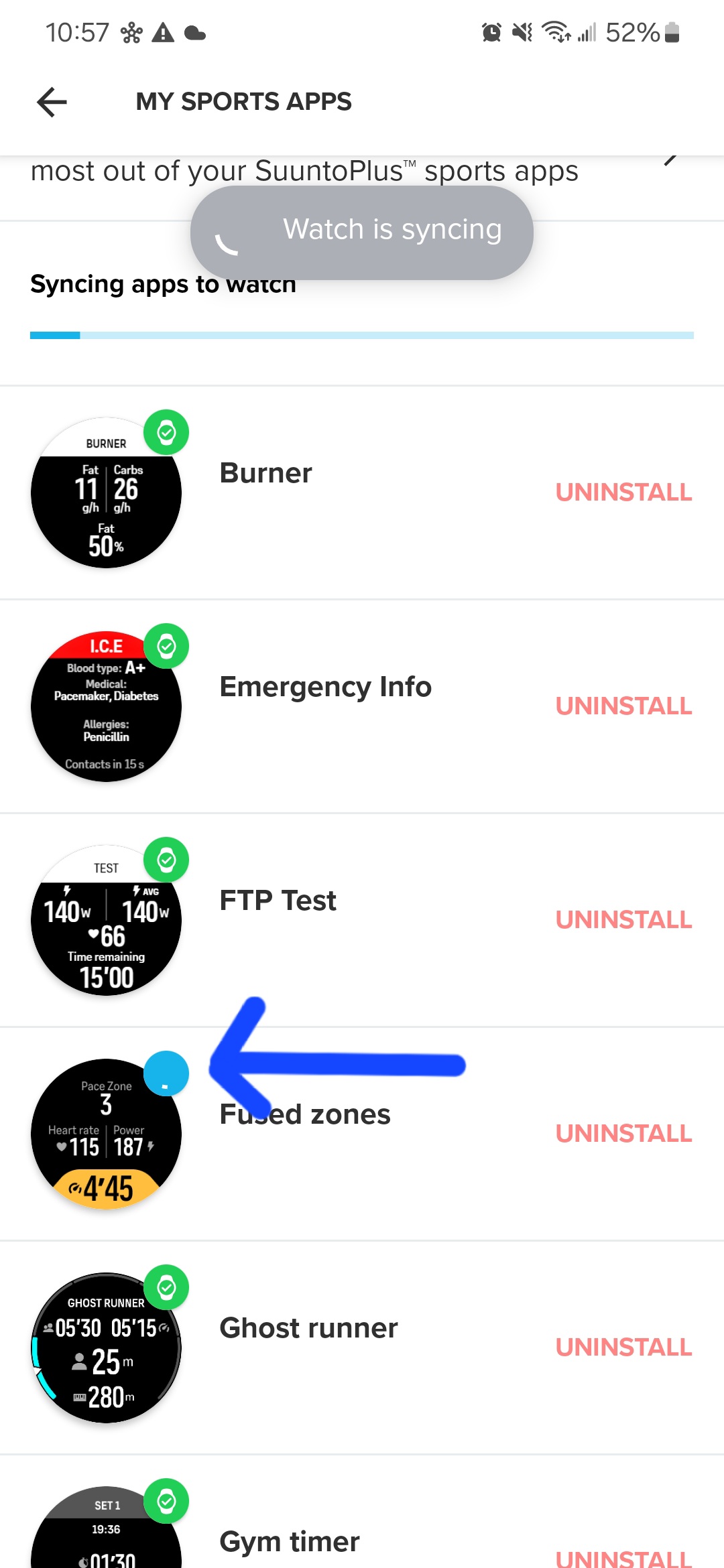
-
Maybe the app was never meant for the S9P but I cannot even select it in the watch after installing, let alone change values anywhere…
-
@DF130 not sure watches with the old interface support this particular app
-
@herlas right now the sync is very slow because of the apps, but I hope this will be solved in the future
-
@isazi S9
-
@forde-mic not sure if the S9 supports these settings via the app, but I believe that @Raimo-Järvi should know
-
@isazi S9 and S9P don’t support settings and therefore Race pacer app should not be enabled for them in SuuntoPlus store. We will fix that, I’m sorry for the inconvenience.
-
I wish the setup was more flexible. With hours, minutes and seconds. With current configuration how can I set overall time like 30 mins 40 seconds? -> 30.33 mins? And 30 mins 27 sec? Not pretty obvious and easy to use.
Also, it would be nice to see km by km pace plan after calculation -
@false were you able to test this? Wondering if we really have to do the math for the seconds like that

-
@herlas I was able to set XX.5 mins in the app but since the watch shows a gap between you and ‘pacer’ in meters it’s hard to check whether such hack works or not.
Anyways, despite ‘race pacer’ is useful (on paper), in general, this feature requires further improvements because it doesn’t cover so many use cases
-
@false It looks like you haven’t understood the function of the app correctly. The difference (gap) between your actual time and the targeted one is shown in minutes and seconds at the top of the screen. The distance shown at the bottom of the screen is the remaining distance of the race.
-
@soisan I’ve understood it right but I did a mistake when I was writing about it
It was meant to be
I was able to set XX.5 mins in the app but since the watch shows a gap between you and ‘pacer’ in MINUTES it’s hard to check whether such hack works or not.
Which means - since a watch doesn’t show target PACE for the desired time I can’t check whether the hack with decimals works or not. It requires to do some maths on the run which is hard

-
@false If you want to check that without any calculations, you can record a manual lap with the lower button while the gap is 0:00. The lap pace is the same as the target pace. At the beginning of an activity, getting a null gap shouldn’t be difficult.
-
@soisan That’s right! Or check your pace when the gap is 0 - I didn’t think about it
Anyway, it would be much much better to see all this stuff in the app, incl. time settings within hours, minutes and seconds
-
Agreed, specifying minutes was a good starting point for this awesome S+ app that was long time overdue on Suunto
 .
.Please pass along this feedback to the concerning team/dev about expanding this S+ app to include hh/mm/ss in the configuration,

-
@Raimo-Järvi FYI I was also allowed to install on my S5P but I’m guessing, like the S9P it doesn’t support config so also isn’t compatible. When I attempted to use the app during a workout the screen briefly showed a few red error blocks and then switched back to the previous screen.
-
Just an update on this. After installing the app and finding it didn’t work I then found that it ‘broke’ syncing for all other suuntoplus apps. I was unable to update, add or remove guides or apps in any way. I tried a restart and it didn’t fix things so tried a factory reset. This basically ‘bricked’ the watch and I had to resort to using SuuntoLink to reinstall the firmware from scratch - which thankfully did work.