SOFTWARE UPDATE 2.33.12 - Q1 2024
-
@Mads-Hintz-Madsen it is steps according to Suunto. As for the fact that the wedge moves, that’s based on time.
-
@Frederick-Rochette for me it has definitely improved. Tested it today and it was a huge improvement compared to previous version, but still a few spikes.
-


It’s a shame that the steps complication of this watchface is not customisable on SV. It’s possible on older watchfaces. Especially that the two others seems to me really ugly …
-
@Kramble said in SOFTWARE UPDATE 2.33.12 - Q1 2024:


I like that watch face, simple and big for my aging eyes. I just wish it had second instead of steps


 ️
️ -
@Audaxjoe I really like the huge numbers, for me if it didn’t have that rotating wedge and the complications were configurable it would be my go-to watchface
-
@MikkoKartano Thanks, I had it turned on but didn’t realize it was only showing when I move the map, which I hadn’t tried for some reason.
-
While the improvements to the watch are nice (barring watch faces… Suunto please open up to external contributions!), I really appreciate the shorter time it takes to sync with the phone. And is it just me or now it looks like I do not have to open the app after an activity to sync it. The phone immediately gets it when the activity ends.
Thank you Suunto!
-
@logger personne n’a de problème avec la mise à jour de l’application suunto ? Sur iOS ? La la montre ne se connecte plus même avec un master reset ,suite le seul ?
-
I’m using the new analog watchface, really like the cleanness and look of it although there’s plenty of space spare that at least one field could have been added onto it (option to show battery level or day & date for example). Also on that watchface it would have been nice to be have the seconds hand showing all of the time as it would do on a mechanical watch, but hey small niggle and personal preference
Will get out for a run later today hopefully, but it’s good to see that the OHR isn’t flashing anymore when you don’t have HR enabled during an activity; that can only be an extra little bonus for the battery life
One thing I’ve noticed is that I now have to turn the Navigation to Off before I start an activity, looks like it always reverts back to breadcrumb which it didn’t do before. I don’t really want or need that screen unless I have uploaded a map to use. I thought it would have just defaulted to whatever you had it set it for the last activity, but oh well
With regards to the UI lag, TBH I never really experienced much on the previous version but it definitely feels nice and responsive now. All in all well done and thank you

-
I noticed this kind of “glitch” does anyone noticed the same?
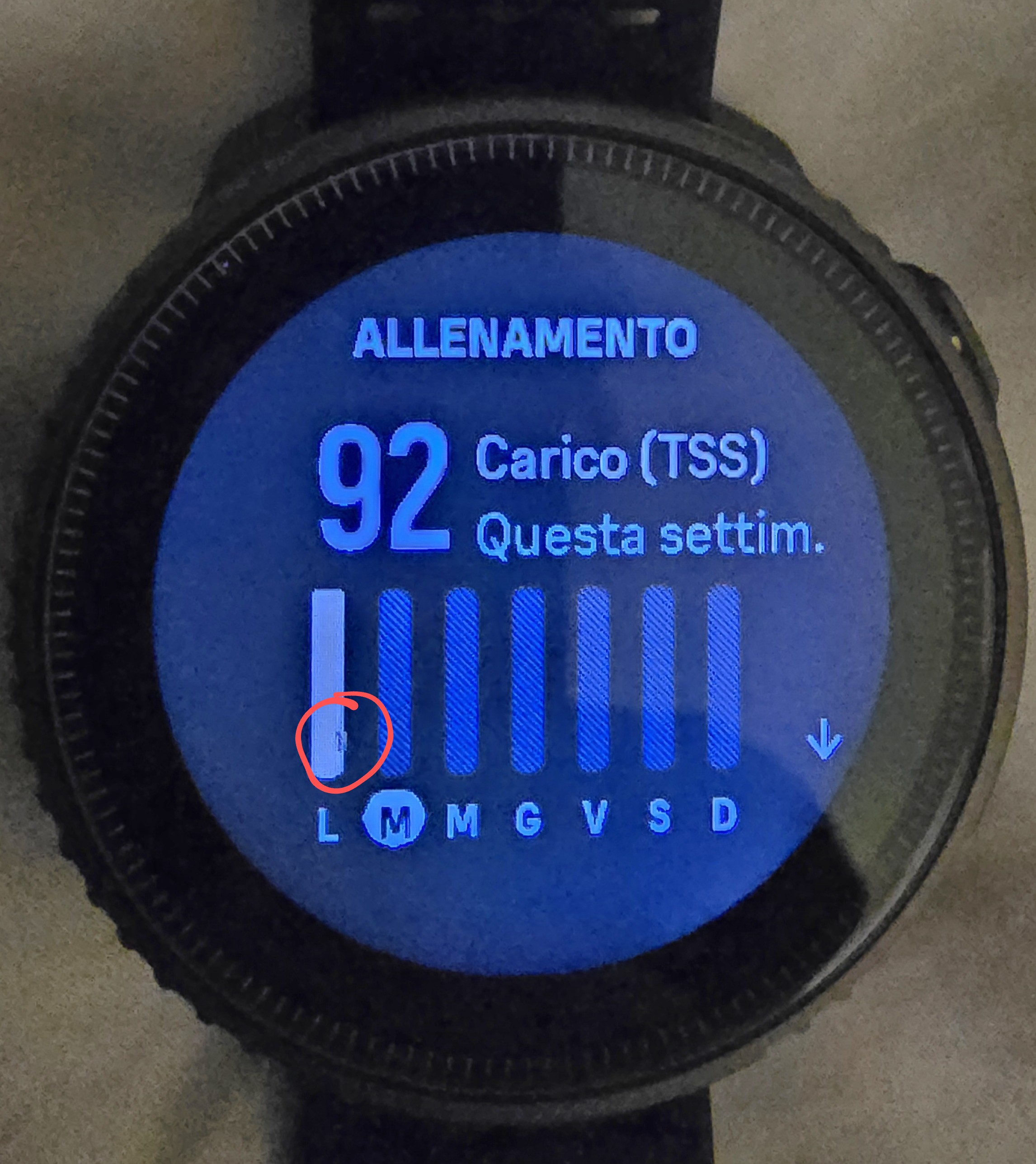
Nothing serious but… -
Overall seems to be a good update! I love the reminder to start the activity
 ️
️@Dimitrios-Kanellopoulos do you know if the function of showing the whole route/track during an activity by tapping navigation screen will be brought back?
Thanks!
-
-
@Mitch9 said in SOFTWARE UPDATE 2.33.12 - Q1 2024:
I found a bug on the original SV watschface.

Trainig time is only correct on standby mode. When you press the middle button you get the picture above (0:00).
Can somebody confirm this bug?
-
@Mitch9
I don’t have that widget -
Also - thanks to this thread I’ve learned that complication is a thing other than being late to a meeting due to an unforeseen traffic, flat or some other event


-
@Mitch9 I think this may be intended, when the watch face locks the touchscreen again, the correct exercise time is shown.
-
@Dušan-Ković what watch face?
-
@renton82 Yes its there since the watch came Out. Have this one the Ressourcen App too
-
The update is running really good for me so far.
Every software will have its bugs, its just the way it is so no reason to get too stressed about it or thinking that its unfinished product. It is getting polished with every update.
At my job, I am working with a computer that cost around 350 000€, and it has bugs and glitches sometimes as well
-
@Dušan-Ković said in SOFTWARE UPDATE 2.33.12 - Q1 2024:
One weird thing, I had my watch on suunto bike mount, I was on performance mode with always on display enabled and my screen was constantly black. I had to press middle button to wake it. New feature? It didn’t do that yesterday. Any ways to make it always on while on bike mount?
Thanks
Any ideas, anyone?