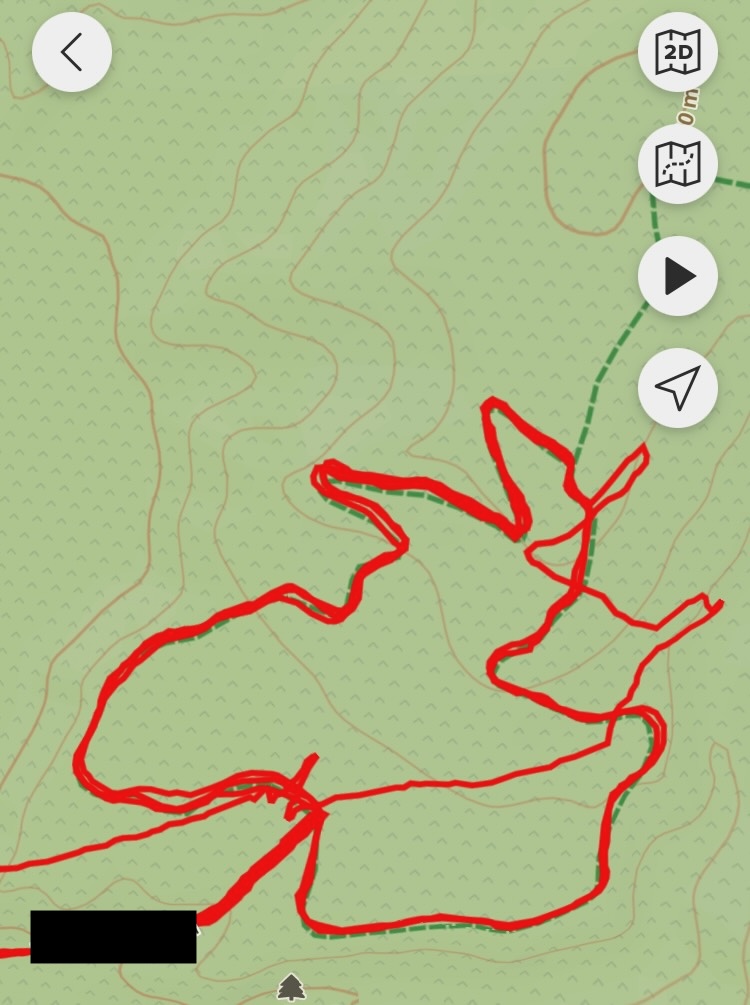SOFTWARE UPDATE 2.35.34 Q2
-
@Tieutieu said in SOFTWARE UPDATE 2.35.34 Q2:
are you navigating along a route ?
Yes.
However, I tried with a route created before the update. And stopped navigation quickly when Climb Guidance failed to appear. That’s why I was wondering if it takes time/distance to become available.
-
I don’t know if you notice or if it’s me but I found raise to wake gesture quicker than before, it’s now comparable to AW/Epix while before it was a bit more laggy (like 500ms more laggy)
The ui responsiveness is impressive, I got the impression of a new watch

-
@Александр-Даниленко we known that. But because resources eventually settle down, it’s not a top prio.
-
@enriqueescoms said in SOFTWARE UPDATE 2.35.34 Q2:
It’s NO POSSIBLE TURN BACK screen by long press central button neither within the NAVIGATION and ALTITUDE SCREENS!
It’s possible to cycle back from the vertical navigation but not from the breadcrumbs though as holding the middle button invokes zoom controls.
It could be easily mitigated by changing the zoom button from middle to the top one - that would make sense as the middle button would work only for cycling forward and backwards and the top one would invoke the zoom controls or zoom in/out of vertical navigation screen.
This is for the watches that have no crown, obviously.
-
@Fenr1r you may be using an old route. Try making a copy of the route and syncing it.
-
@Dimitrios-Kanellopoulos is this problem for all watch or only S9PP?
Can we expect it will be fixed at some point?
-
@Александр-Даниленко all. Resources current value is not backed up on the watch. It’s a bug that never got attention due to the fact that resources will settle down eventually.
To be honest, I prefer to get some other settings backed up rather than this one. I also find it minor but nevertheless, it’s hygienic important.
Hey I don’t say it’s not reported. It was actually raised up again after this discussion.
-
@yome77
I was too impatient. following a restart of the phone after updating the watch, the music widget works again. This update is pretty unbelievable. my vertical is much more fluid and pleasant to use. what progress since its release last year -
@enriqueescoms For 1. This was always true, stopping was not possible on these screens.
-
@Łukasz-Szmigiel (& @Mff73, @Tieutieu) Thanks, yeah: I did wonder about that. The one I used dates from mid-May this year.
Being too lazy to recreate/re-import itKnowing it to be a one-off masterpiece of navigational excellence, however, I just toggled it off the watch and then back on: bingo.Usable.
-
@MKPotts yeah, and that I not cool at all
-
@Brad_Olwin I trust your statement. Although since it was an unconscious and automated gesture I cannot say for sure, but I would swear that I previously stopped/paused the activity in progress on those screens.
-
@Matúš OK. Unfortunately I cant see the option for the trend arrow in the ‘complications’ list. Closest is just a circle with baro and the current baro as a number. No Suunto trend arrow. Hope they can do that down the road. Im very happy with the baro graph though.
-
After this update I miss the posibility of changing the stats (steps/calories/sunset/moon phase/ etc) on my watchface just by tapping, not by configuring the “complications”
-
@Matúš said in SOFTWARE UPDATE 2.35.34 Q2:
@mikekoski490, @pilleus, thanks for your feedbacks, but I was referring to the “minimal” barometric trend as below (my fault, “bad” question, “poor” answers…
 ).
).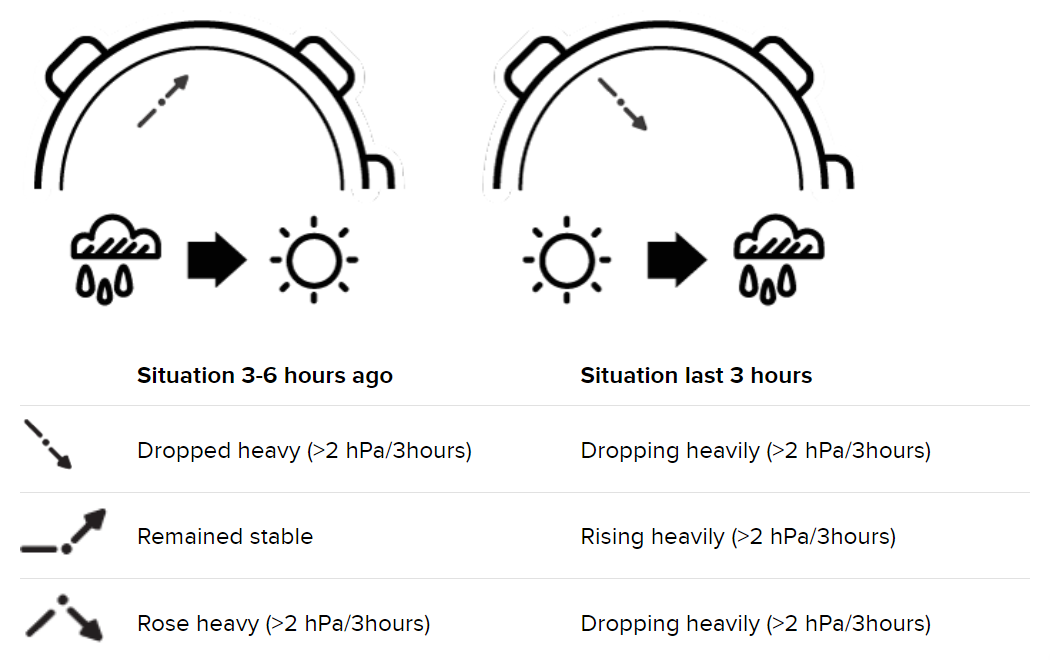
Yes, I have it for example here:
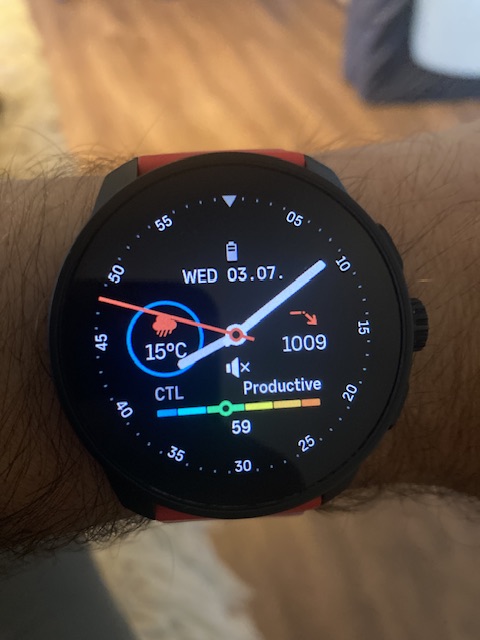
-
Bonjour j’ai vue dans la mise à jour détection du seuil lactique faut il mettre l option en route ou cela est il automatique ? Y a t’il un widget ou cela apparaît ? Merci
-
@mikekoski490 you won’t see a trend until enough time has passed to have a trend. Then the arrows will appear.
-
@Brad_Olwin Awesome!
-
@duffman19 yes, it was removed because of feedback
-
Had to get a run in to test the new features even though it’s a rest day (nearly tripped several times looking at the watch so much!).
Settings: Suunto Vertical, Trail Run, Performance battery mode, navigating route, SuuntoPlus Loop-Pace, Climb Guidance on, external HR belt.
Navigation:
- Turn-by-turn notification timing still hasn’t been updated. You still receive a notification for the NEXT turn when at the CURRENT turn. Can anyone explain the reasoning behind this??
- The new “tooth” window with upcoming info is great. The arrow icons are very tiny and maybe a shade too grey on the Vertical.
- However, what’s the point of the info in the “tooth” if it is completely covered by a full screen alert with info for the NEXT turn when you reach the CURRENT turn? It’s just confusing when you’re chugging along and reach a fork and the watch says “Turn Left” in giant letters when you really need to turn right. I know there’s a first alert before reaching the turn, but the second alert should correspond with the turn you are currently at. Please, please…
- When navigating a route backwards, the turn notifications now seem to correctly update! Lefts become rights. Rights become lefts. Straights stay… straight. It’s wonderful!
Climb Guidance:
- This works quite well. I like the simplicity.
- I did NOT receive pop-up notifications when approaching climbs. I had to navigate to the climb/altitude screen myself to view it. (Edit: This is expected behavior. Notifications are only for red “Climbs” and green “Descents,” and not orange “Uphill” or turquoise “Downhill”.)
- Climbs also reversed when navigating a route backwards! Ups became downs. Downs became ups. Wonderful!
- The expected ascents and descents were pretty far off (way short of what they actually were). This may be route specific or just bad background info for my region.
SuuntoPlus:
- The Loop-Pace app I was using did not work correctly, or at all, really. I normally wouldn’t use this while navigating a route, but I was trying to test everything at once.
- I think it marked laps, but I did not receive an on-screen notification with lap info. I did feel a buzz, but no verification of a lap marked. I ended up marking them manually instead.
There may be a correlation with why I did not receive Climb notifications as well.
GNSS:
- I had a substantial GNSS error toward the end of 3 of 3 hill/loop repeats. You can see below where it decided to wander off. It added about .15 mile to my final distance. Took almost a mile to get back in line.
- AGPS was up-to-date and I “soaked” for a good 5-10 minutes prior to starting the activity.
- I had a similar error earlier this week, so probably not related to the update.