SOFTWARE UPDATE 2.35.34 Q2
-
@Łukasz-Szmigiel said in SOFTWARE UPDATE 2.35.34 Q2:
How it’s implemented in Vertical?
Long press on middle button.
-
@Łukasz-Szmigiel top to zoom, middle to move backwards/forward, bottom for navigation settings.
-
@suntd yes I miss that too. It’s quite annoying tbh
-
@isazi this seems obvious. I was worried it somehow wasn’t addressed. Hope it’s really a bug and will be fixed soon. Thanks for the insight.
-
I’ve read a bit here and I’m not sure if anyone noticed this in map
The menu icons aren’t shown correctly after long press
long press

click on top button,
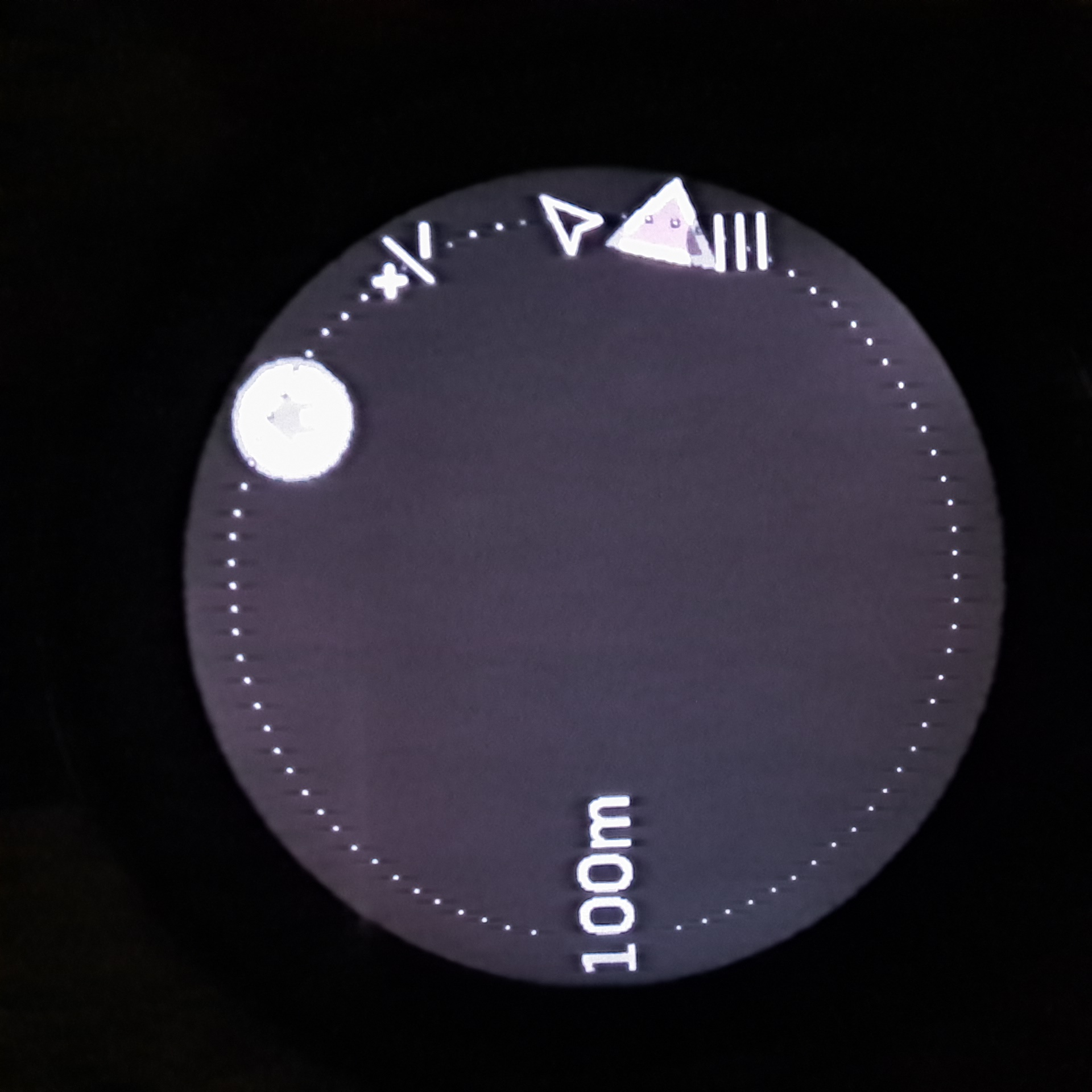
the menu is reverted to the previous state (almost, check the GPS arrow) but it still moves the map, as it should
-
@Łukasz-Szmigiel I’ll be sure to report it to Suunto tomorrow, if it’s not already known.
-
@sartoric said in SOFTWARE UPDATE 2.35.34 Q2:
I’m not sure if anyone noticed this in map
The menu icons aren’t shown correctly after long pressI can confirm this behavior. Also happens when trying to scroll up and down using arrow buttons and when using the touchscreen to scroll. However it does not happen when + and - are next to the top and bottom buttons (long press -> middle button -> middle, button). Seems most interactions with the map return it to the default button state. Makes using the maps with buttons only nearly impossible.
-
@isazi thanks, I appreciate it.
-
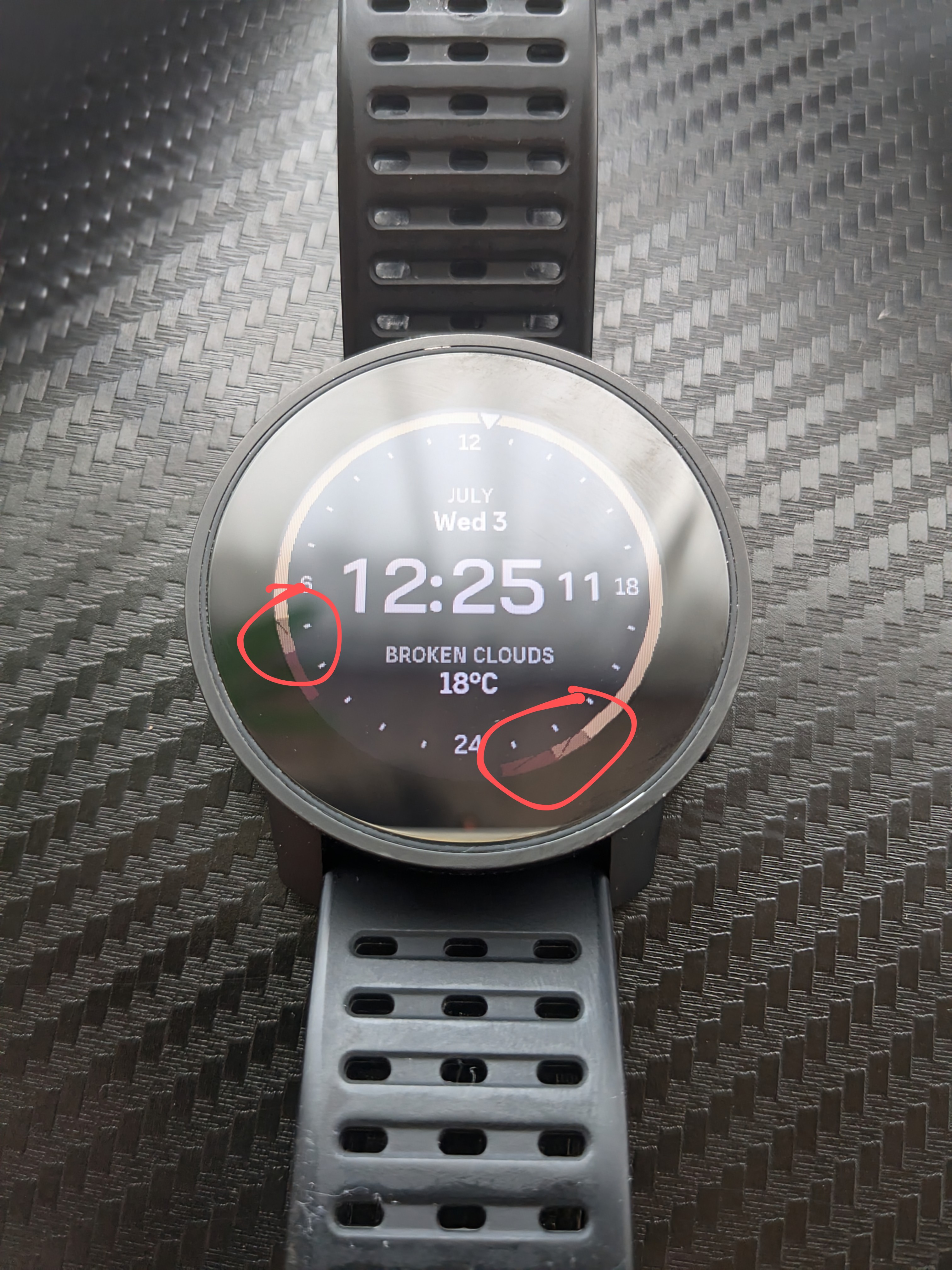
I had same bug on this watchface, with this kind of glitch on sunset bar. (not my photo)
Also noticed meters are missing from altitude. (first pic not mine, took from internet)

I would say its one of best/coolest Suunto update so far!
-
@Tami999 Tip: sunset doesn’t mean darkness

-
My suunto vertical freezed and was difficult to control. I just sent log.
-
@maszop said in SOFTWARE UPDATE 2.35.34 Q2:
@Tami999 Tip: sunset doesn’t mean darkness

I mean these graphical glotches when You zoom in photo.

-
Could anyone explain how the “Sport mode specific display settings” feature works in the Vertical? I do not see any option in the Sport Modes menues or the App. What is meant by “display settings”?
THank you!!
-
Can somebody explain, what following improvement is:
Running estimate and lactate with HR belt
-
@Mitch9 said in SOFTWARE UPDATE 2.35.34 Q2:
Can somebody explain, what following improvement is:
Running estimate and lactate with HR belt
At least on the Race, you needed to use wrist HR to get race time predictions and lactate threshold estimate, which are accessible from the progress widget. Now this works also with HR belt.
-
Please please please return changing data by tapping on the watch face. With the latest update my favorite watch face became near useless. Previously I could click through the complications depending on the situation, like activating altitude when I’m in the mountains, or date, when I’m at the office, now I have to stare at the same static data the whole day? Very strange decision. Also my watch has just been showing me having 30 bpm heart rate, which is non-sense. I never go below 49 bpm at sleep, so going to 30 bpm while being awake doesn’t make any sense to me. Performance improvements are nice, but please do not break what’s been working already!
-
@herlas
I DO celebrate it for myself
very busy these days… -
French review of the update https://youtu.be/8YhuJLdqEI0?si=ctXIKi0e4c-O8Ig1
-
Tested cliimb guidance with MTB ride (RACE). Doesn’t work at all! No notifications, no data for climbs/descents on elevation screen, neither can zoom in /out. Tested on my previous recorded route, not a new created one! And yes, you CAN’T enter pause menu (upper button) from map and elevation screen! That’s the case when following route, haven’t tested this with normal exercise recording!
-
New (minor) BUG found:
I have verified that in the snorkel sport mode, the stop/pause menu that is displayed is the old one, not the new one.

(In the rest of the sport modes that I have tried, the function is correct).
Please someone report it. Thank you.