SOFTWARE UPDATE 2.35.34 Q2
-
@surfboomerang same here. it happened a 3 times. and it finally comming back after sone time. pretty rare but happened.
-
I’ve noticed that the battery has been dropping rapidly since the update.
I used to last 3 weeks, now it’s less than 2 weeks. -
@Frederick-Rochette said in SOFTWARE UPDATE 2.35.34 Q2:
I’ve noticed that the battery has been dropping rapidly since the update.
I used to last 3 weeks, now it’s less than 2 weeks.same. i’ll try the full drain to zero trick but i should not have to do this. also tap to cycle through complications on watch face is now gone. not very happy about this update at all.
-
Where do I find an updated explanation on how to use the controls during an exercise? Vertical with the latest software. I find it unintuitive that what the buttons do depends on what is on the screen (map or something else). I do not know how to start navigating a new route during an exercise for example. Im not sure what changed. Thanks.
-
@6294946 said in SOFTWARE UPDATE 2.35.34 Q2:
I do not know how to start navigating a new route during an exercise
That hasn’t changed right?
Go to the map screen, press down until “Route”. Select route and press “Navigate” -
-
@Frederick-Rochette said in SOFTWARE UPDATE 2.35.34 Q2:
I’ve noticed that the battery has been dropping rapidly since the update.
I used to last 3 weeks, now it’s less than 2 weeks.Same for me, since update I did a software reset and two full battery circle.
I waited to post to be sure, but apparently the battery is dropping more rapidly.
Without activity, with OHR and notif it’s about 3 or 4 % a day. It was more like 2% before the update.
Watchface drain ?
Hopefully with the vertical battery it’s not a big deal , I can wait for the next update
-
Hello
After the new update 2.35.34 my suunto vertical solar watch is weak in gps and also it can find the satellite with delay at the beginning of the exercise
battery mode performance
@isazi and @Brad_Olwin

-
Hello, after new update 2.35.34 , my suunto vertical solar watch shows the heart rate correctly in the trail running activity when I am running
but when I walk due to the high incline and with a constant heart rate, it shows the heart rate is down.
My actual heart rate is 150, but it was showing 100 and less while walking
@isazi and @Brad_Olwin
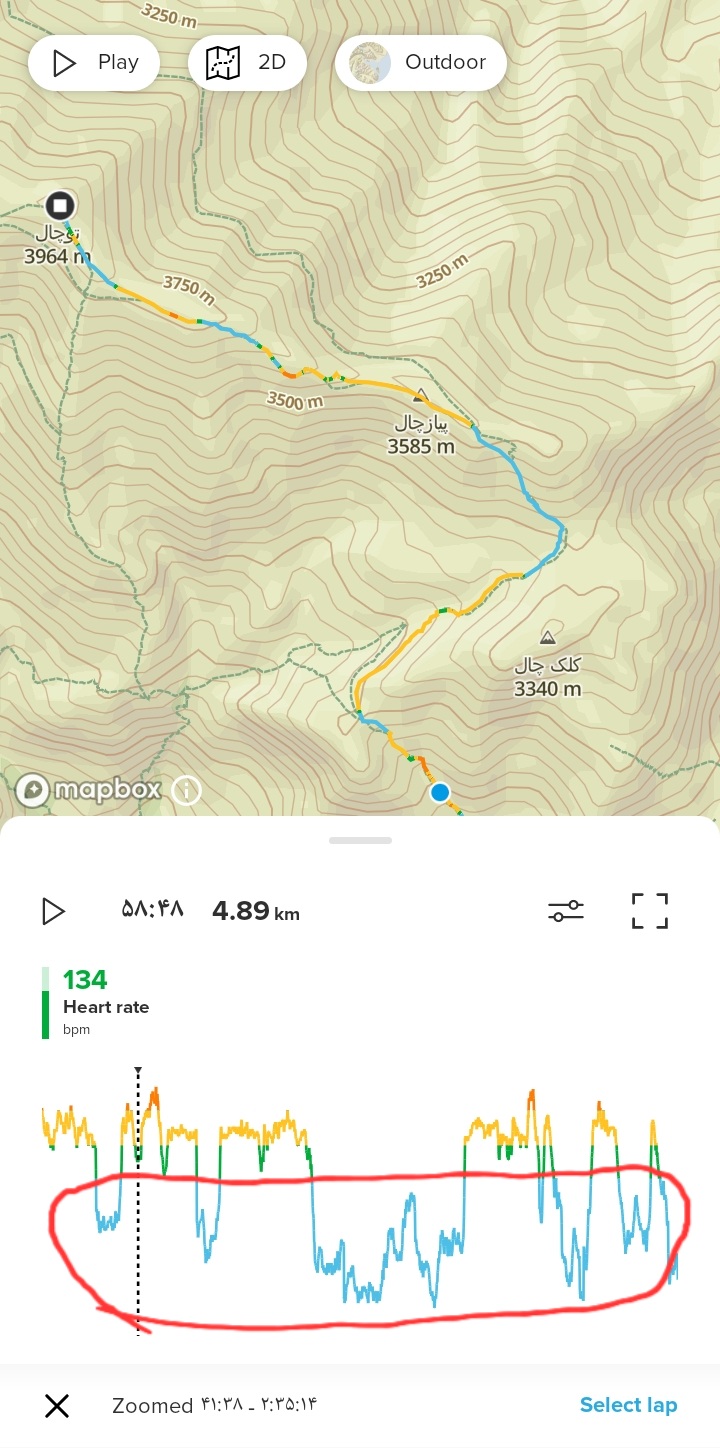
-
@moein-rezaei I don’t think that’s got anything to do with SW update. Some days my recorded track seems to be a few meters off the path on the map. Then some other days it’s spot on. Some other days the line is a bit wobbly (and I swear I wasn’t drunk). With all the GPS signal jamming these days I wouldn’t care about it much.
-
@moein-rezaei interesting… Are you using belt or ohr while Activity?
-
@moein-rezaei any ideas? @isazi @Brad_Olwin
-
Why in “Standup paddling” we dont have info about cadence, despite this info is on the watch and even showing during the activity?
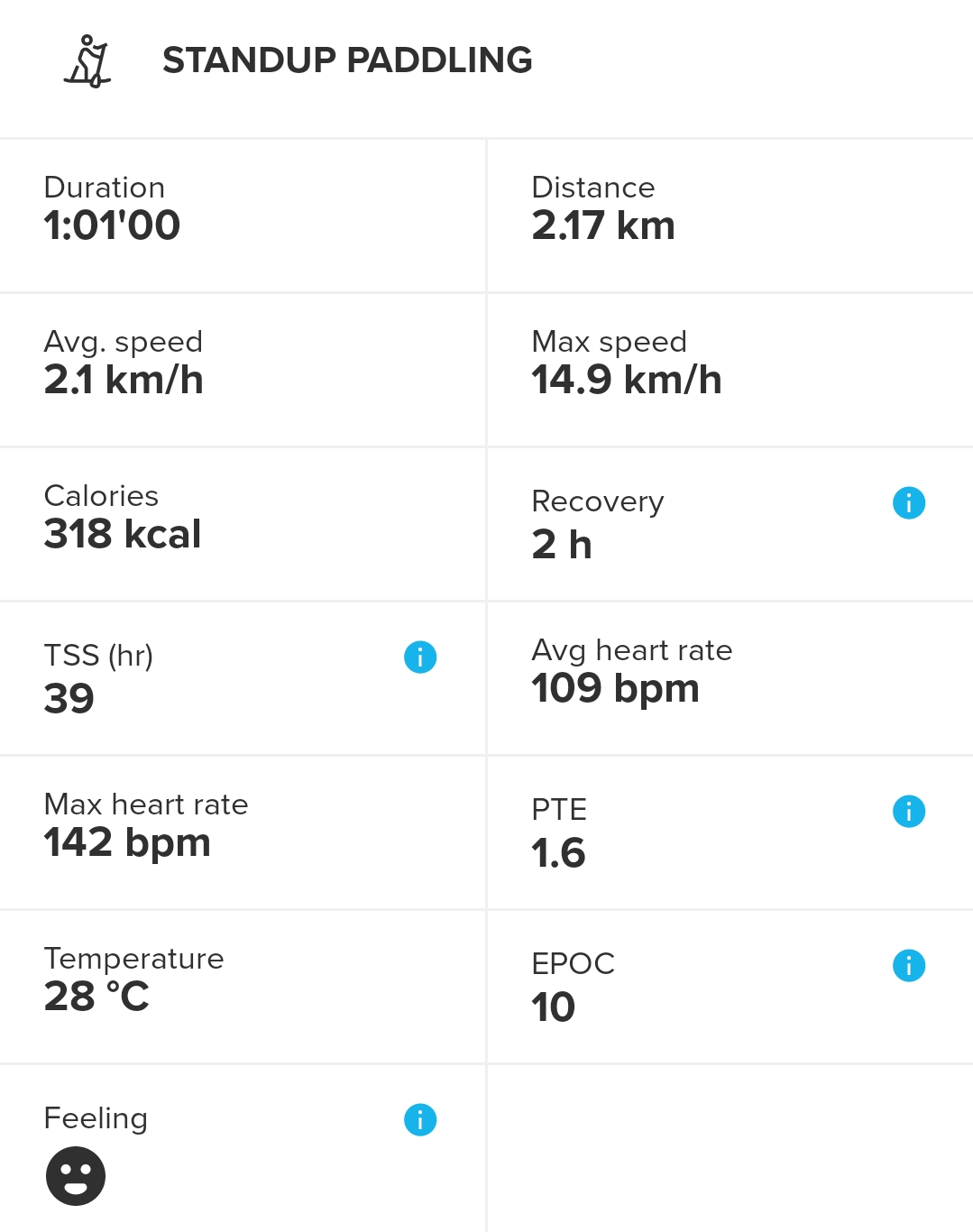

I guess it is same for kayaking and other similar activities.
-
@BrunoH I agree with you. But after the update, this problem has increased for me and it takes more time to find the satellite before starting the training
-
@GiPFELKiND sorry I didn’t know how to have someone in the know guide me
-
@GiPFELKiND No. Only from the heart rate sensor of the watch
-
@moein-rezaei Hey! I can’t see the activity map like you can, with the color gradients associated with heart rate.
I understand that you use Android, right? On iOS it doesn’t appear this way for me… or is it possible and I’m just very clumsy?

-
@enriqueescoms I’m on iOS and I have the gradient in map mode…if I choose « heart rate » as first value displayed in the graph zone
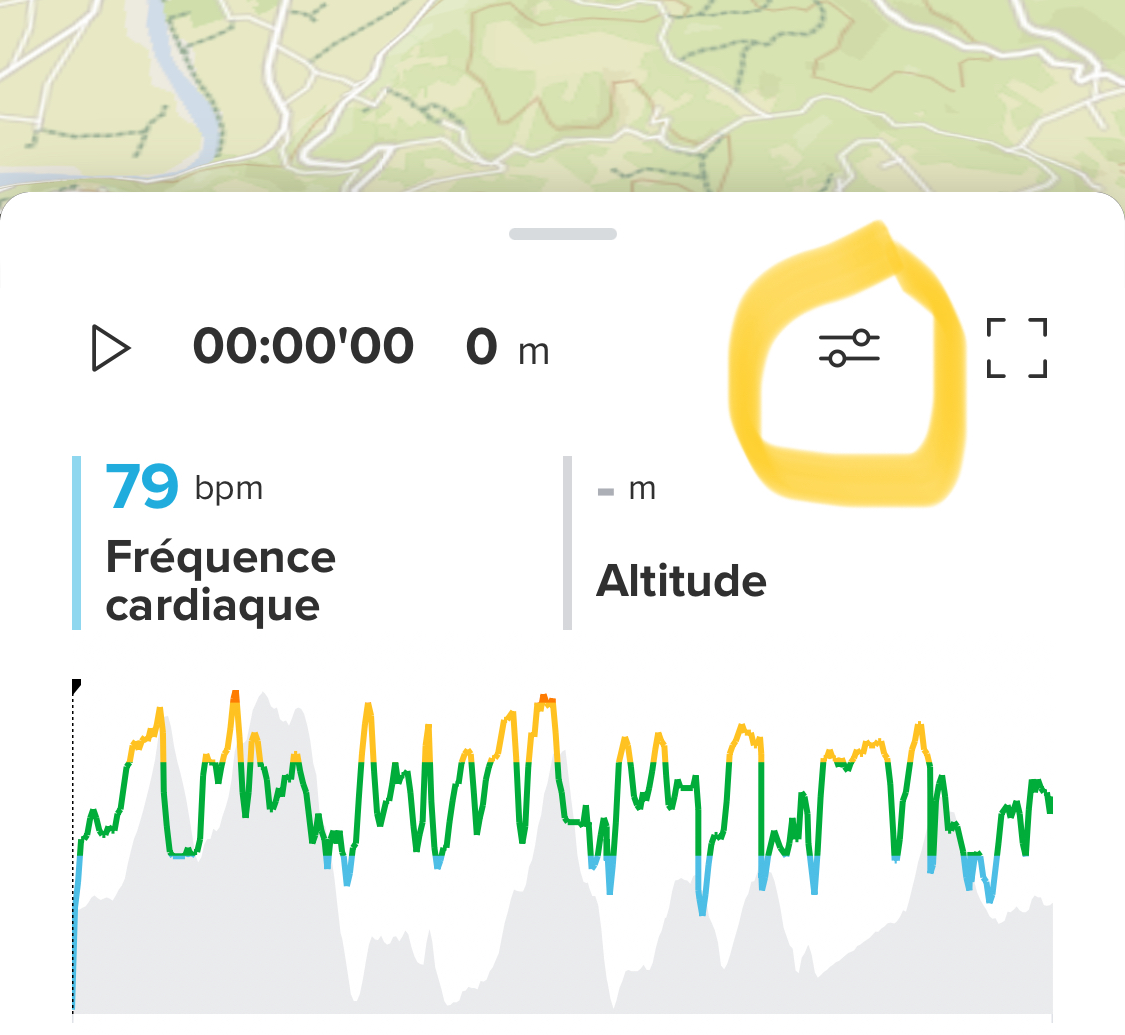
-
@Tieutieu Yes, the colored graphics appear the same to me. I’m referring to the track line, which appears colored to @moein-rezaei and not to me on IOS.
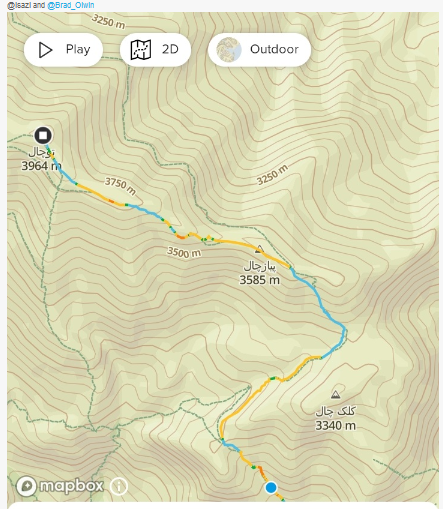
-
@enriqueescoms
In the new Android update, it was colored for me