SOFTWARE UPDATE 2.35.34 Q2
-
@Josaiplu Thanks

-
Second test following a route.
I confirm very erratic map fluidity. Smoothness of map is gone most of time.
Are you experiencing the same ? -
Bug? Target is not the same than the actual cycled distance
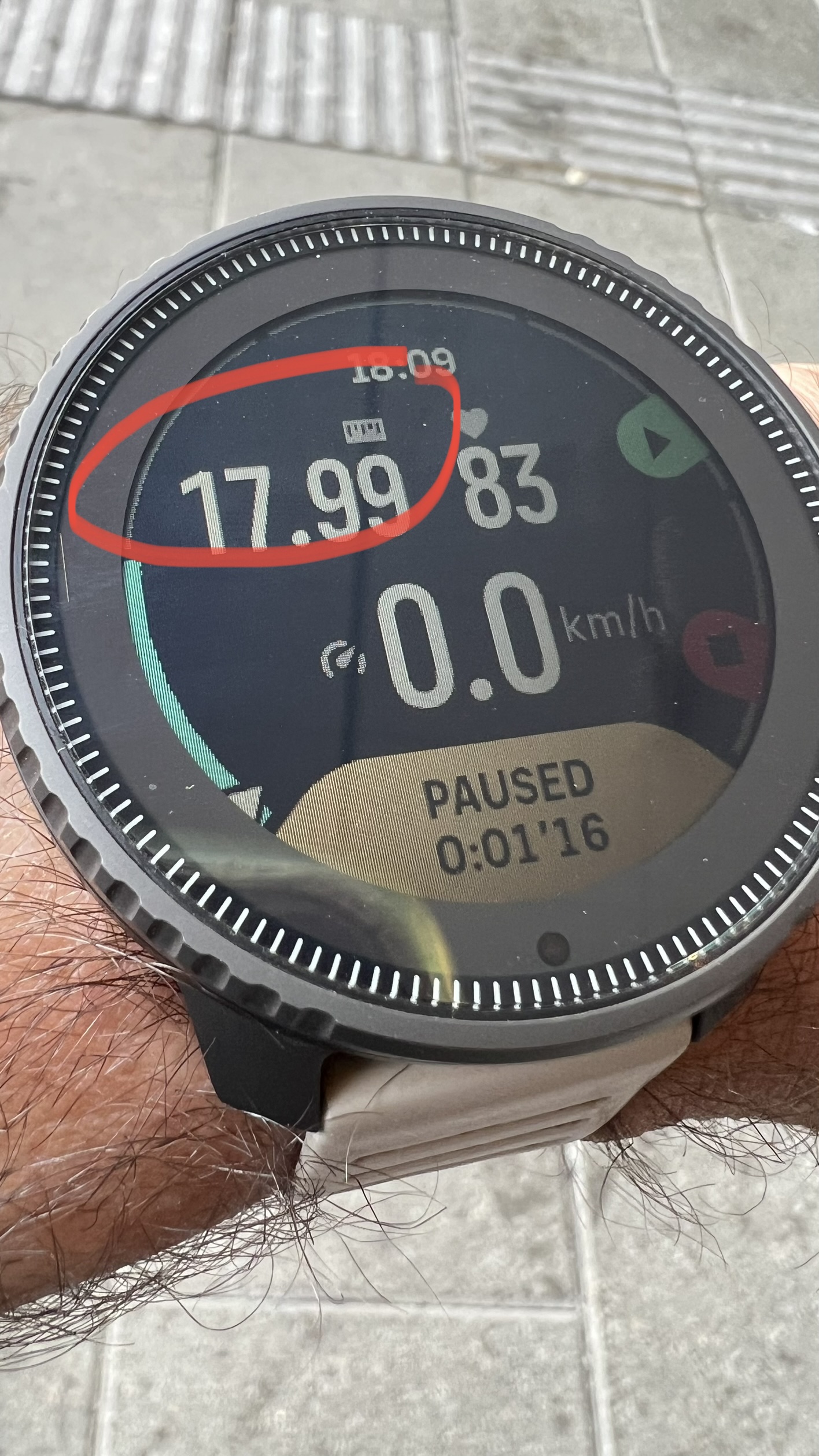
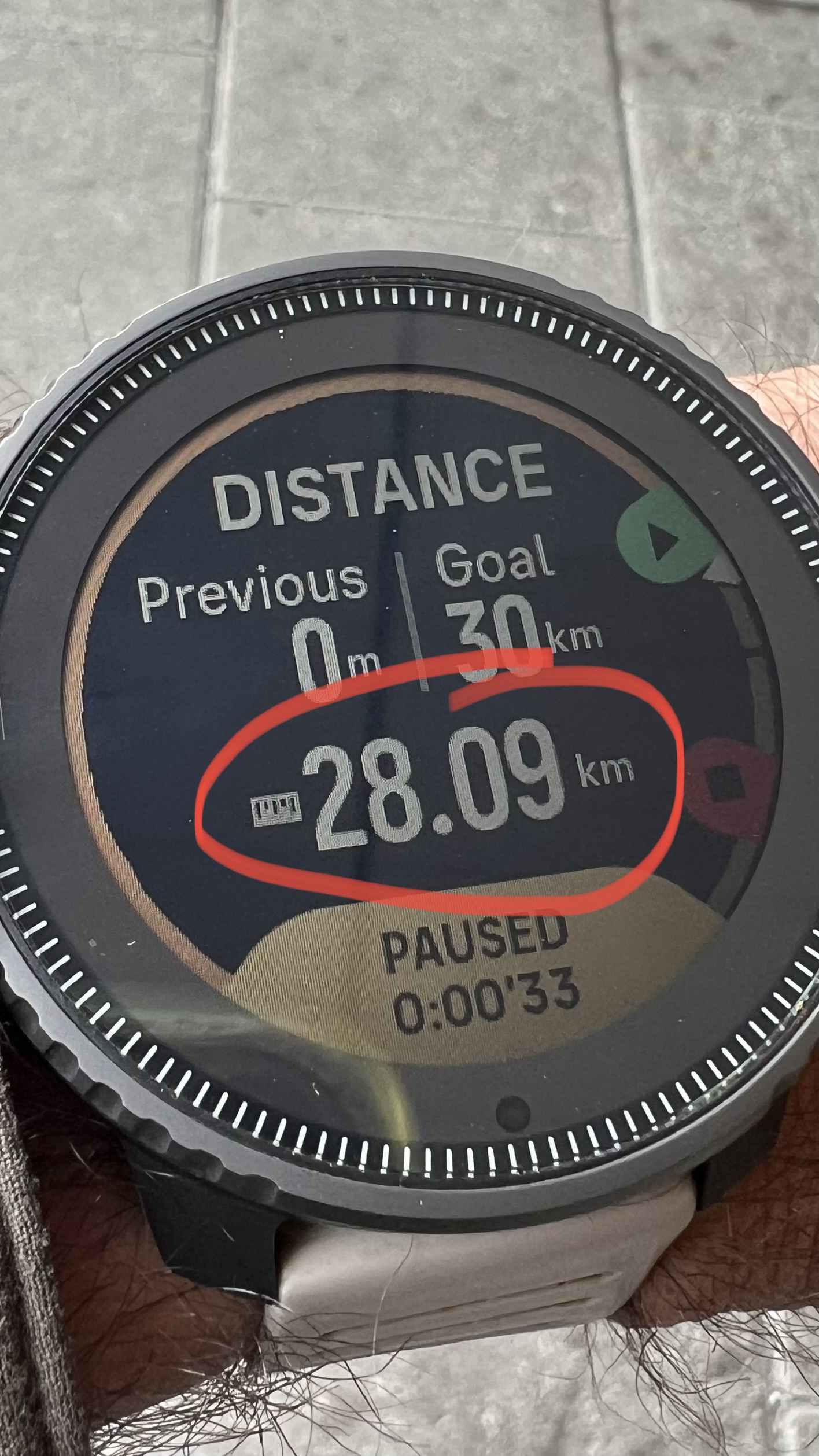
-
Despite the great improvements, I have found (in 9PP) two very important bugs or error:
-
YOU CANNOT STOP an activity within the NAVIGATION and ALTITUDE SCREENS!
-
It’s NO POSSIBLE TURN BACK screen by long press central button neither within the NAVIGATION and ALTITUDE SCREENS!
This greatly detracts from the user experience.
-
-
@Tieutieu I did not notice this on the race, did you try to do a soft reset already ?
-
@enriqueescoms I don’t think you could previously from my recollection?
-
Super Update, ein großes Danke an Suunto!


-
suunto vertical here (no solar), 2.33.16. I installed the new software (no problem), then I wanted to download the maps of Austria, after some time the watch displayed the message “the device being to restore to safe state”, then service mode. The watch has returned to software 2.33.16 and I cannot update to the latest version. what to do to upload the latest version? I will add that I have already deleted the pairing and the application and installed and paired it again.
-
@Josaiplu yes, I did it. Nothing has changed

-
Re: https://forum.suunto.com/topic/10156/airplane-mode-not-working, https://forum.suunto.com/topic/9632/bug-airplane-mode-does-not-turn-bluetooth-off,
Settings->Connectivity->Airplane mode still has (silent) priority over Control Panel->Airplane mode in terms of controlling BT. By design rather than a bug?
If the Control Panel toggle still only refers to Wifi, perhaps the name should be altered and the Manual emended to clarify?
-
And this was little bit weird too
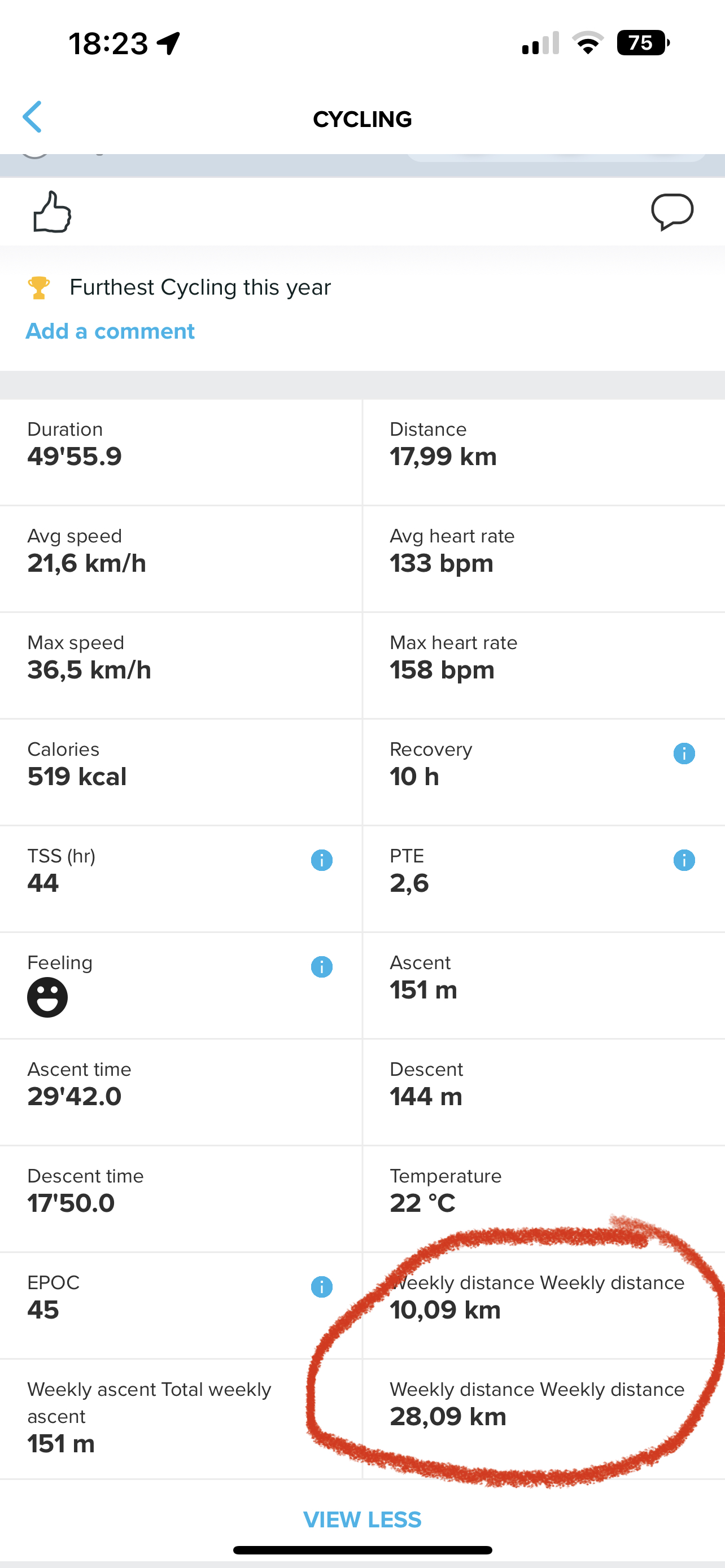
-
-
i am Not sure if pausing was possible,
-
Turn back screen by Long press the middle button/crown in Navigation and altitude screen is possible on my race
@enriqueescoms said in SOFTWARE UPDATE 2.35.34 Q2:
Despite the great improvements, I have found (in 9PP) two very important bugs or error:
-
YOU CANNOT STOP an activity within the NAVIGATION and ALTITUDE SCREENS!
-
It’s NO POSSIBLE TURN BACK screen by long press central button neither within the NAVIGATION and ALTITUDE SCREENS!
This greatly detracts from the user experience.
-
-
@larrybbaker
Previously you definitely could pause the activity while in the navigation screen on the 9PP, I used to do this frequently.
Now it appears you have to click through to a data page before you can pause/stop. -
@mikekoski490, @pilleus, thanks for your feedbacks, but I was referring to the “minimal” barometric trend as below (my fault, “bad” question, “poor” answers…
 ).
).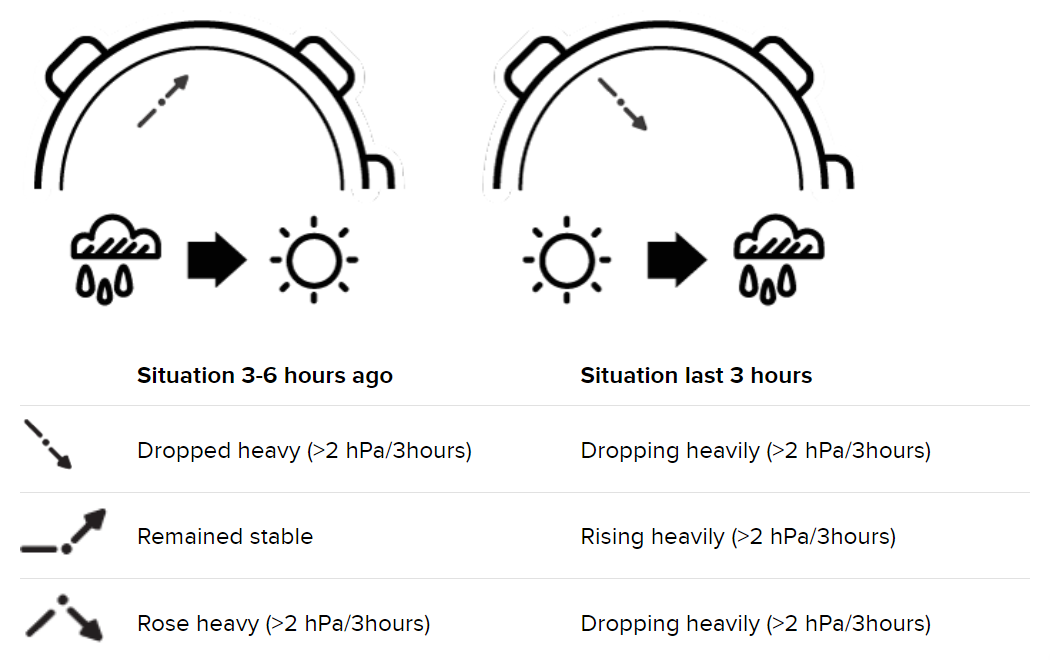
-
@Sebastian-Wagner-0
Agree you could never previously create a lap in the navigation screen - because the bottom button opened navigation options - but you could pause with the top button (in 9PP).With new firmware on 9PP, long press of the middle button in the navigation screen doesn’t go back, it activates map (track) zoom as it did before. Long press to go back does work on the altitude screen (and other screens). But the +/- on the top button doesn’t seem to do anything and the altitude profile now looks too small to be of use.
-
@Josaiplu said in SOFTWARE UPDATE 2.35.34 Q2:
@Tieutieu I did not notice this on the race, did you try to do a soft reset already ?
Yep I did. I’ll try again
-
I find the update really great !

Congratulations to all who worked and delivered a new firmware enhancing our experience !Kudos
-
Guidance works pretty fine (I’d just love to have indication like 1/4 if I’m into 1st of 4 ascent - but it’s already well implemented)
Not a bug (at first I thought it was) but a behavior to understand : few meters before next section, the next section profile is displayed, but the « position » finishes the previous section.
In this example I was still a the end of the flat section. After cursor reached the end it goes to the « good » position of current section.

-
@MKPotts
The +/- on the altitude Profile is active when you navigate a Route and the Watch got the Signal from the gps. It is for the Climb guidance. Zoom in you can See the actual Segment. But i can only Report from the Race.And big thx to Suunto, Great Update



-
@Tieutieu Thanks for the explanation.
Had you spent any time in activity/gone any distance on route before activating Climb Guidance?
Like @Mff73 above, I get nothing from a click of the +/- button on the route’s Alt profile screen, despite having a GPS fix. (I get the expected Multisport from a long press.)