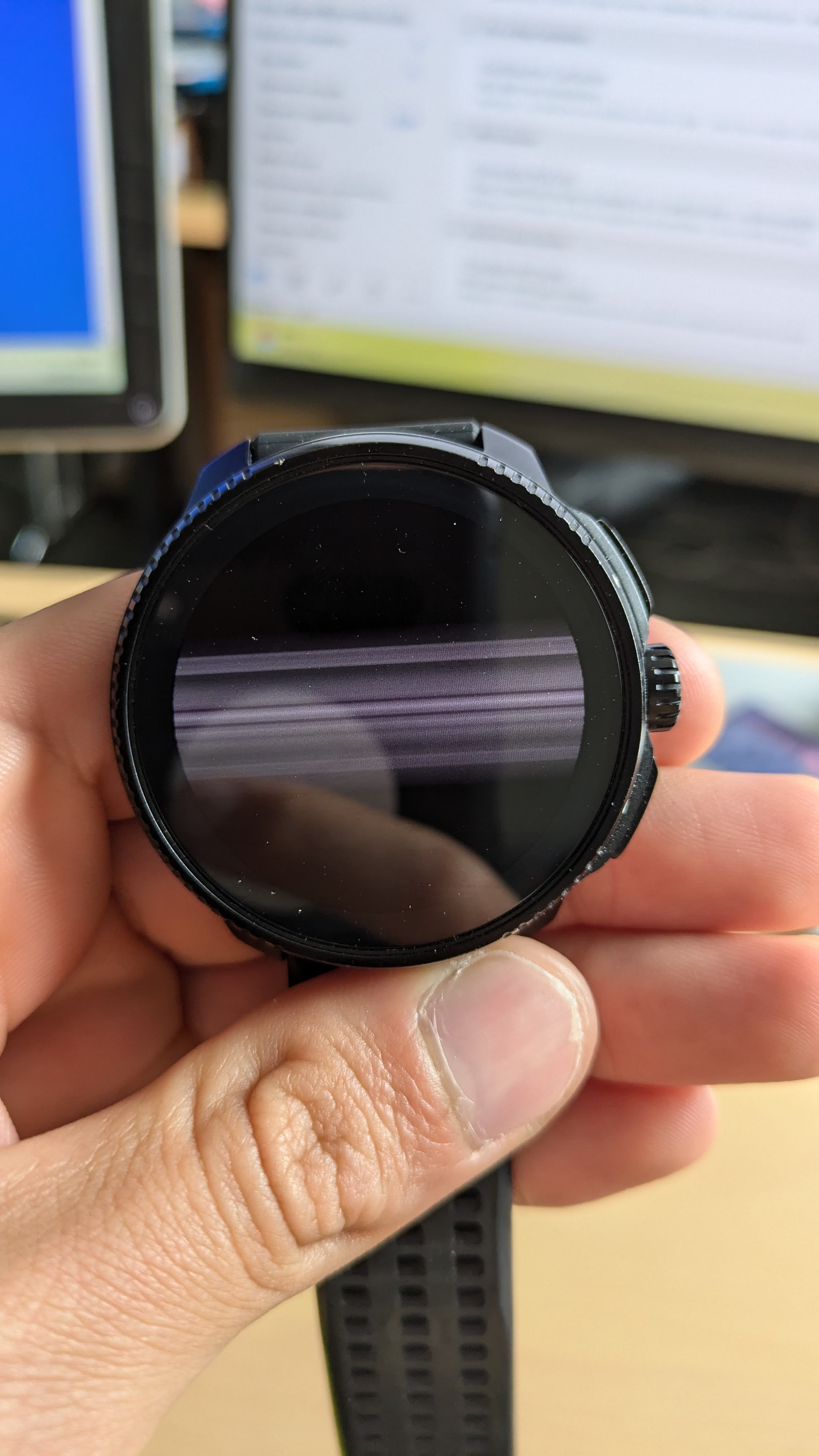SW update 2.37.34 Q3
-
@isazi said in SW update 2.37.34 Q3:
@fv4500 not sure if the watch faces are larger, it is just that they are stored somewhere else and not part of the firmware image. And S9PP does not have much storage.
Yup, I don’t want the activity storage bloated with watchfaces
-
@mlakis it was fixed in Q2 update.
-
Just updated my watch and everything worked fine (firmware, the watchfaces, adding and removing watchfaces, etc). Congrats all and many thanks

-
FW update went smooth, WF sync works. It would be nice to have watch complication editor in SA (also, ability to change all settings on watch through the app, but that’s the old request).
Suunto could give us more detail in release notes, maybe few pictures to better explain changes. I really like this one from Joaquin’s video. It would be nice to show changes to users in this way.
@taziden said in SW update 2.37.34 Q3:
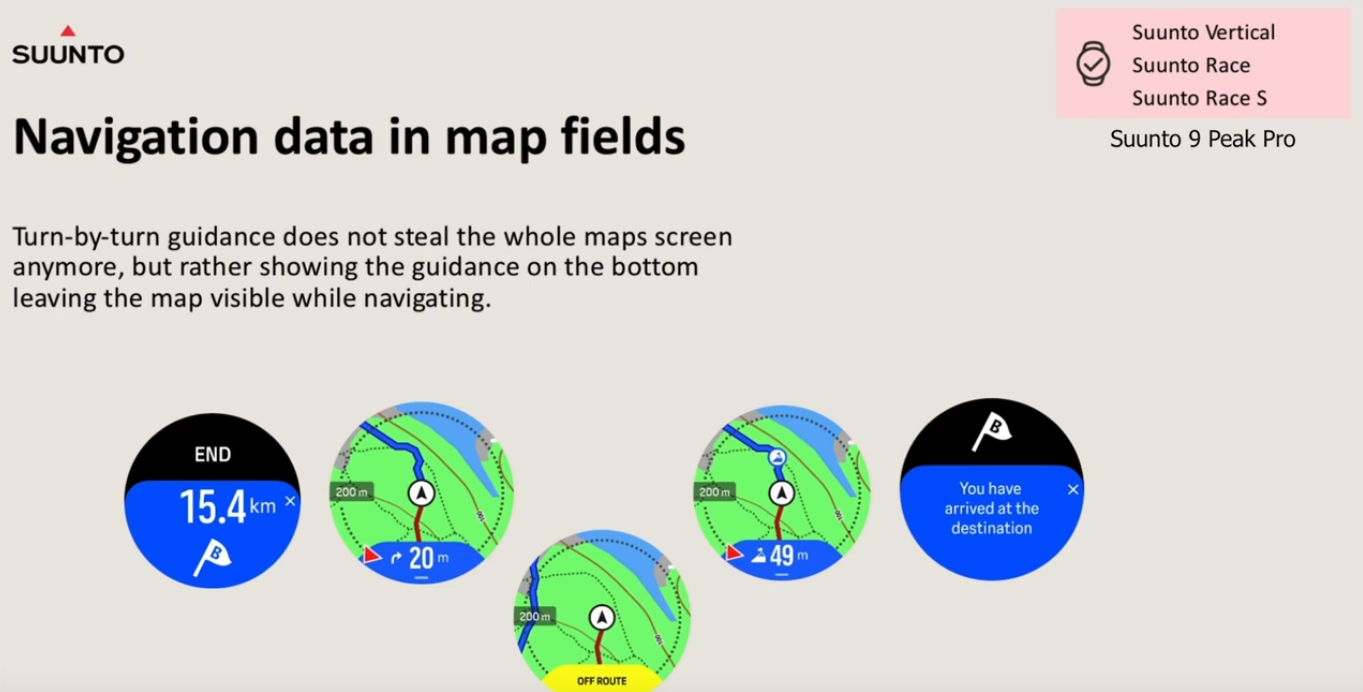
-
@isazi with new watcfaces you can tap and change indications like before or its "fix’ ?
-
@gerasimos if you long press on a complication you enter the corresponding widget
-
I see live HR complication is the new one then. Next alarm also on there too but guess I just missed it before.
To make sync occur had to force stop the app, then it resynced, otherwise all good.
Curious to see nav tweaks, sounds like stuff suggested in this forum actually
 ️
️/edit: I think the graphical errors with the rings around the edge of the watch face are gone, with a quick test of the stopwatch and the sunrise/sunset ring also.
-
Is the solar complication gone ?
At least from the “rounded” ones
-
I have found two bugs already

- Color on my Suunto Vertical watchface change only on lower “big one” widget. the two upper stays white:
- no matter which color I will change, I can change to blue or yellow, upper “smaller” stays white
- soft reset doesn’t help
- change watchface to different one doesn’t help
- sync phone -> watch doesn’t help (shouldn’t but worth a try)
- Solar widget, Iam not sure if that’s supppoused to be, but its now 5 times smaller and its labeled if its non-gathering, low, medium or max solar harvesting. Its looks horrible and its so small, so You must check close or have good glasses. Old solar widget was great.
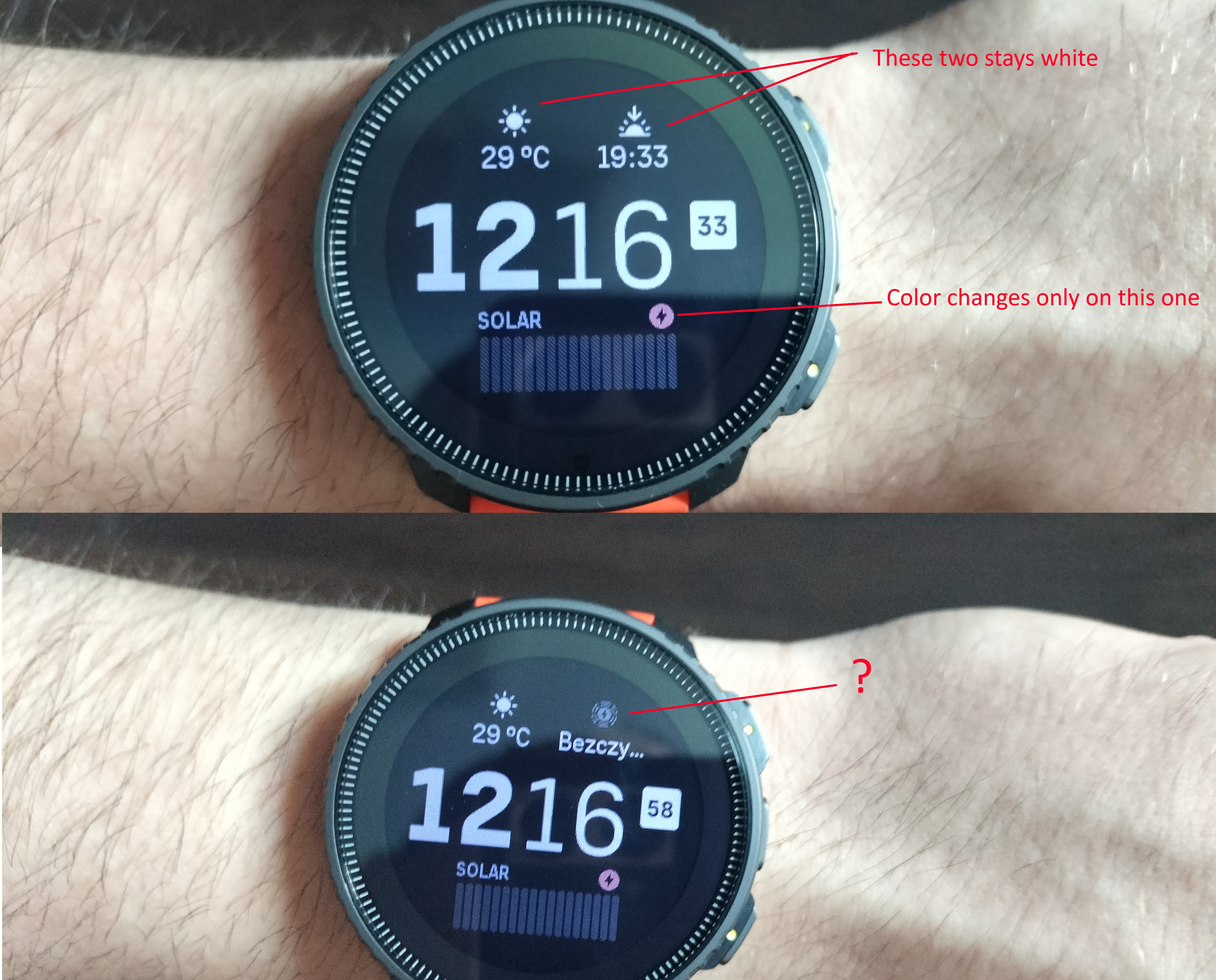
-
-
Nice Easter Egg - alarm set for 4:30 am tomorrow
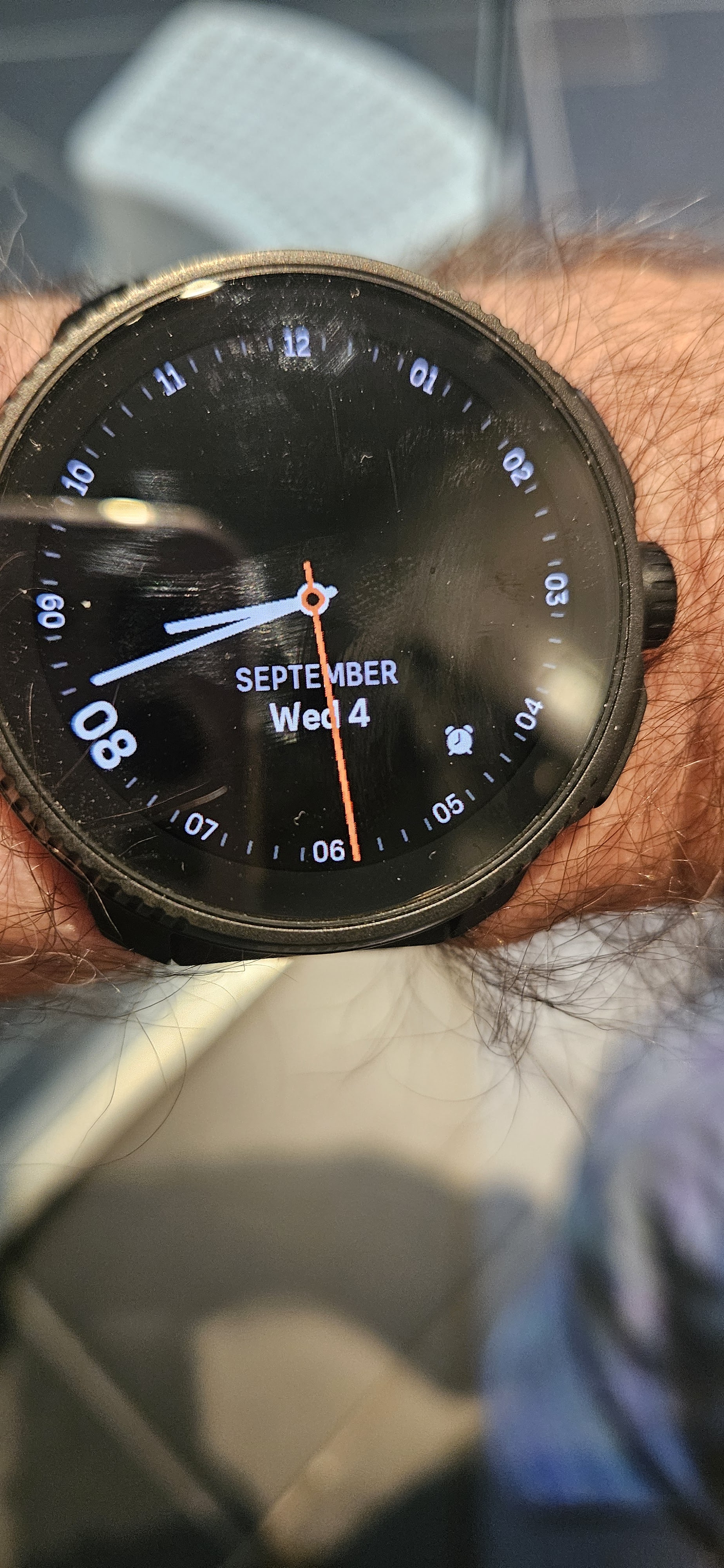
-
@Dimitrios-Kanellopoulos what’s also new with this release is that HR can be selected as a watch face complication now

-
I can’t find my favorite watchface for my SV with graphic (solar or height) on the bottom.
-
@v-sacre I like Stratum on my Vertical
!

-
Can someone explain these two things
New pre activity screen?
New way to show turn notifications in navigation? -
@Danny-poleg said in SW update 2.37.34 Q3:
New pre activity screen?
Instead of having all options in the pre-activity screen, you get only the three most used, and all the others are in a secondary menu. This is to make the screen faster.
-
@thanasis Took my like 5 or 6 syncs with the app in order to display all watches. Not very seamless, but got it to work. Just have patience.
-
@The_77 said in SW update 2.37.34 Q3:
I see live HR complication is the new one then. Next alarm also on there too but guess I just missed it before.
To make sync occur had to force stop the app, then it resynced, otherwise all good.
Curious to see nav tweaks, sounds like stuff suggested in this forum actually
 ️
️Sooooo gooood
 ️good Job suunto
️good Job suunto
I love the new SUUNTO FINNLAND Letters in the watchface ️
️ ️
️ ️
️ ️
️ ️
️ ️
️ ️
️ ️
️ ️
️ ️
️ ️
️ ️
️ ️
️ ️
️ ️
️ ️
️ ️
️ ️
️ ️
️ ️
️ ️
️ ️
️ ️
️ ️
️ ️
️ ️
️ ️
️ ️
️ ️
️ ️
️ ️
️ ️
️ ️
️ ️
️

-
@Rayfox said in SW update 2.37.34 Q3:
Installed with no issues and much quicker it seems. Able to download and manage downloaded watch faces. Will see how things are with run later today. Thank you Suunto!
-
I couldn’t enjoy the update for long, the screen died. Second time in 1 month