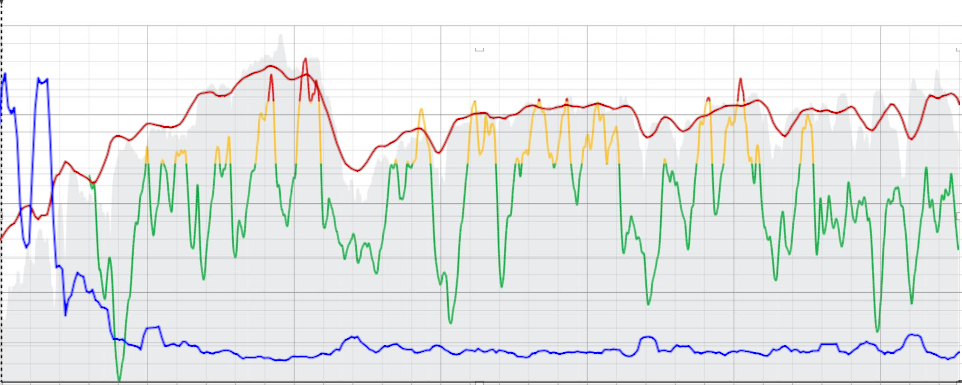Suunto ZoneSense
-
Today, I went for a run on a nearly flat surface. The yellow section corresponds to a very sunny part of the run. Clearly, the algorithm doesn’t directly correlate with heart rate, pace, or power. It factors in a combination of things like fitness level, physical condition, fatigue, weather, sleep, recovery, nutrition, health, temperature, elevation changes, stress, and more.
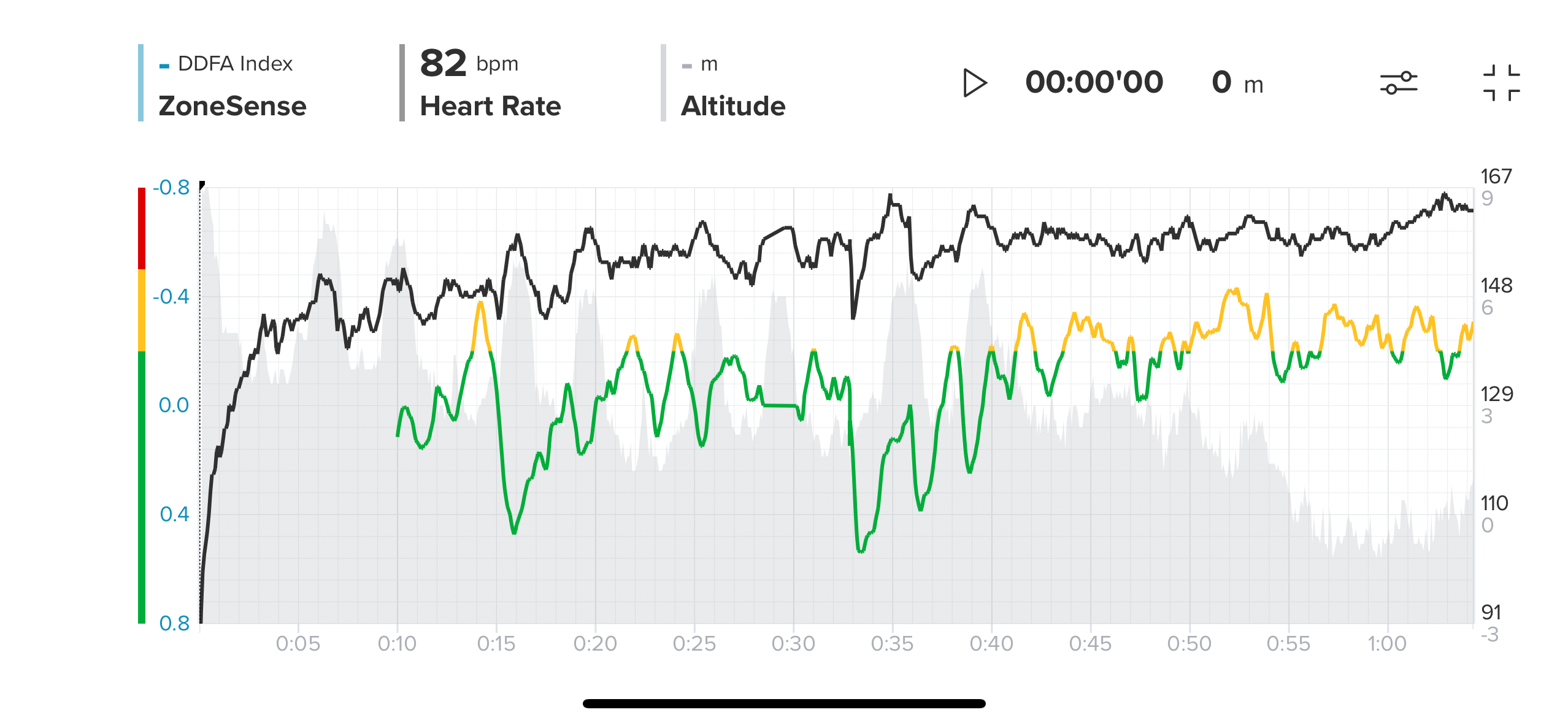
-
After a few rides on the bike with different loads, I’m starting to know how to react to the changes (next higher zone reached, next lower zone reached) in the live display in order to stay reasonably constant in the target zone. The delay of ZS gives me the option of immediately reducing the intensity slightly when reaching the next zone if it’s going up or increasing the intensity slightly if it’s going down.
On the bike, it’s as simple as shifting down or up a gear to reduce or increase the intensity at approximately the same speed. It’s a nice thing and a considerable relief to actually stay in the target zone without being fixated on heart rate or speed.

It looked pretty good today, I didn’t quite get the headwind and a slight, barely noticeable incline right yet (towards the end of the activity, the last spike is a uphill of 45 m to my house).
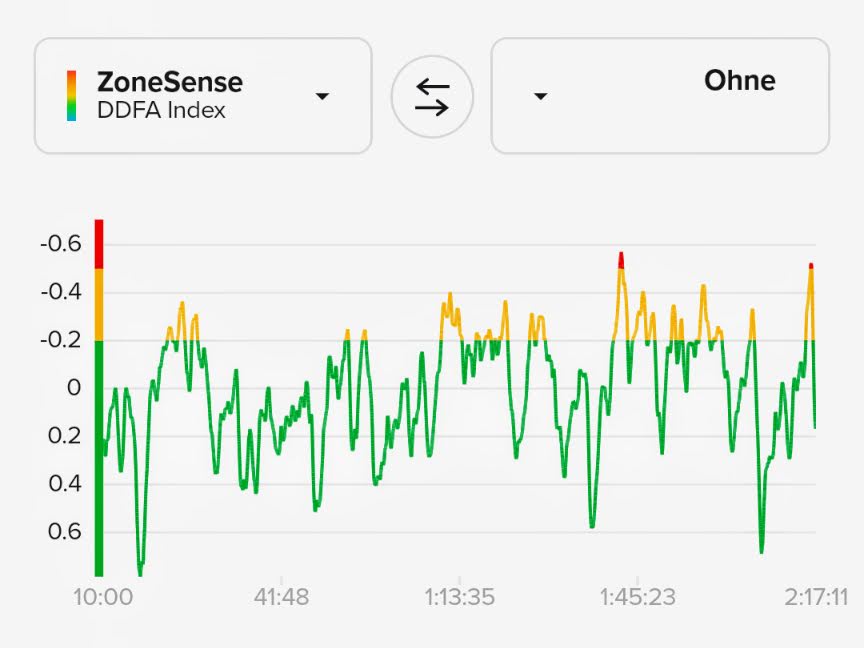
-
@pilleus, great insight. Appreciate it!
-
Quick question on ZS, my usual trail run is 1h-1h30 almost daily, I start my run from home or school after dropping my children’s
I have elevation in the beginning of the run, not a lot and I usually walk as soon as grade is above 7-8% to keep my Hr below 150 (my threshold is 172 and max hr is 202 I m 42 years old )
My question is the following, as I start my run with climbs and Zs use the 10first min to create the baseline of my day could this influence Zs ?
I have the feeling the Zs is a bit « optimistic » on my aptitude and sometimes I found I should be in yellow and it show me I’m in green
So maybe as my run start with hard part and after it s almost flat it could impact the detection ? -
A tiny-tiny bug that I’ve found.
When using Aerobic Decoupling and ZoneSense with ZoneSense displayed, an event (alert) from Aerobic Decoupling resets ZoneSense view to a default that contains time in each zone. So when a different value were cycled by the top button, it’s back to default view.
-
@Josaiplu It’s definitely possible that starting with a climb could affect your ZS reading. Since ZS uses the first 10 minutes to establish a baseline, hitting an incline right away might cause your HR to spike, making ZS think you’re more recovered than you actually are, especially if the rest of your run is easier. That could explain why it shows green when you feel it should be yellow. Just my take though, others might have more insight on this…
-
@duffman19 said in Suunto ZoneSense:
My main issue is the one pointed out by others above: As soon as I shift into a higher intensity, like the start of a steep uphill, ZS takes a nosedive and never catches up. You can see this on lots of the shared graphs. I thought this might be explained by the 3-minute data window, but that would only be relevant if my effort leading into the climb was extremely low, which it usually isn’t. I haven’t read a good explanation for why this happens. This is why I suggested a smoother algo to make the dips and peaks less severe.
I use Vertical with polar H10 and I have the same question.
How is it possible to be in the green zone during a steep uphill during 10 min / 150m ascend for exemple when my RPE and HR tell me that I am pushing hard ?
My exemple is after 50 min of trail, during the uphill first it’s low in the green zone then just before the top I reached the low yellow zone. -
@Kramble @duffman19
I have been seeing the exact same thing up until yesterday (ZS dropping into low aerobic as I start climbing & increasing effort, basically reverse of what I’d expect to see).This was my first time out since ZS updated on Friday & it worked perfectly (ignore the 2 drops at around 1hr.12mins, I was skiving off work & had to take 2 phone calls whilst on the trail)
So from what I saw yesterday the update has worked has worked a treat.

Incidentally I uploaded a run on Friday around the time ZS updated & it totally screwed the results…
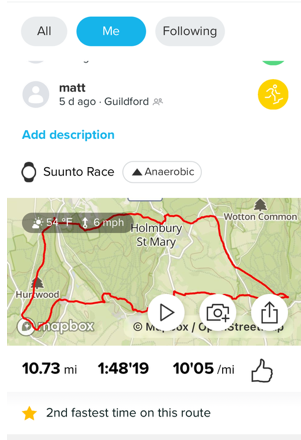
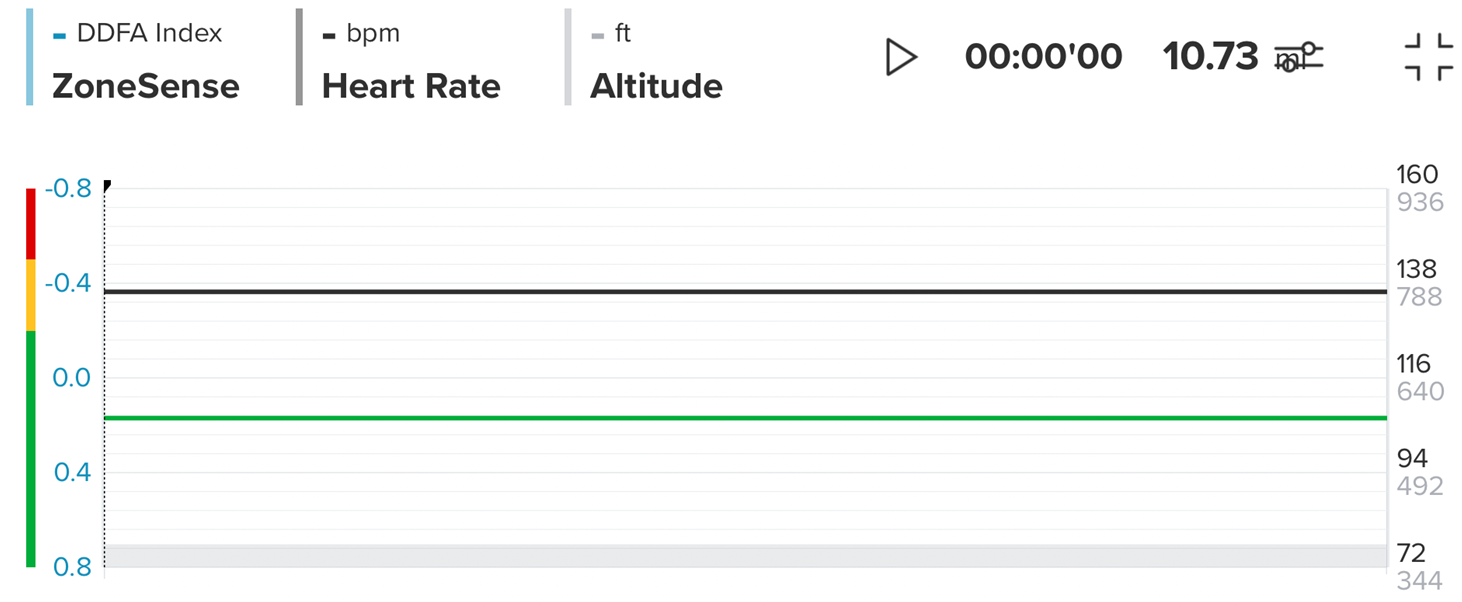
-
@Mattg576 said in Suunto ZoneSense:
@Kramble @duffman19
I have been seeing the exact same thing up until yesterday (ZS dropping into low aerobic as I start climbing & increasing effort, basically reverse of what I’d expect to see).This was my first time out since ZS updated on Friday & it worked perfectly (ignore the 2 drops at around 1hr.12mins, I was skiving off work & had to take 2 phone calls whilst on the trail)
So from what I saw yesterday the update has worked has worked a treat.

Wow never seen such coherent graph !
I thought I did the update, hard to be sure… -
@Kramble you can remove it and reinstall to be sure.
-
@iterumtenta said in Suunto ZoneSense:
@Kramble you can remove it and reinstall to be sure.
Thanks, but I already did, is there a way to check it ?
-
@Kramble Since the release is the updated version, reinstalling should work fine. I couldn’t find a way to check the exact version installed on the watch either.
-
@Łukasz-Szmigiel said in Suunto ZoneSense:
A tiny-tiny bug that I’ve found.
When using Aerobic Decoupling and ZoneSense with ZoneSense displayed, an event (alert) from Aerobic Decoupling resets ZoneSense view to a default that contains time in each zone. So when a different value were cycled by the top button, it’s back to default view.
This bug applies for all alerts unfortunately
-
I have been using Zonesense for a few weeks now and am struggling to interpret the results. In general Zonesense seems to underestimate the effort.
For example this 50 min bike session with a few very hard intervals ending in an all out effort: https://ibb.co/km0XgKx
It is interpreted by Zonesense as a mostly aerobic effort: https://ibb.co/WxwjhgM
(The all out end is even a low aerobic effort.)Suggestions on how to interpret this are welcome. I use a Suunto Race S with a Polar H9 HR belt.
-
Today, for the first time, the evaluation in the app did not match the display on the vertical.
I was on the road for 2:19 hours, of which 1:23 hours were in the green zone, 0:41 hours in the yellow zone and 0:15 hours in the red zone. That’s what the Vertical showed at the end of the training session.
The hand in the outer circle also showed this correctly on the watch. The app corrected the percentage twice after I selected the ZoneSense display. First, it showed 1:05 minutes in the red zone (VO2max), then no VO2max zone at all.
The activity was tagged as “Anaerobic - hard”, but I activated the S+ app “aerobic decoupling” for the first time today, which only showed a “%” sign in the center of the display after 15 minutes (without any number), with “High” in red letters underneath. This did not change during the entire training session. I often switched back and forth between ZoneSense and aerobic decoupling.
Perhaps there is an “incompatibility” between the two S+ apps, as I have always had conclusive ZoneSense results so far?

-
@Jan-Van-de-Velde not sure if you missed it but ZS is not going to be able to represent efforts on short intervals, this was stated since day 1 as a limitation. Sustained efforts are more what ZS will work best with. I don’t bike but in running, I’ve noted that it takes ZS up to 4 mins on a hard interval to start represent real effort, so have that in mind. Also when you do sudden high changes in pace, ZS will go to green, sounds odd, but remember this isn’t HR, this is based on HRV data so it’s a different concept, we have to adjust to that.
-
@herlas said in Suunto ZoneSense:
@Jan-Van-de-Velde not sure if you missed it but ZS is not going to be able to represent efforts on short intervals, this was stated since day 1 as a limitation. Sustained efforts are more what ZS will work best with. I don’t bike but in running, I’ve noted that it takes ZS up to 4 mins on a hard interval to start represent real effort, so have that in mind. Also when you do sudden changes in pace, ZS will go to green, sounds odd, but remember this isn’t HR, this is based on HRV data so it’s a different concept, we have to adjust to that.
The end of his graph, something clearly went wrong
-
4 minutes seems about right from my experience today doing a fartlek run - although the one long (7:30) interval I did I was suffering at the end and it dipped a little. Else you can see fatigue at the end when I skip back in not as fast but ZS shows I’m suffering.
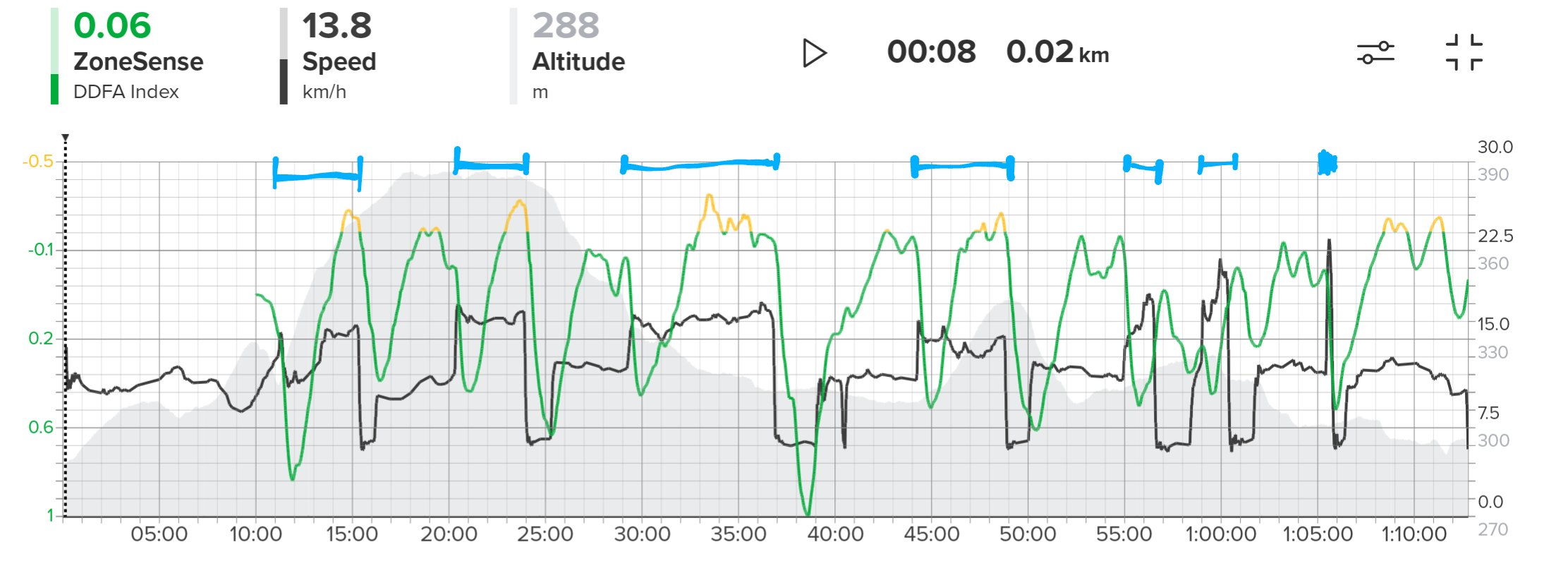
-
@pilleus I’ve seen similar behavior with app differing a bit from ZS summary on watch. ZS data gets analyzed in the cloud after you synced your activity to the app, so sometimes there can be small delays while that happens.
Also it has been mentioned some S+ app have issues when using along size ZS app, climb app was mentioned and now the one you said might be another. Due to how important ZS is for Suunto, I’d bet they’re already looking at it
 .
. -
A ride on the singlespeed, 10 minutes of easy riding in with stops at the traffic lights, then a continuous increase up to km 17, felt very hard towards the end. ZS also indicated this well, although it took a long time before the red zone was briefly reached.
The return trip was brisk, but not as hard. All in all, however, a conclusive result, the training was tagged with VO2max. I once recorded the hrv (rmssd) measured in parallel and tried to integrate it into the graph, which was not quite possible as the points of the recording were not identical. The red line is the heart rate, nearly identical with the background picture of the ZS chart. The blue line the hrv.
But I think you can see from the graph that the higher the heart rate, the lower the hrv. In a few places I think I can see that the green line of ZS drops off where the blue line of hrv rises slightly. So there seems to be a correlation, but it’s also related to the heart rate.
And what you can see is that ZS is also very strongly influenced by the course of the heart rate, even if this is repeatedly denied. However, this can be different every day.
Just interested. Next time I’ll take a look at the live data from the hrv recording in parallel with the live display from ZS - smartphone next to the Vertical on the handlebars.