Suunto ZoneSense
-
I’m still puzzling over the ZoneSense results in the APP a bit, as the info seems slightly contradictory.
Example: Today I did a reasonably hard indoor rowing session where my heart rate was between 140 and 150 BPM for the last 22 minutes (of a 33 minute session), which normally equates to a Zone 4 HR session.
ZoneSense says that for this workout, my aerobic threshold is 131 bpm, and my anerobic threshold is 148 bpm. Surely then those 22 minutes should have been in the yellow zone, as anything above 148 bpm would have been VO2 max, and therefore red.
But it has the whole 22 minutes as green (I didn’t check it live on the watch whilst rowing… too busy rowing!).
My previous indoor rowing was similar. Again, I think it should be showing that 22min steady state as yellow as it is above the aerobic threshold and below the anaerobic threshold.
So what is going on?
-
S+ ZS got updated again (twice this week) looks like Suunto is actively working on this S+, which is a good sign.
-
@herlas I was going to report a weird thing I experienced on a morning run just the other day: the ZS screen stayed black & white the whole run. A random glitch or a bug that got fixed? We’ll see

-
@herlas : does update automatically applies to the app or it needs to be reinstalled ?
-
@Swaddy61 ad ZoneSense makes is computations on the inter-beat (R-R) intervals of the heart to find patterns over a time window, if the heart rate is not steady enough for long enough (couple of minutes), then the result of all that math (a single derived number) can fall into the wrong bucket. I have experienced ZoneSense showing aerobic effort during uphill, when my HR was around my lactate threshold (top of Z4). In more steady state periods the result is much more plausible.
As any technology, ZS also has its limitations. -
@Tieutieu it should but it’s recommended to uninstall, sync, make sure it’s gone from watch, then install again.
-
Three examples working well for me:
First is 3 20 min Tempo Intervals. ZS was showing yellow for most of these on the watch and the app matches well. HR and ZS match up well.
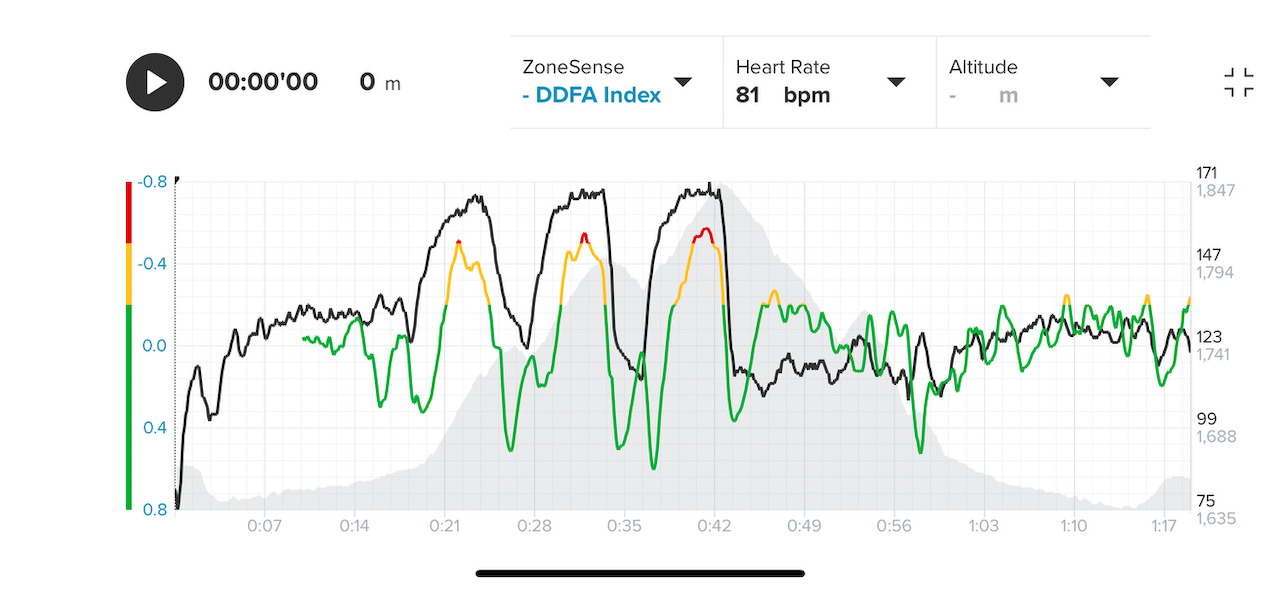
For the other two I ran a fairly long RPE 5-6 3.5 h Trail Run on Saturday 07/12 where my AT was near the threshold that has been measured.
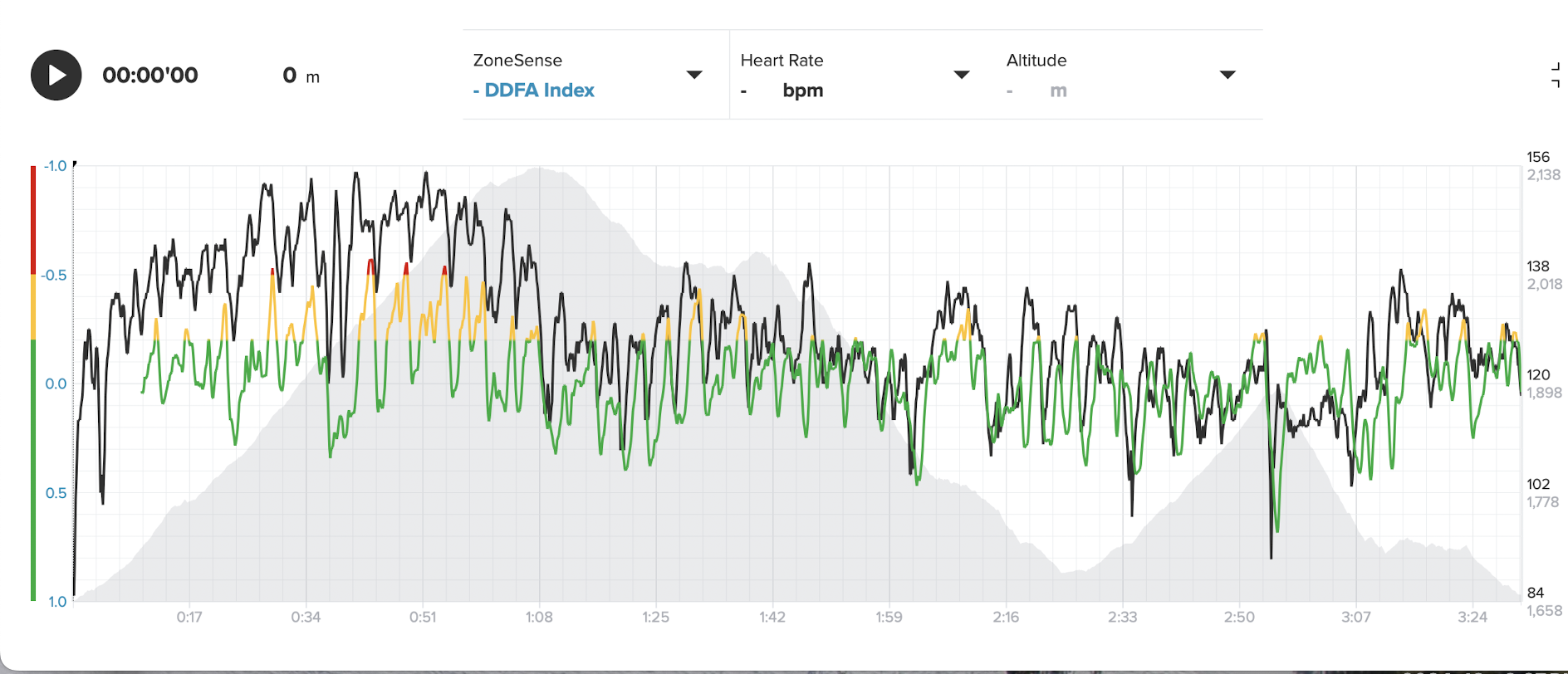
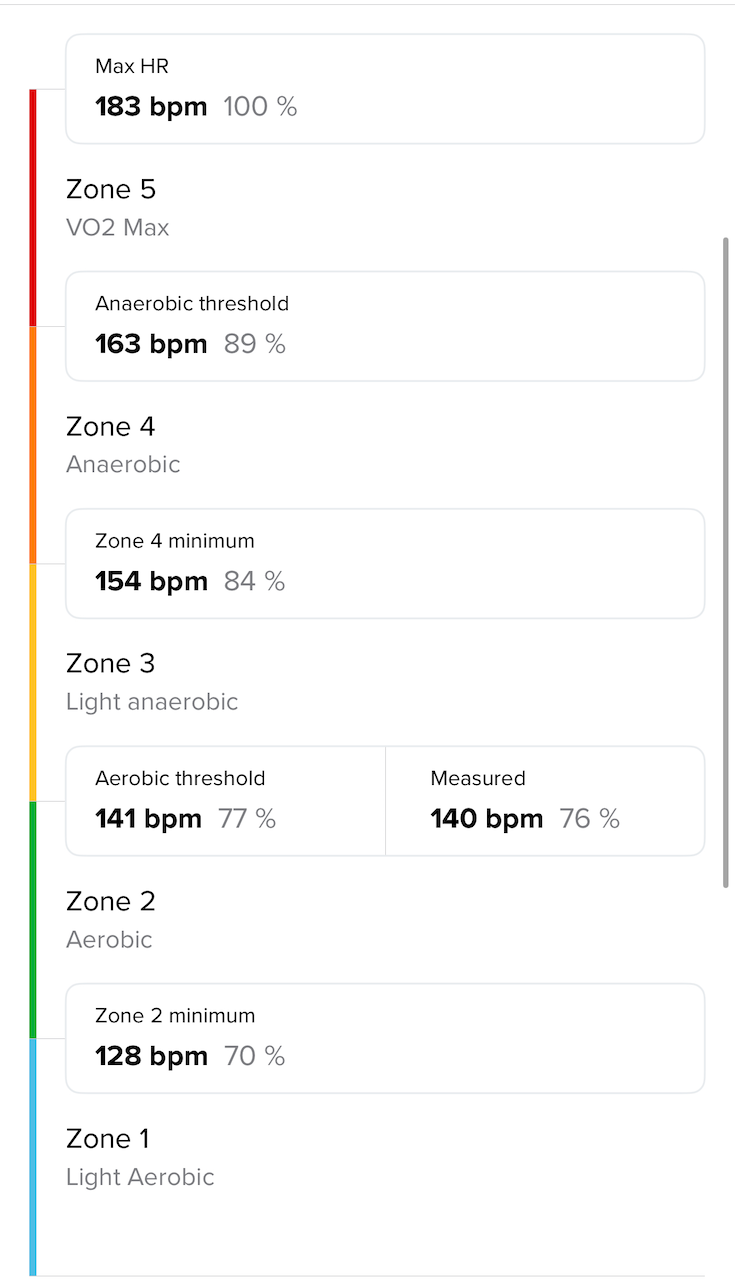
Today 08/12 a day after the longer and harder run I ran easier in mid Endurance RPE4-5. Unsurprisingly even though the run was easier my fatigue from yesterday was apparent as my AT was measured at 130 bpm. ZS for me is accurately measuring my RPE in almost all cases.
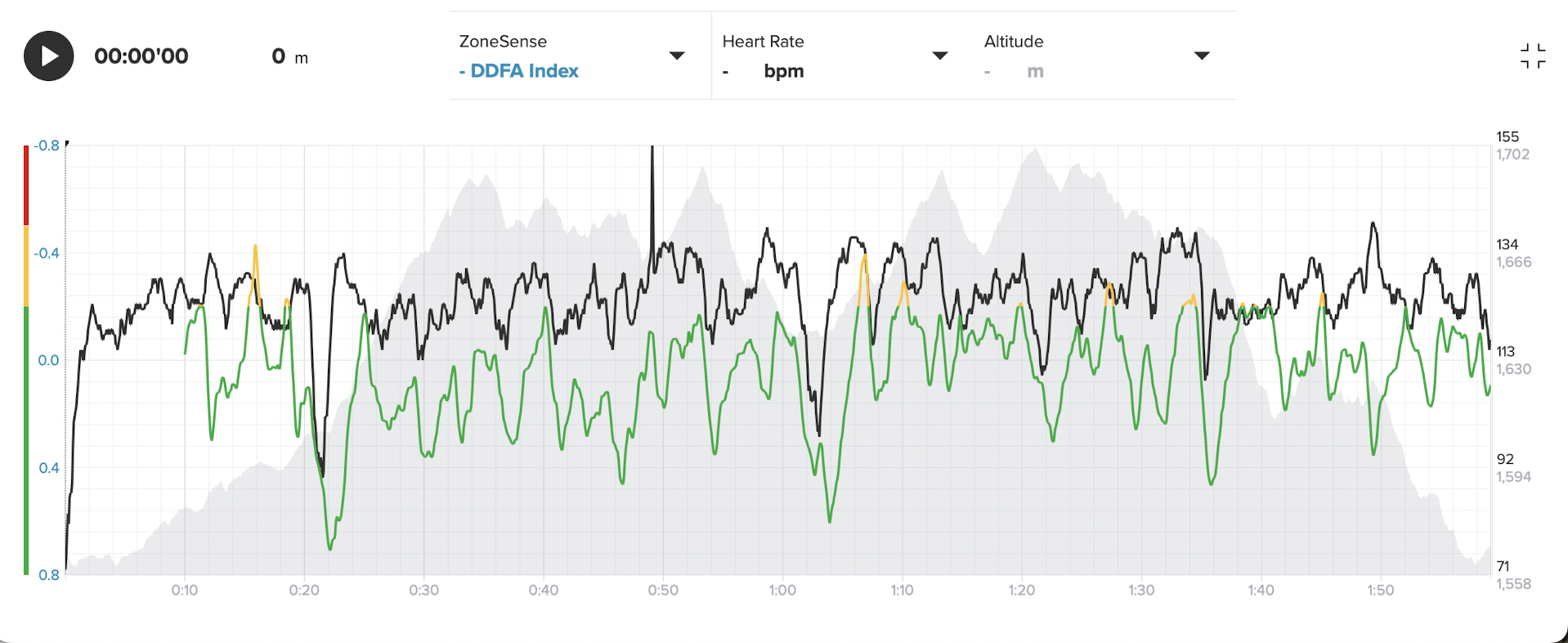
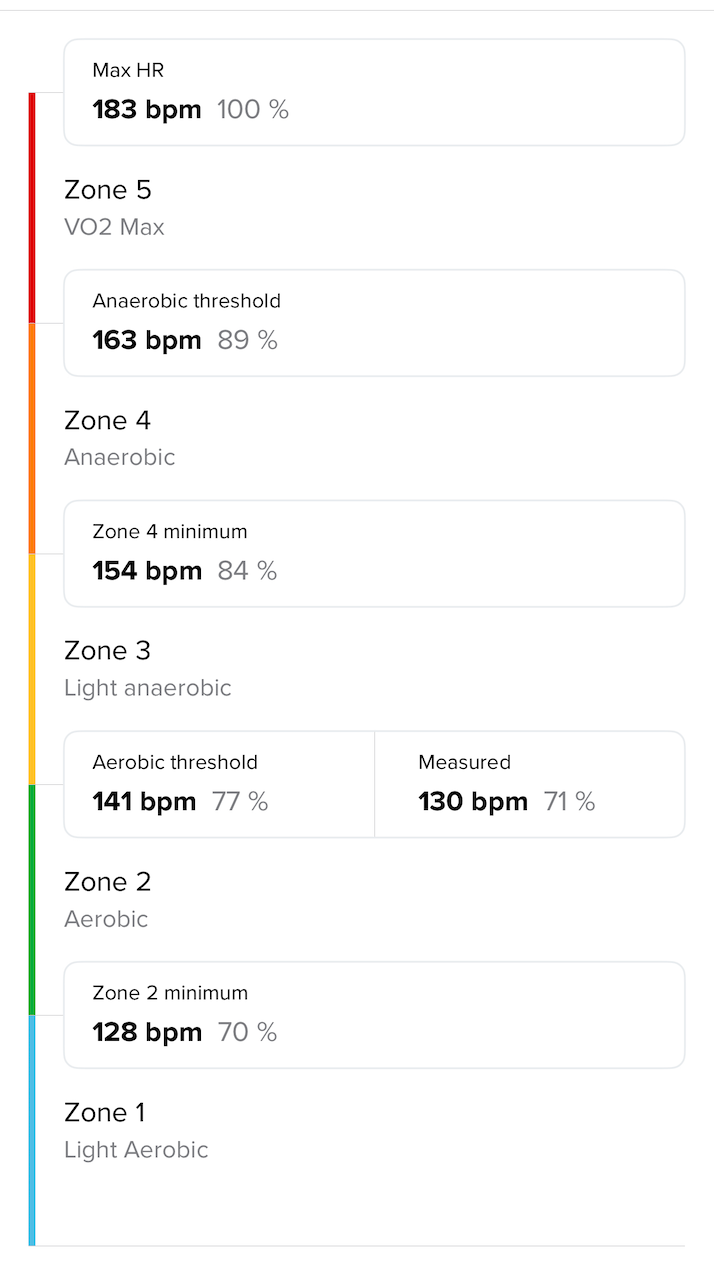
-
3rd time ZS+ gets a new update in the last week or so, it wasn’t working with Race Nutrition S+ app and that was fixed.
-
@Zdeněk-Hruška @Francesco-Pagano, looks like he’s had a chat with Suunto and Monicardi recently and his original post has some new edit comments. Check it out.
Marco Altini’s blog:
https://marcoaltini.substack.com/p/q-and-a-what-are-your-current-thoughts
-
Strangest thing happened with the latest update on ZS app: suddenly I wasn’t able to select it for an activity. It was listed on SuuntoPlus section of settings but you just couldn’t activate it. Some combination on uninstall / reinstall and watch reboots finally resolved it, huh.
-
My watch is Suunto Race. Why doesn’t Zone Sense work in trail run?
-
@the_ultraman said in Suunto ZoneSense:
My watch is Suunto Race. Why doesn’t Zone Sense work in trail run?
without more information, at which part it is not working for you, this is difficult to answer…
-
@the_ultraman
Are you using a belt and not OHR? Also, in pre-start screen, is it well connected to HR belt (green heart icon with belt around)? -
@Egika said in Suunto ZoneSense:
@the_ultraman said in Suunto ZoneSense:
My watch is Suunto Race. Why doesn’t Zone Sense work in trail run?
without more information, at which part it is not working for you, this is difficult to answer…
When I start it as a run it works. When I start it as a trail run it doesn’t work.
-
@the_ultraman what exactly does not work?
S+ screen is not there?
S+ screen shows wrong data`
S+ screen shows no data?
Activity in app has no ZS data?please try to be more specific, so that we can get to the core of the problem
-
@the_ultraman
Try deleting the ZoneSense S+ app from the watch and reinstalling it. That might help -
@the_ultraman You enabled it for the trailrunning activity?
-
@the_ultraman said in Suunto ZoneSense:
My watch is Suunto Race. Why doesn’t Zone Sense work in trail run?
I only use trail running and mine works perfectly. Are you using a custom or the standard sport mode? Any other Suuntoplus apps running in addition to ZS?
-
I’m having a difficult time wrapping my head around the usefulness of the ZoneSense real-time watch display. My initial thought was that the real-time display on the watch would be useful for those days that I set targets for the 3 zones, but it is completely off from what my perceived effort is. Here are two shots from this morning’s run which wasn’t particularly challenging.

According to the watch I should have been doing some serious huffing and puffing, but that wasn’t the case. The next image is from the app after synching my watch.
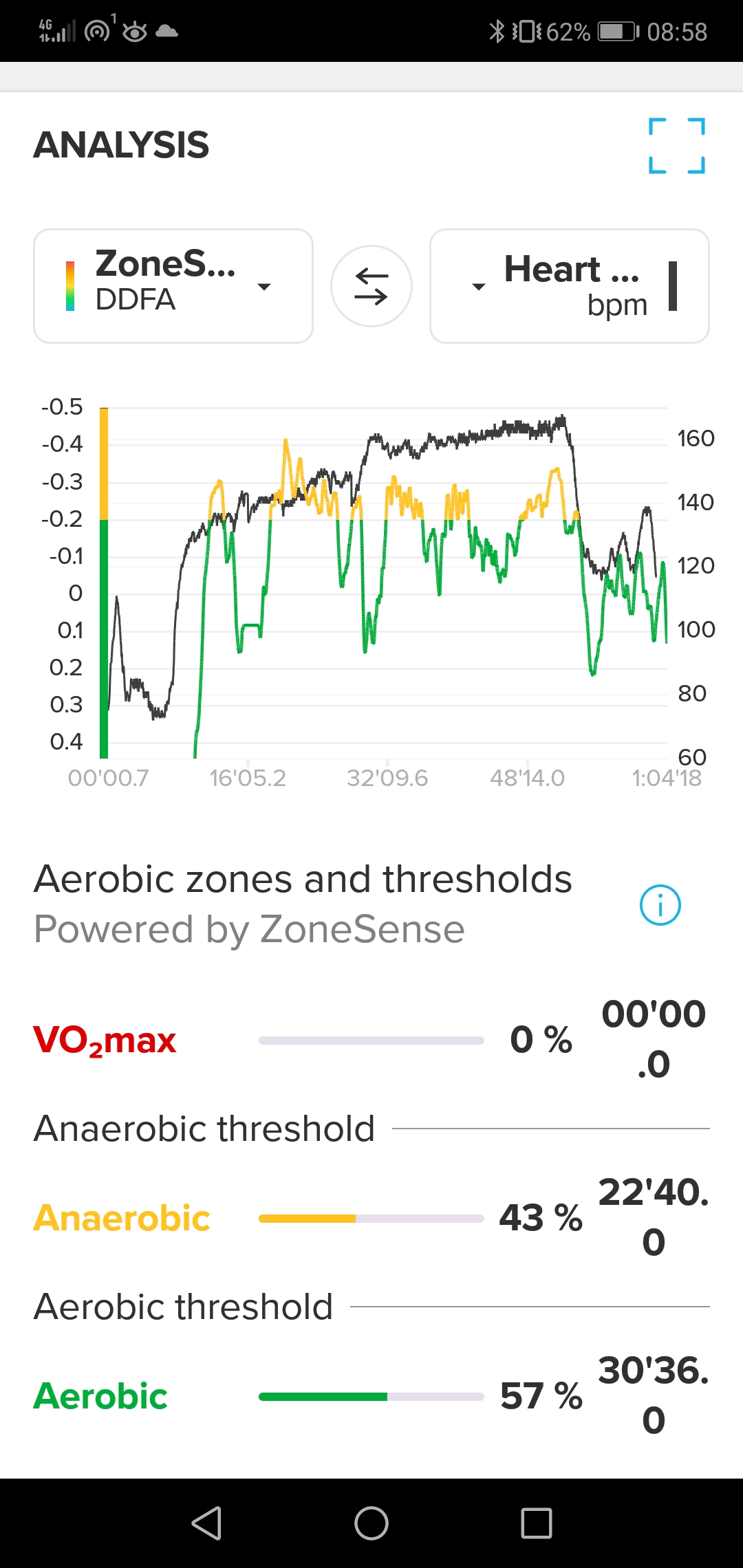
Now that’s a more realistic picture of how I actually felt, so I really don’t understand why the real-time display on the watch is so off.
Watch vs. AppAerobic 02’35 vs. 30’36
Anaerobic 12’02 vs. 22’40
VO2max 38’12 vs. 00’00This is a consistent inconsistency since I installed the S+ app on my watch. Could it be something so simple as perhaps needing to remove the app from the watch and re-install it, or am I totally ignorant of how to effectively interpret and use the real-time info on the watch while running?
-
@Dareo I have already told you this before:
The same thing happens to me, inconsistencies everywhere. The live data from the watch never matches what is later indicated in the app. When it is indicated, of course, because sometimes that data appears and other times it doesn’t. I have uninstalled, re-installed, reset, etc. and everything remains the same. I still don’t know how I haven’t given up on the effort… it seems I’m a masochist.