Suunto ZoneSense
-
The Garmin Pro and Pro Plus, in addition to ANT+, can send three BLE signals. Here’s the comparison chart from Garmin:
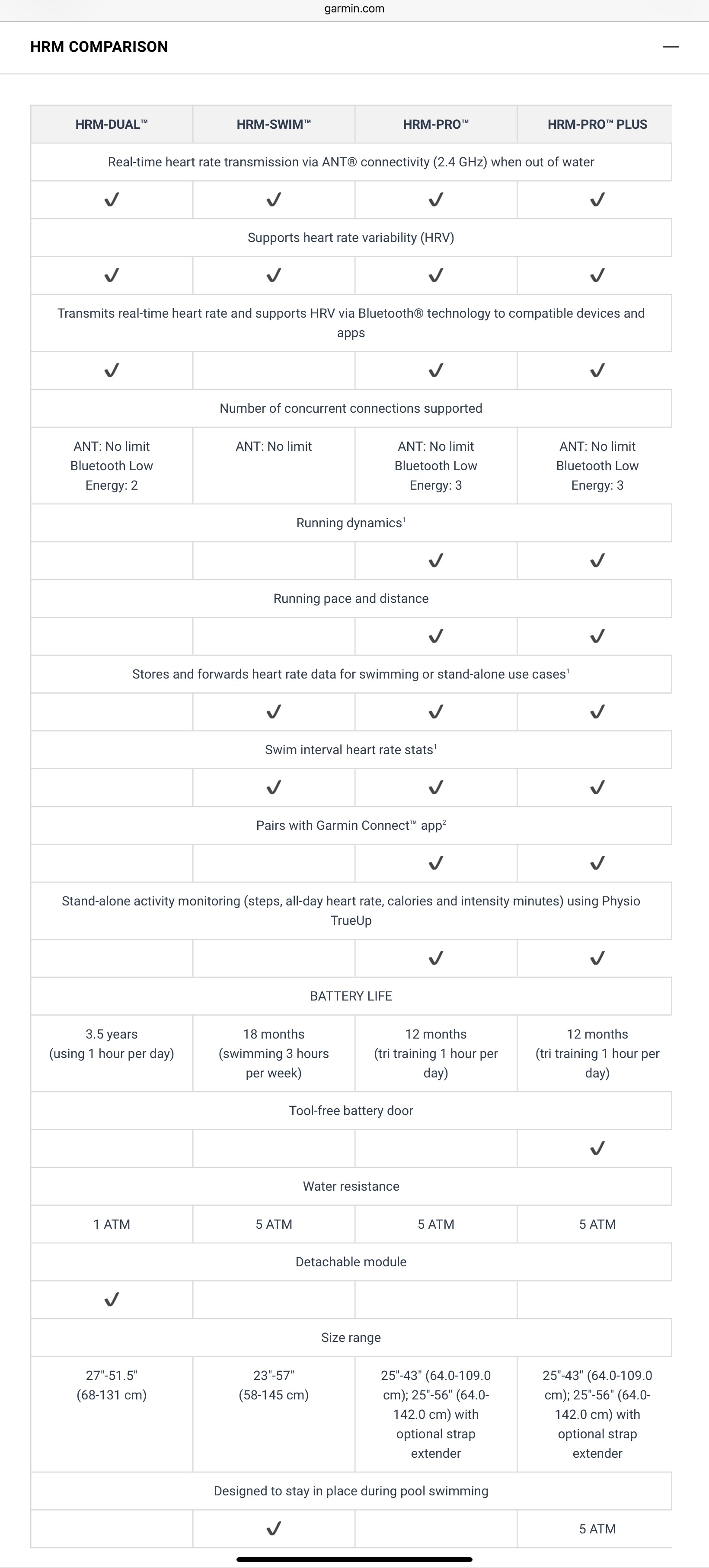
What I don’t see is any indication that those three BLE signals differ in any way. I’m curious about the claim from Brad that only one bluetooth channel can send the appropriate data, as I see no indication of that in Garmin’s comparison. Also, if true, I’d like to know if that deficit also affects the Wahoo HRM.
-
@Brad_Olwin said in Suunto ZoneSense:
@2b2bff My HRm_Pro his 3 channels but only sends RR on one. Maybe H-10 is different.
Polar H10 can send HR data to three separate receivers, simultaneously: two via bluetooth and one via Ant+. I routinely run with two watches ‘hooked up’ to the same belt, but three would be possible, so long as one was Garmin and was connected last.
-
@wakarimasen ANT+ can send many connections; I’m not sure of the limit but it’s certainly more than one.
-
@raven said in Suunto ZoneSense:
@wakarimasen ANT+ can send many connections; I’m not sure of the limit but it’s certainly more than one.
Didn’t know that! I thought I was being greedy with a total of three!

-
@raven that chart is clearly off. HRM Dual has no running dynamics nor stand-alone activity monitoring and isn’t made for swimming…
HRM-SWIM, PRO and PRO-PLUS has no detachable module…
-
@2b2bff I think this was the page I found that info:
https://support.garmin.com/en-IE/?faq=Wr0GuiiSEx3BE4mBMX7UL8
I don’t have a Garmin HRM myself. From time to time I’ve considered adding a new HRM as I have the Polar H10 but occasionally have the need for three bluetooth connections and was considering the Wahoo TRACKR one. However, now this thread has me concerned if there’s situations where HRMs with multiple bluetooth might have differing capabilities on each connection. I was hoping searching at Gamin would give me insight to what Brad was claiming.
-
@wakarimasen said in Suunto ZoneSense:
so long as one was Garmin and was connected last
First just let Garmin identify the two BT channels, and then disable any attempt to connect with them. No need to wait in the wings for a special connection order

-
@Inge-Nallsson said in Suunto ZoneSense:
@wakarimasen said in Suunto ZoneSense:
so long as one was Garmin and was connected last
First just let Garmin identify the two BT channels, and then disable any attempt to connect with them. No need to wait in the wings for a special connection order

From my experience if you connect the Garmin before the others, it takes one of the Bluetooth connections. Then you can’t connect one of the other (Bluetooth only) watches.
@Inge-Nallsson said in Suunto ZoneSense:
@wakarimasen said in Suunto ZoneSense:
so long as one was Garmin and was connected last
First just let Garmin identify the two BT channels, and then disable any attempt to connect with them. No need to wait in the wings for a special connection order

-
@wakarimasen Garmin have always given complete control over how the connections are handled, at least from 2013 when I first used one of their products - them being FR620, FR630, Fenix5X and FR955. Walkthrough for a Forerunner 955 (running slightly old FW; they’ve probably changed the the menu wordings slightly now) with a new Polar H10:
- Put on the strap (slightly moist for better connection.
- Hold ‘Menu’ button of FR955.
- Choose “Sensors & Accessories”.
- “Auto Discover” can be at the “Off” position for the next step.
- Choose “Add New” --> “External HR”.
- “Searching for sensor.” is displayed.
- “Sensors Found” “HR - 08.93.F2.A6.F8” displayed (for my first BT channel). “Select to Add”.
- Do select…
- Now the above named sensor turns up in the list as “Connected”.
- Click on that listing…
- Click on the word “Connected” and it immediately switches to “Off”.
- In that entry you can also give the BT channel a more comprehensive name, e.g. ‘Polar-BT1-H10’.
From now on (unless you turn it on, of course) the FR955 will never connect to that BT channel again. Perform the same step with the second BT channel when you’ve turned it on with a Polar app. I can’t remember if Garmin choose to ‘find’ the ANT+ broadcast before Bluetooth, but it is easily identified as using only a simple digits ID, whole numbers no seperations. In such a case (it being connected), turn it to the “Off” state before searching for BT channels.
-
@Luis-Andés-Olmedo he is in contact with Suunto that is trying to understand why it does not seem to work for him. So good news.
-
Any idea why the ZS graph is cut off at the end (last 10 minutes)?
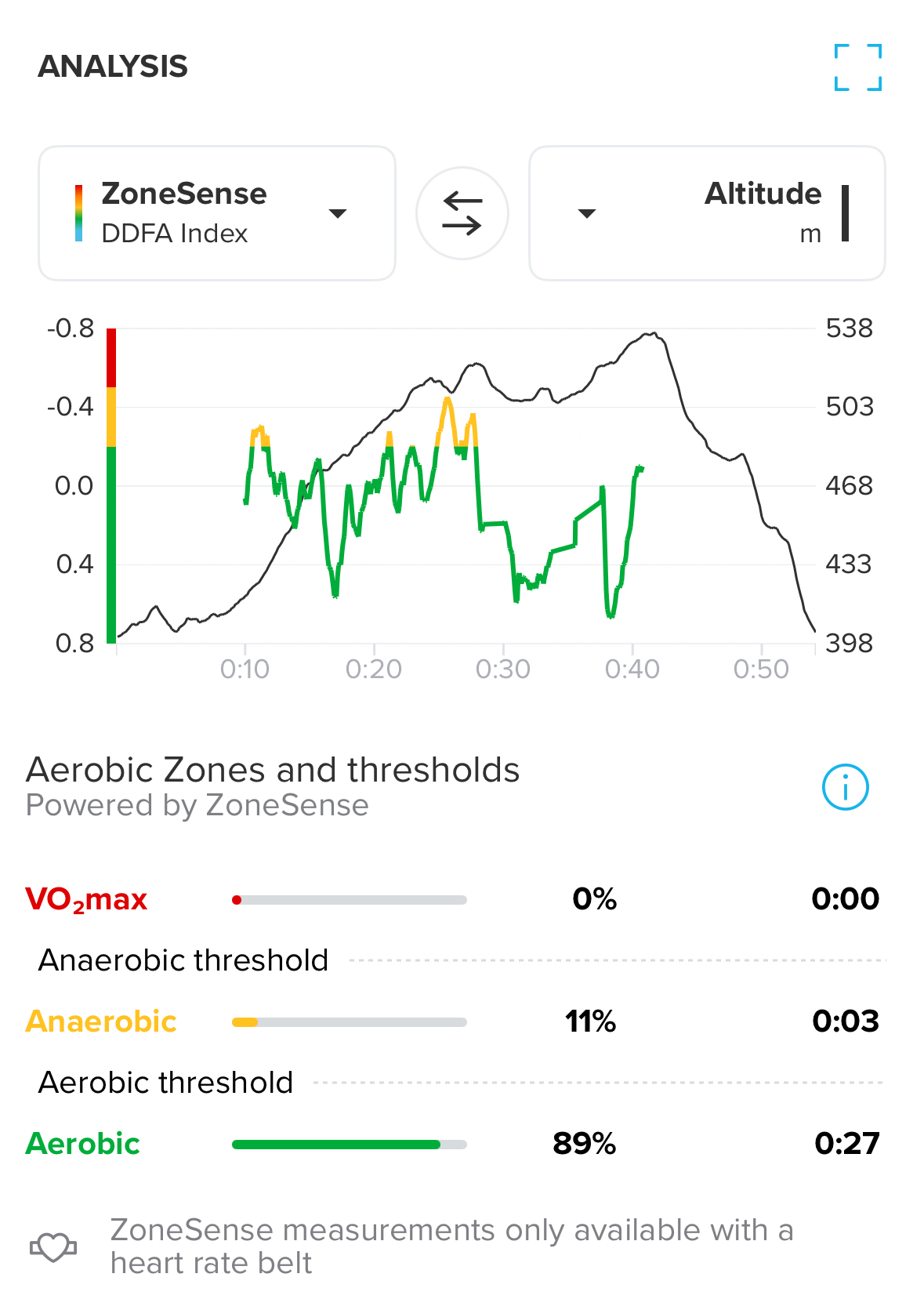
-
@timecode do you have HR data for that last 10mins? Maybe you lost the HR monitor connection.
-
@far-blue good point, but yes, I do have hr data also for the last 10 minutes.
-
@timecode Good morning timecode,
watch your HR-data: You ran downhill and maybe HR was under 120 b/m?Happy easter

-
@SirMcKey good morning, not really. Here you can see that my hr was quite high

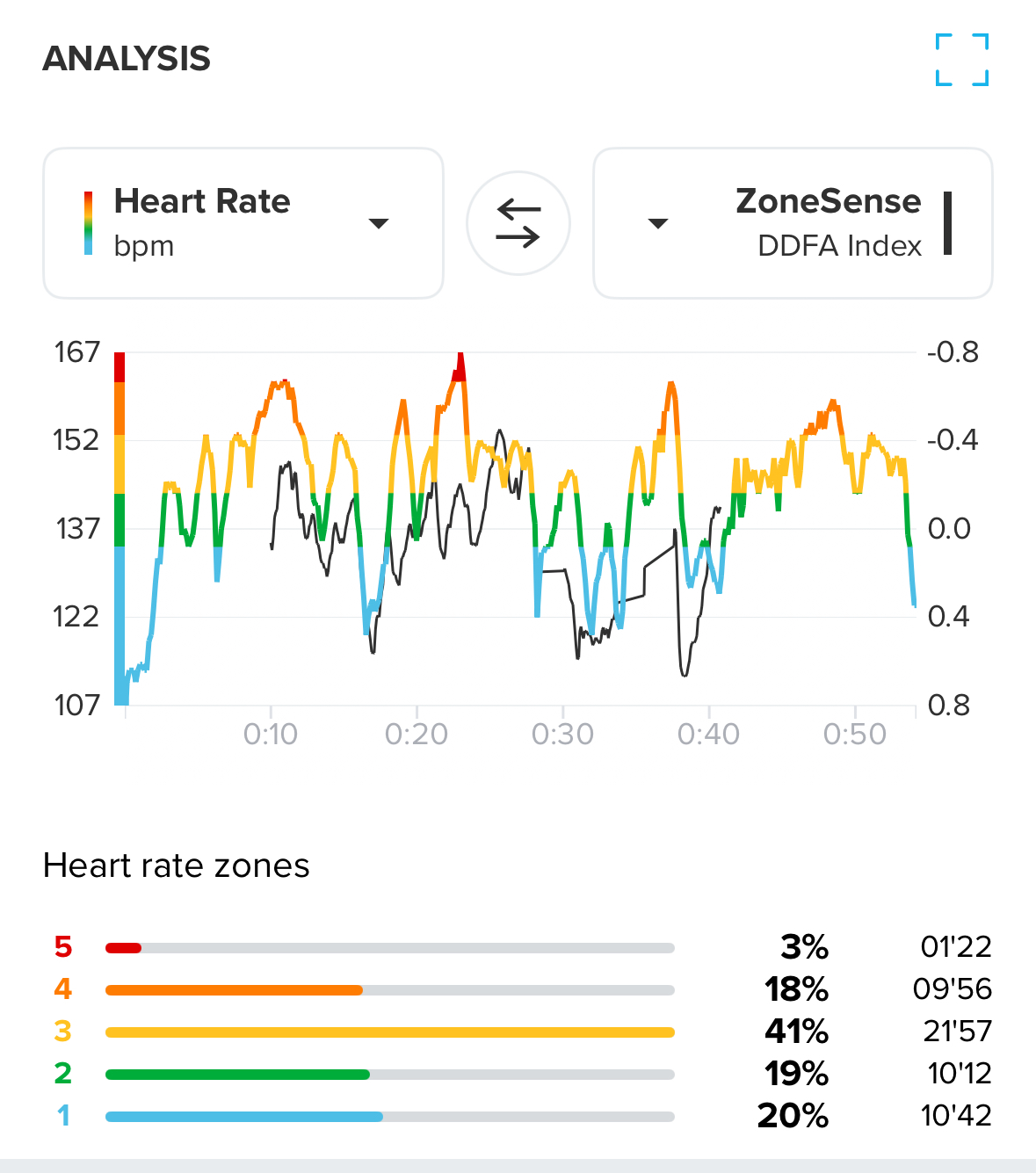
-
@timecode HR signal quality was probably bad in the last 10 minutes. If the R-R interval data is not good enough, then ZoneSense doesn’t work, at it needs that data. You can check the R-R data quality in Runalyze.
-
@timecode Or maybe the chest strap got disconnected toward the end, and the wrist-based heart rate sensor took over — which would explain why the data is there, but ZoneSense is missing.
-
@Ghost I don’t think that’s how it works, but I haven’t checked.
I don’t think there’s any switching between the belt and OHR. -
@maszop said in Suunto ZoneSense:
I don’t think there’s any switching between the belt and OHR.
That’s true, no fallback to OHR -
@Ghost no that doesn’t work that way. Once the HR strap is disconnected there is simply no measurement - OHR won’t take over, unfortunately. It happened a few times to me already

 ️
️