Software update 2.39.20 (2024 Q4)
-

One more bug I have noticed since the update.
It supposed to be 16150 (Instead of |6150)
But it is minor
-
@wakarimasen which comment are you referring to?
-
@Łukasz-Szmigiel
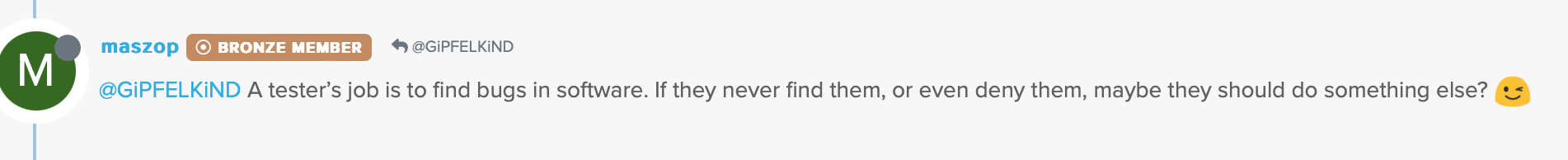 Screenshot 2025-01-04 at 21.27.07
Screenshot 2025-01-04 at 21.27.07Sorry - not sure how to quote into a reply.
-
Since the latest software update the HR Sensor fails all the time. Doesn’t even last 24h without it stopping.
Soft reset solved it a few times. But even after a hard reset i.e. all data is lost and back to factory settings HR still stops working after a few hours.
Unfortunately can’t roll back to earlier software.
On top battery life becomes worse with every update. When I first bought it I was impressed how long it lasted. Actually very long.
Now it’s the same as my old suunto 5 that needs recharging every week.
Very disappointed
-
Just did the same.
I like a watch/fitness tracker that works as it should. I wait for an update that actually improves something.
I also wonder if I can load other Few packages to revert to? Like the stock software I had? -
This post is deleted! -
@maszop said in Software update 2.39.20 (2024 Q4):
@Łukasz-Szmigiel But when reporting a problem on the forum, testers often deny it and blame the user or the hardware itself. So you can come to different conclusions.
Since the Suunto 9 Peak Pro I have written (and not only me) about problems with measuring elevation gain in strong winds and the answer is always that there is no problem.
There were a few similar cases.I am not aware of anyone stating that wind does not affect altitude readings, can you please post the quote from a moderator or employee?. Fact! I have reported bugs with altitude and wind on several watches including the 9PP. Fact! Hardware changes made in the Vertical and Race helped with wind but I still get wind affected altitude issues because it is VERY windy where I live and exercise.
So, is your statement an opinion or fact? I can look up my replies to wind affected altitude issues if you wish. This is a problem that occurs often for me no matter what watch I wear if the wind is strong enough.
-
Today I had my first battery drain again
14% in 1 day without anything special . I just left the watch again idle at home after a small 30min exercise and found it having lost 14% after 14 hours . -
I saw that @Brad_Olwin deleted his post , but it was suggesting that the WiFi is working for him but it is not working for a few others. I just wanted to mention that in my case the watch seems not to be able to add a WiFi connection and when I deleted the connections I wasn’t able to add any new .this also applies to the hotspot one from my iPhone . Hence this feature is completely off and no more maps can be added to the watch . I consider this to be a major issue for vertical at the moment .
-
@thanasis said in Software update 2.39.20 (2024 Q4):
I just wanted to mention that in my case the watch seems not to be able to add a WiFi connection and when I deleted the connections I wasn’t able to add any new .
I have the same problem. What is the error message you get? I get „wrong WIFI password“ (but I copied it from the iOS WIFI settings so a typo is unlikely).
-
Just for the test and facts, I deleted my android hotspot WiFi from my SV, and added it again successfully (after one “wrong password message” first though).
I downloaded also successfully a small map from it as well.
Same with my home WiFi network, deleted, added again (no error) and map download.
On my side, no WiFi issues with the current FW version.
Phone OS link (iOS vs Android)? Or some obscur bug situations ?
-
@Mff73 said in Software update 2.39.20 (2024 Q4):
Just for the test and facts, I deleted my android hotspot WiFi from my SV, and added it again successfully (after one “wrong password message” first though).
Ah, you are my hero! It worked for me on the second attempt as well! Has this been mentioned in this thread already? I don’t think so. Still it is Suunto‘s job to add this workaround to the release notes of this software update.
-
@Mauerwegler on iOS , in my case it shows
Could not join “zxxxx”
Could not connect to network.
Resetting the router may help to fix the problem. -
@thanasis said in Software update 2.39.20 (2024 Q4):
@Mauerwegler on iOS , in my case it shows
Could not join “zxxxx”
Could not connect to network.
Resetting the router may help to fix the problem.Try what @Mff73 did: remove the network from the watch, then create the WIFI network connection again and provide the password twice in case you get the „wrong password“ error at the first attempt.
-
@Mauerwegler it’s doesn’t change anything … the same
-
@thanasis that’s on the Vertical?
-
@Mauerwegler doing it twice didn’t work for me.
-
any chars different from letters or numbers in password ?
-
@thanasis said in Software update 2.39.20 (2024 Q4):
it was suggesting that the WiFi is working for him but it is not working for a few others
I just added another network and had to enter the same password again after an initial failure of “Can’t connect to network” (or similar). But that’s on a Race S and the app on Android.
-
Guten Tag
Peak Pro 9 - nach dem letzten Update funktionieren der Schlafmonitor und die HRV nicht, das Zurücksetzen der Uhr oder das Zurücksetzen auf die Werkseinstellungen hilft nicht. Außerdem muss ich es jeden Tag zurücksetzen, damit es anfängt, die Herzfrequenz zu messen. Vor dem Update hat alles einwandfrei funktioniert.
Gruss
Poro