trainingPeaks interval info
-
I decided to follow a trainingPeaks plan and today i started following it.
I noticed that the information shown on the watch on each interval is probably the “text comment/Description” and not the details.to explain what i mean
in this segment
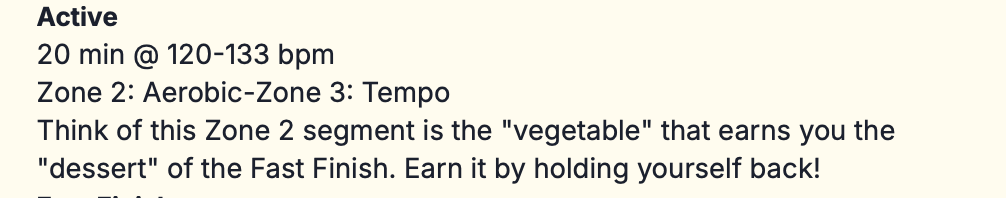
the watch during the run showed on the screen the less relevant information of it :Think of this Zone 2 segment is the "vegetable" that earns you the "dessert" of the Fast Finish. Earn it by holding yourself back!I do know that people have been raising concerns of the font size and that you have little information on which part this is etc (all being fair and I also have issue with that) I think that the main Issue is that
: from the plan, the information that makes sense showing is20 min @ 120-133 bpm Zone 2: Aerobic-Zone 3: TempoI don’t know whether this is on trainingpeaks or suunto but It is affecting the user. In contrast on Apple watch it does show it as such
-
Having read multiple posts by people who use training peaks plans , I am wondering if I m not doing anything right here
Taging @Brad_Olwin whom I do see having posted various articles if he could helpThanks
-
@thanasis I don’t pay much attention to what is on the screen, Here is what my TP looks like and what the watch fields appear as:
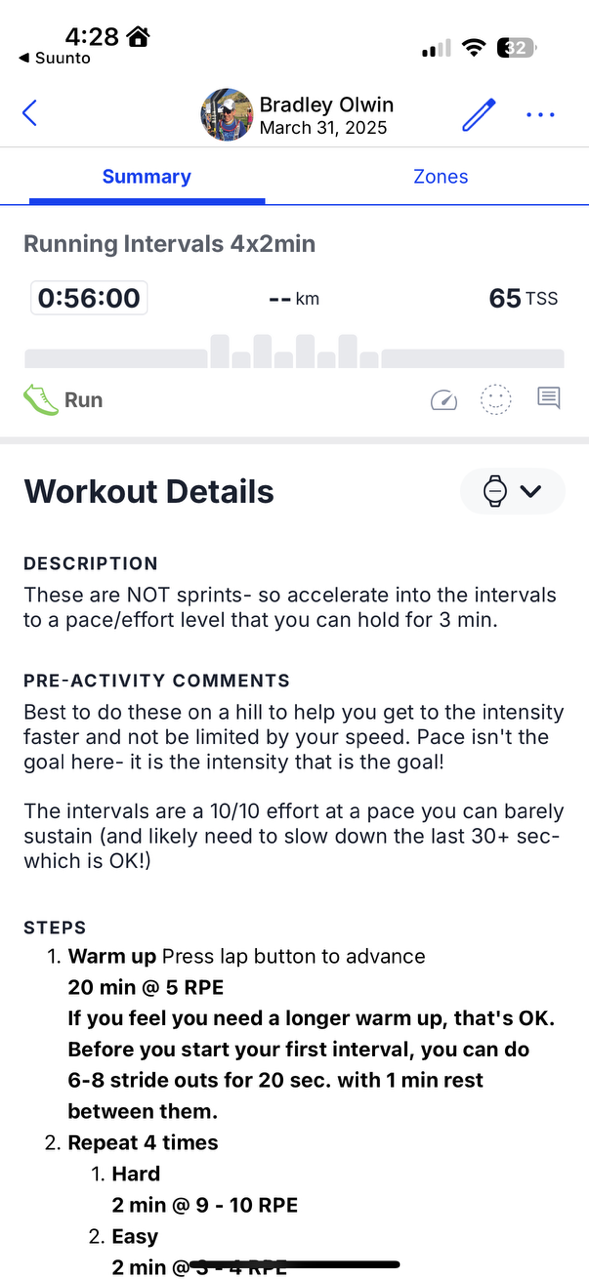
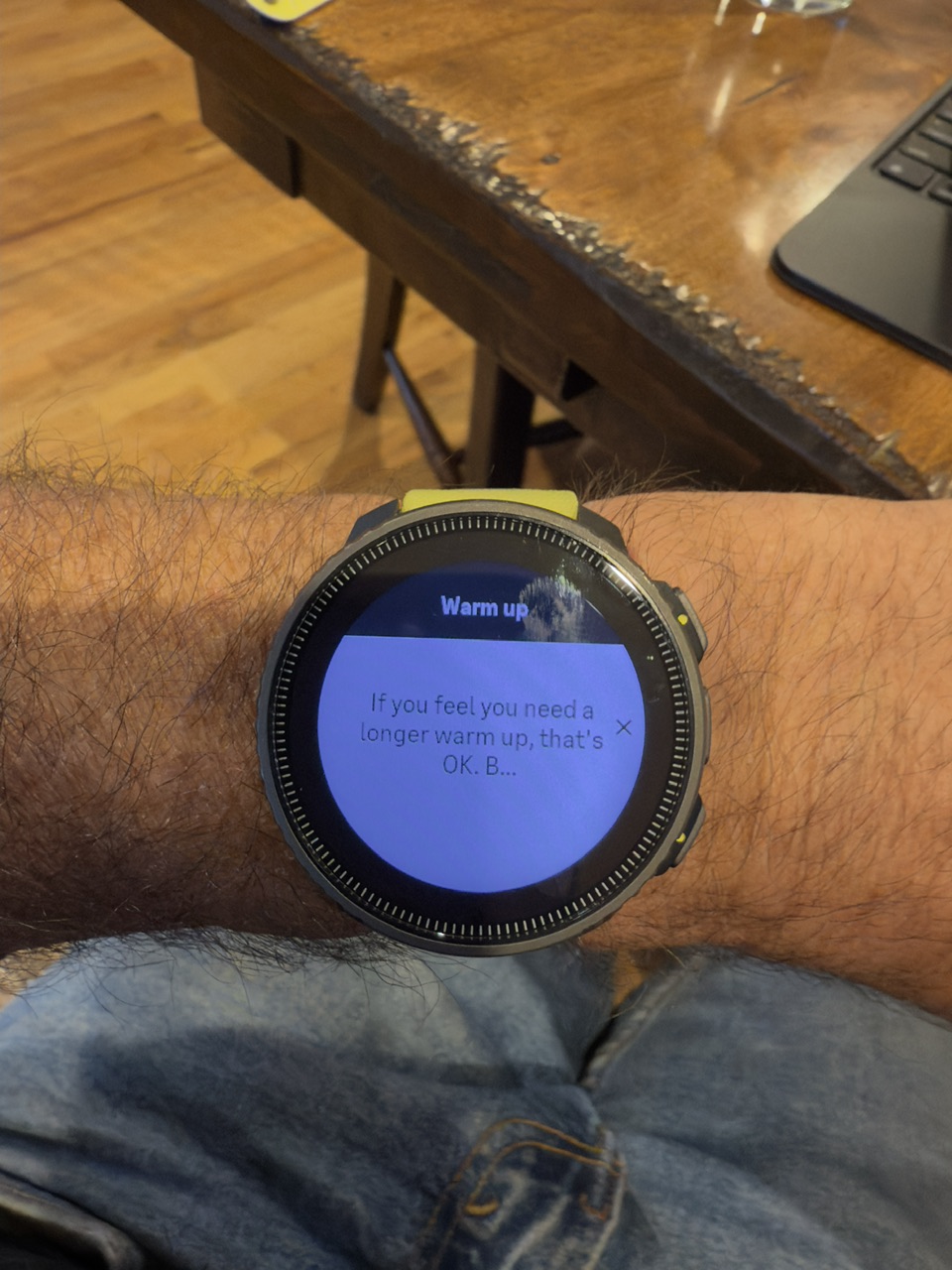


-
@Brad_Olwin thank you so much
.Two observations- you have an RPE plan and not an HR/power one ( which is something I need to consider as well) but
- there is a difference in what is shown on the first interval versus the other ones .
To any suunto people here (I don’t know is @Mff73 is such a person or @Egika or @Dimitrios-Kanellopoulos )
Is there a way that this could be addressed by suunto app showing the text of just the hard info ? -
@thanasis said in trainingPeaks interval info:
@Brad_Olwin thank you so much
.Two observations- you have an RPE plan and not an HR/power one ( which is something I need to consider as well) but
- there is a difference in what is shown on the first interval versus the other ones .
To any suunto people here (I don’t know is @Mff73 is such a person or @Egika or @Dimitrios-Kanellopoulos )
Is there a way that this could be addressed by suunto app showing the text of just the hard info ?I can change to HR and it shows the HR range so similar. If you want the photos just let me know. I think the text is written in the wrong place in your plan. This is easy to edit in TP.
-
Coming back to this, I do realised that following a structured workouts with training peaks is somehow half baked( for my taste at least ) . Apart from the textual representation which indeed you can change on TP (but it is not probably a TP issue since the AW shows it correctly ) the other main problem is :
I don’t seem to get any alert for deviating from the target zone or pace …while if I had enabled any S+ app like cadence coach to get alerts I would be able to do something … but it is not possible to set multiple s+ apps to set alerts for everything the plan involves and of course that’s really not the expectation
. It is a bit confusing as this almost a basic requirement for this type of functionally …. but it’s not there .
I am wondering if there is any workaround to that (apart from having to check on the watch constantly )
Thanks
-
@thanasis The S+ screen will show a pointer and green if you are in the zone for the interval. Red if you are outside the zone. I find this quite helpful. However you are correct. For me, I would rather not have a buzz or other notification and I realize this is highly personal. For my intervals I always am running and typically use power, which can fluctuate. The buzz or sound would just distract me as I often use RPE to gauge effort and glance at the pointer to ensure I am somewhere in the correct zone.
the missing feature is a lap counter!