Runners: how do you define HR zones properly?
-
Hello fellow runners!
The question is basically in the title. I found only an estimate of VO2Max and a Cooper test „app“ which will give me a better estimate of VO2max. But how do you set heart rate zones properly? Is there a predefined test on Rase S one can perform?
It is possible to calculate the HR zones based on lactate threshold, but it seems that Rase S doesn’t provide this metric.
I start to use Zonesense for the estimates and it generally fits fine with my feelings during runs. But it would be great to define the HR zones also in a „conventional“ way.
Cheers!
-
I only use ZoneSense, sometimes I want to adjust it on the watch as well.
-
I use the predefined settings based on maximum HR - with a tested value - and then fine tune based on breathing.
-
@VoiGAS alright! Which test did you do to define max HR? This is basically what I’m looking for in S+ guides.
-
@Alonzo Run 20 Minutes normal and then fast uphill until you spit your lungs out. Then go down the hill and up again as fast as possible. If you still can breath, repeat
 . I am not sure if its healthy, but hill repeats are the best for me to reach my maximum HR.
. I am not sure if its healthy, but hill repeats are the best for me to reach my maximum HR.
But as I said - not sure if its healthy or maybe even dangerous combined with an illness or something -
@Alonzo My first question is why? “Proper” zones will be appropriate at the time of testing. Breathing/RPE is likely better and now with ZS I think not necessary.
-
@Alonzo I copied HR zones from Garmin. On Garmin I had LTHR zones based on the result of a recent Lactate Threshold test. I think Suunto has an S+ app that can be used to determine Lactate Threshold. Then zones can be set as described here:
https://www.trainingpeaks.com/learn/articles/joe-friel-s-quick-guide-to-setting-zones/Run Zones
Zone 1 Less than 85% of LTHR
Zone 2 85% to 89% of LTHR
Zone 3 90% to 94% of LTHR
Zone 4 95% to 99% of LTHR
Zone 5 100% of LTHR to max HRBike Zones
Zone 1 Less than 81% of LTHR
Zone 2 81% to 89% of LTHR
Zone 3 90% to 93% of LTHR
Zone 4 94% to 99% of LTHR
Zone 5 100% of LTHR to max HR -
There is even a good article on how to set from Suunto:
https://www.suunto.com/de-de/sports/News-Articles-container-page/Figure-out-your-training-zones-and-supercharge-your-fitness/ -
@Brad_Olwin said in Runners: how do you define HR zones properly?:
@Alonzo My first question is why? “Proper” zones will be appropriate at the time of testing. Breathing/RPE is likely better and now with ZS I think not necessary.
One might have the Run, which does not support ZoneSense, or not have a proper chest strap HRM required for ZoneSense?
As for RPE, sure, I see the point of that, but that can lead to an argument one does not even need to run with a watch at all. Just go out and do everything by feel.
-
@Brad_Olwin ZoneSense itself is a 3 zone scheme
 Green = Z1/2, yellow = Z3/4 and red = Z5 in relation to 5 zone schema. ZS is great as it aligns with RPE for most people, with the being said, for road running, training by pace still is the way to go, I know you’re on mostly technical trails and that’s cool
Green = Z1/2, yellow = Z3/4 and red = Z5 in relation to 5 zone schema. ZS is great as it aligns with RPE for most people, with the being said, for road running, training by pace still is the way to go, I know you’re on mostly technical trails and that’s cool  . ZS is a great tool, it has many use cases, it just depends on the type of running you do and your own running goals.
. ZS is a great tool, it has many use cases, it just depends on the type of running you do and your own running goals. -
There’s also training by power (watts), which can be useful in situations where pace alone is insufficient to define effort (e.g. uphill running, headwinds); I send sessions to intervals.icu and there I look at my effort in running power zones (as this recent session shows).
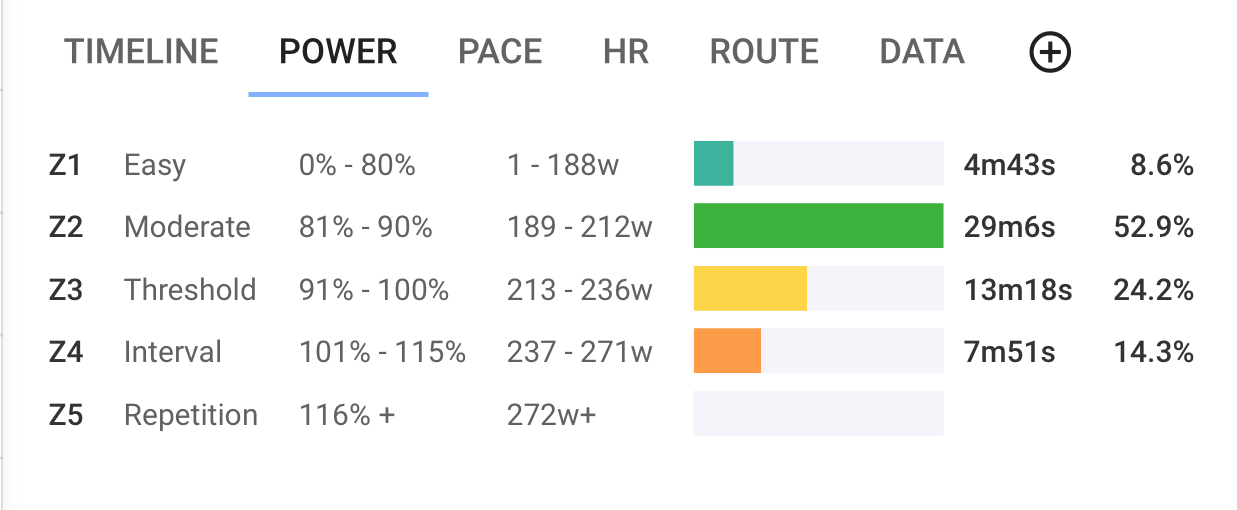
I’m unsure how to do this in Suunto. This site gives instructions that don’t make sense:
https://us.suunto.com/pages/power-zones-how-do-i-get-started
“ Power zones work like HR zones with the exception that there is no maximum power value. To set specific power zones for cycling and running, go to Settings > Training > Intensity zones > Advanced zones“
Except in Settings, there’s no Training selection?
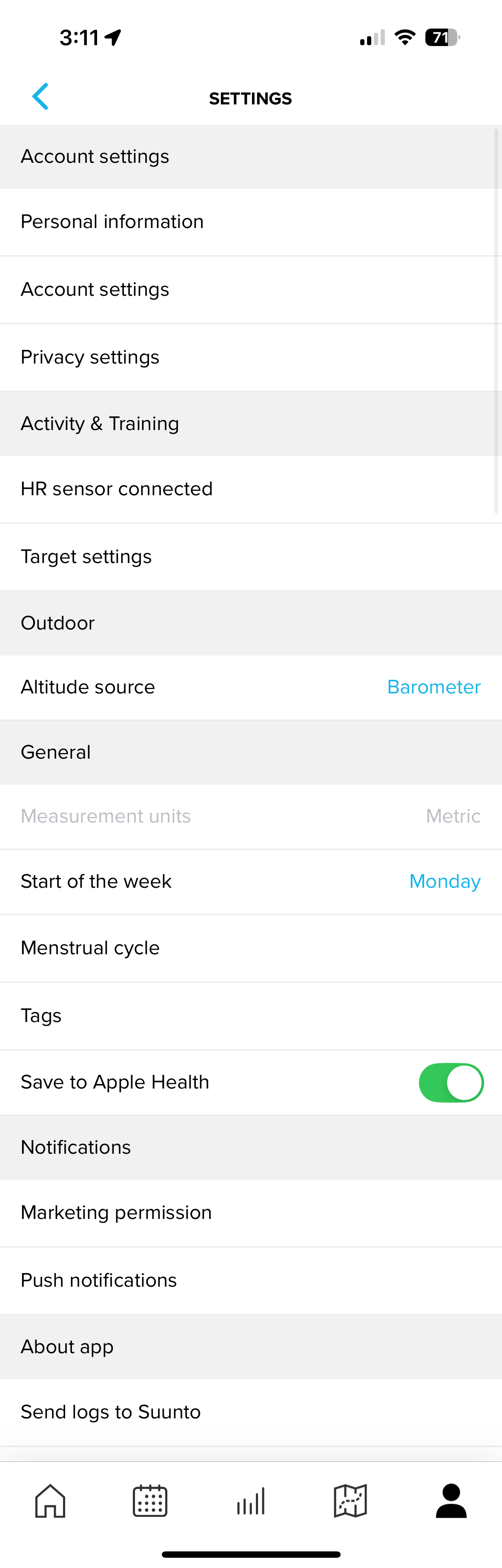
“Activity and Training” does not allow a selection to bring up a new menu.
-
@raven its the settings section in the watch. The zone cannot be set in the app unfortunatly
-
@VoiGAS said in Runners: how do you define HR zones properly?:
@raven its the settings section in the watch. The zone cannot be set in the app unfortunatly
Ah, excellent. That could be more clear. Off to make some settings now!
-
-
Found it - anaerobic threshold test guide! Thanks for replies folks

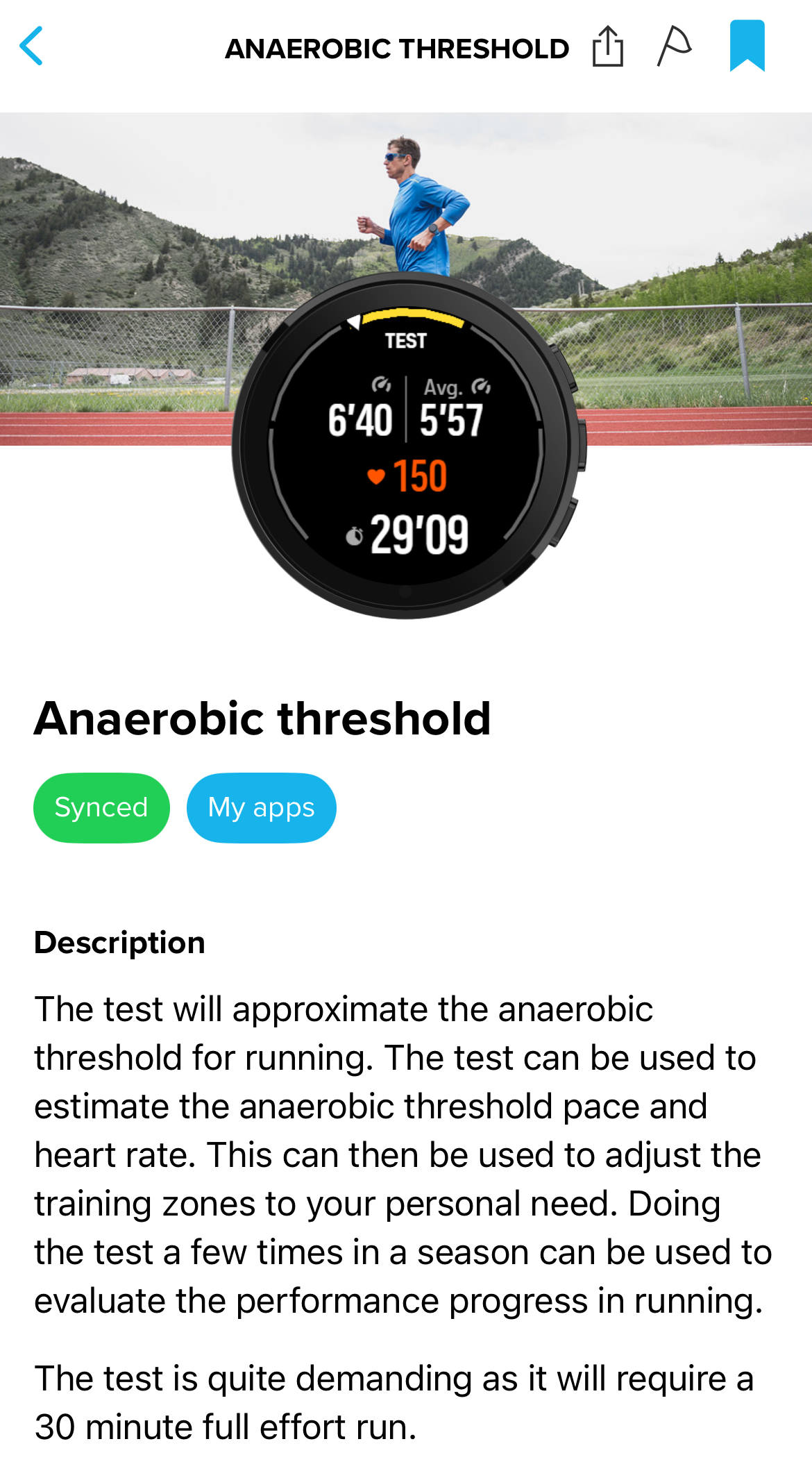
-
You may find this useful
https://trainright.com/perceived-exertion-run-and-train-by-feel-rpe/ -
@Brad_Olwin good Morning @Brad_Olwin thats a very interesting Site. Thank you so much. 🥰 I dont train with RPE but after this article i think its necessary to learn this.