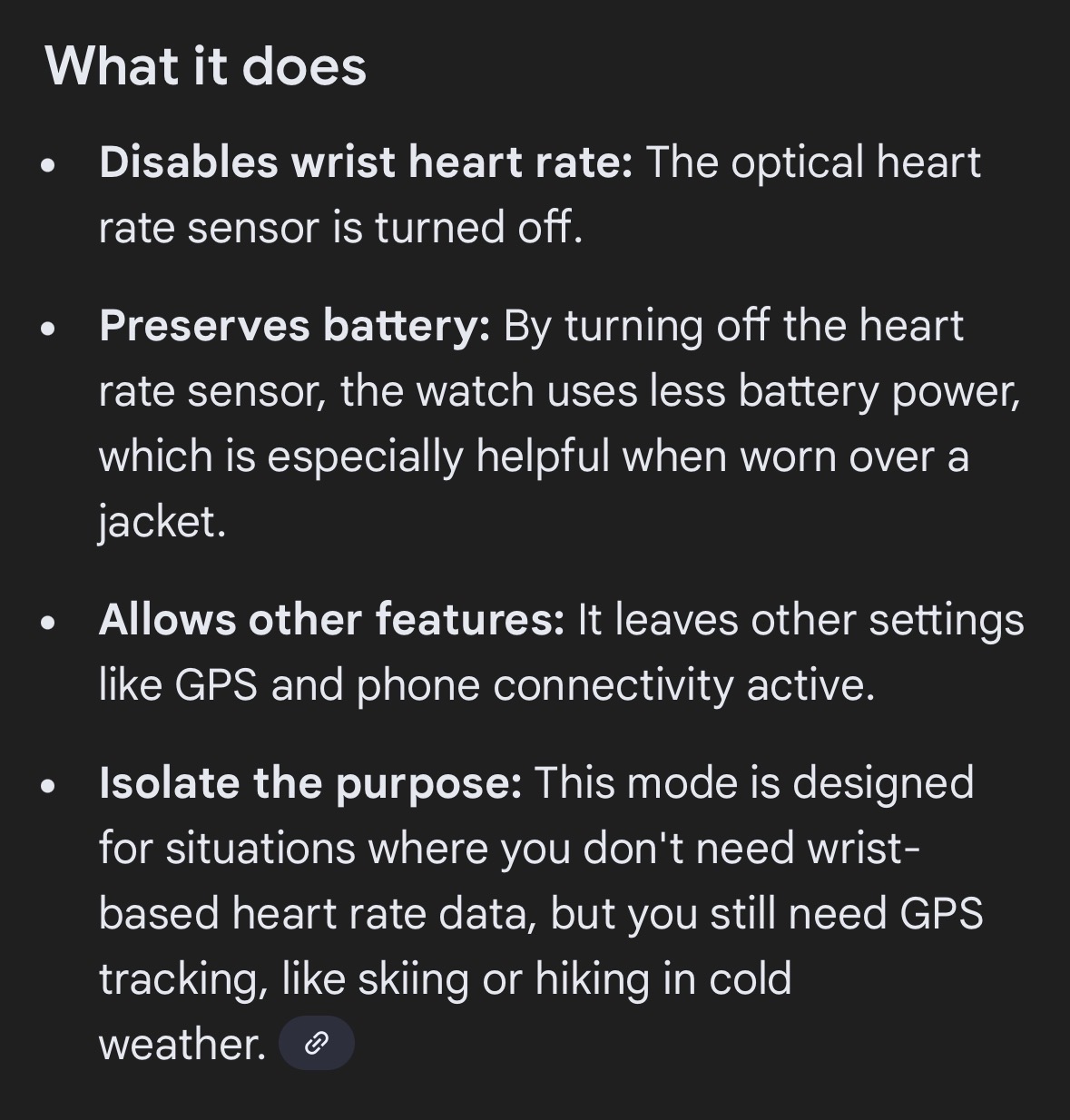Always on during activity
-
Two ways:
- Long-press the crown -> Settings -> Display -> Always-on Display
- Go to Widgets -> Control Panel -> Always-on Display
Note: During an activity, you must first exit the activity (not stop it). Long-pressing the bottom button takes you to the watch face. Once the setting is complete, pressing the crown returns you to the activity.
Unfortunately, this option isn’t available in the activity’s Sports Settings. It’s better to set it beforehand.
-
@Yves_
Am I correct that you cannot set the Display to be always on only in Activities? It must be set only for the Watch as a whole?
Thanks, Andy -
@zagazoo deleted
-
For my Suunto Run, it’s the same setting for activities and daily use.
-
Hallo,
i have the same issue with NO display always on during an activity.
If i put the watch just on the table the display switches off > simple test.For my understandig, the manuals will not explain an ALWAYS ON display:
3.2. Display settings
In the display menu, you can adjust the following features: the level of brightness
(Brightness), whether the INACTIVE display shows any information (Always-on display)and:
The Always-on display setting determines if the INACTIVE display is blank or shows
information, for example, the time.Am i right? Hopefully not

I need an always on display, because i use the watch for indoor bycyle training mounting it at the handlebar without using the optical HR sensor > heartrate belt.
Thanx
Thomas -
@dark_chocolate i think you having issue I just recently reported in the other post, AOD or RTW does not work if watch has not contact with skin, at least I speak about my suunto run as on the other one vertical it works fine but vertical has MIP and I can help light up all the time
-
@WlodiPawel-87 OK now the situation looks much clearer, thank you.
In the meantime the watch is on the way back to the dealer, i don´t need an AMOLED display.
And also running in winter times wearing long clothes the AOD and RTW does not work > useless for me.But let me ask you, what was your decision, to “upgrade” from Vertical to Run?
-
@dark_chocolate ok so long story short, I was just bored with vertical after tons of trainings together and wanted to get something lighter with nice screen for daily usage and sleep tracking. At the end just sold my vertical last night, but got few days back Epix 2 Pro. AOD, RTW all is working as it should, I was actually surprised as when no sensor was connected RTW did not work until JACKET mode enabled haha, but also when I just connected external sensor JACKET mode activated automatically…still not proud of moving to Garmin but…why not to try…
-
@WlodiPawel-87 Come on, you’re kidding. Garmin uses a JACKET mode and SUUNTO does not? Things going crazy, i think i stay with my great Ambit 3 Peak

-
@dark_chocolate You can disable optical HR whenever you wish in the activity settings. Isn’t the same as Garmin’s jacket mode?
-
@OutdoorMan no
-