Software Update 2.43.8/.12 (2025 Q2)
-
No update for S9PP
-
Not available for S9PP
-
@pavel.samokha said in Software Update 2.43.8/.12 (2025 Q2):
@TrailEyes yes, hotfix should come. 2.43.12 probably
Installed 2.43.12 on my SV. The problem with manual laps not being displayed properly is still there

-
OK, checked. Indeed it’s not available yet for Suunto 9 Peak Pro due to some issues. Sorry for misleading initial info.
It should come, but I don’t have ETA
-
@isazi More dropped power readings on the watch during my structured workout this morning. I haven’t checked the FIT data yet though to compare, but I will update later when I get back to my computer.
-
I installed the latest hotfix two hours ago, and since then, the HR graph has not been displaying any data. It reads my pulse, but the graph is blank.
EDIT Calory tracking also not working:


-
@atoponce let me know, I already reported this to Suunto buy having some data could help
-
@Jordi-C For me it works on a Race S. But I directly made a Soft Reset after the upgrade as this seems to be common practice
-
Started to work 30 minutes after the soft reset… 2h of lost data but working fine
now -
@Jordi-C can anybody give me please the 2.37.48 Firmware for suunto Vertical Solar here or at Message!? Thanx a lot

-
@Audaxjoe I initially assumed the rest time was the same as paused time. Now I see that that isn’t the case. But there is still a question of how exactly the watch determines the rest. If that that is based on some threshold of pace, that isn’t going to work accurately on a steep terrain.
What I’d really want to have is a choice to either trigger rest automatically or trigger it with the lap button. When the rest is triggered it should show a popup with the rest counter for the current rest lap to remind me to move on. Here is roughly how it looks on Garmin when using Rest timer in Garmin Ultra Run mode - I copied and edited one of the pictures in this thread to illustrate it. The popup is shown on top of whatever data screen I am currently on, so I can always see it.
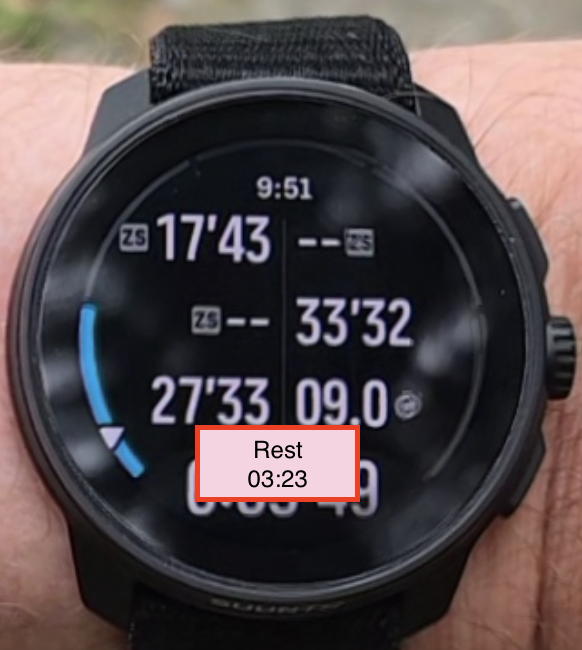
My point is that the total rest time is not actually that useful, although it would be quite useful to see it after the fact. But having a field for the total rest time may be useful for some. But in my opinion it is more useful to see the current rest time - since the last moment it has been triggered - as a reminder to not waste time. That is a feature I’d really want for ultra running.
-
@sky-runner in step terrain I just press pause when stopped. Auto pause doesn’t work for me when it is uphill!
When you press paused it tells you how long you have been paused on the screen.
I think it is pretty straightforward really but maybe you are looking for something else I am missing.
-
@Audaxjoe said in Software Update 2.43.8/.12 (2025 Q2):
When you press paused it tells you how long you have been paused on the screen.
I’d never pause my watch for the following 3 reasons:
-
It is way too easy to forget to unpause it in a race when running for hours and the brain becomes foggy - then all the stats become messed up.
-
I want the time to reflect the race time, not the time I am actually moving. I guess now it is possible to show the elapsed end-to-end time, but that wasn’t possible before. Still, if I pause my metrics would likely be messed up.
-
Third party apps get confused by having pauses in the activity FIT file. For example, Strava does change some of its algorithms when it sees pauses. Over 14 years of using various GPS watches I learned the hard way that it is the best to start an activity, preferably lock the watch, and not mess with it until I’ve finished. Otherwise, the risk of losing the data or messing it up is just too high.
-
-
I finalized my ruuning and I have this message. Nothing changed and still “saving”

Later edit: I’ve made a soft reset. The activity was saves and I have sent the logs in the Suunto app
-
@Jordi-C said in Software Update 2.43.8/.12 (2025 Q2):
Started to work 30 minutes after the soft reset…
I use my Race S only for activities, so have it shut down in a closet the rest of the time. But I wanted to check the bug situation you reported and booted it up an hour ago. [Previously after installing 2.43.12 I synced with SA, shut the watch down completely, booted it up and synced again before shutting it down for the night <-- “Measure twice, cut once”]
Looking through the watch Widgets the HR graph was empty (since not having any history) and the kcal/h was dashed out --. OK, but when scrolling further down to the “Steps & Calories” widget my eyes bugged out at the values on display: 82479 Steps with 4641 kcal. Pictures:

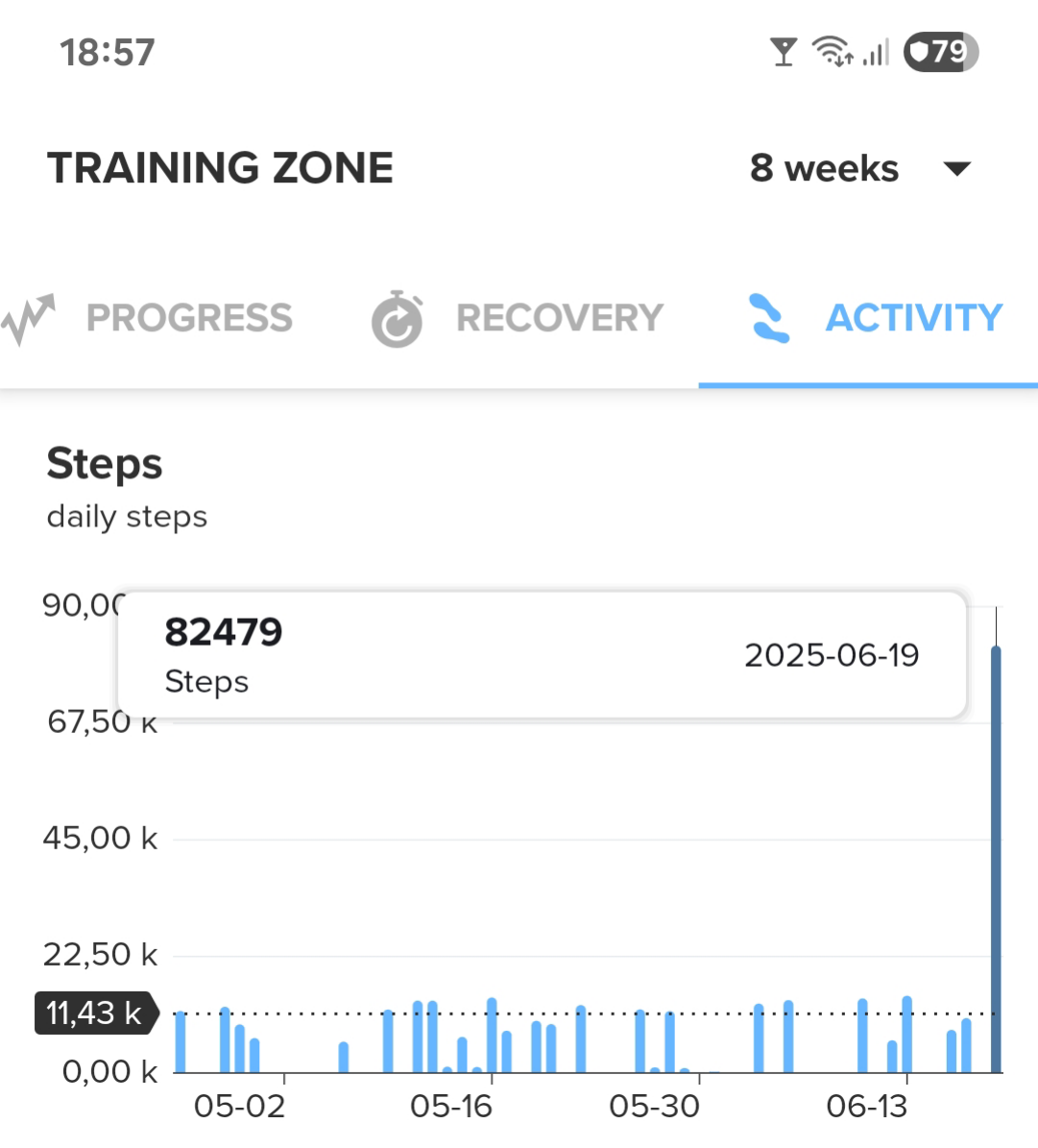
I cleared the SA memory cache and resynced the watch several times but the numbers didn’t reduce - instead they went up a bit with body movements…
Then I saw @VoiGAS routine of doing a Soft Reset (holding the upper button pressed ca 15 seconds until the watch reboots). So I did that as well, thinking it might erase the Step/Kcal data. Well, it did erase the extra data points having accumulated, but booted up to what now seems to be a default on my watch of 82479 Steps with 4641 kcal. The “Total:” kcal had gone up a bit, seems to follow a ‘time of day’ increment.
I’m still waiting for the Heart Rate widget to show a graph since the Soft Reset, but the “Calorie consumption” at least has filled in the dashes to “70 kcal/h”.
Edit: Toggled the “24/7 wrist HR” button Off, then On again in the widget after about 1 hour post-reset. Then a “Minimum HR” value showed up there, but still no graph. It took 2.5 hours before the first vertical red line of a graph segment became visible. These compressed data views can really confuse an impatient person.
-
@isazi What data can help?
-
@nseslija probably link to the activity, logs sent just after an activity when it happens, or steps to easily reproduce it. I’ll open a bug report with all of this.
-
@isazi my Stryd is paired as a Foot Pod
-
@isazi Finally in front of my computer. I have a lot of zero drops for 1 second in my FIT file that cannot be accounted for. This is reminiscent of my old Amib3 Peak and 9 Baro which had many zero drops in the recording, like the watch just didn’t record anything for that second. The unaccounted zero drops are at timestamps:
- 50:08
- 51:05
- 51:24
- 53:00
- 53:03
- 54:16
- 54:27
- 54:35
- 1:01:11
- 1:03:27
- 1:03:29
- 1:03:32
- 1:03:34
- 1:03:56
- 1:04:03
Everything else is accounted for.
The link to the activity is here: https://maps.suunto.com/move/aarontoponce/6853f8c79e9d8315b4d154d0
-
Has anyone noticed map rendering regression after this software update?
Previously I complained about trail visibility - that at 0.5 mile scale trails become very thin and at 1 mile scale trails completely disappear.
Suunto’s answer to that? Now it is way worse!
After the last update trails are visible only at the first 3 zoom levels - 100 feet, 200 feet, and 500 feet. At 500 feet scale trails become very thin and difficult to see and at 0.2 mile scale trails completely disappear. In fact, at 1 mile scale all local roads disappear too so that only major high speed roads are visible!
This doesn’t make any sense!
Has this even been tested by anyone who trail runs?I should probably make a separate post about this because this seems to me like major regression in functionality!