Software Update 2.48.16 (2025 November Rain release)
-
@isazi I‘m not sure if we need new features… in the moment, I would be happy to have ‚old‘ basic features back… like low battery consumption or a BT HR Belt wich is working smooth with my SV

-
Hello guys, I told you some days ago that I noticed that the Suunto HR belt is not working smooth since the last firmware update of my SV… the connection gets lost every minute… and after some minutes, an acoustic signal tells that the connection is back… before my training today, I disconnected the belt and reconnected it… but nothing changed. The belt was bought 10/24 and I renewed the battery about one month ago… after one year of usage. The problem started directly after the last firmware update… what should I do? @Dimitrios-Kanellopoulos @pavel.samokha would it be helpful to send logs? Is it the watch or the belt? The belt should be under warranty, I think?
-
Maybe it could be mentioned to suunto from people here that have the ability to talk them instead of worrying about new updates to fix the battery drain problem that many of us are having?
Personally I wish they would allow me to “update”
Back to whatever firmware came with my suunto vertical over 2 years ago when I bought it was it worked perfect back then. -
@gone-troppo yes, it would be great if you could hook them up to a USB Port via Suuntolink (like you could do with the S5 and S9 series) and then have the option to choose & install any former and actual firmware
-
Last Tuesday morning I’ve updated my 9PP to this firmware: during the evening, reached a battery level between 10-20%, I fully recharged the watch.
Today (now), after almost 7 days, the battery level is 64%.
From firmware 2.40.44, the last one stable and used on my watch, to 2.48.16 I’ve not changed anything in my routine and device use: actually, with 2.40.44, a 100% battery lasted more or less 8-10 days.
I will continue monitoring the battery discharge, to 10-20% and for the next battery cycles, but, at the moment, firmware 2.48.16 (for me) it’s doing its work.
-
@Horizontal_2 said in Software Update 2.48.16 (2025 November Rain release):
The weird thing is: before the run (yellow) it’s better than after (green).
I think that’s normal, not weird. Activities consume more energy than the watch state.
If you mean the steepness of the curve, when I look at it and extend the green line, it starts at the same point as the yellow line, at 100%. This implies that the trend also includes activity consumption. If this were correct, the green line should reach 100% in -days. -
A week after having updated and a then recharged from about 50% to 100%, I have now ≤ 5% per day on my Race, with the following settings and no acticities:
AOD off
Raise to wake (display only)
Medium brightness
24/7 HR tracking + sleep tracking and HRV (without blood oxygen)
Notifications -
@segi_pn The moment the line leaves the yellow line and jumps the green line is the acitivity. The rest is without activity. Doing one activity shouldn’t interfere with the rest of the battery performances. That would be incorrect. It should have a steepness of 5%/day
In a few days I’ll give an update

-
How can we have the Ground contact time and vertical oscillation ?
I did several run activities since the update but nothing is shown in the move report… -
@v.sacre It’s automatic for running activities (running,trail I have not tested others) and with custom sport mode based on these activities
You also have new data fields related to these metrics that I did not use as I only look to my GCT after my workouts in the app -
@cheetah694 how’s that possible? I’m on Vertical 1 and I do not have such info. It was the first (and quality) I have had checked before. I have to go to sleep widget now

-
@thailon I think it’s only available on Run 2 and Vertical 2 without attaching external devices (e.g Stryd)
-
I am on Vertical 2. And It tried yesterday without Stryd, but still it don’t show those metrics.
-
@v.sacre did you check the detailed stats in your app? Under technique I see Avg. ground contact time and Avg. vertical oscillation.
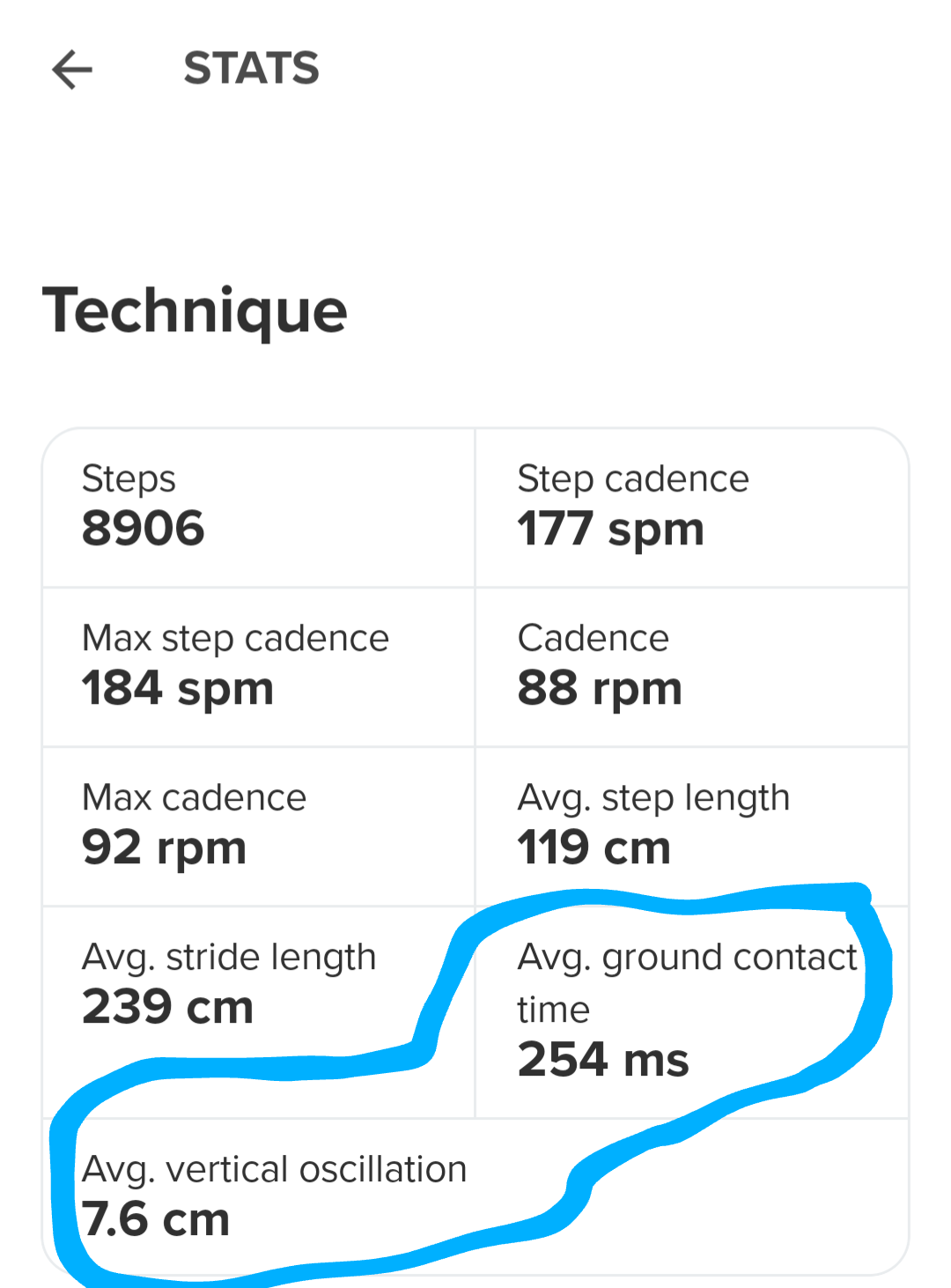
-
@Gideon-Kaempfer nothing under Technic section…
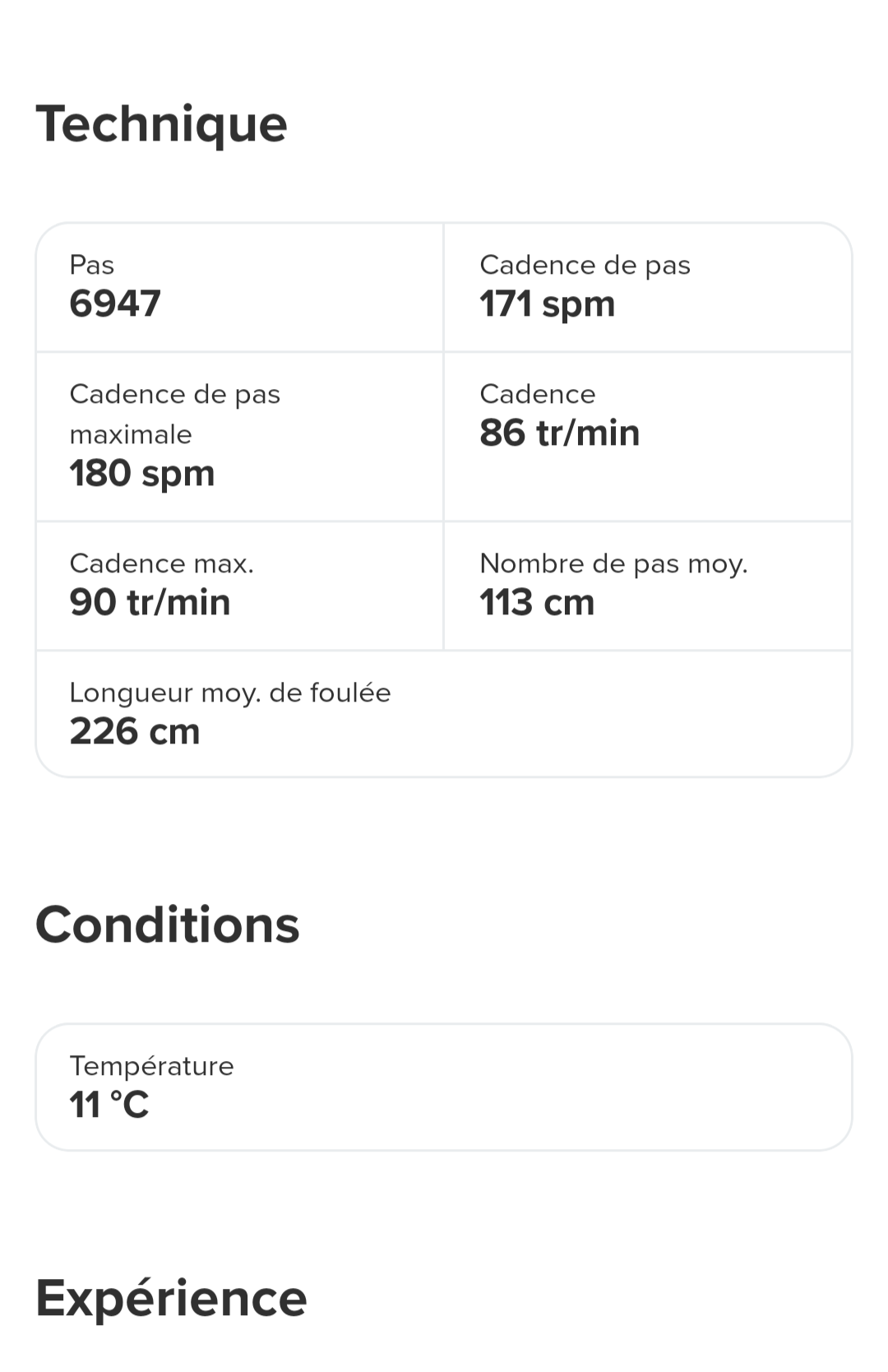
-
@v.sacre maybe it was too cold
 just joking. I just used the default basic running activity without any special settings on 2.48.16 firmware on the V2.
just joking. I just used the default basic running activity without any special settings on 2.48.16 firmware on the V2. -
@Gideon-Kaempfer Yes I did the same.
But maybe it is because I have a stryd connection? Even if for this specific activity, I was not wearing the Stryd… -
@v.sacre I can confirm that it is there (on Race 2). What model do you have?
-
@Horizontal_2
Yes, I understand what you’re saying. The thing is, when I put a ruler on it, I can see that the green trend line starts at the same point as the yellow one. From this, I conclude that activity was also included in the battery balance calculation.
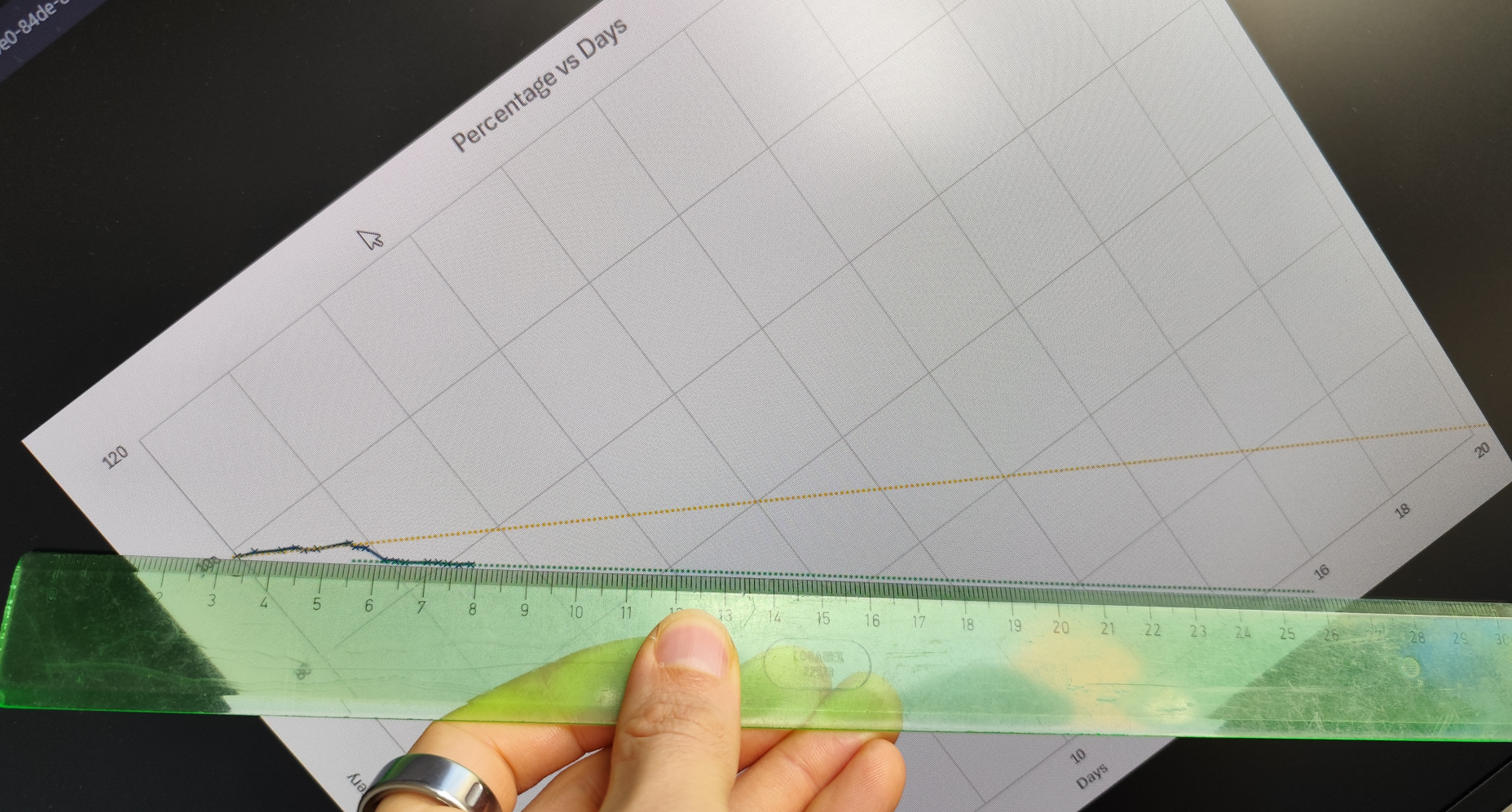
It is quite questionable how to calculate the energy balance in batteries. The problem is that it depends on consumption. Higher performance requirements reduce the possibility of effectively utilizing the amount of energy in the battery.
If you calculate the battery capacity at low consumption, you will get a higher capacity than at higher consumption. That is, if the consumption is X and the battery runtime is Y, then if the consumption is 2*X, the runtime will be less than Y/2.
This is a problem of the battery’s internal resistance. The higher the current, the greater the internal energy consumption of the battery.It seems to me that Suunto tries to take into account how the user uses the battery when calculating the battery status so that the estimates are not too optimistic.
I am curious to see the continuation of your measurements

Translated with DeepL.com (free version)
-
@segi_pn Actually I doubt that Suunto do any predictive calculation based on user profile usage. IMHO they just measure normal % based on some battery voltage graph they have stored on the watch. When you do an exercise they transform the % into hours left based on their datasheet (e.g. if 65h in multi-freq GPS is the spec and you have 50% left, they will say 32h left). However, when you finish the activity (higher consumption) the normal % will immediately be shown to be lower (I think based on the battery voltage). This doesn’t explain the change in the graph trend which seems like a bug to me (e.g. maybe the BT remains connected to some device after the activity or maybe syncing to the app got stuck).