Software Update 2.48.16 (2025 November Rain release)
-
@GiPFELKiND Sometimes I get below the 30%!
-
@pavel.samokha
@Dimitrios-KanellopoulosAgain new update brings new bugs to the watch

With this new update my Race S count swimming intervals really badly pretty often:
-
When I swim, then stop, for some reason they don’t stop counting the time of the distance, which leads to really weird time estimations of the intervals making them unrealistically long. For example here - no way I was swimming 25m 4.5 minutes:
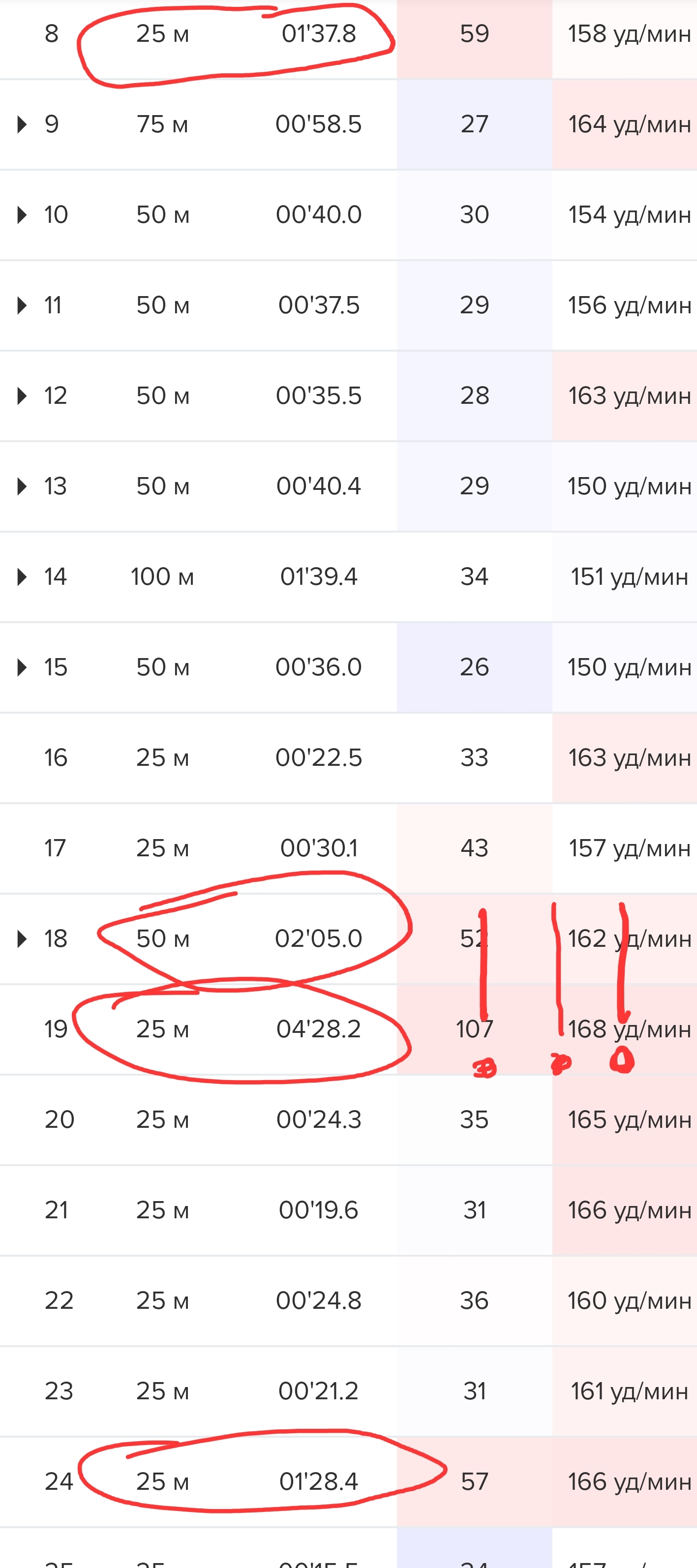
-
Same problem, but under different angle. For example, if I swim 2×100m with 1 min rest between sometimes watch show me 200m interval with overall time (100m time + 1 min rest + 100m time). So the watch just don’t see the rest time, thinking I am still swimming during the rest.
Before the update there was never ever such a problem.
Suunto, do you have any test engineers??? I am using your watch already more than 2 years. From that time you didn’t bring anything new to swimming, just made new bugs additionally to the tones of bugs you previously had:
- Removed red arrow, which shows you moment when you stop, on the clockwatch anymore, which makes clockwatch a useless screen in the swimming.
- Broken structured workouts where you can’t see the name of the interval, but just its order, like 1/8, 2/8, 3/8…
- No button manual lap timecounter in the swimming (if you don’t swim and press lap button it shows you 0 time always).
- Broken drills mode - the person, who did that SuuntoPlus app doesn’t know how Suunto watch work in swimming and that they don’t count distance and time of the distance if you dont move you hands, like it supposed to be in many drills, which are included in your list of the drills.
- If I connect polar verity sense for swimming to Race S, now it vibrates every time when polar is connected to the watch, i.e. every 2 strokes, when the watches are above the water. To deal with this I have to use “Dont disturb mode” every swimming session. (P.S. Built-in to watch HR sensor is useless in swimming, showing temperature on the Mars).
- If you create custom swimming mode and set there on the screen to show “Rest time”, it will show overall rest time within whole training. This is completely useless information during the training. Instead we need rest time between intervals, like in the “Swim time” suunto app…which is also kind of useless, because it starts counting the rest time only after the watch will calculate the swimming time, i.e. 5-10s after the actual stop. Same thing about “Send Off” app.
And it is not everything - I wrote it without even looking to my notes…
Every time Im hoping that Suunto will fix something in swimming, but you do opposite withing all these 2 years, bringing new bugs, which makes it completely disappointing.
Ahhh, ok. The only thing which was improved - style detection. It was terrible before, now it is ok, but still far from being perfect.
-
-
For those who suggested doing a full discharge and then full recharge after this latest firmware. I have now done this discharging to 1% then charging back to 100% and leaving on charge overnight, took off the charge and did a soft reset. Watch continues to drain at 11-15% a day so didn’t make any difference unfortunately.
-
Not sure what watch you have.
I’m with the Vertical 2. When I notice high drain I would restart te watch. Since the update that’s not helping anymore.
To stop the drain I turn on the Airplane Mode on for a few hours (like 12 hours, or till my Complications of the watch face tell me to sync with the app
 )
)Be sure you set the Airplane mode via ‘Connectivity’. Via Control Panel doesn’t work somehow
-
I have the vertical one and yep I also turn mine onto aeroplane mode most of the time via connectivity but it doesn’t stop the battery drain.
-
@gone-troppo if suunto knows this important battery drain fact is the promised running time isnt the same like you buyed the watch. I would Open a Ticket, sent the watch Back and refund my Money. Thats really a shame. Did you really believe thisefrom some users that a completely draining to 1% will solve this high battery consumption?
 Suunto should refund all users with battery drain the whole price. Why? They make promises to buy a watch with great battery time, but in the end the whole forum is full with Bad Statements about very high battery consumption. I cannot believe this.
Suunto should refund all users with battery drain the whole price. Why? They make promises to buy a watch with great battery time, but in the end the whole forum is full with Bad Statements about very high battery consumption. I cannot believe this. -
@Horizontal_2 You inspired me, and I started keeping my own statistics on my Suunto Vertical 1. It’s a shame that I don’t have such records from before the last FW update, but so far it seems that after the first activity, the watch really increased its consumption during normal use.
The trend lines show consumption trends separated by activity (in the first case, charging and activity). It is clear that after the first activity, the steepness of the trend lines is significantly steeper.
I think this has already been mentioned here on the forum, but I have the feeling that after the first activity, the watch is “constantly” searching for BT devices. I noticed that when I put on the HR belt, the watch vibrated, and this happened a few more times before I started the activity. Also, when I had the HR belt on but wasn’t using the watch to record sports activity, it vibrated at irregular intervals.
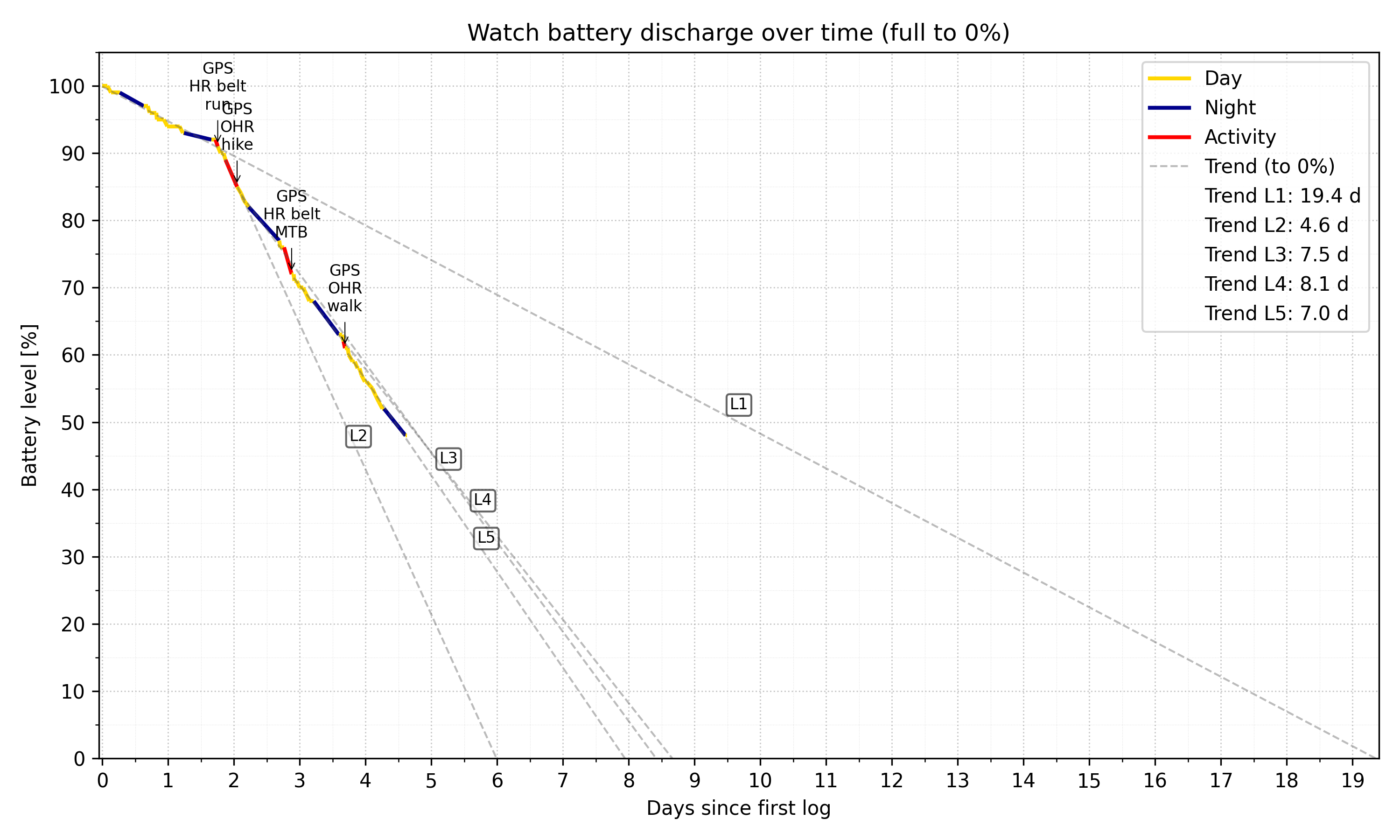
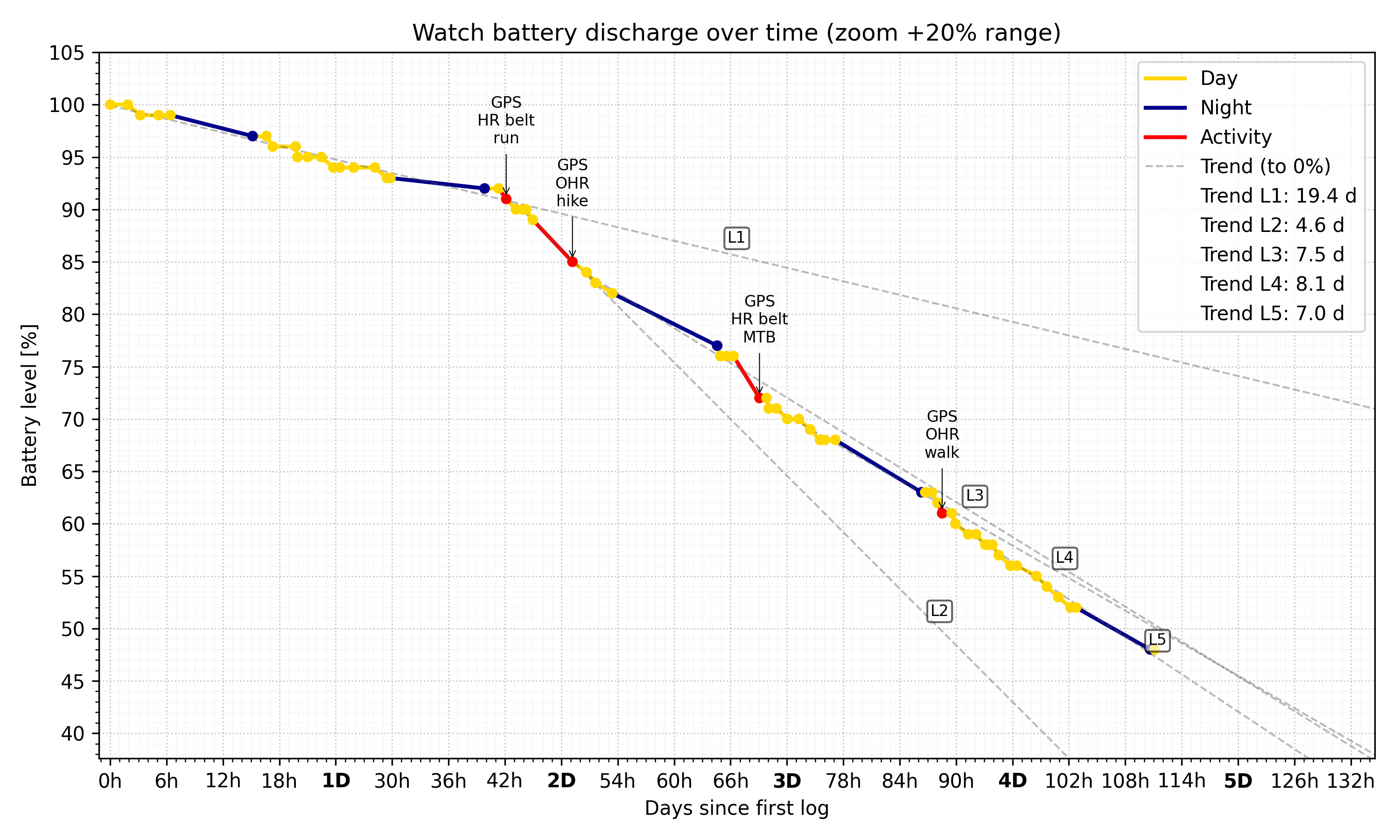
And yes, I have to confirm that before the last update, I charged my watch once every 9-10 days (I never went below 25% battery), even though I used to do more long activities (more than 2-3 hours 3-4 times in 10 days).
-
@segi_pn Awesome! I like it. It’s insightfull and clears the head as well! Maybe we should start a different post dedicated to this

It’s interesting to see your drain is at the start a bit high as well. According to the website the trendline should be 30 days. Are you doing interventions to change the trendline? Just after 2 days it seems to be slightly better
My drain is acceptable atm. I don’t use the HR-belt at the moment to check the drain doesn’t occure. Unfortunately my time and old injury doesn’t allow to run right now, so I can’t really check.
-
Which HR strap are we talking about here? I have the arm strap from Coros and can’t complain about the battery life on either the Vertical 1 or the Vertical 2.
The Coros strap goes into standby mode when it is no longer in contact with the skin. Maybe that’s an advantage.
-
@runomatic It’s the Polar H10 for me. I whip out the battery to be sure it’s not trying to connect. Also I’m not always at home when the battery drains. So it seems like the watch in searching for it
-
Hi,
an update to the pace zone bug report:
I said in Software Update 2.48.16 (2025 November Rain release):
@pavel.samokha Just tried to use user-defined pace zones with my Race 2 (SW version 2.48.16). I found that as soon as I change the predefined zone limits in ‘Settings’ > ‘Training’ > ‘Intensity zones’ > ‘Advanced zones’ > ‘Running’ > ‘Pace zones’, I cannot select pace zones for trainings anymore.
After changing the zone limits, the possible selections in the ‘Running’ > ‘Exercise options’ > ‘Intensity zones’ menu do not include the ‘Pace zones’ item anymore.
A soft reset of the watch resets the pace zones to the default values (which unfortunately are much too fast for me yet) and re-enables the ‘Pace zones’ menu entry in the ‘Running’ > ‘Exercise options’ > ‘Intensity zones’ menu.
This means that for now, I can only remember my pace zone limits and look at the watch often…!?
The ‘Pace zones’ menu item also disappears when editing the heart rate zones to something else than the pre-calculated ones (that means, after a soft reset, first select the now-existing ‘Pace zones’ in the training, edit them to sensible values, then change the heart rate zones -> ‘Pace zones’ menu item is gone, training intensity by pace cannot be selected anymore).
This means that I only can use pace zones after a soft reset and without changing my heart rate zones. Unfortunately, this leads to wrong training assumptions (trainings show up as anaerob or even VO2max though I am definitely in my individual aerob zone).
This severely limits the use of the Race 2 for me! Hope there will be a fix for that…
-
I have nothing quantified but here is my 2 cents analysis about battery drain.
Even after this update, I still observe a battery drain bigger than expected.
What I have found is that, after charging the device, if I turn off the watch and then reboot it, then the battery acts much more normally and without any suspicion of battery drain.
Does this make any sense ? Is it possible software or hardware wise that a shut down of the watch can somehow fix the battery drain issue ?
-
@v.sacre The reason is that, after first activity with BT sensors connected, increased battery drain can happen after finishing the activiy. My “workaround” is to soft reset the V1 after every activity… This bahavior keeps the battery drain in a “stable” drain.
I can test the “zombie BT process” powering on my Coospo HR armband, V1 vibrates as if it was connected to the sensor.
And this doesn’t seem to be happening in my Race S.
-
@runomatic I think there is something to what you just said. Coros shuts off, but others do not. I had to replace my Garmin HRM Pro + battery that had 85% before the update after the update. Left the HRM hanging in my bathroom. I think that it was connecting every time I was in range. I do not use the HRM enough to go from 85% to 5% in a couple weeks. When I approach the HRM pro + when it is dry it does not automatically connect. However any time I am in range of it while the belt is wet it will connect. Even just when I walk by and am in the connectivity settings.
-
@Александр-Даниленко I can confirm this, swimming algorithm is broken. I don’t really know if it is because of the latest firmware, or Race 2 (I have switched from Race), but last time I had swimming training watch missed distance by far. At the end of training I was paying more attention, it misseg almost every seconon 25m distance, I counted more than 10 missed distances. My swimning style is exactly the same it was before, and usually it missed one or two distances in about 2.5km.