-
@isazi
I would see switches in general for the biggest step that’s necessary now -
@TELE-HO When I was navigating a route yesterday - noticed it showed a number of the side (100m) but without a scale for reference. Ie. I didnt know how much of the screen equaled 100m.
Adding a little bar to the scale perhaps? Unless, is the diameter of the screen the scale? -
@Jonathan-Schwarz Did you also notice a dotted circle drawn on that screen? The number represents the radius of that circle. In my opinion, it’s quite self-explanatory and adding a scale bar there would just be messy

-
My wish for next S9 firmware:
- next S9 firmware
-
@inkognito It could have been diameter just as easily. You have to know it’s radius beforehand. That’s not difficult to find out, of course, but it’s not “self-explanatory”.
-
@Fenr1r
that’s because units are basically missing -
@Fenr1r Ok. So, you are the arrow in the center. Around you there is a circle / “countour line” with “100 m” mark. What sense would it make to have diameter written that way?
 (material engineer / solid state physicist here
(material engineer / solid state physicist here  )
)@TELE-HO I see units there: m / km depending on the zoom

-
@inkognito
I don’t

-
@TELE-HO I believe we were discussing navigation

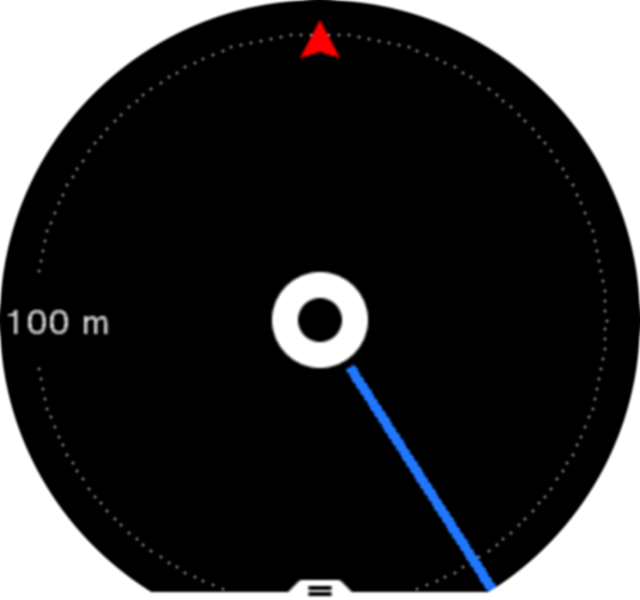
-
@inkognito The same sense. As @Jonathan-Schwarz noted above. Just as a you-in-the-environment vs environment-around-YOU sense. Cartesian vs radial. And, on my SSU at least, the placement of that number doesn’t help to make it clear. Part of the problem on your pic is that the number breaks that line: it should be inside at least. [Occasional graphic designer]
-
what do you mean? the 100m is measured, I suppose, from your position to the dotted line. It seems very clear to me. The fact that the number is above the line is a mere display choice, but the dotted line takes away any duage
-
@Fenr1r I got your point. But as Suunto is intended to be used during sport, you want to keep things simple there. During high intensity run when you cannot think about complex things, when you see waypoint close to “500 m circle”, do you really want to think “oh, it’s close to 500 m circle, so the distance is 250 m”?

I think the simplest solution would be to write one extra sentence in the user guide. Once you learn this thing, you use it without thinking.
-
@inkognito said in Future S9 firmware wishlist summary:
I believe we were discussing navigation
sure, we are… but navigation screen is one of several screens and the others don’t contain units.
Of course it’s clear to everyone who has setup his watch him/herself that it is either metric or imperial and most of the values are self explaining as no one measures altitude in cm… as you say: keep it simple.
I use units a lot every day and I would be used to use units to complete icons.
But for me the world keeps spinning even without units

-
@inkognito Very well put, incl. suggestion. That is the only way Suunto thinks you should be using navigation: at speed on a set route. I hike, so I see that screen when recording a track and it seems … rather narcissistic. But priorities can differ …
-
@Saketo-Nemo It’s interesting that some instinctively see diameter and some see radius. I’m starting to think ego plays a part. Are you in the world or does it exist around you? And if both: there’s our confusion.
I don’t think the dotted line helps distinguish at all: it’s a circle. Just depends on how you like your pi.
-
@Fenr1r
Ø or R would help here -
well, maybe it’s not very clear but in the manual we have :
Adjust the zoom level with the upper and lower buttons.
So, the screen zoom level is 100m.
That commonly mean (especially talking about map) that the view width (in this case the dotted circle diameter) is 100m.maybe it looks clearer here
 ]
]but of course it uses more screen area, that I prefer to be dedicated to my data (poi, track etc) during navigation
-
Hello Everybody,
I’d like to kindy ask you if it’s possible to add option to configure vibration? Would be better if vibration will be longer.
Secondly is it possible to add option to configure watchfaces similarly as is during create new training when we chose information on defined area?kind regards,
Tomek -
@inkognito Agreed! A little explanation in the user guide would be sufficient. Now I know the scale is from your position to the edge of the dotted circle. Thanks for explaining that to me! And now I won’t forget. That makes sense to me now, but my initial thought was that it was possibly the diameter. So not entirely self explanatory to a a non-engineer haha.
-
Would by nice to add options to automatically turn off backlight of the watch face after manually turn on it, I mean tap on screen both fingers