-
@pilleus
Thanks a lot…
In your opinion, on hold suunto,which is the best app for follow route (gpx) for outdoor?
Ghostracer or viewranger or other? -
@giulio I use Ghostracer with dark map style to follow a route. Disadvantage is to activate the recording to have the location on the map.
Or I use Wear Standalone Maps to follow a route. It works in addition to S7 wear app, which is recording the activity.
-
Locus Map on the smartphone and the companion app on the S7 is another option to follow a route.
I import the gpx file to Locus map on the smartphone, set the map to none and dark mode (minimal battery usage) and start the companion app on the S7 to show just the route. It’s the view known from Spartans or S9.
Options are North oriented or move/forward oriented. You can change the view with the middle button of the S7. With the upper button you can zoom in, with the lower zoom out.
No idea how much battery will be used. This is my next test.


-
@pilleus
I try ghostracer…
It will surprise me…
I followed a gpx track in ambient mode with map dowloaded,ohr active,for 1 hour and the battery goes down only 8 %…
Incredible…
Map was in 3d and always on but in ambient mode…
How is possible so low consumption? -
@pilleus
Wear standalone maps which map does it use?
For outdoor use or only for urban/street use? -
Ghostracer Seems to use same battery as suunto app with 100 % screen off…
Activity: walking
But with display on ambient mode (dark with route visible) -
@giulio Ghostracer is a premium app. No doubt. Uses offline maps in various designs from mapbox or Google. Uses barometer (calibration at the start of the activity). Battery usage is quite good.

Wear standalone maps uses Google maps (road, satellite or hybrid.
-
i’m gving a try to ghostracer but i’m not able to use with ambient display. I had AMBIENT in screen and start an activit. If I don’t move my hand, screen turns dims for 1 sec and then turn off
am i missing something?
-
@pilleus
For hiking need mapbox outdoor, then ghostracer is more suitable -
@jorgefd78
Yes…
You must turn on aod…
Then if you select ambient dimmer
You will have ambient on -
@giulio working right now. Thank you!
-
@pilleus
In ghostracer how can i get altimeter calibration in the activity? -
@giulio said in Suunto 7 - Tips and tricks, apps and watch faces:
@pilleus
In ghostracer how can i get altimeter calibration in the activity?On the S7 in Ghostracer swipe left, go to sensors, activate barometer and a screen to adjust the altitude will appear when you swipe back to the recording screen. Sometimes you have to repeat it to make it work.
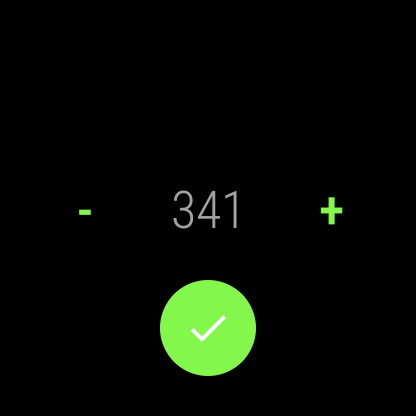
-
@pilleus

 i will try!!
i will try!!
Thanks -
Ghostracer - gpx routing only without recording the activity
On the smartphone: import a gpx file, copied to Ghostracer directory before with a file manager, add it as ghost, click the ghost to open it, click the three buttons at the top on the right side, edit and choose guide only,save and close, activate the ghost with the slider
On the S7: open Ghostracer, choose standalone mode, set screen to ambient dim (your display should be set to AOD before), choose the ghost you edited on the smartphone, wait for the GPS fix and you can follow the route without starting the recording of the activity.

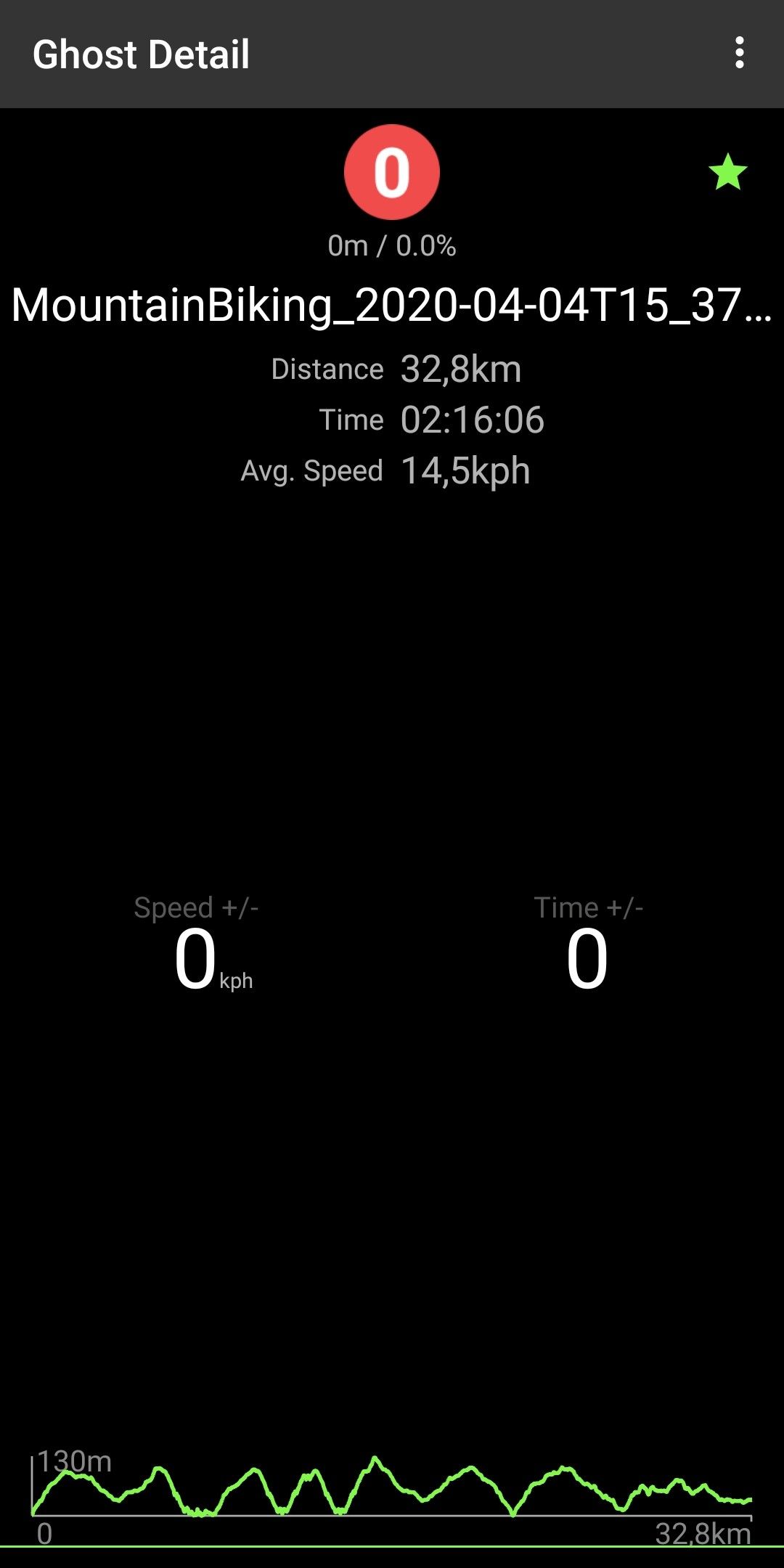
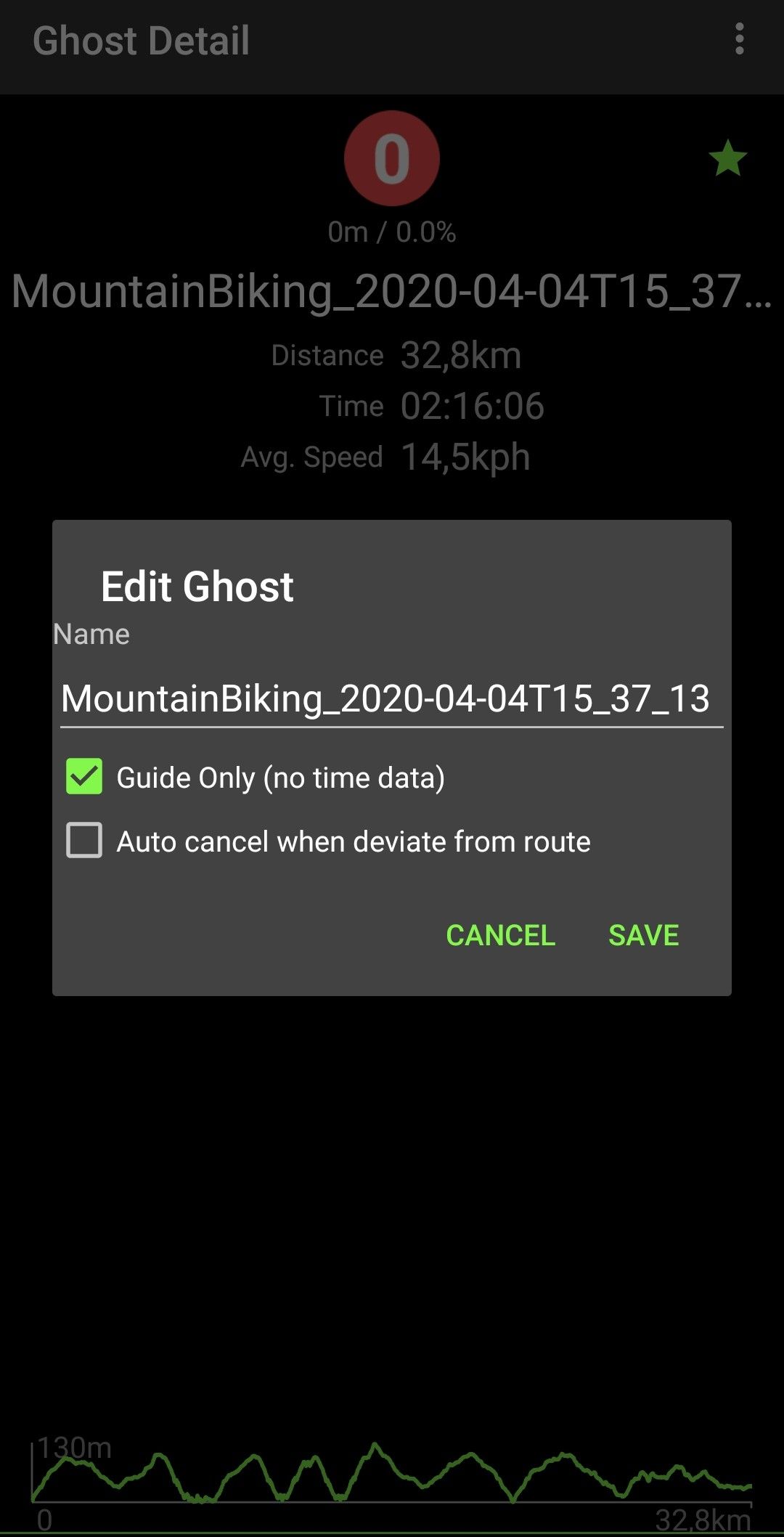
-
@pilleus
Refresh of gps/screen?
Every 5 seconds? -
On mine i leave 5 second refresh ambient screen
-
@giulio I use 60 (hiking), 5 (mountain bike) or 2 (road bike) seconds.
-
How do you see the map on S7?
I have downloaded a map on the S7 but I don’t have the option to swipe to the 3rd tile where the map should be seen?
-
@pilleus
I noticed that if in paired mode it consumes less battery than the gps alone mode…but in the ambient screen it is always late on the map and does not rotate immediately…I hope so much suunto will bring us navigation routes as soon as possible