-
-
@pavel-samokha I am surprised, I always thought AoD would have terrible battery life, but I am using this watch face with AoD and have basically normal battery life day to day (i.e. close to 48 hours).
-
@isazi that does not depend on this watch face.
AOD is not terrible at all. In the office I use it every day.
Without workouts after 24h I usually have 45% battery left. -
@Egika I know, but the others watch faces had the ambient tilt so I never even thought about trying AoD

-
@isazi Yeah, I think AoD perfectly fine with battery life in daily use. Given that there is AMOLED screen and watchface supports Qualcomm 3100 decomposable mode.
-
My radar app now everywhere in suunto 7
https://twitter.com/myradarwx/status/1313971856987369473?s=21

Looks like it didn’t work everywhere.
-
@Bulkan I don’t live in the US…
Plus I would really like this app to work on my S7.
It actually works - but the satellite data coverage is so coarse that it nevers shows anything for northern Germany…
-
The app is not available here in spain…
-
The same in Southern Germany. No rain at all. Never.

Therefore I use wearable widgets and sync the radar map from Windy and Regenradar (which gives rain warnings on the watch as notifications too). Both widgets in one tile.
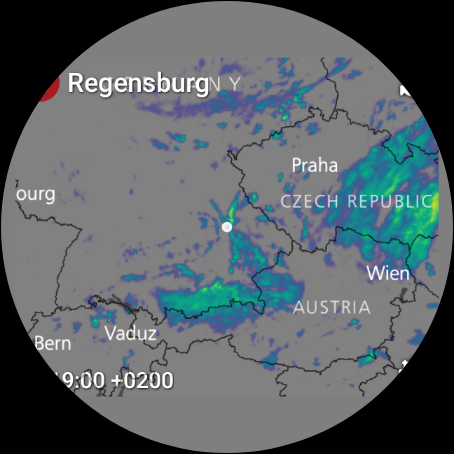

-
@pilleus yeah, but this is only possible with an Android phone. I have iPhones, so that stand-alone myradar would have been nice…

-
@Egika yes I thought it would be available in Europe and stand-alone… I use iPhone with the iOS 7 too.

-
You can try the WearOS app “Wetter für WearOS”. Search on the S7 in PlayStore for “byss” (standalone).
The free version has a watchface with static weather radar. I used it long ago on my Sony Smartwatch 3.
It’s configurable even in the free version and has some nice weather watch faces.
Without using a Byss watch face you can start Byss weather out of the WearOS launcher, scroll down from the top of the screen and open the radar.

Watch face, be careful, it’s a battery eater


Out of the launcher
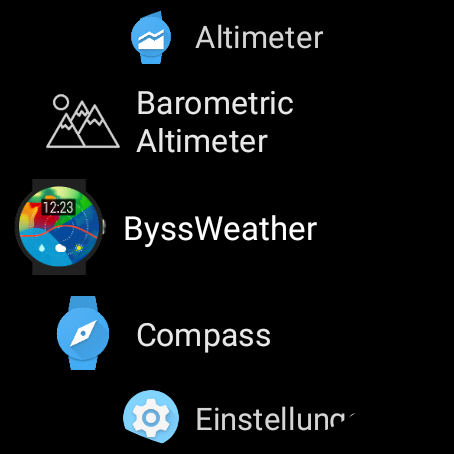
Weather screen

Options, radar bottom right, in settings you can configure a lot of features, ambient, zoom of radar, type of radar and more

Radar screen, medium zoom

-
I made some changes in my last post.

-
An excellent app for altitude and barometric pressure. Must be installed via ADB. But it’s great and the tile is really cool.

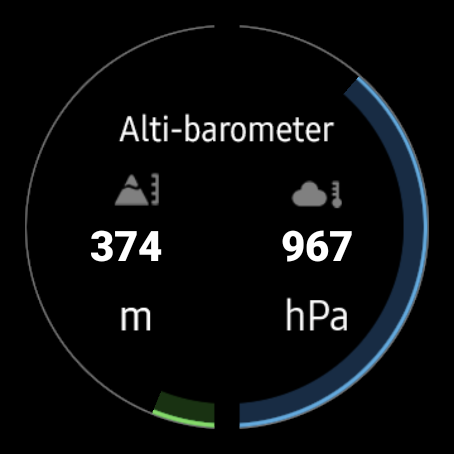
-
@pilleus looks nice. Complications?
-
@isazi said in Suunto 7 - Tips and tricks, apps and watch faces:
@pilleus looks nice. Complications?
No. Not yet. Is in development.
-
@Egika said in Suunto 7 - Tips and tricks, apps and watch faces:
@pilleus yeah, but this is only possible with an Android phone. I have iPhones, so that stand-alone myradar would have been nice…

I have an iPhone and MyRadar works perfectly