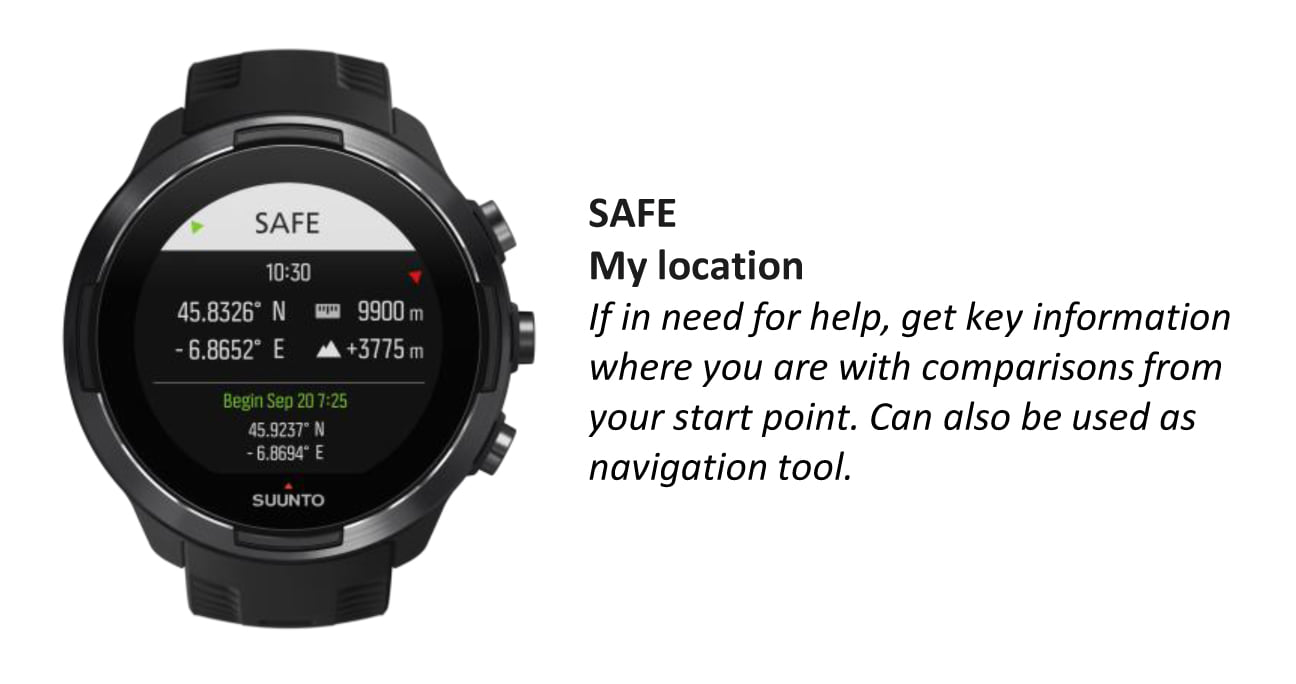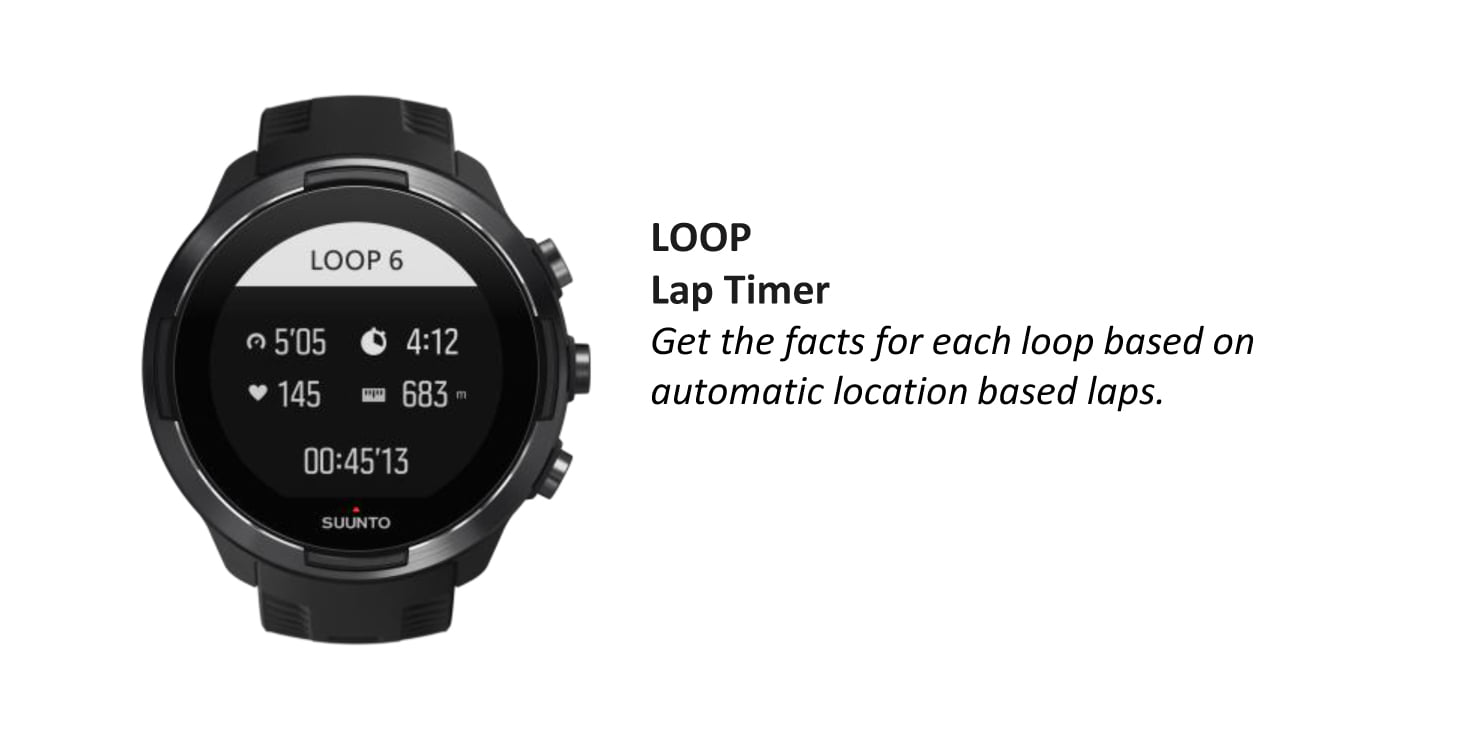Software update 2.12.30 Staged Release for S3/S5/S9
-
@markytarky I’d like the battery level indicator on there, and day and/or date would be good too. Both would be more useful IMHO than the pressure reading, well useful to me anyway
Other than that, nice job. Pretty cool updates and nice to finally have a new watchface to use
-
@Dimitrios-Kanellopoulos Is there any internal difference between S3F and S3?
-
@Dušan-Ković yes. Different HR module (not sensor) and better built (materials). The more specifics I dont know. Also it’s made in Fi, instead of ZH
-
@Dimitrios-Kanellopoulos I’d like to report two crashes when activating the Suunto Plus Hill and Weather feature. The watch suddenly rebooted. Thanks.
-
@markytarky any help ?
-
How does the new S+ features work with auto laps enabled? Does it interfere somehow? Will I have to remember to turn off auto laps when I use S+?
-
@Dimitrios-Kanellopoulos not really, just telling in case more people will report
-
DC Rainmaker made a short review of firmware update
https://www.dcrainmaker.com/2020/09/suunto-rolls-out-pile-of-new-suuntoplus-widgets-to-suunto-3-5-9-watches.htmlI don´t have S9, but I am very glad to see current grade in S+ screen.

I just have to ask you lucky S9 owners, is there any way to see HR on navigation screen?
-
@Łukasz-Szmigiel it registers manual laps. So you can keep autolaps as you like and or interval laps. Should work with all those no issue.
Only issue is that if you want also manual laps and you do these it might get confusing.
-
@Dimitrios-Kanellopoulos Does it work with the interval function on the watch? Do i still have to autolap each time or does it take cues from the interval.
-
Ok let me put this down
Suunto watches atm have 3 type of laps:
- Interval -> Made when you add an interval screen automatically
- Distance/Duration -> Made based on distance/Duration automatically
- Manual -> you press the button and makes a lap
Each of these laps can encapsulate (contain) more than one of the others. There is no limitation there.
For example
You make a manual lap after your intervals/or 1km distance lap and that lap should contain the previous version.
You can flat down the laps in the Sunnto app by type (and on QS)
When you use the S+ features that create laps those laps are manual.
-
I’ve just tested the Loop function, it’s a great add-on!!
Special kudos for the lap duration being highlighted in green / red on the S+ screen when a lap is finished, to indicate if it’s your best lap or not, and for the lap count / best and avg lap duration being shown permanently in SA (on top of the “manual” laps generated) after.A small detail that could be improved: when you start a run the S+ screen will show “Loop 1”, and it will stay “Loop 1” after hitting the manual lap button and starting the loops tracking. Then when the second loop starts, it becomes Loop 2 etc… It would be better if “Loop 0” or “Loop -“ was displayed before hitting the manual lap button. It doesn’t affect that stats / loop counts, just creates a bit of visual confusion.
-
@jw-cou Well it assumes the first loop is the starting point (so you are already doing that).
Thats why loop1.
-
@Dimitrios-Kanellopoulos I don’t understand what you mean… what’s happening currently:
-Start of the run: loop 1
-Start of the first loop / hit manual lap: loop 1
-Finishing first loop / “automatic” manual lap : loop 2
-…In the end the manual laps are:
-warmup/reaching the beginning of the loop
-loop 1
-loop 2
-…So it would make more sense to have
-Start of the run: loop 0 (or - or “warmup” or…)
-Start of the first loop / hit manual lap: loop 1
-Finishing first loop / “automatic” manual lap : loop 2
-…Or am I misusing the function?
-
@jw-cou you are using it fine but:
You could also have not pressed the lap button to pinpoint the loop start. The loop start would be then your starting point.
Example like you did.
- I leave home , run to the track and field -> press lap button and the first loop happens etc
Example differently:
- Go to the track and field start running , dont press any lap button. it will take the starting point and start creating loops
-
@Dimitrios-Kanellopoulos
Thank you for clarification. Why in SA we have only one type of LAP field?
If I have enabled auto lap and use also manual laps then what value will be shown under LAP avg pace?
Scenerio:- Auto lap 1km
- I press manual lap after 1,3 km distance. My avg lap pace will show my pace for next 700m?
- When I reach 2km auto lap will start working and AVG lap pace field will show my avg pace for next 1km (2km-3km) (assuming I won’t be pressing the Lap button) or from 1.3 km, continuing (auto lap at 2km will not affect it) ?
-
@Dimitrios-Kanellopoulos said in Software update 2.12.30 Staged Release for S3/S5/S9:
- Go to the track and field start running , dont press any lap button. it will take the starting point and start creating loops
I didn’t know this! I’ll try it at the track later in the week!
-
@Dimitrios-Kanellopoulos that’s clear thanks! I thought one had to press the manual lap button to initialize the loop tracking, but I understand now that it will also happen if you go back to your starting point, in case your starting point is the beginning of the loop
-
I’ve had two cases of random reboots on my S9B with the new version , one right after the software finished installing, one more this morning when I leaved the swimming start screen on for a while , once I noticed, tried to go back and it just rebooted.
-
@herlas we are aware about the reboot that happens sometimes after FW update.