Spartan WHR Baro Bricked
-
Hello,
A few days ago I selected Exercise and attempted to select Hike when my watch screen went blank and it now shows a down arrow and 4 dots.
I have tried a reset by holding the top button down for 12 seconds but this does not resolve the issue.
I have plugged into my computer and used SuuntoLink to try reset the watch but this does not work either. The watch remains on the down arrow screen.
I tried letting the battery drain completely and then connecting to SuuntoLink again but this did not work either.I’m so disappointed with this. I quit using Garmin products because of their constant bugs and problems. I thought with Suunto I would have a reliable training watch.
Anybody got any idea where I go from here with this problem.
Thanks.
-
Sometimes this happened to some users, but it’s a very very rare case.
So you already tried the hard reset, correct ?
You probably should try the “shipping mode” … super clicking the watch name from settings - watches
the watch name from settings - watches
FYI this is like an hard resetOut of curiosity, did you have the last FW ?
Once unlocked, I would try to force the FW update dragging the FW file over the suuntolink window
-
Thanks for your reply sartoric,
Yes I have tried the hard reset via suuntolink. It did not work.
The firmware is the latest 2.8.32
-
@ANDY-CROWE
Try the shipping mode -
Also try drag and drop of the fw
-
I tried the shipping mode and it didn’t work. Still stuck on down arrow screen.
Where can I download the FW file?
-
@ANDY-CROWE are you on OSX or Windows? The suuntolink stores the FW files. They contain the version number and they are about 4mb (for Spartans)
I can help further on Monday if you like via finding the file
-
Thanks @Dimitrios-Kanellopoulos
I’m on OSX 10.15.6
-
@ANDY-CROWE If you go here you will find the file. Hold down the option key to get to the library under the Go menu or in Go to Folder type Suuntolink
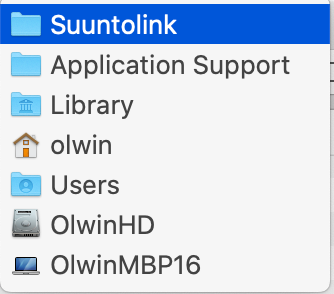
I don’t know the name for your watch but it will be a zip file with the current firmware as numbers. (Each watch is given a name, for example S9 baro is Ibiza). So it will read name-fw_2.8.32-F.zip. Drag the file out to the desktop.Open Suuntolink, attach the watch and drag the zip file onto the gear icon on the upper right of Suuntolink, this will start uploading the firmware to the watch.
Let me know if you run into any issues.
-
It should be Gdansk-fw_2.8.32.8352-A
-
-
@sartoric
@Brad_Olwin
@Dimitrios-KanellopoulosI found that zip file Gdansk-fw_2.8.32.8352-A, followed the exact instructions above.
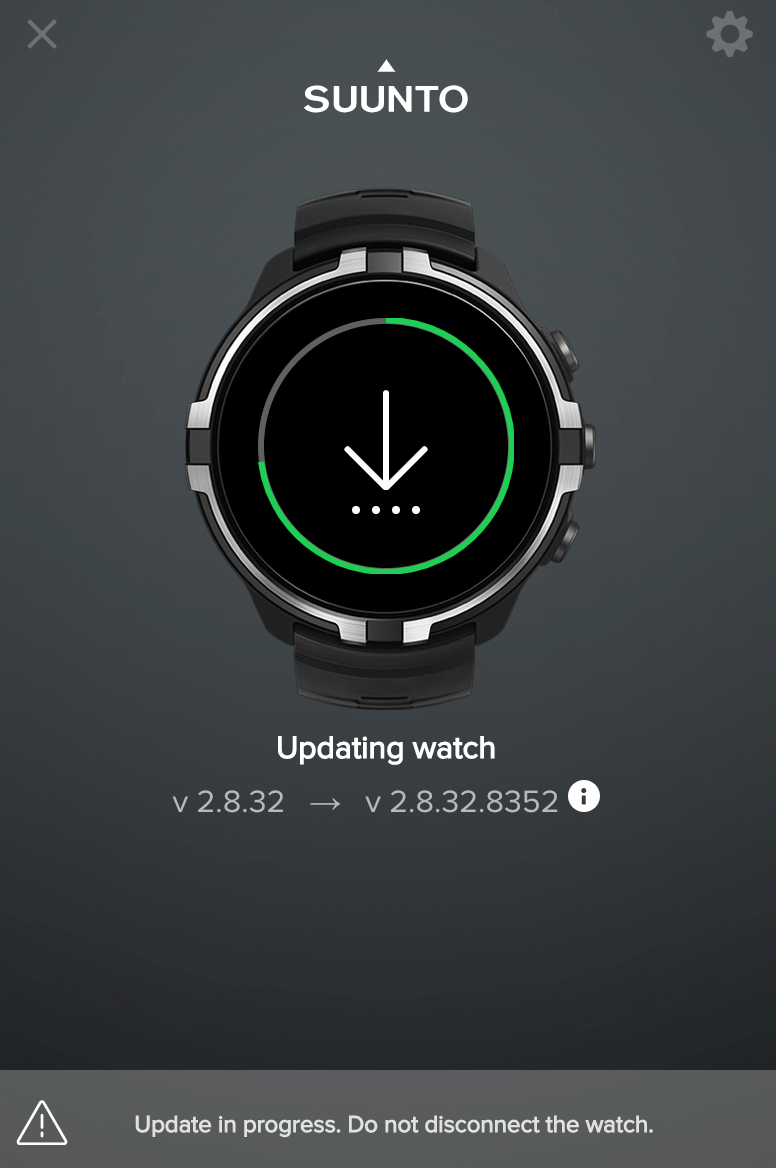
The update began to start and a green circle began to fill around the face of the watch. It got to about the 9 o clock position then stopped. A red X was now on the face and a message on the bottom saying “your watch needs to be reset to fix the error”.
I think at this point the watch needs to go back to Suunto for repair or replace.
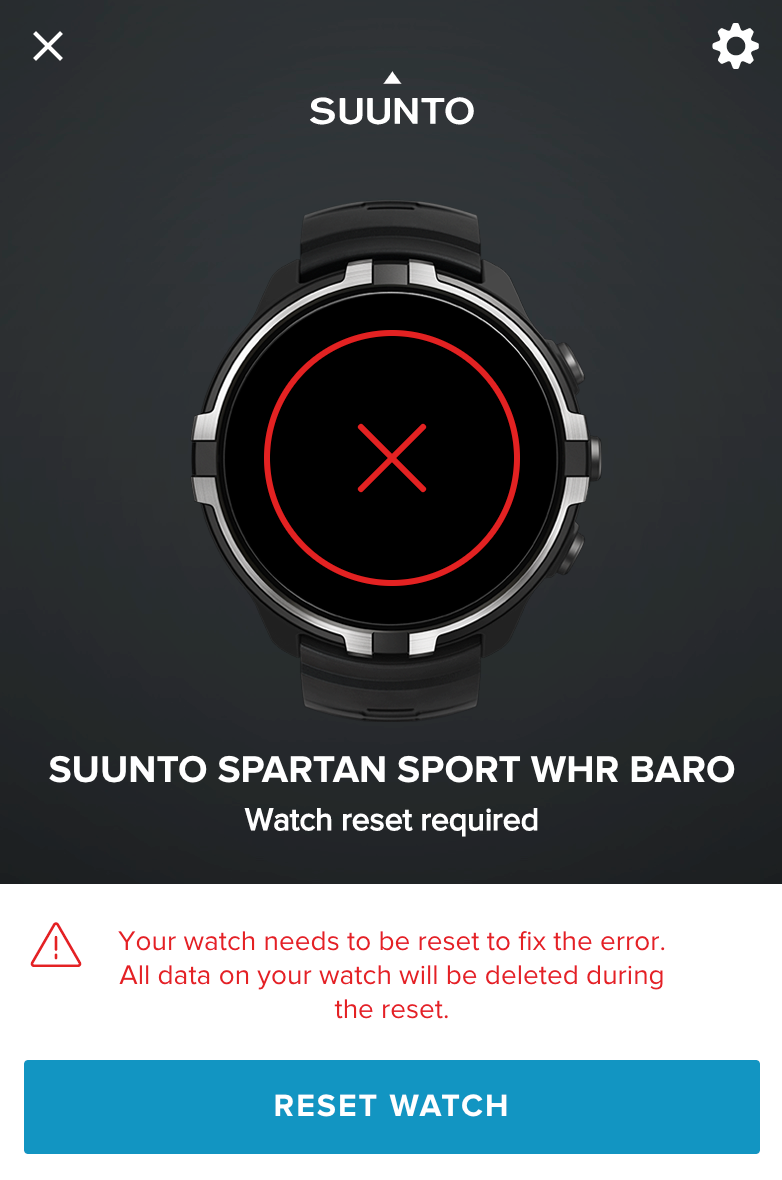
-
@ANDY-CROWE
Last chance, try to downgrade firmware with previous version.
Find one here (Gdansk file to download)
https://forum.suunto.com/post/31500 -
@ANDY-CROWE also even if it fails , maybe the watch at some point completes ? What happens if you press 12 s upper button
-
That didn’t work either.
@Dimitrios-Kanellopoulos 12 second reset doesn’t work. Stuck on down arrow.
-
I even let the battery completely drain. Connected to Sunntolink but same issue…the watch needs to be reset but it remains stuck on the down arrow.
-
@ANDY-CROWE
Even one thing that @Dimitrios-Kanellopoulos makes me remind.
Sometime Suuntolink says that update has gone wrong, but watch is still receiving data.
Please wait… longer to see if watch will not finish to be updated. (let’s say 15 min to be sure). -
@Mff73 I’ve tried multiple times. The update never completes. The green circle gets to the 9pm position. The update stops and the red X appears every time.
-
@ANDY-CROWE
It stops on Suuntolink on your desktop screen, but I had some cases when desktop said the same, but watch was still updating and after some time, the watch reset and worked. -
I’ve left it over 4 hours plugged in but still on down arrow.
I contacted support via the mobile app and explained everything and they’ve told me to send it back. Not great after 6 weeks of trying Suunto.
Thanks for everybody’s suggestions and help.