Suunto 9 Baro display is frozen in boot mode (display shows a downward facing arrow - "arrow down" - symbol), soft/hard reset won't fix. Oh and it's race week. Ugh.
-
Send it to a servicecenter, the OHR Flex is faulty. Replacing it will solve the problem.
BR
-
@Stack One thing you could try is to do a drag’n’drop update for the watch in SuuntoLink (see for example https://forum.suunto.com/topic/5180/spartan-whr-baro-bricked/9?_=1607499537042).
Also, if you didn’t do so yet, try sending the diagnostic logs from SuuntoLink (in the “Diagnostics” menu) and give the log ID number to Suunto support, so they can investigate the issue better.
-
Thanks for all the feedback guys, here’s what I’ve tried so far…
Soft and Hard reset methods with cable plugged in and unplugged yielded no results
Factory reset on the SuuntoLink program yielded no results
Attempted manual firmware push suggested here (https://forum.suunto.com/topic/5405/s9b-upgrade-factory-reset-problem-v2-10-26) using SuuntoLink method described by @Dimitrios-Kanellopoulos here (https://forum.suunto.com/topic/5396/suunto-spartan-ultra-update-not-available/10) and previous firmware versions described here (https://forum.suunto.com/search?term=Ibiza firmware.geo &in=posts&matchWords=all&sortBy=timestamp&sortDirection=desc&showAs=posts). This yielded no results.Tried “put watch to deep sleep after reset” checkbox suggested here (https://forum.suunto.com/post/46365) (https://forum.suunto.com/assets/uploads/files/1578509185798-screenshot_20200108-194536_lite.jpg) yielded no results.
Commandeered my wife’s computer and added the latest SuuntoLink. Yielded no results.
I have a second cable at my office, but I’m working remote. Will see if I can get into my office to get to the cable.
-
@surfboomerang Correct this didn’t work unfortunately. I will try the cable when I can get my hands on my other one, it’s in my office.
-
@Klunzinger out of curiosity, what is the OHR Flex?
-
@khuttun Thanks for the link, I managed to stumble on that last night and tried it, it didn’t work unfortunately.
I had sent the logs but it was after talking to support. To be honest, support only tried soft and hard resets then told me to just send it in. They didn’t seem to be interested in advanced troubleshooting.
-
@Stack said in Suunto 9 Baro display is frozen in boot mode (display shows a downward facing arrow - "arrow down" - symbol), soft/hard reset won't fix. Oh and it's race week. Ugh.:
@Klunzinger out of curiosity, what is the OHR Flex?
I guess he means the connector of the OHR that goes into the watch main board.
-
@Stack said in Suunto 9 Baro display is frozen in boot mode (display shows a downward facing arrow - "arrow down" - symbol), soft/hard reset won't fix. Oh and it's race week. Ugh.:
@surfboomerang Correct this didn’t work unfortunately. I will try the cable when I can get my hands on my other one, it’s in my office.
If I were you, before send the watch to service I would try with different cable, some people has had issues with it.
-
@cosmecosta I guess I don’t know what the acronym OHR stands for?
-
@Stack Optical Heart Rate. I guess they are referring to some (possible?) internal defect on your watch.
-
Update on my end, got into my office and plugged in the watch, getting a new message I haven’t before so I’ll take that as a good sign (says “Your watch battery level is too low to start the update. Please wait for the watch to charge to 15% before updating.”), but I’ll have to wait until the watch charges up.
Also noticed SuuntoLink is on 3.1.4 here, not sure if that is making the difference or not, as at home I am on 3.3.5.
-
@Stack I don’t think Suuntolink version should be an issue, but who knows…
Try if you’re watch will work again and then the same at home -
Soft reset, hard reset and manual firmware update didn’t work with new cable. Did the same thing as the other cable. I guess the issue is the watch. Will be sending it in.
Super disappointed as I have been training for months for the race this weekend using this watch (which I bought less than a year ago to run my first ultra) and it fails. Had good luck with past Suunto watches and for the most-part good luck with this one aside from some random soft resets and occasional GPS/baro glitches… but this definitely spoils my feelings about the brand in the short term. I hope support can resolve it and I can use this watch for years to come.
Thank you to everyone who tried to help, I will keep you posted on what the Suunto support comes back with as the issue. In the interim, I guess I will see how well my old Ambit holds up.

-
So I didn’t get a chance to hit the UPS store to ship my watch to support today, and it finally died on it’s own accord (probably helped that the boot screen kept the light on). Decided to try one last thing and plugged it into a power source (non-pc) and it booted up to the main screen! Will probably still send it in because I don’t trust it to not do this again but if it holds up I may be able to wear it for my race after all…woo!

We will see if it holds up though, I’d like to plug it in to update GPS when I’m at the race but I’m afraid to plug it into the computer again… I’ll definitely be packing my Ambit just in case, but am excited that my watch might actually work. Fingers crossed…
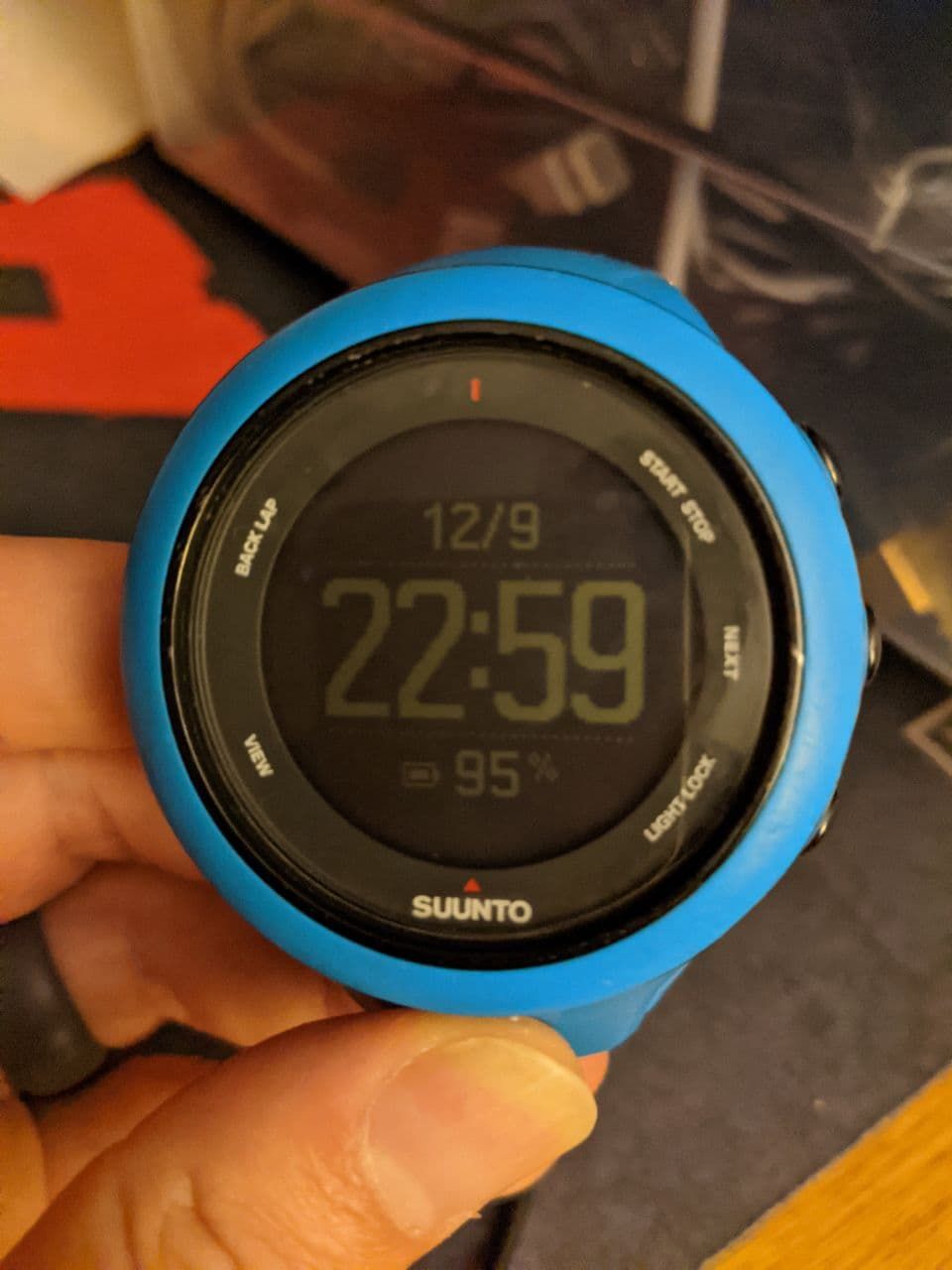
-
@Stack said in Suunto 9 Baro display is frozen in boot mode (display shows a downward facing arrow - "arrow down" - symbol), soft/hard reset won't fix. Oh and it's race week. Ugh.:
I’d like to plug it in to update GPS when I’m at the race but I’m afraid to plug it into the computer again…
Can’t you just connect wireless to your phone and sync GPS that way?
-
@Stack This is the connection from OHR Module to the mainboard. The servicecenter will know the problem.
BR
-
@surfboomerang I’m sure someone on here who’s at Suunto might correct this, but my understanding is that GPS synchronization doesn’t happen through the Suunto App… I thought I had to plug it into the PC to get software updates and GPS synchronization. maybe @Dimitrios-Kanellopoulos has a better answer? I normally use my phone connection to sync activities.
Honestly after this experience if I don’t have to plug it into the PC again I probably won’t.
-
Suunto app syncs everything Suuntolink does except firmware updates.
I never connect my watch to my pc unless there is a firmware update.
-
@Stack I also only plug my watch in the computer only for firmware updates, the Suunto app does everything for the S9. Also, you have an Ambit, do you still have Moveslink or similar installed?
-
@Stack said in Suunto 9 Baro display is frozen in boot mode (display shows a downward facing arrow - "arrow down" - symbol), soft/hard reset won't fix. Oh and it's race week. Ugh.:
@surfboomerang I’m sure someone on here who’s at Suunto might correct this, but my understanding is that GPS synchronization doesn’t happen through the Suunto App… I thought I had to plug it into the PC to get software updates and GPS synchronization. maybe @Dimitrios-Kanellopoulos has a better answer? I normally use my phone connection to sync activities.
Honestly after this experience if I don’t have to plug it into the PC again I probably won’t.
SA is the preferred method for GPS synchronization not Suuntolink for the S-series and Spartans.