Highlight the searched word in the search results
-
@oktan while I agree that highlighting results should be there: if you are searching within a currently open thread, why are not just using the search in page function of your browser?
-
-
@egika Because its showing me results from other posts. BTW, if i’m choosing from those results - same issue, no highlight.
-
Its added no?
Now it should be bold

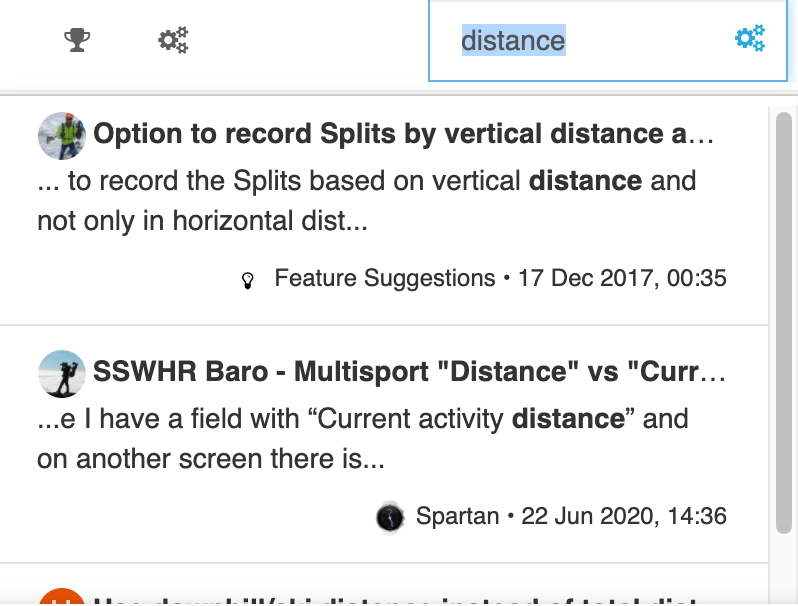
-
@dimitrios-kanellopoulos At the final stage, when you click (desktop) on one of those results to see that post in its thread, the highlight disappears. Standard underline to the relevant post (not always visible without scrolling) but no bold text.
OK if it’s a two-liner - like the results list. Not so immediately helpful if it’s a bigger post like the one in @oktan’s example.
And searching “green” on this thread actually gave this extra wrinkle:
Found and underlined a correct post but “No matches found” and no bold.
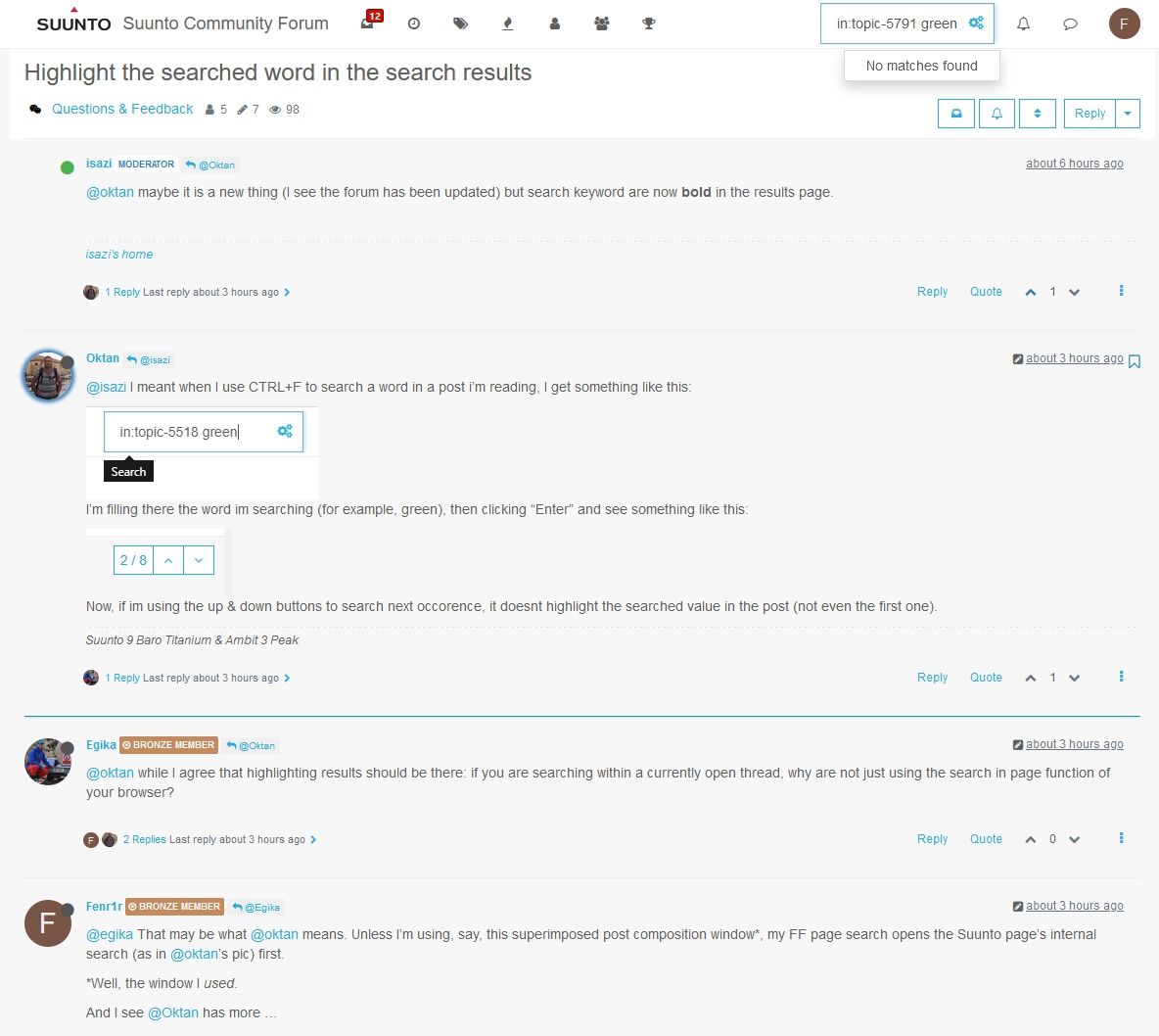
-
@dimitrios-kanellopoulos I meant that, in a post, when you looping on the word you searched (and found the first one, lets say it appears there a few times) - its not highlighting the word. it just set the page when the word is somewehere in the middle, and you need to read all the text to find it yourself…
-
@fenr1r what is the in:topic. afaik that is not supported on quick search
-
@oktan you mean using the native browser search ?
-
Oh ok now I understand the issue
-
Oh ok now I understand the issue
So you don’t need anything more on “in:topic” from me?
FWIW, Ctrl+F does bring up the browser page text search at the Home/Recent and Home/Unread levels. On FF 84.0.2 (Win10Pro).