eraeraeggaverg
-
@grant-czadzeck have you checked battery optimizations? Most probably it’s that.
-
@isazi Hi, I did that and gave the app full permissions.
-
Just an update. GPS is up and working as of now. I soft reset the watch and deleted and reinstalled the app. Possibly a miss communication between my phone and the app when I updated Andriod. Thanks again for everyone’s help. This is a great community!
-
@grant-czadzeck

-
@grant-czadzeck said in Suunto Fitness 3: Not recording GPS data.:
Just an update. GPS is up and working as of now. I soft reset the watch and deleted and reinstalled the app. Possibly a miss communication between my phone and the app when I updated Andriod. Thanks again for everyone’s help. This is a great community!
great, but, as you reinstalled the app, just be attentive, maybe battery optimization will happen just in some days. But enjoy GPS again

-
I’ve had exactly the same problem since last autumn. I’ve checked every freaking setting in my phone (Xiaomi Mi Mix 2s) but Suunto app already has every permission there is available. Soft reset didn’t help, hard reset didn’t help, reinstalling the app didn’t help, resetting the phone didn’t help. I even tried using different phones but still nothing. The watch is totally useless now since it measures everything wrong. As example if I walk 5 kilometres, it claims I’ve walked only 0,5 km and the adaptive training guidance thinks I’m in extremely poor shape. ._.
-
One of my buddies has S3F and he is having the same problem. He has Pixel 4a. We tried soft reset, app reinstall, battery restrictions. The watch tracks the distance and pace the whole time and gives proper distance, but GPS track in app is terrible. Just couple of points. In the app permissions there is no option to allow location all the time, only while using the app. We also experimented with app. If he has phone unlocked and SA opened the track is good and correct. But as soon he turns off screen, GPS track becomes a solid line.
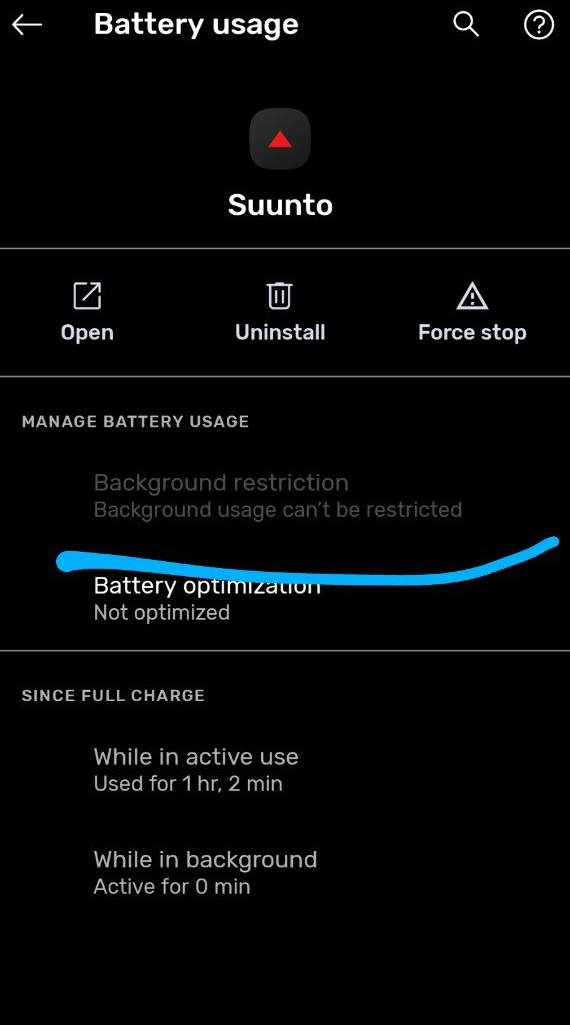
SA opened on phone from half of the run:
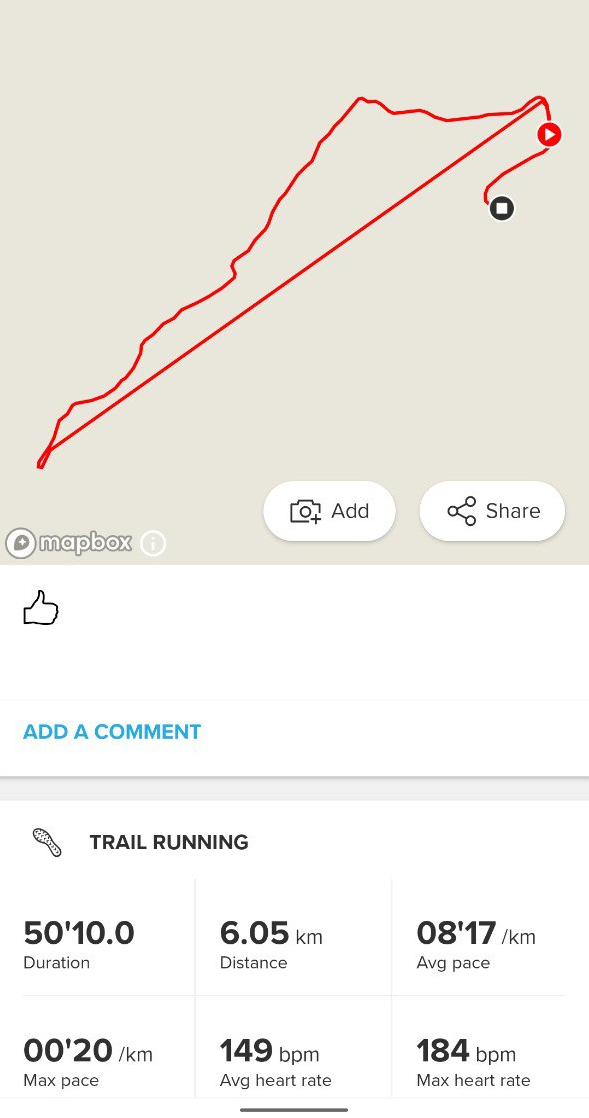
Phone screen locked:
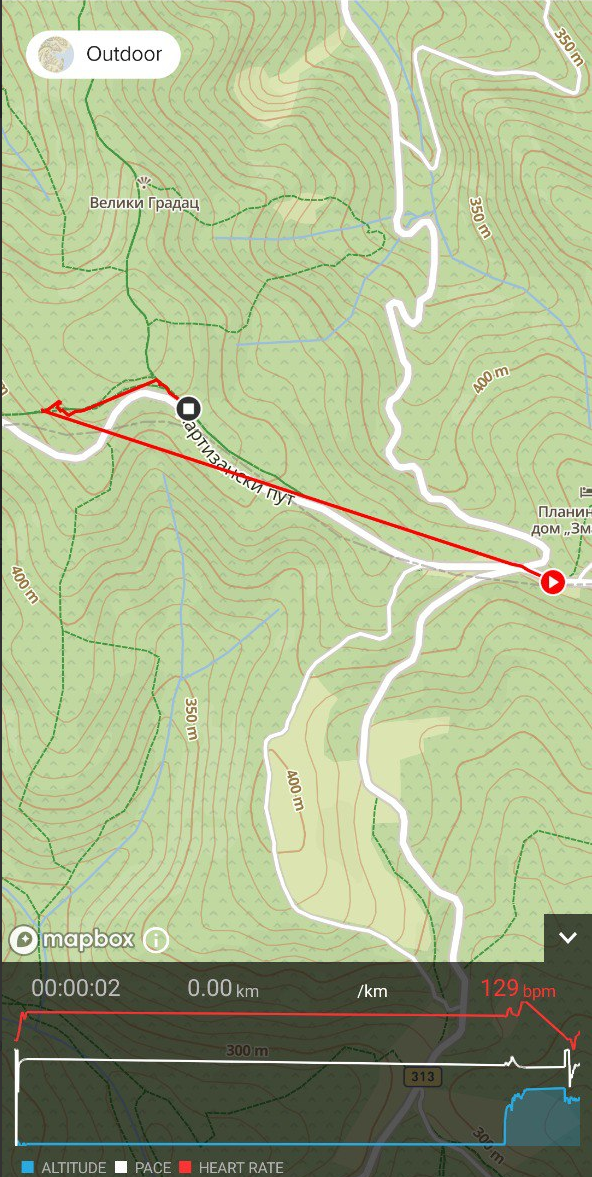
Any ideas how to solve this?
-
@dušan-ković found an issue with the latest version on this. A fix should come soon
-
@dimitrios-kanellopoulos Awesome, thanks! I will forward the info.
-
@dušan-ković let me ask for a workarround
-
@dušan-ković before starting the activity (even before the prestart screen) open the suunto app. This should help with Android 11
-
@dimitrios-kanellopoulos Sure, I’ve sent instructions to my friend. I’ll let you know if that worked. Thanks!
-
@dimitrios-kanellopoulos this morning we tried what you said in previous post. Didn’t worked. I guess he will have to wait for next SA version
-
Hi!
I bought a Suunto 3 Fitness 3 weeks ago, as I love trekking. I have issues with the altitude and ascent and descent notes (I checked my phone GPS before starting my exercice). The altitude is mostly incorrect, and the ascent and descent ALWAYS zero! A part this, sometimes after exercicing outdoor, there is no image with the map and my trace. There is any hope for resolving the problem?
After reading some post in here, I believe I can’t fixe the problem and that is too disappointing…
Thank you in advance -
@chrys there is a fix coming on 4.42 this june but keep in mind that S3F does not calculate ascent and descent its not a hikking watch
-
@dimitrios-kanellopoulos I did not know about the ascent/descent…
I hope the issue will be fixed!
Ευχαριστώ πολύ!!
Thank you anyway
Chryssa -
@chrys anytime!
-
@grant-czadzeck This is definitely an Android issue, I ran with my S3 yesterday using iOS and had no issues.
-
@dušan-ković
Have you tried the following.
Open suunto app.
Go back to your home screen without closing suunto app.
Press/use gesture (or whatever your phone does) to bring up open apps running in the background (i.e shows little tiles of all open and running apps, one of which should be the suunto app you have open.
There should be a function to now lock that tile (open running app) - my Oneplus does this by long pressing the suunto app which brings up lock, app info and split screen option. Press the lock option (If i remember correctly on the samsung in some versions you get a little menu button you can press which relates to currently selected tile).
With it locked it cannot now be cleared from active apps - and even if minimised it should still be working.
Also make sure that your app location permission is set to be allowed.If no go you will probably have to wait until issue is resolved.
-
suunto.jpg
Hi!
the last days after exercicing, no map on the app! even after the latest update (Juin, 15th).
Is there any idea for this?