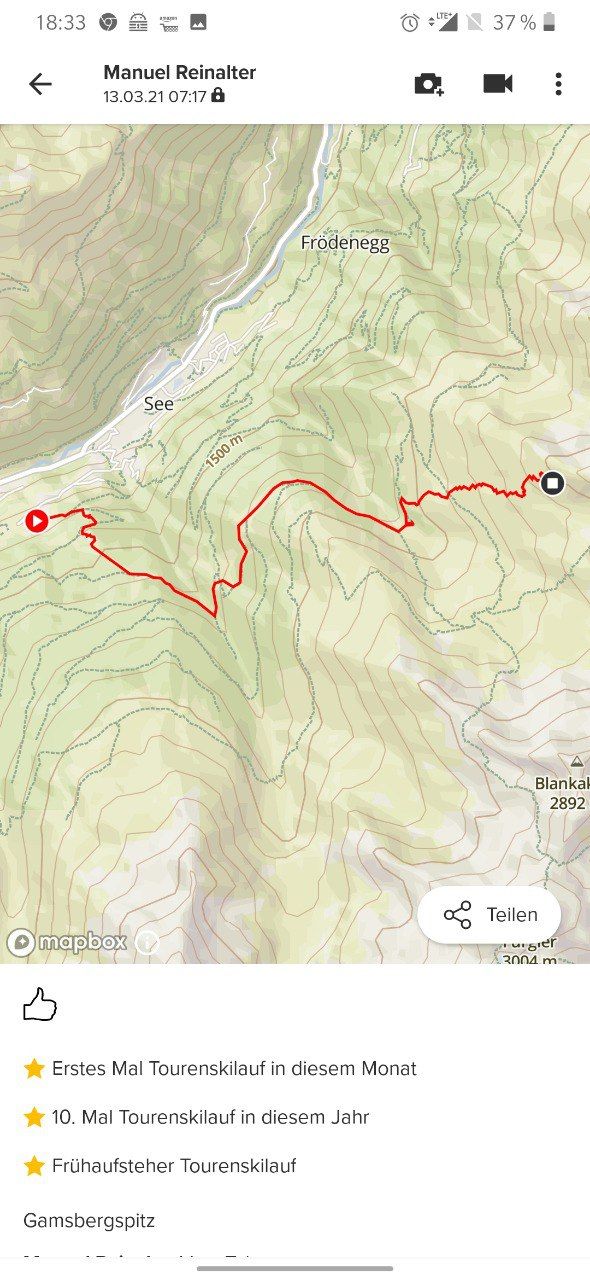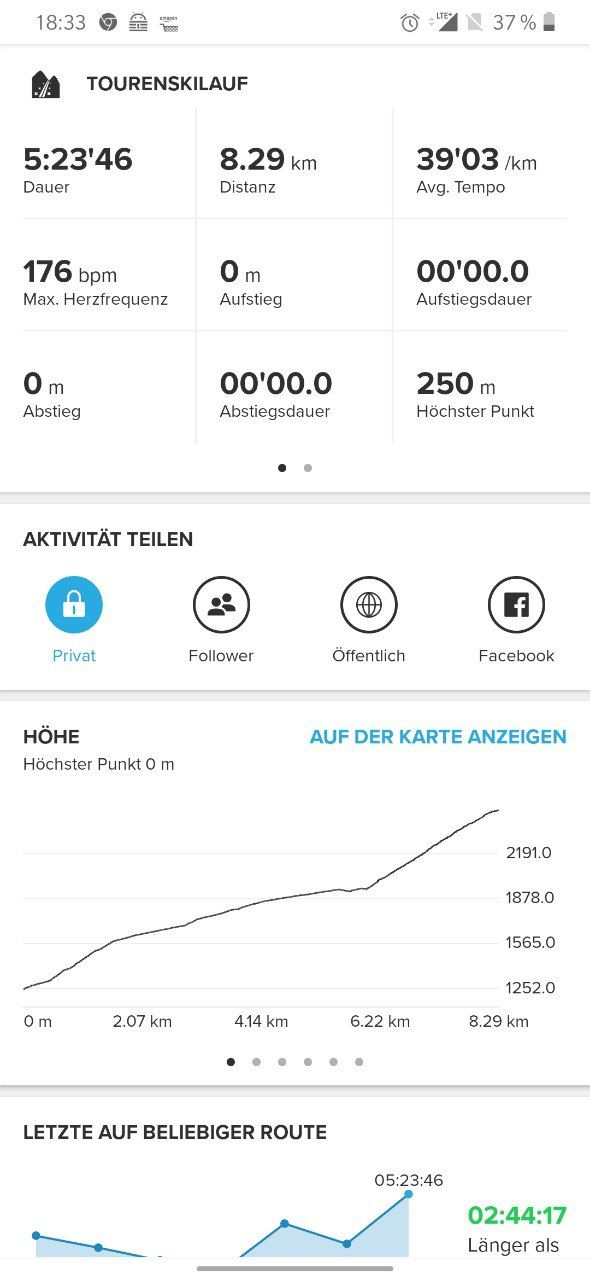-
@reinmanu sorry, maybe I asked the wrong question, I did see your screenshot before, but I’m curious what is the ascent reported by your watch in the watch logbook. Wondering if it’s a problem with the app, or the watch itself.
-
@isazi oh, sorry i didn’t get it.
Actually i never thought about that, because there there are the map and all other informations available in the App.
There is just a completely empty logbook entry in the watch, no date, no distance, no time, no HR, completely empty.
And that confuses me even more, because i can see all this data in the App?Again, with pictures
Thanks
Manuel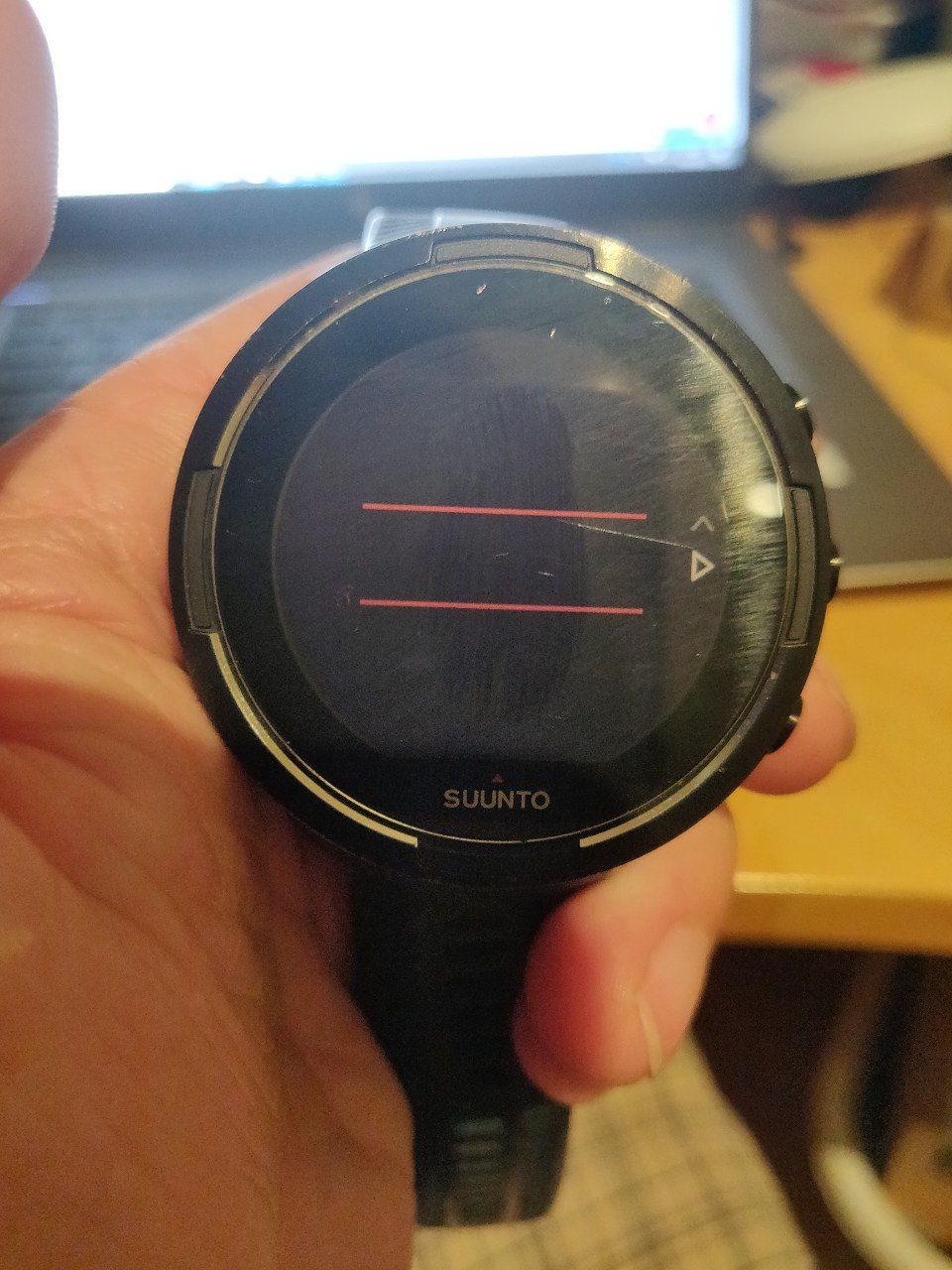

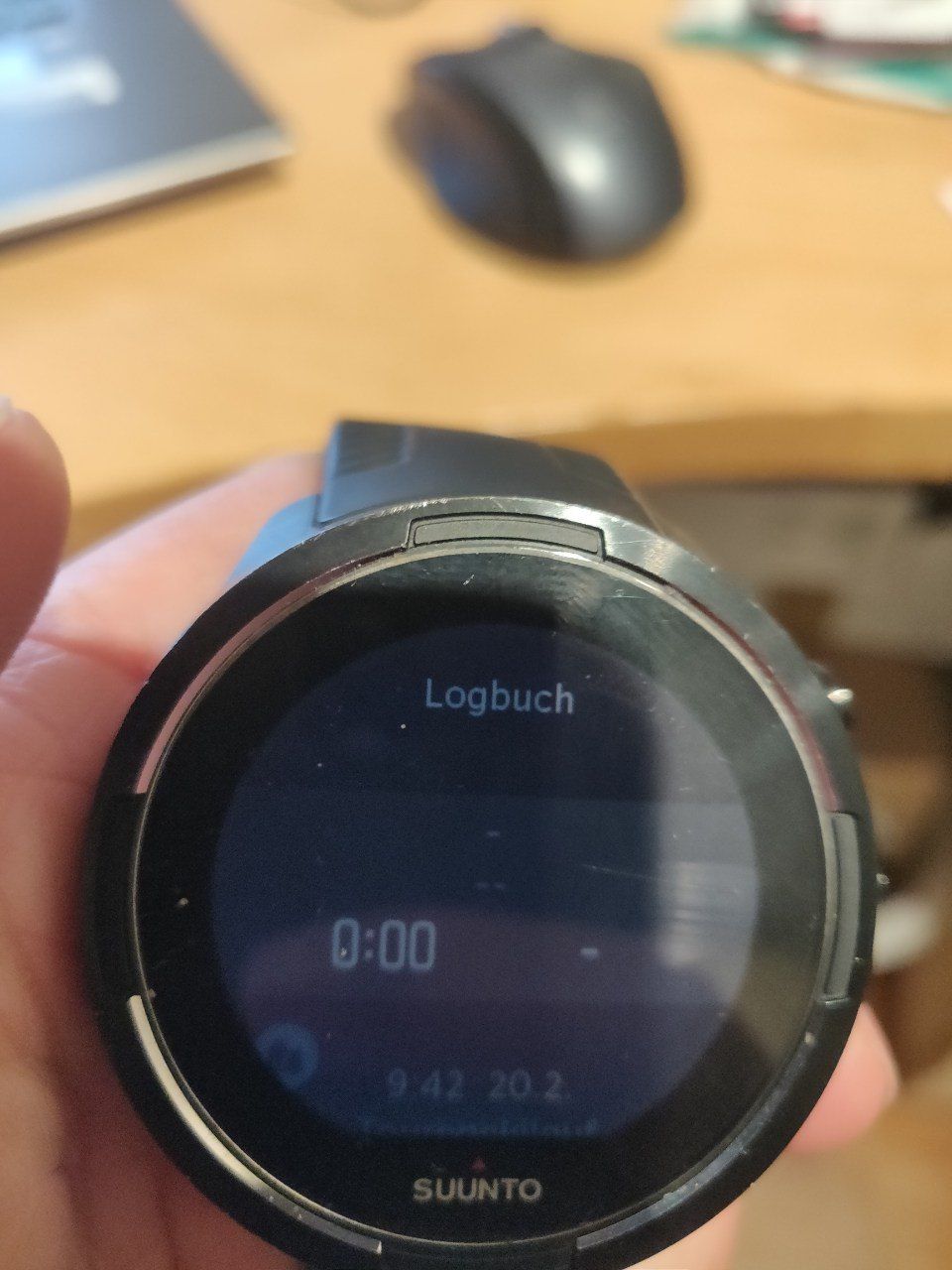
-
@reinmanu yeah that is very weird, and would make me think the issue is not with the app but the watch, or at least that the watch had an issue the day of the activity. Not sure how long has passed since your activity, and if that sending the logs to Suunto still makes sense now.
-
@isazi it happened on saturday, 2 days ago.
I didn’t find the option to send the logs, is it in the app?Actually i think i still do have warranty, ist this something to check with suunto or can this just happen?
Thanks
Manuel -
@reinmanu yes it is possible to send logs via the app, but @Dimitrios-Kanellopoulos usually says it is best with Suuntolink. But Saturday may be already too late.
I don’t know, you may try to contact support, I have never had such an issue. Also, at least be sure to restart the watch.
-
I think the watch crashed and recovered in a way saving the activity. But it could not build the summaries
-
I had the same problem saving a mountaineering session. using the heart rate sensor in the wrist, and a custom mountaineering mode. also no ascent / descent data, and min and max altitude reduced to a tenth of the actual (1880mt -> 188mt). I looked for info on this anomaly and I found this topic. however it only happened once, and if I look in the suunto logbook, an empty record appears, with no data.
-
Hey guys,
Sorry, this did just take some time:
I did write to Suunto Support, they are with @Dimitrios-Kanellopoulos and say that the watch crashed during the acitivty. So the json file is corrupt and the SA can’t access the informations.
I also was asking if its possible to rebuild the summaries in any way, but never got an answer to this question.I didn’t get any further informations and did write twice for the question to rebuild the json file but didn’t get any response.
Actually i’m not really happy with this. I mean this watch is about 600€ so i’m expecting a little bit more from Suunto to solve this problems. I’m expecting more than "it looks like the acitivity crashed and was saved in a wrong way, i’m expecting solutions and not just names for problems…But all in all, i’m sharing this if someone else has the same problem, and i can give him a hint to the problem
greets Manuel
-
@reinmanu hey
Don’t be disappointed about this. On the contrary. You know what happens if the watch crashes and this should be fixed in this latest release.
I think suunto is doing what they should.
For recreating the summaries this is a good suggestion
-
@reinmanu I join too! if there was, in the SA, the ability to enter and correct inaccurate data, that would be a great thing …
-
@michele-zago did it happen again to you?
-
@isazi no, only once
-
@isazi but it was very annoying, because it was a very good recording for me … and instead all the data busted … min height, max height, ascent and descent…sigh…