Sleep Tracking
-
@dmytro said in Sleep Tracking:
@andré-faria tbh I find it strange that a defect you might have only influences the sleep tracking accuracy. To me it seems more probable to be a software issue, don’t you agree?
Don’t know. A lot of people here have positive results, I believe the testers also…
-
@andré-faria same here some days ago ! Recorded sleep from 20:39 on, when I was walking around and driving in my car etc. The S9P even recorded steps, and a quite steady HR but saw me asleep….
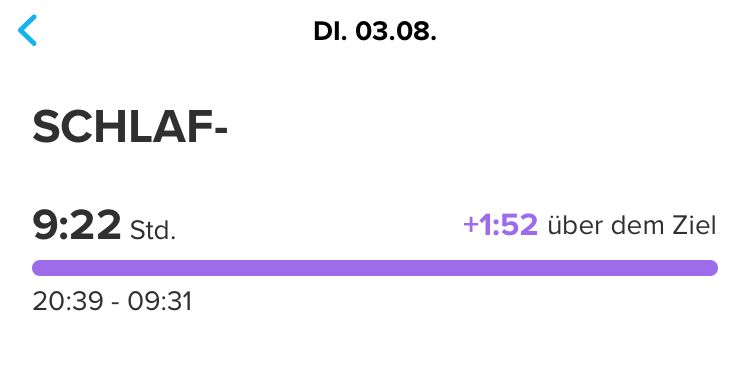
HR data clearly shows no significant drop and also movement (me walking around)

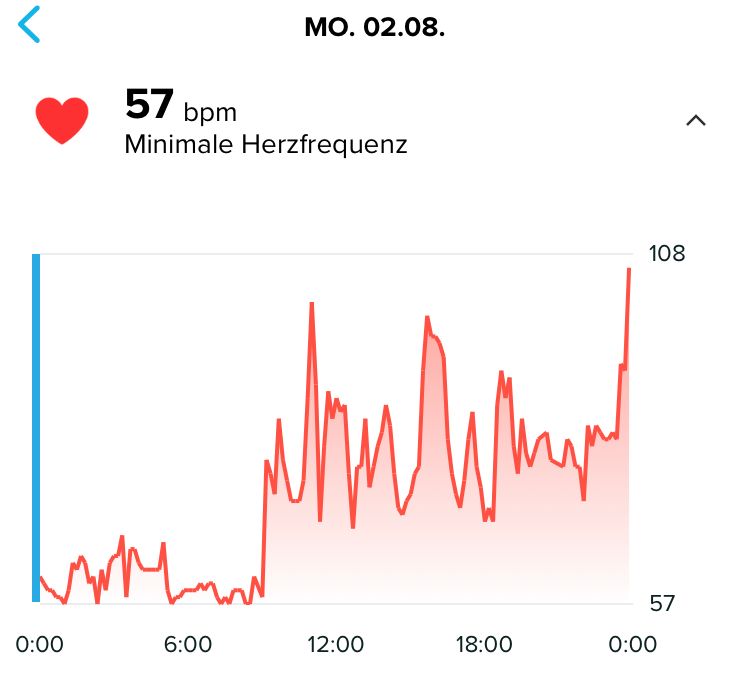
As my son isn’t using his Apple Watch atm, I wear it during nights to compare it to the S9P and it was spot on:
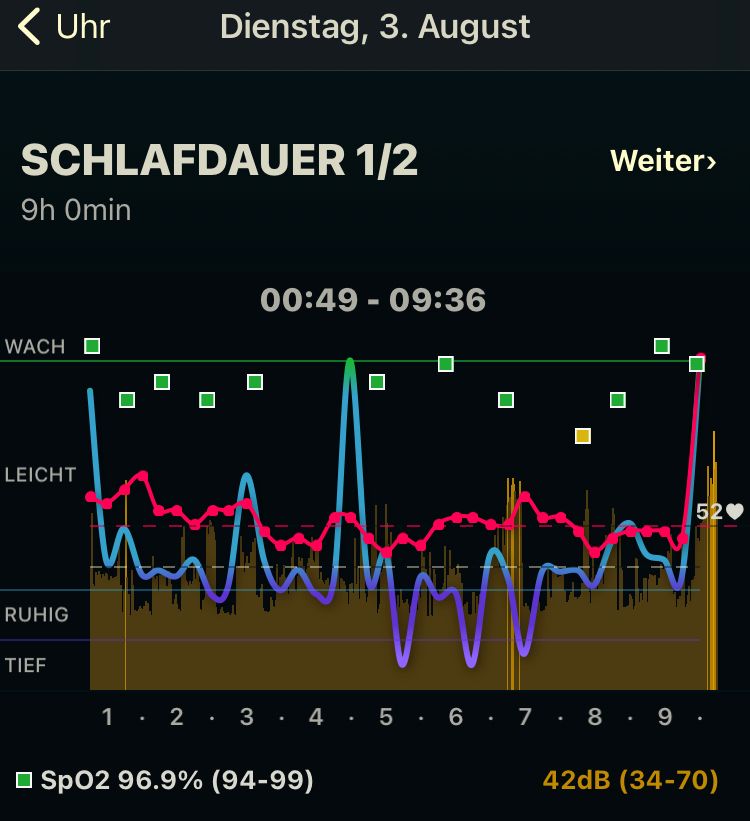
On other nights both are very close and everything is fine, so I don’t assume the Hardware is faulty and also in any sportsmode the S9P really shines, but concerning the “health” aspect, the S9P for me is not (yet) really “trustworthy “ at the moment (other than the S7 which was great in sleep and Resources).
-
@chrisa said in Sleep Tracking:
@andré-faria same here some days ago ! Recorded sleep from 20:39 on, when I was walking around and driving in my car etc. The S9P even recorded steps, and a quite steady HR but saw me asleep….
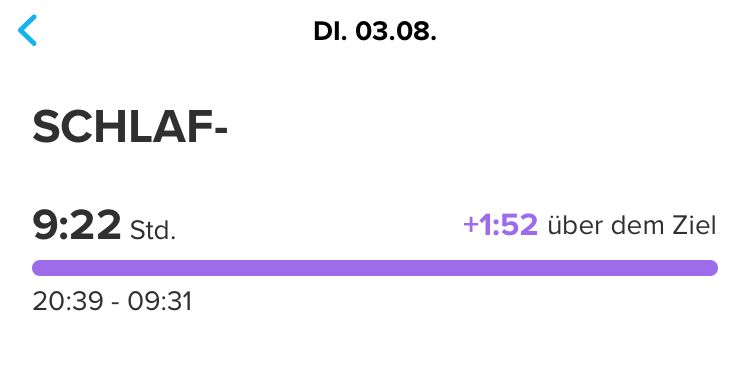
HR data clearly shows no significant drop and also movement (me walking around)

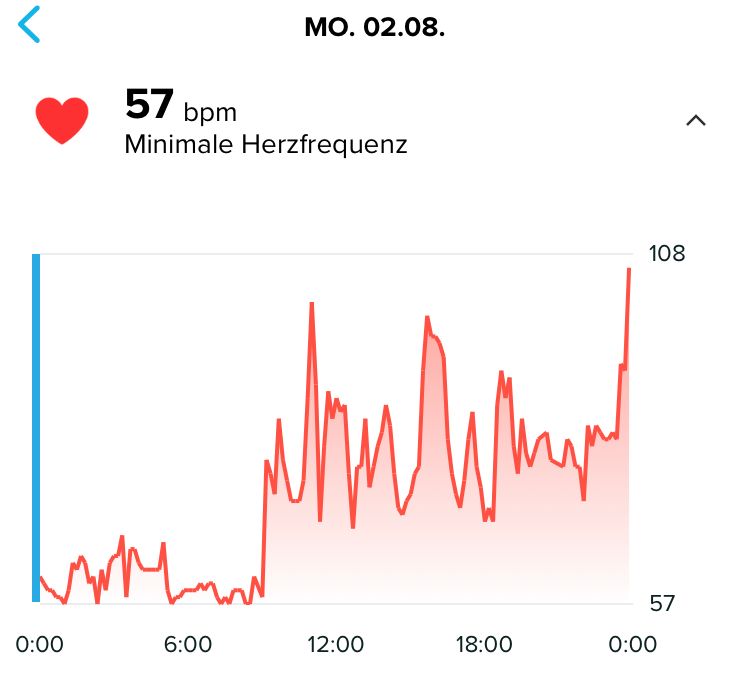
As my son isn’t using his Apple Watch atm, I wear it during nights to compare it to the S9P and it was spot on:
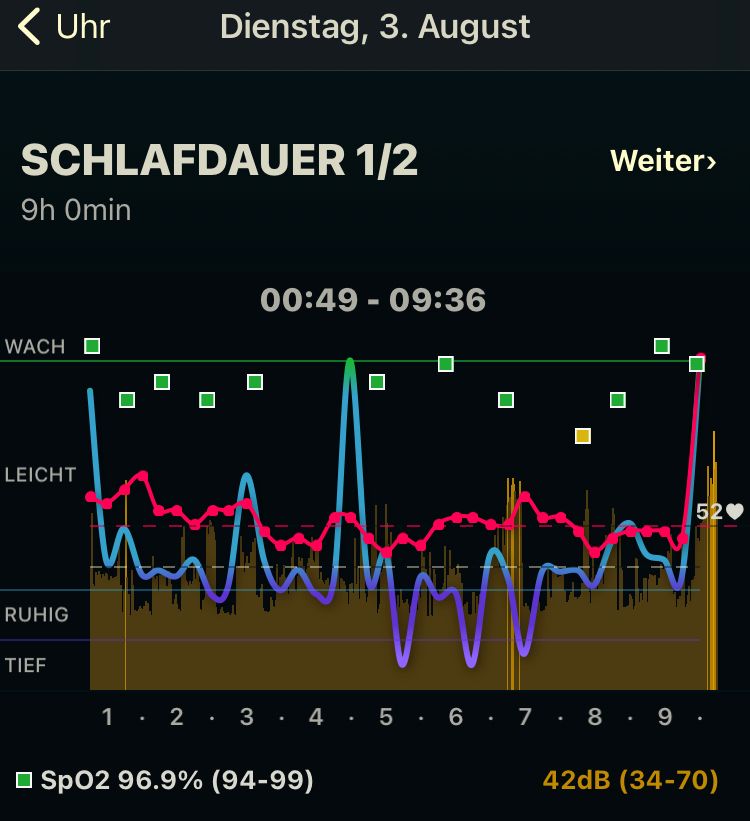
On other nights both are very close and everything is fine, so I don’t assume the Hardware is faulty and also in any sportsmode the S9P really shines, but concerning the “health” aspect, the S9P for me is not (yet) really “trustworthy “ at the moment (other than the S7 which was great in sleep and Resources).
And what is your defined sleep schedule?
-
@andré-faria 22:00 to 8:00 so there shouldn’t be any sleep tracking at 20:39… I wonder HOW the S9P calculated any sleep pattern starting at 20:39 since my HR did not drop significantly nor did I stop moving around AND I actually “told“ the S9P my sleeping times.
-
@andré-faria today my start and end times are correct, but - and there is another „problem“ of the Suunto S9P - it often tells me me I was awake much longer than I actually was (this night for over two hours) and subtracts that from total sleep.
While I can’t really tell you how long I was awake I know that it wasn’t 2+ hours. I would guess it were about 10 to 30 minutes at most, what pretty matches with what the AW6 tracked…
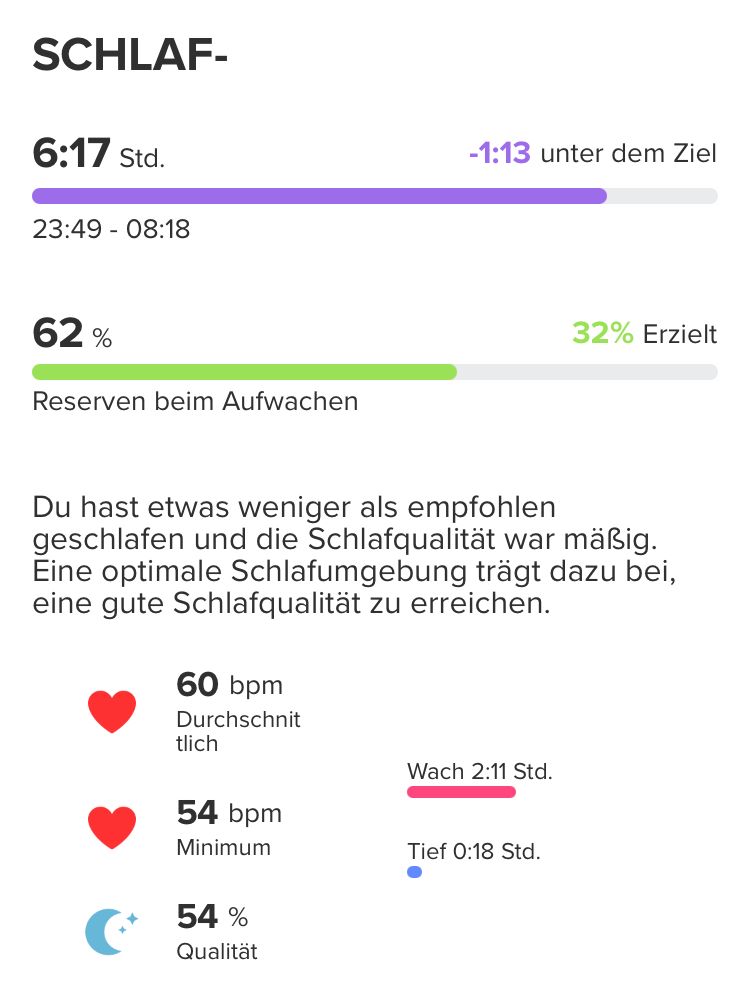
AW6 (circled the awake time)
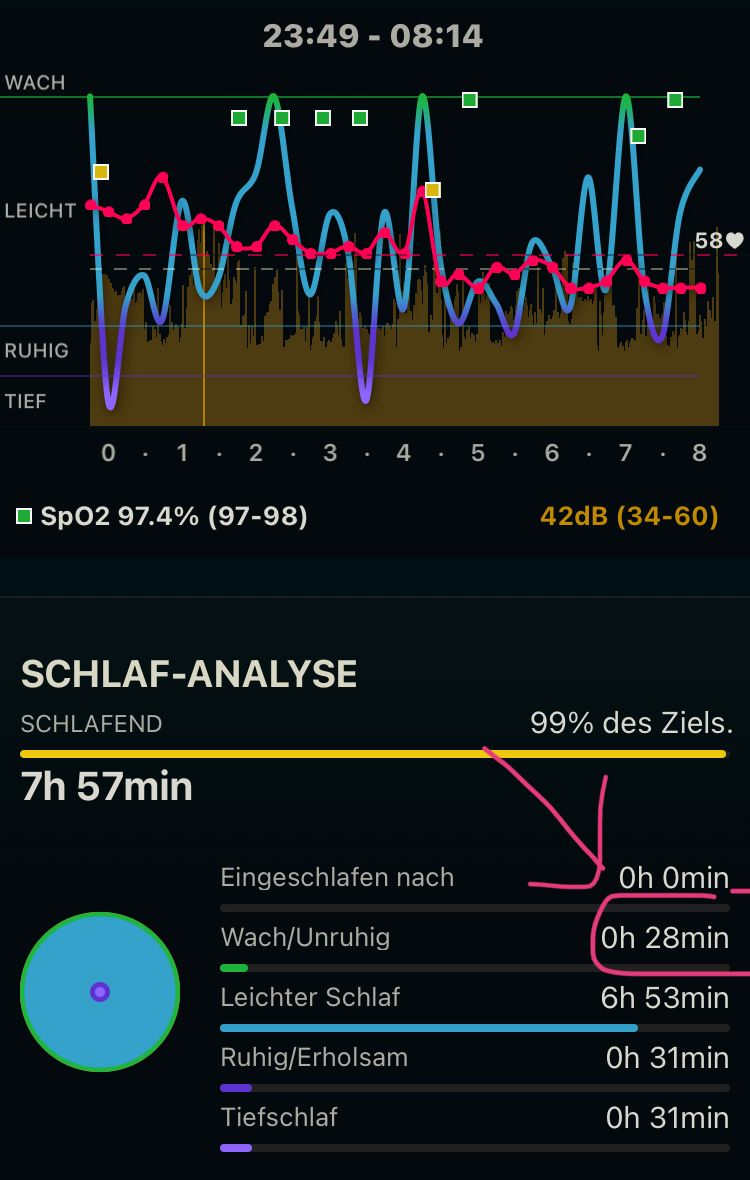
I don’t know why the S9P does not work as good as the S7 for me. I heard the S9P can also track HR in 1 second Intervalls hardwarewise, perhaps that’s included in a future firmware update and makes tracking the health features more reliable

-
@chrisa Thank you Chrisa for sharing this. I enjoy my S9P a lot but the sleep tracking inaccuracy and the body resources bug annoy me a lot. If this could be solved it would be amazing. Hoping to see a firmware update addressing those issues.


-
I read most of the thread and have similar results with my new S9:
-
Fell Asleep: this always seems accurate
-
Awake time: this is never correct. I can get up in the middle of the night to use the restroom & it still says awake time 0:00
-
Woke up: Also never accurate. The watch never figures out I’m awake until I go downstairs and make a cup of coffee. It’s usually off at least 30min or more. Today it was off 1.5 hours.
I can even flick through the menus in bed and change settings, check gps & such yet it won’t say I woke up until I’m standing in my kitchen 45min later.
But it’s a huge step up from the old versions, patiently awaiting a firmware update.
-
-
So I have also noticed no awake time during night since the last FW update. I restarted the watch and then it worked for one night and then started reporting 0 hours again.
-
There is a separate thread “0 awake time in sleep data”. I have not see any awake time since I started using my Spartan years ago.
I set my sleep time from 22:00~06:30 and when I wake up in the morning (but still in bed) and sync my watch, the app doesn’t show any reading at all. I need to actually physically get up from bed and walk around and sync my watch, then I see sleep data in my Suunto app but again, no awake time ever. However, Fitbit has different approach. The moment you sync your watch/tracker to the Fitbit app in the morning then it stops your sleep detection and set that time as your wake up time.
As I mentioned b4, I need to actually get up and walk around in order to get my sleep data but the algorithm counts and adds my “walk around” time into total sleep time. As I can see my wake up time is with later time. For example, when I wake up at 6:30am then I walk around and 30mins later I sync my watch, my wake up time is 7am.
I think it is less likely a HW issue, either accelerometer or gyro sensor but sounds more like a FW/algorithm issue.
Interesting thing is, if there is an “awake time” then my total sleep hr is in line with Fitbit.
-
@jmoneygrip said in Sleep Tracking:
I can even flick through the menus in bed and change settings, check gps & such yet it won’t say I woke up until I’m standing in my kitchen 45min later.
What I usually do to end sleeping time (e.g. I wake up but stay in bed reading, so the watch cannot know I am awake): Start an activity. Basically it is enough to go to the pre-start screen when the watch would acquire GPS etc. At this stage you get the sleep end message

-
I’m wondering why my watch only registers perhaps one out of three nights sleep-if I’m lucky. The rest of the time it reports no sleep tracked.
-
@ramrod Do you sleep walking? Just kidding!
I think Suunto has a lot of work to do in terms of refining algorithm for HR and sleep tracking. No complaints on activities and GPS stuff.
-
@egika I think both Garmin and Fitbit are designed in a way that if you sync your watch in the morning, it stops sleep tracking. Basically, you are “awake” and sleep stopped, they don’t count the time you stay in bed after that.
They don’t need you to physically get out of the bed, start activities then stops sleep tracking.
I am not saying who has the better design but simply saying for my personal experience and life style, Garmin and Fitbit are having better sleep tracking.
-
@jom1104 yeah, there are probably some actions that could end sleep. I wonder who would do a sync to the phone as the first action in the morning. I usually sync after completing an activity.
Actually you don’t need to start the activity. Just select a sport mode and you will get the sleep summary.
-
@jom1104 actually Garmin sleep tracking can be pretty woeful. The really good sleep tracking in Garmins is the watches that are using the firstbeat sleep tracking (an older version is in the suunto 7) - now that is close to being as good as fitbit sleep tracking (without having to pay a monthly subscription).
-
S9P seams to track sleep ok for me, as long as the strap is tight enough. Though it doesn’t always track awake times.
I sync it while having breakfast or before going for a run just to make sure it’s up to date and sync with satellites.
But have nothing to compare it with as last watch was Ambit 3.
-
@egika I do.
 What I am trying to say is from user experience, they don’t need to do anything on the watch so to stop sleep tracking. Not sure why Suunto needs to take extra step to stop sleep tracking or get sleep summary.
What I am trying to say is from user experience, they don’t need to do anything on the watch so to stop sleep tracking. Not sure why Suunto needs to take extra step to stop sleep tracking or get sleep summary.In the mean time, I get up to use restroom every night and the sleep data has always showing 0 awake time for past 5 years.
Suunto is a great outdoor watch but they have a lot of work to improve in terms of health. Maybe that only happens on my Spartan Baro and every issue is fixed in newer models.
-
@jom1104 ok, maybe I used misleading words…
It is absolutely not necessary to take actions on the watch to end sleep detection.
Sleep is detected absolutely automatically.
Just there are cases when you wake up and lie still - this is (and can hardly) not always detected as sleep end. For those cases I described a method to end sleep manually.Think you are a watch and have information about how you are moving when your owner is.
There are different cases:
User sleeping lying still
User not sleeping lying still
User sleeping and moving in dreams or tossing and turning
User not sleeping and going to the toilet for 1 minuteNow program the algorithm that can detect all those cases without error. I think it is not possible error-free.
The Suunto 7 can do this a lot better as in addition to the movement sensor it has continuous heart rate monitoring, while the S9 is just sampling heart rate every few minutes. -
@egika said in Sleep Tracking:
@jom1104 ok, maybe I used misleading words…
It is absolutely not necessary to take actions on the watch to end sleep detection.
Sleep is detected absolutely automatically.
Just there are cases when you wake up and lie still - this is (and can hardly) not always detected as sleep end. For those cases I described a method to end sleep manually.Think you are a watch and have information about how you are moving when your owner is.
There are different cases:
User sleeping lying still
User not sleeping lying still
User sleeping and moving in dreams or tossing and turning
User not sleeping and going to the toilet for 1 minuteNow program the algorithm that can detect all those cases without error. I think it is not possible error-free.
The Suunto 7 can do this a lot better as in addition to the movement sensor it has continuous heart rate monitoring, while the S9 is just sampling heart rate every few minutes.It’s not like mine makes errors, it just doesn’t record sleep at all…it’s like sleep tracking is turned off!
-
@ramrod yeah, that’s not good… how is your sleep quality when it DOES record sleep?