SOFTWARE UPDATE 2.19.42 January 27, 2022
-
Still no option to globally disable the OHR on S9B in v2.19.42

-
@sneakernet I don’t think that option will ever return.
In one of the first firmware versions the HR setting was remembered per sport mode. In a later firmware version they changed the option to enable HR by default for a lot of sports. If you disable it, it is on the next time you do the same sport.tbh, I liked the setting saved per sport mode a lot better.
-
After this update, I have a problem with “Sports Mode Customization” menu.
It is not updated and stuck in the “Updating” status.I’ve tried soft reset of my s9p but in vein.
Should I do a hard reset? Is there any other solution?(
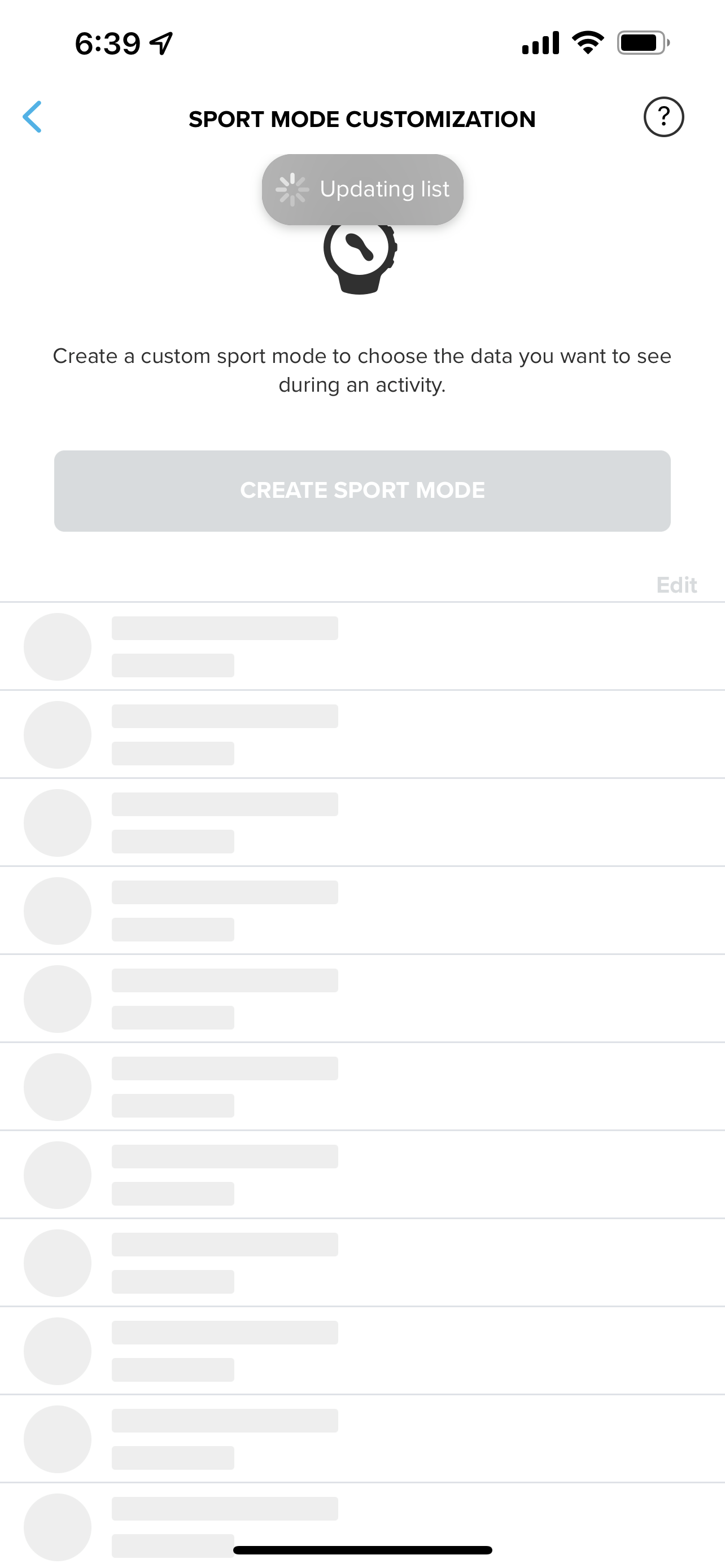
-
@soojong-moon also tried to kill the application or restart the phone?
And can you still select the sport modes in the watch or does the watch crash if you select one of them? -
Oh, btw update enabled autolap on my walking activity for some reason.
-
tried to kill the application
YESrestart the phone?
YESAnd can you still select the sport modes in the watch
YESdoes the watch crash if you select one of them?
NO -
@łukasz-szmigiel there is an initial threshold you must pass (7 meters for non Baro and 3 meters for Baro devices) and then every meter counts. Check Joaquin’s video on YouTube. It’s very well expand (activate CC if you don’t speak Spanish)
BR
-
@suzzlo
I understood this was revised, wasn’t it?Edit: crazy, now I understand. The threshold we used to know turned into a safety margin! nice one

-
So i woke up with a message I think stated that tje watch was usnble to get spo2 measurment. The watch time was one hour behind and couldn’t connect to the app. I powered it off and on and then it had reverted to an old FW. I had to reconnect it to the phone and app.
-
I have updated my Peak yesterday afternoon. Everything worked well. Then during the night the watch somehow tried again to do the already successful update. It changed the time. I nearly missed missed my important wake up. The watch didn’t connect. I had to totally set it back to factory settings. The watch is now back to the old firmware. And the app doesn’t show the new one anymore. What’s going on?
-
@richard-thygesen Yes I had the exact same behavior.
-
@patrick-löffler and my watched might have had the same message I’m not sure becasue my eyesight is terrible and I just pressed ok on the message.
-
@patrick-löffler same behavior with me, very strange
-
@richard-thygesen Can’t confirm it. My S9P survived the night.
I don’t have sleep tracking enabled however -
@surfboomerang that’s interesting. Just to add more information. I have sleep tracking enabled and I also enabled the blood oxygen tracking.
-
@patrick-löffler I also have all that activated.
-
@patrick-löffler Same here. It rolled back to the previous FW and won’t be able to find the new version anymore.
-
@richard-thygesen does the watch think it is up-to-date
If you go into settings->general->software update? -
@surfboomerang yes it does.
-
@richard-thygesen then maybe start a new thread under the S9P section so it can be reported to Suunto.
@isazi said in SOFTWARE UPDATE 2.19.42 January 27, 2022:
If you happen to find a bug, please open a detailed post in the correct watch section of the forum, so it is easier to keep track to (and report).