Strange bug on pause screen for Spartan (maybe s5? )
-
I’ve seen for the first time in 5 years a funny bug.
It’s on my spartan, so I don’t think the new S9xx are affected, but maybe the S5 are.I have display timeout active on most of my activities.
Today I paused a walk and after a couple of seconds I was going to stop it, but at the same time the screen “display is turning of …” appeared.
Well, pressing the lower button when the message was visible created a Lap, that’s obviously full zero and I had to press the button again to stop the activity.
and I had to press the button again to stop the activity.
-
@sartoric On my SSU, the lower right button will invoke the lap function when the screen is displayed or not displayed. I like this feature, but it is easy to accidentally create a false lap with an inadvertent button press.
I have the same on my S5 running firmware 2.14.16, a single button right button press will create a new lap. For firmware ~2.16.28 and above, two button presses are required to create a lap function, the first button press will turn the screen on ( any button press ) and the second bottom right button will create the lap.
-
@Bradleyd
Yes, I know … but does it happen when you’re in the pause screen ?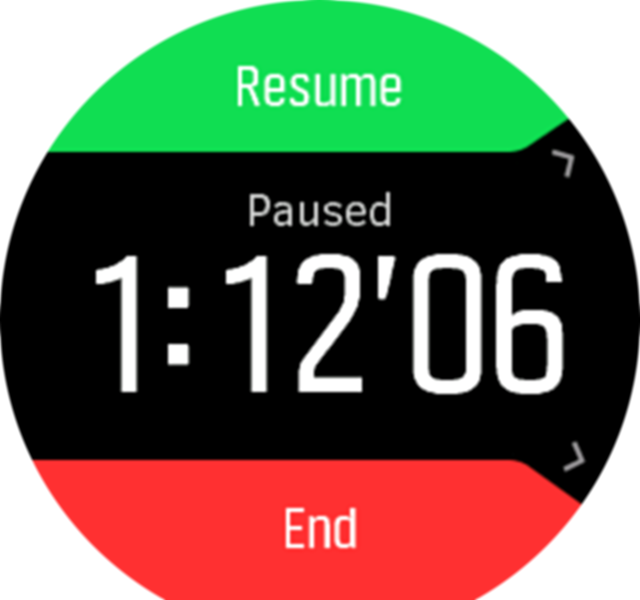
-
@sartoric - apologies, I misread and didn’t realize these are the repro steps:
- start training with 10s screen timeout
- pause training, allow the screen to timeout
- click the lower right button when screen is timeout, note new lap created on SSU
I’m able to repro this on an SSU but not on the S5 with older FW 2.14.16.
The SSU is reasonably logically behavior. If the training is ended by clicking the “End” button when the display is lit, the new lap will have 0 seconds as its lap duration. Presumably resuming the training will start into the new lap created during the pause.
On the older FW S5, the lower right button press in screen timeout will bring up the anticipated training status screen ( Resume, Paused time, End ) and will not create a new lap. This also seems like the better choice.