Suunto Vertical: Bug Collection
-
New one that I haven’t seen posted…incomplete HR graph on the watch vs reported in SA
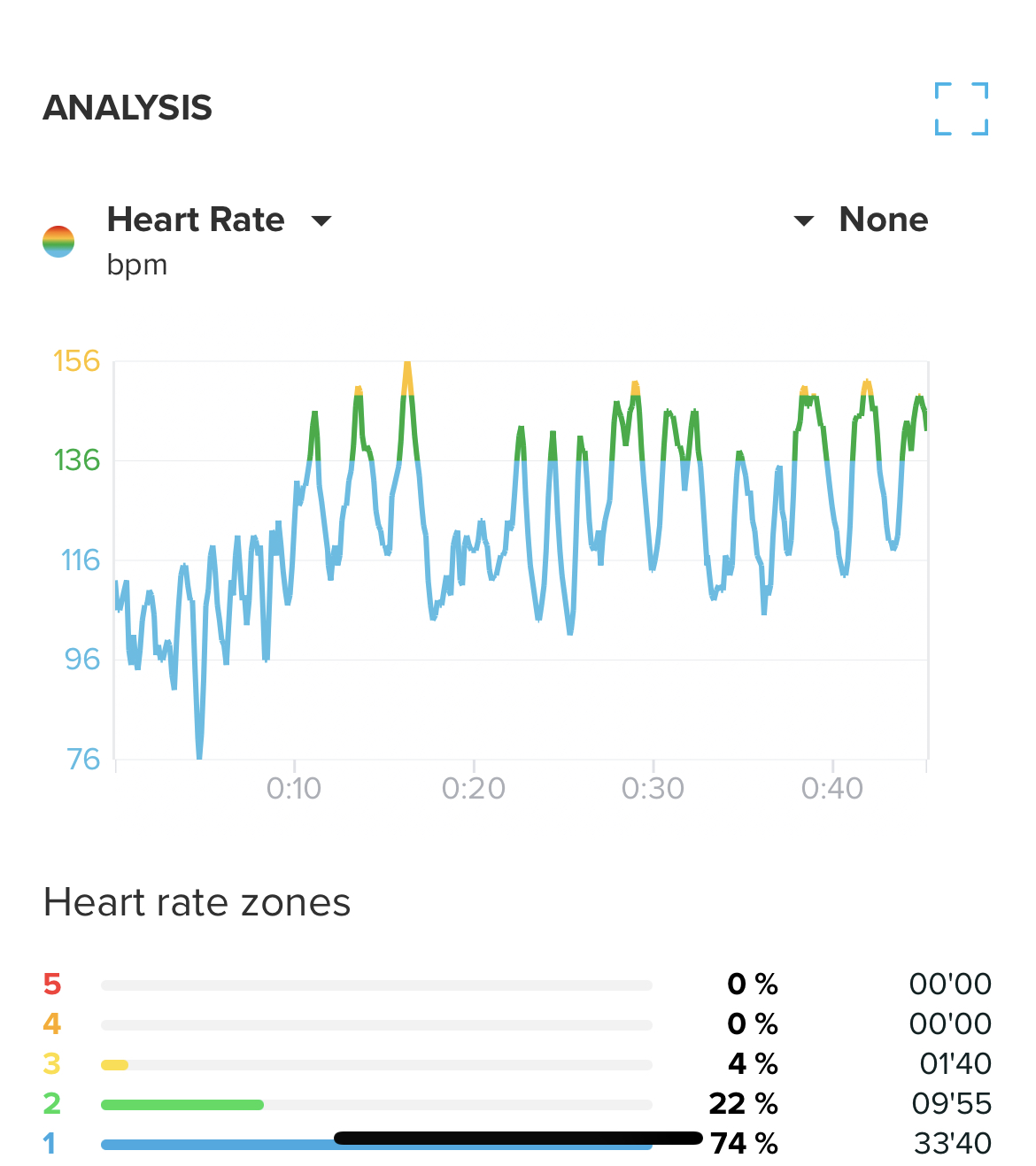

-
@gone-troppo actually I have no scientific or whatsoever evidence that I am right
 it might be completely coincidence and the sleep metrics could have been starting to be correct without changing RHR at all, just by themselves
it might be completely coincidence and the sleep metrics could have been starting to be correct without changing RHR at all, just by themselves  . But for me it seemed to work and I always thought, that sleep is detected by both, the accelerometer (not moving) and lower average HR than when being awake.
. But for me it seemed to work and I always thought, that sleep is detected by both, the accelerometer (not moving) and lower average HR than when being awake. -
@gone-troppo ok. For me the guideline is to put the sleep hours 1h or 1.5 h before I usually go to sleep.
For example if I sleep at 12 that I do I put the sleep time at 10
-
@Dimitrios-Kanellopoulos Which leads to false sleep start times in my case if I relax on the couch and don’t move a lot.
 Happened again yesterday. I went to bed at 00:23, but the watch had me sleeping by 22:44.
Happened again yesterday. I went to bed at 00:23, but the watch had me sleeping by 22:44. -
@Ilya-Sul initially i have this problem when i set my sleeping time 1 hour early. Once i changed it to 1 hour late now my start sleeping and wake up time work like a charm. work very well for my SV and S9P. So intelligent

-
So your saying set it 1 hour after usual sleep time and Dimitri saying 1-1.5 hours before usual sleep time ???
-
@gone-troppo correct. i set it 1 hour after sleeping time work very for my SV and S9P. based on personal experiences

-
I notice my SV got 2 bugs:
-
Today I use Climb S+ apps. Top left number of Climb Uphills are blank. I notice 9th Climb only start to appear and back to normal.

-
Clock at the top middle are missing if I use “Minimum Ascent” at the top right. So i think “Min” wording is blocking the clock?

Clock will appear if I put “Minimum Ascent” to other position.

-
-
@babychai number 1 is known and been reported to Suunto, number 2 is the way it works by design. The time of the day only appears there if there is enough space for it, unfortunately the “min” of the minimum altitude field takes the place of time of the day. Do not put fields with a description made by two words/symbols on the first row if you want the time of the day to be there.
-
@isazi Good to know. I thought all the 7-field displays are without a clock

-
@isazi in my opinion this is a design flaw. A while ago I was wondering the same thing, why the time-of-the-day wasn’t visible on a 7 field page until @freeheeler pointed out to me that this was by design.
I would suspect that it is a dedicated field. If the top data fields are taking up too much space I would expect that those fields are cropped. Not a seemingly unrelated field.
Also it is not really clear which fields cause this behaviour upfront.In my case I could work around it by shuffling the data fields. So in the end, I see the same data in another order and with the extra time field.
-
@surfboomerang
you mean automatic shuffling? then you don’t see the field where you expect it and it’s not better either IMO.
I’d rather miss the time of day and can check it with long lower button press instead of having mixed-up fields not according to my expectations -
@freeheeler No not automatic shuffling. By moving my top datafields to the bottom and two lower datafields to the top I ended up with the same data and get the time on top as a bonus.
But pressing the lower button is always an option -
I have discovered a problem with structured workouts. When I select the “press lap button” option to complete a particular part of the workout, it does not work in practice and during the workout the watch does not move to the next scheduled workout part. I’m not sure if it’s the watch’s error or an app bug, but it worked fine on the S9PP.
-
@aroo7 I already described that behavior here:
-
@Mitch9 sorry I didn’t notice your post, thx
-
I found missing ‘track/terrain profile’ on custom trial run.
If I select track ,on the default trial sport , I can see additional screen with terrain profile.
If I do this same using my custom trial , I can’t see it. it is missing. Going to the options ,selecting again the track resolving the problem.Below link to recorded situation.
-
@greku
I can’t replicate that. tried with different trailrunning modes (default) and with custom trailrunning mode, also with different battery modes.
do you have something else setup or enabled? -
@greku
if you are motivated, try to delete your custom sport mode, and recreate it and check again.
I don’t have the issue neither today, but i had quite same phenomenon some weeks ago (before the recent updates) when selecting a route before launching the activity didn’t seem to really select the route (thus, no elevation graph). -
@freeheeler Mostly default …
@Mff73 I created new trial running mode , the problem is still here. Selecting track after starting activity resolving the problem (terrain profile) is at additional screen.