Suunto Beta Release for Suunto 9 Peak Pro, Suunto 9 Peak, Suunto 9 Baro, Suunto 9 and Suunto 5 Peak
-
@auxina said in Suunto Beta Release for Suunto 9 Peak Pro, Suunto 9 Peak, Suunto 9 Baro, Suunto 9 and Suunto 5 Peak:
Has anyone happened to this in the guides?
In dark mode, all good.
In light mode, the screen is dark and the data labels disappear.
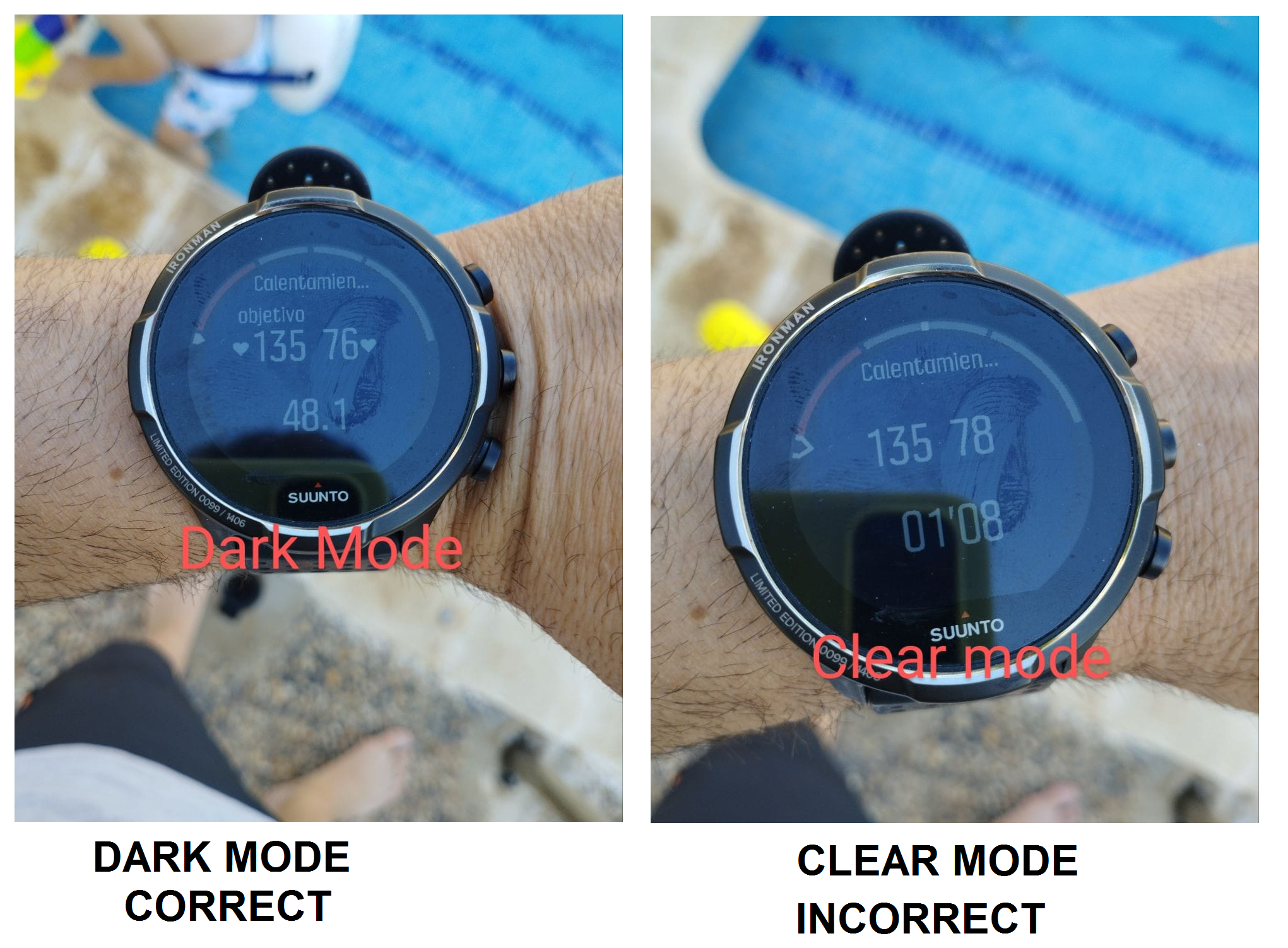
I have the same issue on my S9B with the latest official software version. I hope it will be fixed.
-
@halajos Thanks for sharing your experience
-
I’ve just noticed that my girlfriend’s S9P still does one extremely illogical thing when it comes to backlight during exercise:
- If you use Raise to wake and use Display timeout (in custom sport mode), backlight turns on even when the screen is turned off (after the timeout).
I can’t really believe this is still a thing… This just drains the battery totally unnecessarily…
-
@inkognito true. I just reported it. Thank you!
-
@vietpq Did you try unstarring all segments in Strava, uninstalling the SA, re-installing the SA, starring segments in Strava? It did the trick for me. Also, do you see the place in SA where the segments should show up (i.e., is this a SA issue or the SA-to-watch-sync issue)?
-
@MdzOtt I already try to re-install Strava, SA and unstar/ re-star segments but it does not work for my S9 Peak both IOS and Android. I also have Suunto 9 and it work well with the phones, So I think the problem comes from the S9P
-
@Umer-Javed I could be wrong but I don’t understand why those are two different activities and not one activity type.
-
@Highlands Mermaiding at it’s core is using a monifin. So it’s different technique and culture. It’s individually recognized and has instructor training available by PADI. So the distinction between that and snorkeling is probably more than maybe hiking and trekking (
 ). Seems like Suunto emphasizes the dive tracking in mermaiding more by not having GPS tracking. So not a whole lot of difference in watch function other than what’s shown on the app.
). Seems like Suunto emphasizes the dive tracking in mermaiding more by not having GPS tracking. So not a whole lot of difference in watch function other than what’s shown on the app. -
@Umer-Javed Well, sounds interesting. Diving is fun, although I’m more on swimming side.
-
Same experience here…I need to charge my S9B days earlier as prior.
Executed the recommendattion, drain battery to 0%, charge to 100% and do a soft reset (what appereantly has to be done after every update).
Feels liek a slight improve but not major…Anyone has the same experience after the update?
-
@Umer-Javed @@DIMITRIOS KANELLOPOULOS
I did the recalibration, and see a slight improvement. Still battery consumption is way higher as previously.
Looking at some more comments here, I do not think I am the only one.Are we planning to do a fix/update on this?
Thanks.
-
@BertGe do you have standby turned on? Backlight setting changed in this update, maybe it’s related.
-
Today was a crash in my S9 when i was doing a circuit training. No apps and no guide enabled.
i dont know if somebody is working on bugfixes for the older watches, as the vertical has so many problems at the moment.
But i just want to mention it -
@StefanoMorgan Send logs to Suunto and let someone know (either the official support or some of the users here like @isazi or @Dimitrios-Kanellopoulos ?). My S9 already crashed like 8 times with the current firmware

-
Yes for my S9P (non-Pro) Strava Segments also not yet working.
I already try to re-install Strava, SA and unstar/ re-star segments but it does not work for my S9 Peak both IOS and Android. I also have Suunto 9 and it work well with the phones, So I think the problem comes from the S9P
-
@BertGe if not already, try a reset as well. Holding top button down until watch vibrates and resets (~10 seconds)
With the 1-sec 24h HR tracking the watch is hungrier now.
-
S9 Peak, current firmware. Crash during first minute of the run (no apps, no guide) after pop up massage with battery status (notification 40% battery left). I just pressed the middle button to get rid of the message and watch went back into home screen -> workout lost.
-
@tomkys do you mean the “training soon” message? That’s really early when 40% is still left
-
I had a crash on Thursday with Aerobic Decoupling app. Is it still worth sending logs, even though I’ve run several runs since then? I won’t have access to Windows with SuuntoLink until this day…
-
@jussim You can send logs from the Suunto app as well. In Android version, you can touch the black watch icon on the top right, then three dots and there’s “Send logs to Suunto”. iOS must have this as well…