Cannot set run+bike power zones
-
After a factory reset, only one set of power zones (bike or run) can be defined successfully. Once that has been done, the other power zone menu shows dashes instead of power values. It is possible to enter the scrolling-number power setting (middle button), but when confirming any value, the zone display does not change, it still shows dashes. It is then impossible to leave the power zone menu, because there is a blocking message screen “Zone limits conflict. Please adjust zones so that each limit is unique.” which sends you back to the non-functional power zone definition screen. This happens independent of which values you enter (and those are not shown anyway, just dashes).
After waiting for a few minutes, it switches back to the watch face. Now, when doing an activity related to the dashed-line power zones, the power-TSS values are all bonkers.
A factory reset clears the broken power zones, but when going back to the menu, the same problem occurs - only one set of zones can be defined.
Running power values for me are about 40% higher than bike power (from a power meter) so I really would like to define different zones. Has anyone found a way to do that?
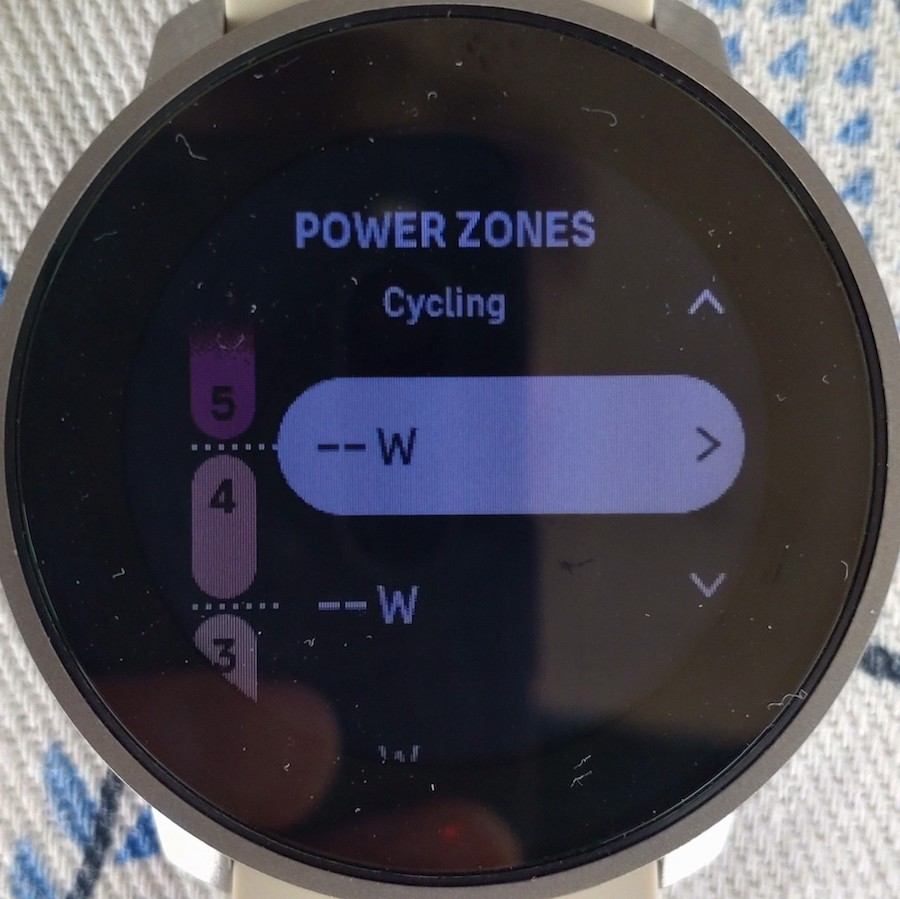
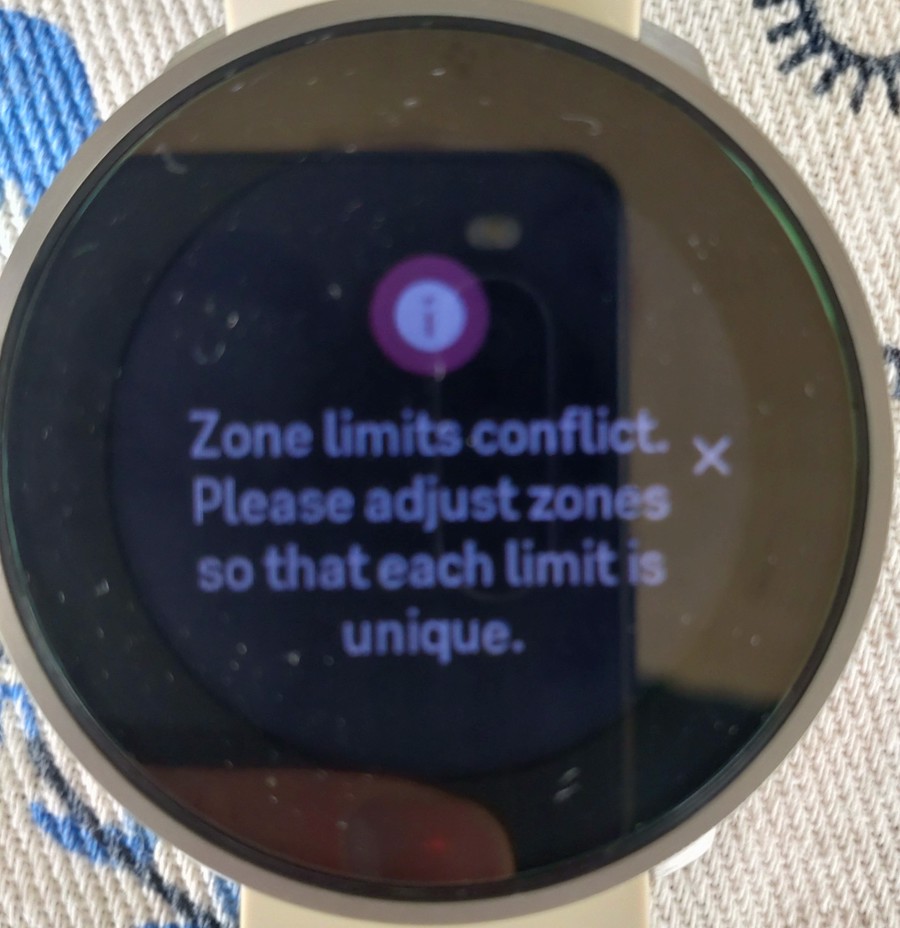
-
@Andersson do a soft reset (hold upper button for about 12s), that solved it for me. But it came back when I needed to change them, another soft reset and its ok (for now).
-
@Andersson This has happened to me as well, I do not know what is causing the problem. If it is repeatable we can send logs to Suunto. What @Likarnik said worked for me as well.