what are the prerequisites so that weather will be shown correctly?
-
According to the manual I just need to sync the watch with the app and everything should be fine.
For me it does not work that way.
I managed once to have a “proper” weather forecast for the place I am with days shown in advance.
When I moved to another place, had a run with GPS-tracking, I expected the new place to be shown after synchronization.
But no: synchronisation went well, weather sync was shown, too … and the old place was visible, but no longer updated, and the new place did not appear in the weather forecast.
Now the weather screen shows the “start” … no data, just at request to be synced, which I did, without effect.Any advice?
-
The weather widget uses your location from your phone exclusively. In order to work properly it needs permission to access to your phone location “All the time” and I believe also Precise Location (not approximate).
Once you do this it will sync weather data automatically and update your location as you move around without any input on your part.
Here’s a screenshot of the permissions for Android 13.
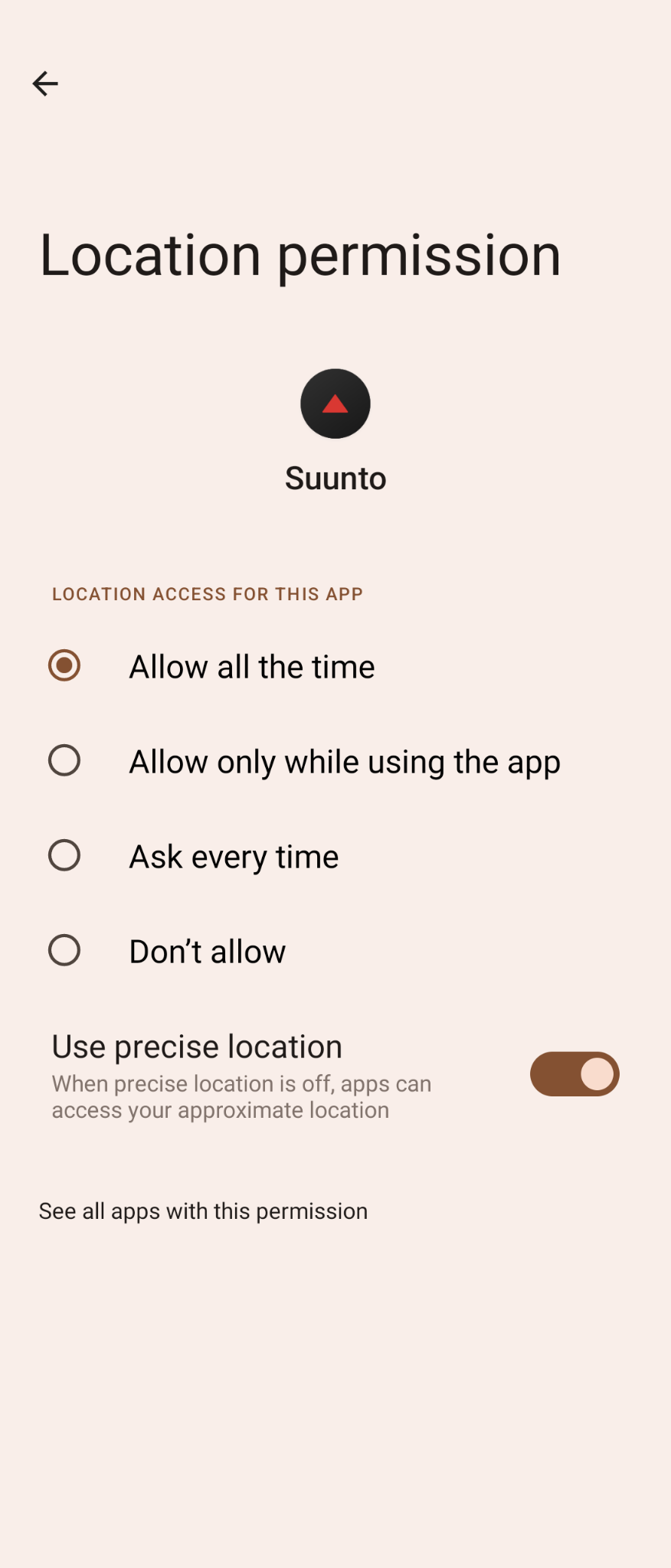
-
@deserthike20 thank you, I changed the location setting from “when the app is used” to “permanent”.
Currently no success, as I am in a building and it seems that the location needs to be not only active but found … and as I have not activated (and am not willing at all to do it) other methods than GPS on the phone I will see what happens when.
But the explanation is clear - as it should have been in the manual - and I will try it, even if I do not really like it, as there should be a way to
a. Simply update with the last location used and/or
b. Be able to manually set a location in the app and/or
c. (Preferred) take the location from the watchSo, most probably I am going to deactivate this widget than, too, as this requires too many rights for an app (just me and my paranoia/ way)
-
I agree with you. I’d also like to see the ability to manually set the location for the weather widget.
-
@deserthike20 said in what are the prerequisites so that weather will be shown correctly?:
I agree with you. I’d also like to see the ability to manually set the location for the weather widget.
Fully agree.
And I can confirm, that position on the phone does not only need to be activated, but a position has to be found. Then a successful weatherforcast is synced to the watch.
The description in the manual is really too shot and incomplete … and the options too limited, as you mentioned. -
@Shrek3k My experience travelling around my province here is Canada, with an android device, is this feature/app works flawlessly and updates as I move cities - the phone weather forecast would mirror the city Im in automatically, and then so would my Suunto.
Im curious - If the Verticals weather widget is based on data from your cellphone’s location (cell towers etc), what would setting the location manually on Vertical achieve? Or do you mean set your cellphone location manually so you can have weather for a different location, or …?
-
I think the only advantage of manually setting a location for the weather widget is so you don’t have to give the Suunto app access to your location data. As it stands now the widget won’t work without it.
I agree it’s convenient to have the weather widget update to your current location automatically and that’s how I use it as well. But I understand some people may not be as willing to share location data on privacy grounds.
-
@mikekoski490 for me it would be nice to have, as my phone’s location is usually deactivated completely. So for me it is not about granting rights - Suunto can keep them - but these rights do not help as it will neverheless not be allowed to change the status from off to on.
I only activate location - and I am talking about GPS only, no WiFi etc to be used for that service - if I use the phone to navigate. Otherwise I have no use for the position on my phone at all. And as I do not need to navigate often, this does not help (me).I nevertheless use weather apps (and emergency broadcast apps) … all of them without the use of current position, but instead with fixed areas.
So, for me it would be nice if the watch’s location would drive / set the place for which to get the weather. But as the phone gives more details etc.the watch-weatherforecast is nice, but not really important for me. I will switch it off, and keep using the phone. -
@Shrek3k Sounds like you need a satellite phone connected to the iridium network.
Otherwise I dont think any sports or smartwatch from any brand takes weather forecast to the level you need.
Maybe someday?