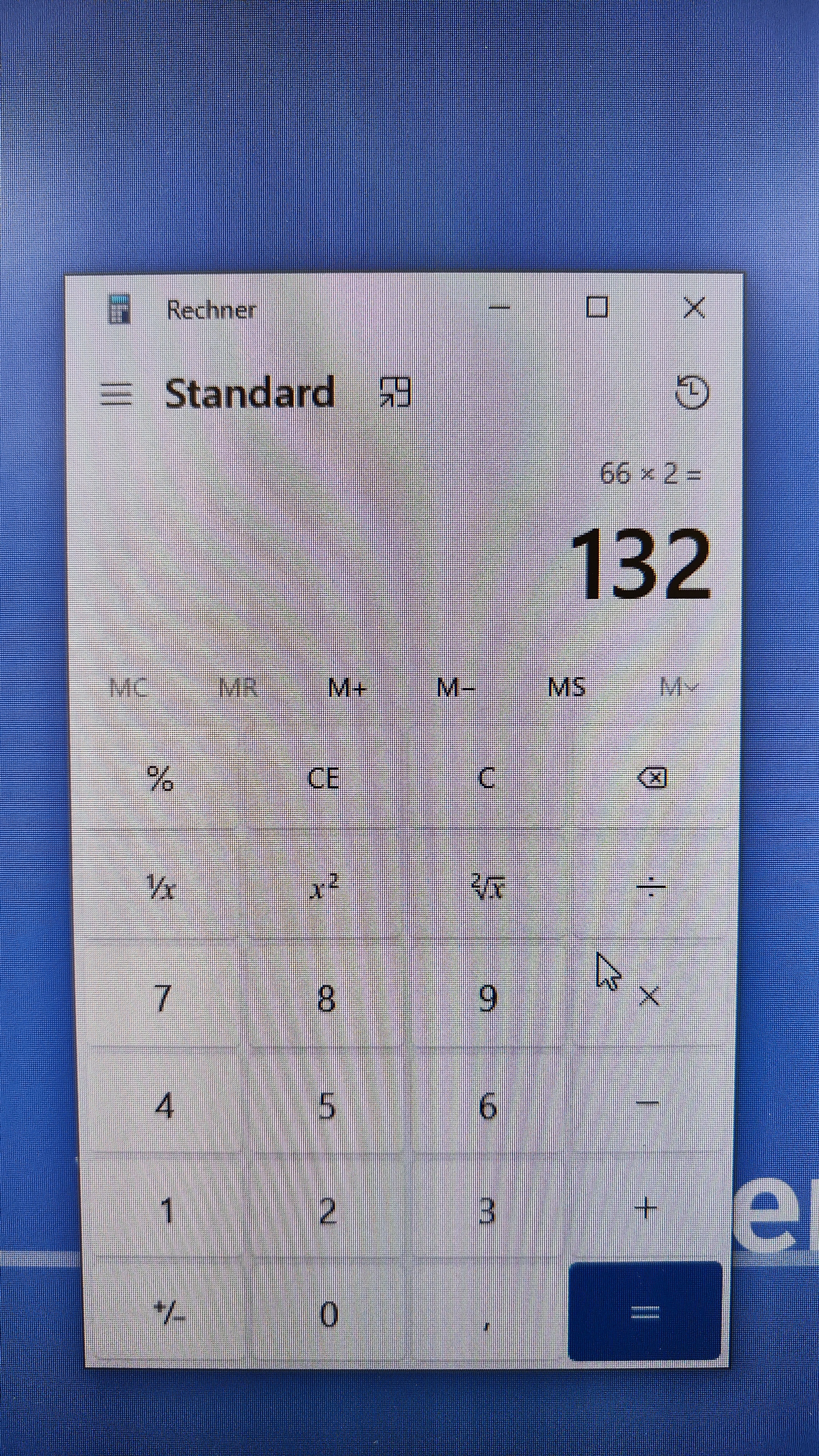Software release 2.30.26
-
@Dimitrios-Kanellopoulos is there a hotfix foreseen for that in the next weeks? Thanks
-
@stromdiddily
I know how to turn widgets on and off. I haven’t figured out how to change the order of the widgets. How do I do that? -
@ajjvbeek (on iOS) go to your watch in the Suunto App, click on Widgets and drag and drop the widgets to rearrange them. It will sync once you close the window.
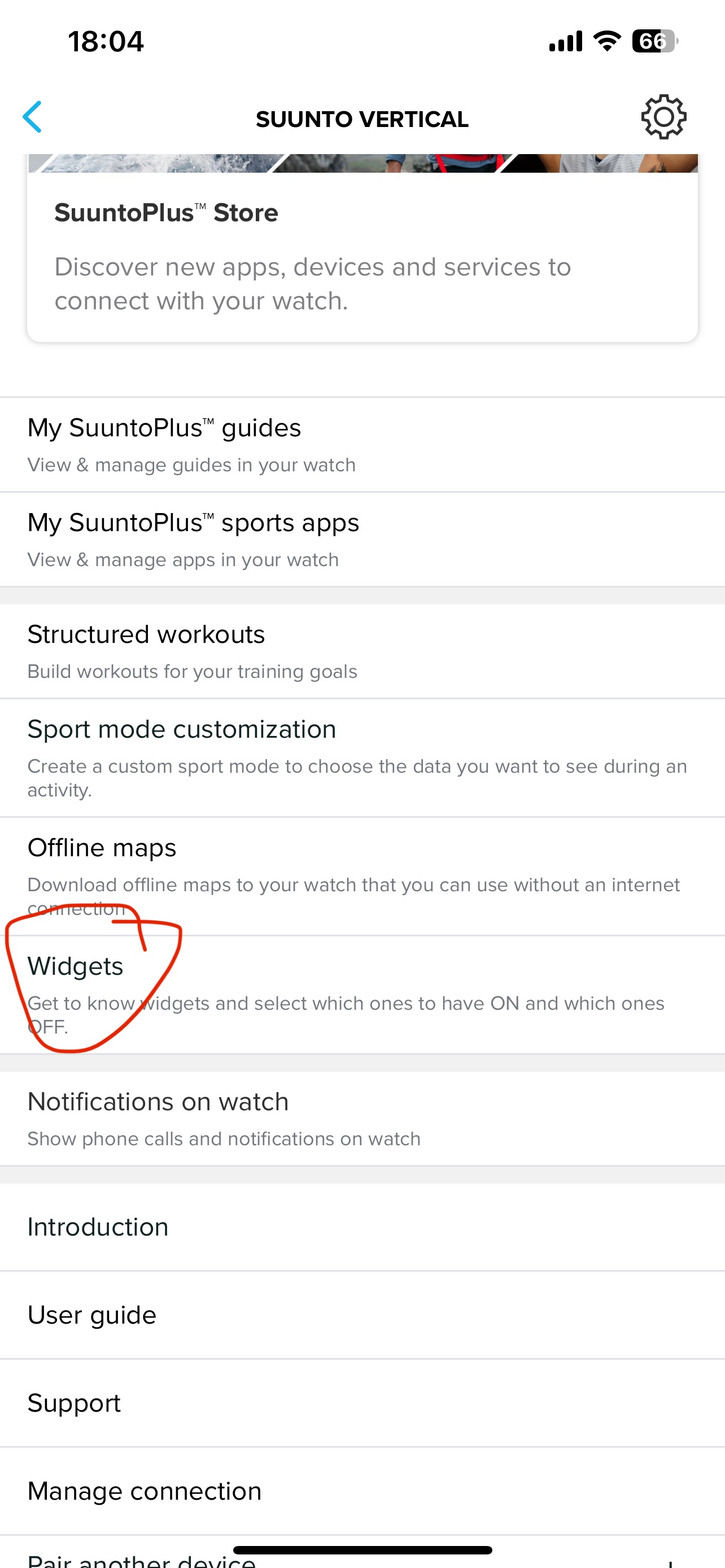
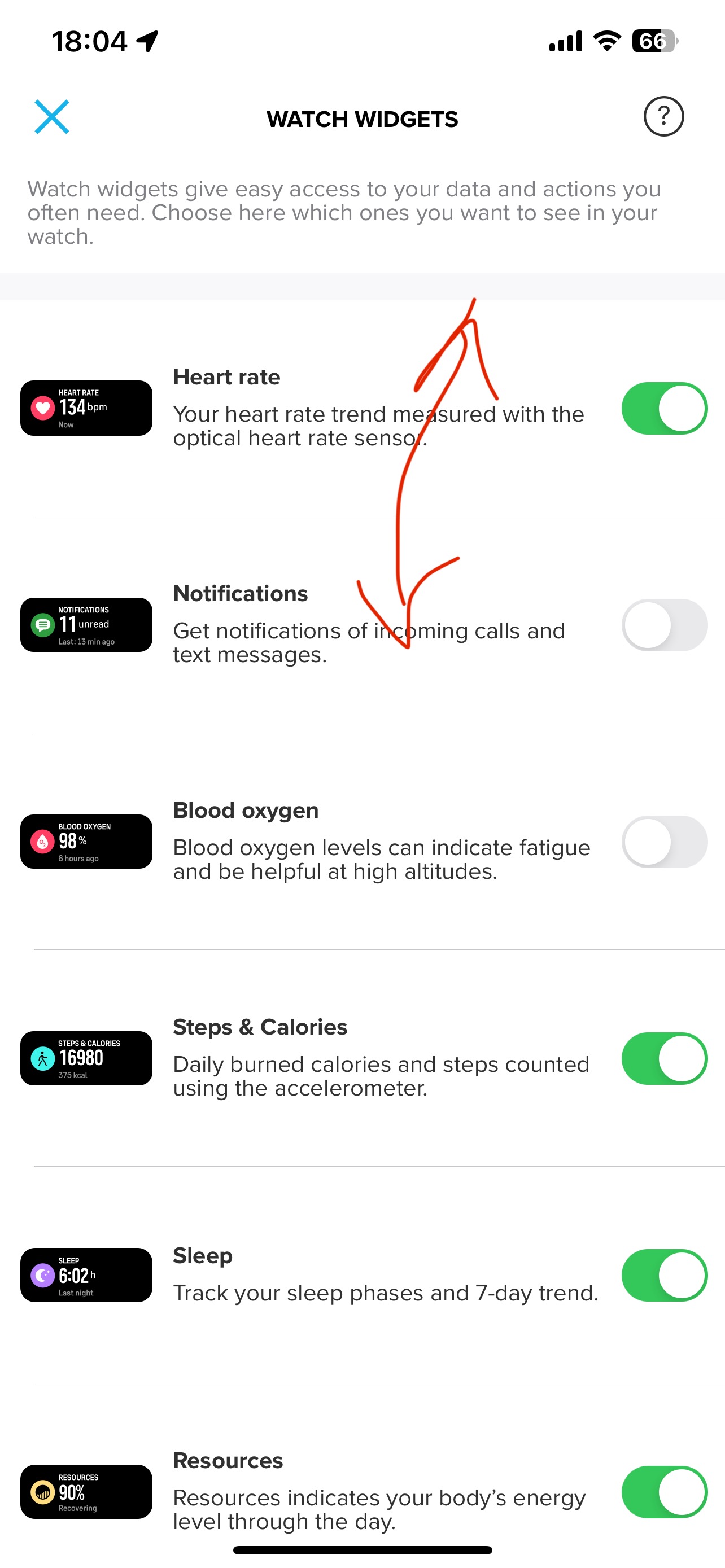
-
@tomasbartko
Thanks! I was trying to do it on the watch. Forgot about the app. -
Hello, I found what looks like a small bug.
On Vertical :
airplane mode activated by control panel widget
SA IO shows watch is connected
Data are not synced. -
Also another small bug:
I don’t get notifications for reaching my daily goals, weekly recap on Sunday evening etc.
I have done soft and hard reset (told by Suunto support), but still doesn’t work.
Maybe one of those here in the forum with “connections” to Suunto can report it, if not already done.
Thank you
-
@Stoke80 same here.
-
@Stoke80 reported
-
@Dimitrios-Kanellopoulos comunque, a parte queste piccolezze Il SV è l’orologio più bello ed affidabile di sempre con la nuova UI…



-
You ruined the Suunto Vertical with this update, I want back my option to swipe left/right to see the widgets I need, or move to the next one with the middle button, like I also had on my old Suunto Traverse.
Selecting a desired widget from a menu is not user friendly, is plain stupid. This is why I returned a Garmin Epix 2 and decided to go for a more simple Suunto Vertical. We don’t need a stupid smartwatch to fiddle with the menus. We need something that can be used simple and efficient.
-
There’s a problem with the reliability of the HR data, because when I’m sitting and calm, I often switch to the heart rate widget to check how many beats I’m at, and every time it doesn’t match reality.
- It indicates a reading between 65 and 80 beats, even if I wait several minutes, whereas in reality I’m at 36 (checked by taking my pulse with a stopwatch).
As a result, my resources drop very quickly…
This seems to have been the case since the update.
I thought Suunto meant few features but reliable data (at least that’s what Suunto said), but that doesn’t seem to be the case.
New UI but false data. I’m really disappointed and I hope that will be fixed soon.
-
@Frederick-Rochette Well, if your HR really is around 36, perhaps the sensor initially locks at the second harmonic (~72) and it is difficult for it to get “unlocked”? What happens if you take your watch off for a while and put it back on?
My resting HR usually is around 40-45 and my SV does not seem to have any problem with that… -
@runomatic we don’t want to pin only one widget, we want to scroll through the widgets we need with the middle button, I don’t understand why they removed that great option, maybe just to fix the lag problem. No option, no more lag, the problem is fixed.
-
@ionparvan You are absolutely right, this is/was one of the best things about this watch, and I didn’t feel any lag, everything was/is ok (I still hope, they will change that option).
-
@Ars-Vitae At least I hope they can give as the option to pin more widgets, so we can have access to all widgets that we can select with down button, and access to our favorite widgets with the main button.
As it is implemented now, is like having 5 children, and Suunto asks you to chose only one that you love the most. -
@Frederick-Rochette also have some HR issues. Today my HR went from 60 to 140 when watching morning television. I decided to count to see if that was correct, and I got 64 BPM.
After that I did put on my old Charge 2 to see the HR and that also showed 66, and my Vertical 130+.
Now my HR is always very high (20 or more over other watches).
No idea what has happened…did a hard reset two days ago -
@ionparvan said in Software release 2.30.26:
@Ars-Vitae At least I hope they can give as the option to pin more widgets, so we can have access to all widgets that we can select with down button, and access to our favorite widgets with the main button.
As it is implemented now, is like having 5 children, and Suunto asks you to chose only one that you love the most.you can still choose and sort the widget you use and like most in the SuuntoApp, and scroll down instead of right/left.
Plus have one real favorite.
I still personally need to be used to it, but i don’t think it is so worth than before.
But all opinions are just good. -
@Mff73 The problem is that selecting like this is not fast / efficient, because:
- after you select the widget you want from the list using up/down buttons, you still need to press another button to activate that widget
- if you want to select another widget, you need to press one button to go back, then again up and down to select, then again press a button to activate the new widget, just scrolling in one direction with one button is better.
- try doing that with a pair of winter gloves, pressing different buttons, going back and forth just to activate the widget you want
I still hope they will implement in the near future the option to pin some favorites widgets, is nice to have available a lot of useful widgets, but only some of them we use most of the time.
-
@Iggge said in Software release 2.30.26:
@Frederick-Rochette also have some HR issues. Today my HR went from 60 to 140 when watching morning television. I decided to count to see if that was correct, and I got 64 BPM.
After that I did put on my old Charge 2 to see the HR and that also showed 66, and my Vertical 130+.
Now my HR is always very high (20 or more over other watches).
No idea what has happened…did a hard reset two days agoSame Problem Sometimes. Suunto what to say about this Problem? Same Problem on Vertical and race. ONLY Option to got correct values put the watch off from your wrist 30seconds than in your wrist. You will then have correct values. I cheecked this Problem too, and it seems that the watch exactly count the double heart Beats. Check this!!! And perhaps suunto can give us an answer!
By the way check the back from your heart rate Sensor. I have this Problem too with a first Vertical and the backside from thr OHR looks scratchy. Picture from you?
-
@Iggge said in Software release 2.30.26:
@Frederick-Rochette also have some HR issues. Today my HR went from 60 to 140 when watching morning television. I decided to count to see if that was correct, and I got 64 BPM.
After that I did put on my old Charge 2 to see the HR and that also showed 66, and my Vertical 130+.
Now my HR is always very high (20 or more over other watches).
No idea what has happened…did a hard reset two days agoSeems exactly the watch count exactly the double Beats… 66 you wrote with heart belt 130+ the watch LOOK HERE