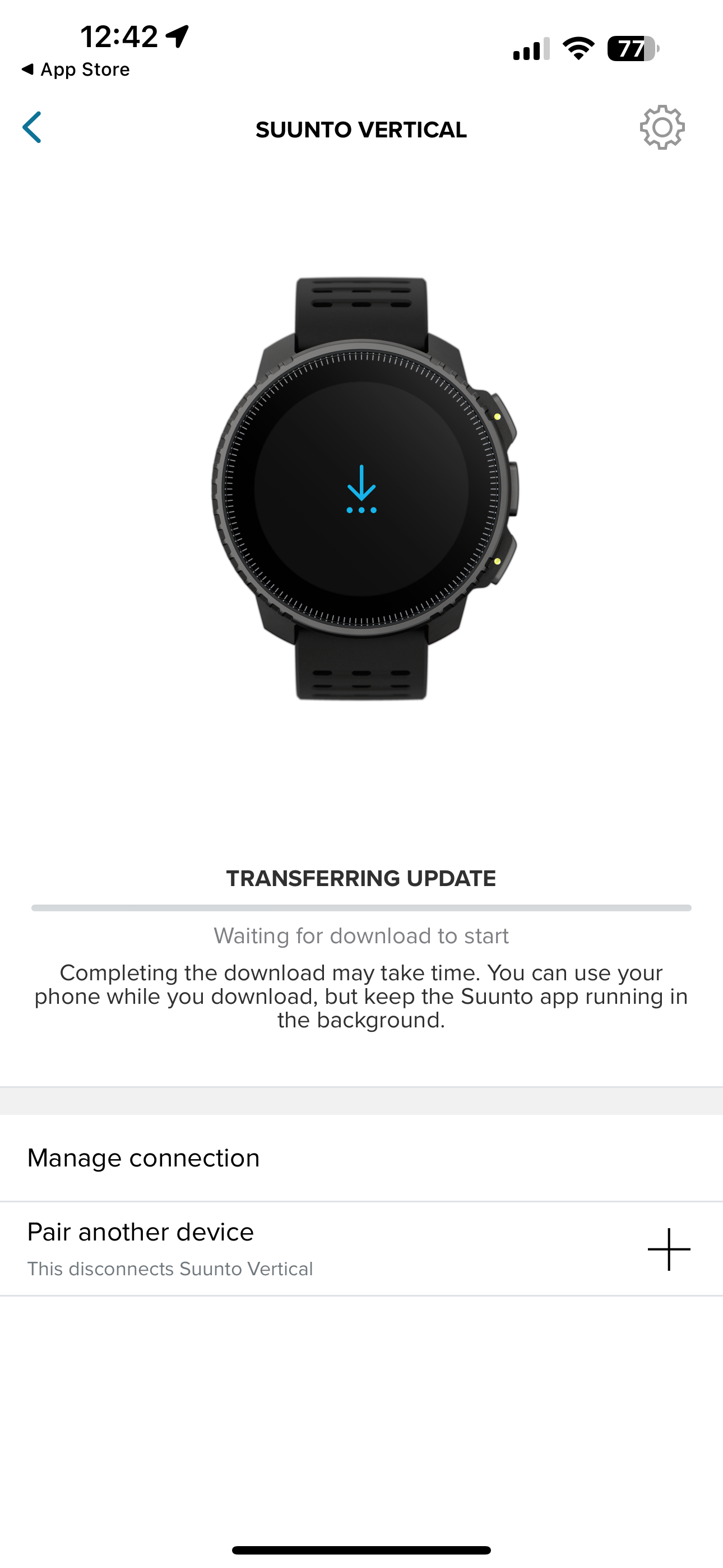Software release 2.30.26
-
@Iggge Can you try the H10 belt with two watches at same time (H10 has dual Bluetooth channel)?
When the straps are worn out that behavior is very typical: bad measures and spikes at the beggining of the activities until the strap is warm. -
@Iggge said in Software release 2.30.26:
I am using a Polar H10 pulse band. Wrist HR off
@Dimitrios-Kanellopoulos / @Iggge
may i dare probably a silly idea ? Yes i may
We and Suunto know that the WristHR toggle in activity sports mode is buggy (not effective in battery custom mode). In theory, BT HR belt should take the priority of connection at activity start over the wrist HR.
But, in this case, could one imagine that the activity begins to track HR with wrist HR and then switch to BT belt ? -
@Dimitrios-Kanellopoulos I will try it indoors, and see if I notice anything different.
I’ll try it again on the other watch to see if there is something with the belt, or the watch -
@Dimitrios-Kanellopoulos
Hi!
I resently got the vertical and this is my 2nd update. But this time it just doesn’t work: I downloaded named version, but the watch still has 2.25.66 after an error 1403,1403 after/during installing. And now I can’t install 2.30.26 because the watch says ‘watch is up to date’
I can’t find any solution to my problem and already made soft- and setting resets and on the watch, reinstalled the App too. No success here…
Maybe you or somebody has a clue what I can do?!thx, Sascha
-
This AM, the watch started beeping at regular intervals. It sounded like the notification beep (I have notifications turned on). Nothing was displayed, just got the audio. I went into the notifications widget and cleared out the two notifications that were there, and the beeping stopped. Seems like there is some strangeness occurring. This is the first time this has happened.
-
@Antoine same issue yesterday ! But now the watch was changing screen alone and touch screen does not work… i did a soft reset… this update is not very stable (more unstable than the previous in fact
 )
) -
I have a Concept2 SkiErg. I’ve noticed some unusual issue with syncing a custom workout.
Created a custom sport profile:
indoor rowing -> ski ergSelected custom sport profile and saved the workout.
Workout synced to iOS app, and can be seen.
Selected a Circuit profile workout and saved the workout.
2 workouts synched to iOS, and can be seen.
Circuit workout
Cross-Country Skiing <-------------------WHAT???
I will see if I can reproduce this…
-
It seems that i didn’t have any alert message when was out of the route to follow.
I could have this message before update.
Did you notice that ? -
@Dimitrios-Kanellopoulos said in Software release 2.30.26:
Staged update starting on November 16th 2023
This update brings new features, improvements and bug fixes.
New features:
- Store exercise logs in eMMC
Does it means, the bug (https://forum.suunto.com/topic/9129/end-of-gps-trace-missing) is finally solved?
-
@Peter-Tönz Yes, this is now solved and the Vertical will handle very long exercises appropriately.
-
@Brad_Olwin very very very longs ones with 32 GB of data
-
Nice, I will try to use all 32 GB!

-
To complete on TSS widget:
I have done last week activities on Tuesday / Thursday / Sunday last week.
But this week, on monday i had this on the widget: there is nothing on sunday.
According to previous posts, I thought there was was just 1 day delay (so on monday it should be good) and that i could see on monday the activity of sunday
So it was not good on sunday evening nor on monday…
-
Not sure where to post this suggestion so I’ll post it here and feel free to move it if need be. I think it would be good if we were able to pause an activity when you are on the map screen. Quite a few times I’ve come to a stop and gone to pause it with the middle button before realising that you can’t do this, so then you have to scroll through a couple of screens before you can pause it
I have got a little better at remembering to cycle through the screens in advance if I know I’m soon going to be stopping, but would be nice to at least have the option to set the middle button to be a ‘Pause’ for those that wanted to. Cheers

-
@MiniForklift
If I am not wrong, the middle button is used to go to next screen, while the upper button is used for zoom (zoom in = short press, zoom out long press).
There is not so much button to be used in map screen to pause.
But, I am also in your situation, when needing to pause while in map screen, it is not obvious to remember to change screen before pressing upper button. -
@Mff73 said in Software release 2.30.26:
@MiniForklift
If I am not wrong, the middle button is used to go to next screen, while the upper button is used for zoom (zoom in = short press, zoom out long press).
There is not so much button to be used in map screen to pause.
But, I am also in your situation, when needing to pause while in map screen, it is not obvious to remember to change screen before pressing upper button.Oops you’re right, my mistake. I should have written the top button… so I go to press it to pause it but instead I simply zoom the map in lol
-
@MiniForklift I rarely if ever pause. While running/SkiMo I don’t pause and may be stopped, it is all training. On a bike I use autopause. If you are moving fast enough autopause works well.
-
Hi everyone, a question out of ignorance (lease feel free to move my post if it’s not the right place to ask): is the software update 2.30.32 also going to be released for the Suunto Vertical? Thanks!
-
@Brad_Olwin said in Software release 2.30.26:
@MiniForklift I rarely if ever pause. While running/SkiMo I don’t pause and may be stopped, it is all training. On a bike I use autopause. If you are moving fast enough autopause works well.
Autopause is a good idea for bike, thanks. I never have it activated for running as I’ve hiked up a few steep climbs/mountains before where moving forwards is so slow it’s assumed I’m not moving and paused the activity haha
Personally I use pause sometimes on my training runs, for example if I have to wait at traffic lights for a while or I need to run into a dairy or supermarket for some food or drink.
Many of my runs are in locations away from home and I’m using the map screen, hence the suggestion -
Anybody have any issue when you bought the watch? My watch connects to my phone then is stuck trying to transfer data and waiting for download to start! Help!!!