Software update 2.30.32
-
@wmichi said in Software update 2.30.32:
- Not implemented but also not promised: Out of zone alerts during structured workouts

Who promised this?
- Not implemented but also not promised: Out of zone alerts during structured workouts
-
@Brad_Olwin great if the app and watch is in sync for you but that doesn’t really help us for which this is not the case

For me personally, the CTL and ATL are updated right away in the app after a workout (and sync). On the watch however, CTL and ATL are not updated after a workout. Also the TSS is not updated on the watch.
I think that we have seen enough examples on the forum that some people are still suffering from this out of sync issue.
It is not the end of the world as one can just check the app for updated fitness stats but it does trigger some OCD
 ️
️ -
@Mads-Hintz-Madsen Mine have been in sync the entire testing of this firmware and before. Perhaps the issue is related to the sync. Are all users seeing mismatch on Android? I am on an iPhone and tough to trouble shoot when it has not happened for me on Race, Vertical and 9 Peak Pro.
-
@Brad_Olwin At least I’m on Android but I don’t believe it’s related to the sync process. I would expect that the watch is capable of updating TSS, CTL and ATL without any syncing. Even without syncing, the watch isn’t updating these values for me.
It could also be some side effect of some specific customization of the used sport mode (cycling for me) or some SuuntoPlus apps?!
For my next workout I will disable all SuuntoPlus apps and use a basic non customized sport mode just to see if it makes any difference. So very basic vanilla setup.
Edit: My speculation is that the TSS of the latest workout (in my case) isn’t handled properly in the watch. In my training widget, today’s (Friday) workout doesn’t show up in the TSS figure but the duration of my workout is recorded correctly in the same training widget. Since TSS is the basis for CTL and ATL then this “improper” handling of the TSS could be the reason why the app and watch seems to be out of sync. See figures below:

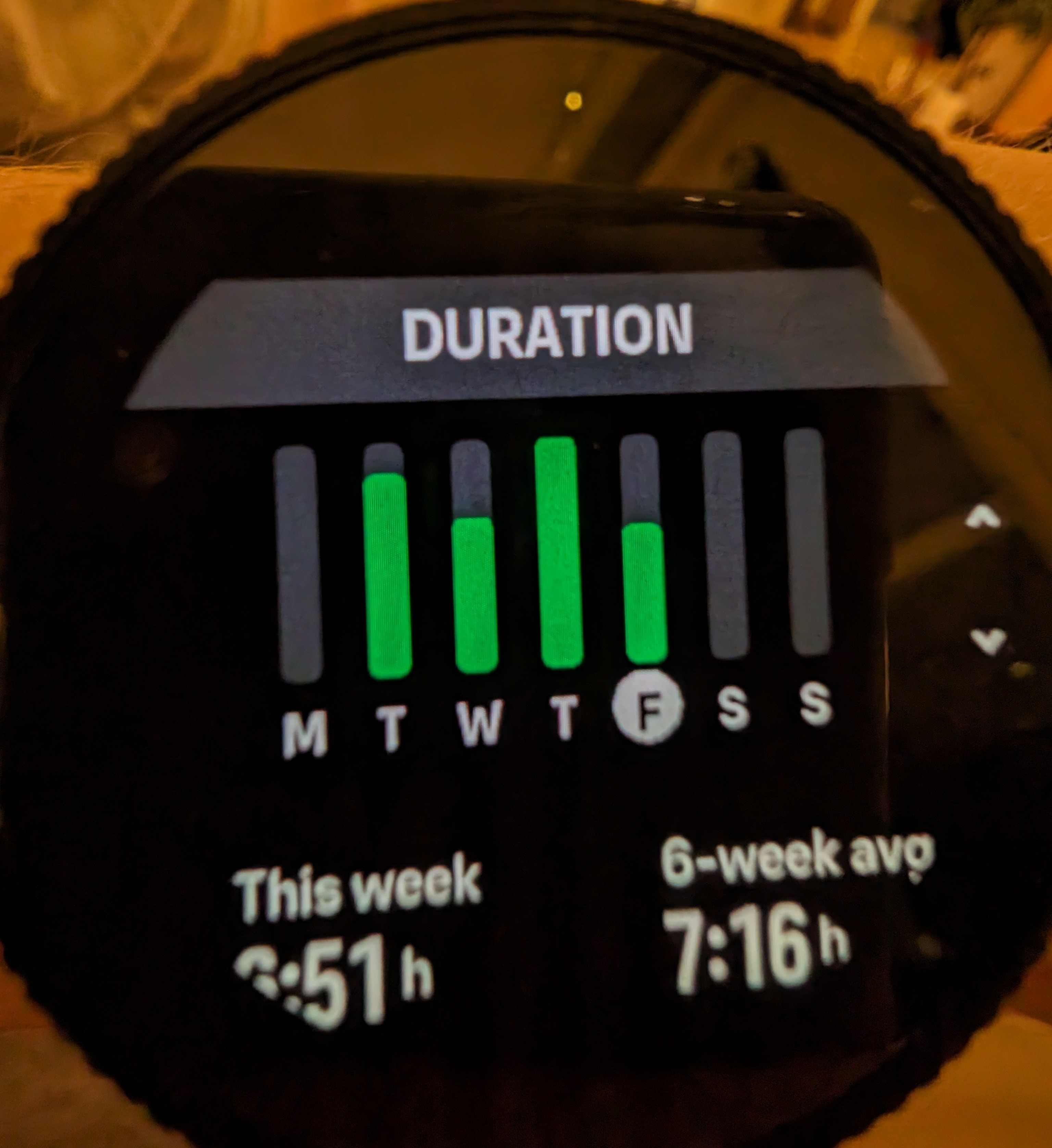
-
@Brad_Olwin Nobody. That’s exactly what I haven written: “not promised”. Sorry, I couldn’t resist to write this. I miss those alerts so much, it breaks my heart

Regarding the training stats stuff: In my case TSB is not the same value as in the app after doing a workout. It’s still the same value as yesterday. CTL, ATL and ramp rate match the values in the app. Also the TSS for today stays blank on the watch for the current day (only the duration is updated after a workout). And the total TSS for the week is also wrong (it’s missing today’s training).
BUT at least in the morning app and watch display the same values.
I am also on iOS. I used custom sport profiles (cross country skiing) without Suunto Guides/Apps.
-
@Mads-Hintz-Madsen That’s strange. For me CTL/ATL/ramp rate match the values displayed in the app after a workout. They are always in sync For me TSB/TSS of today/total TSS of current week are not updated.
-
@Brad_Olwin I am on Android and app and watch are not in sync.
-
@wmichi when I did my first workout yesterday after yesterday’s update then app and watch was in sync so I actually thought the issue had been resolved.
But after today’s workout I am again facing the issue that CTL, ATL and TSS are not updated on the watch.
It seems like different people have slightly different issues here. That maybe explains why it is not fixed yet! SW bugs can sometimes be quite tricky so maybe it is not straight forward to get this fixed even though one might think that it should be an easy fix

-
@Mads-Hintz-Madsen Yeah, as a user you just see a couple of numbers. How difficult can it be to sync them properly between the app and the watch? But a user just sees the tip of the iceberg and has no idea how complicated software can be.
Maybe it has something todo with the timezone we are in and when we do our workouts?
@Brad_Olwin Have you done a hard reset after installing the firmware on your device(s)? Maybe this would solve it?
-
@Brad_Olwin @Mads-Hintz-Madsen
This happens also with iphone. And also when using only the original sport modes.
I think this happens in overnight situations: if ctl, atl, tsb numbers are in sync at night between the watch and the app, they wont be anymore in the next mornig if you sync with the app. And after that tss somehow “freezes” and new tss numbers won’t show up in the watch stats after a that days workout (like pictures on above posts show). Only the power off and on will help on this, after that the numbers are the same on the watch and the app. And I believe after power off and on numbers will be the same, without even syncing with the app. It seems those tss/ctl/atl/tsb are somehow stuck on the watch and restart brings those back to life.
Wasn’t this data sync problem one of the known things which should have been fixed? I believe somebody told it was even recognised as a “massive bug”?
-
@SuuntoR I think that you are right that the first thing that goes wrong is that the training metrics in the watch don’t update after midnight (but they are updated in the app).
The fact that the training metrics then don’t update in the watch after a workout (for some of us) might then just be another effect of the root cause (mixup of dates, timestamps or something similar in the watch?).
-
@Brad_Olwin Iam on Android too




-
@Mads-Hintz-Madsen interesting, I did a weight workout this morning and my TSS is updated. I agree with you as your TSS is not updated. Have you synced since the exercise? Make sure the watch syncs fully in the app.
-
@SuuntoR mine are in sync and I do not see the issues you have. I Use both standard and custom sport modes.
-
@wmichi said in Software update 2.30.32:
@Brad_Olwin Nobody. That’s exactly what I haven written: “not promised”. Sorry, I couldn’t resist to write this. I miss those alerts so much, it breaks my heart

I am with you here! I would love to have these too!
-
@Brad_Olwin I did an interval session 10x400 and after sync with the app,the values of CTL ,ATL and TSS are the same. However I do night shifts,and 2 days on the week I sleep between 8 am and 3 pm and the watch record this as a nap. So today I had a nap of 6 hours with no HRV readings. I already reported this bug previously, is not the end of the world, just to let the moderators know the bug remains. If you sleep during the day it will be recorded as a nap. And for night shift workers that will affect the metrics of recovery
-
In this thread there are at least 7 users reported that the sync between watch and app won’t work even after the update. So I would really appreciate if Suunto would figure this out. But not anymore sure if they even consider this as a bug or if they have noticed this or not. We were told before that this is a major bug and it will be fixed on the next update. But after the update, its not been fixed for the most of us and sounds like its not even regognised people closer to suunto than us. It feels little bit stupid to report the same issues over and over again. I really think this is a great watch and the update made it better. But I can’t stand that its sold to us with these training metrics etc and that one key thing and those numbers can’t simply be in line with the app. What is the point of viewing a nice new watchface with tsb etc. if the numbers are just not right. I can buy one of those 30$ apple watch ultra clones which randomly just give you some number for your heartrate without actually measuring it

I’m sorry for my tone, but this is so simple bug (it sounds to be), so widely reported, promised to be taken care of and one of the key metrics. So just goes above my understanding. But like I said, great watch otherwise and hoping this to be fixed soon.

-
I’m also on IOS, having just synced the watch and my CTL is different on watch and app. Do I care? Not particularly as I don’t look at it.
As for the scrolling - I thought it was fine before, now it’s super slick! Date is the correct configuration is good, wake up on tilt - much faster.
Race predictions now state 3 runs to predictions - I’m assuming that this has been reset following update. Fine. I’m fully aware of what I can run and in what time.
OHR - moved the watch an inch away from the wrist bone - works perfectly well for me.
Now about that barcode for Parkrun………

-
@SuuntoR one of the issues is to figure out why this is happening. If it affects everyone it is much easier. Trying to help here and maybe better understand the problem. For example, it does not happen to me testing 3 different watches.
-
@Brad_Olwin i am also on android and can see it happen!