Software Update 2.30.32
-
After the update, how do i set the wach so that during training the background lighting will turn on when I move my hand -
I noticed that the “raise to wake” options have changed -
@Danny-poleg said in Software Update 2.30.32:
how do i set the wach so that during training the background lighting will turn on when I move my hand
no more available (see user manual for the new settings)
-
@robis I understand it has been cancelled
That is, in order for the watch to light up while training at night, I have to regularly turn on the back light in the training options
thank you -
@Danny-poleg said in Software Update 2.30.32:
I have to regularly turn on the back light in the training options
Although I would have preferred to stay with the previous setting, I don’t mind enabling it every time now and fortunately the option is not remembered so you don’t run the risk of having the backlight on during the day though
-
@Egika said in Software Update 2.30.32:
@Stoke80 said in Software Update 2.30.32:
I have the same issue on my Vertical since the update two and a half week ago:
- No message for daily goals reached
- No weekly summary shown on Sunday evening
- No stand up message (which I would not miss anyway, tbh).
Can maybe anyone confirm if this is already listed as a bug of the new software?
I checked again and still get them. Are you sure you do not have DND enabled?
Unfortunately I still don’t get them. As said, never have since the update.
I am sure I have DND not enabled (only during the night). -
On the post activity screen layout.
Yes, it’s neat that for trail running it shows an altitude graph, yoga HR etc. But it’s cropped and I’d rather it was the full trace.
See summary:

Vs actual
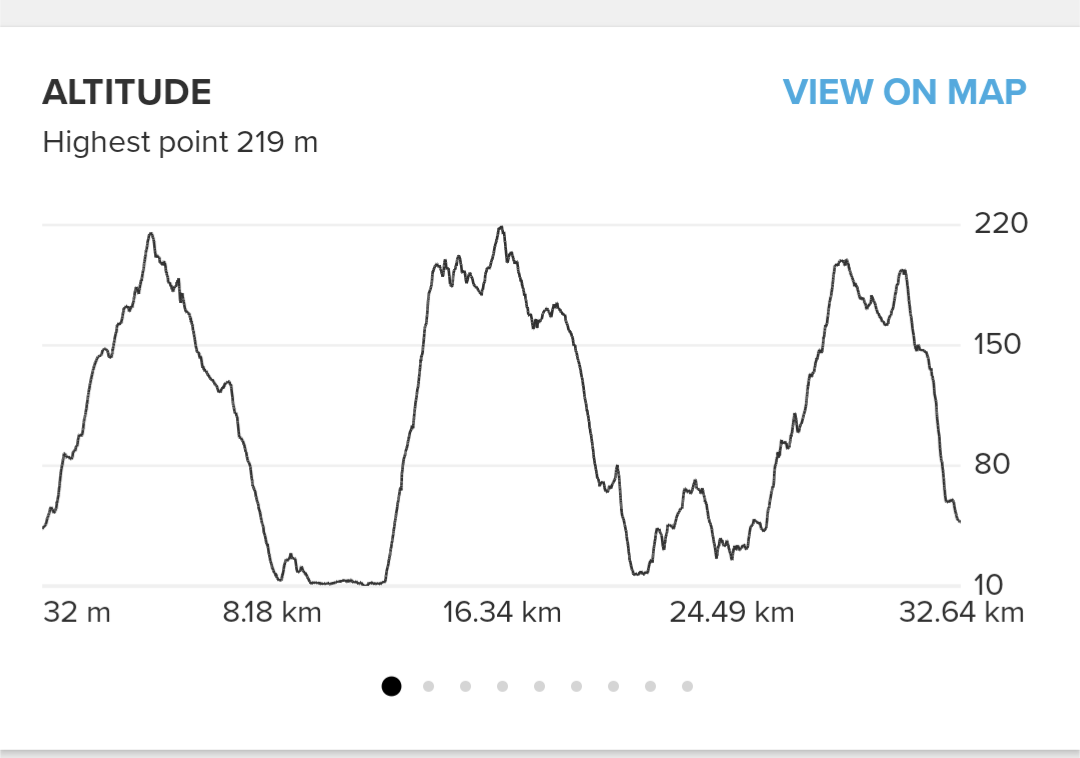
On a separate note sleep tracking seems to work for me, and I got VO2 max on my 4th run, so that’s good. Would be nice if it back computed VO2 max for the previous three runs but hey ho.
-
This post is deleted! -
@robis said in Software Update 2.30.32:
@Brad_Olwin I meant the graphic simbol “>” at the end of the line missing only when trend is stationary
Confirmed your bug…had to wait for our weather to settle down; I will report this to Suunto. Thanks!
-
@taziden Some months ago the weekly summary disappeared from my 9pp and so far hasn’t come back. And I’ve never seen it on my Suunto Race. Nice feature and I really miss it.
-
@Highlands You should be seeing this, there are some reporting the same. Mine were providing weekly summary running the release firmware. You can try a reboot sometime this week, just a restart not a reset. That may help.
-
I found one more visual bug.
When you hold upper or lower button, the loading circle of “Control panel” or “Top shortcut” does not fill completely (unlike “Settings” with middle button):
https://youtu.be/dPYaWhpmE7M?si=HF7IZ7xH8sbHJlwf -
@Brad_Olwin I purchased the 9PP in Feb and used to get the weekly report for 2-3 months after the purchase. Not sure for how long exactly. The 9PP hasn’t been on my wrist since 09.11 when I received my SR. The latter has never shown the weekly report so far. Not a single time. Of course, I’m running the latest firmware and I’ve done the soft reset after the update.
-
@Александр-Даниленко I wish you wouldn’t have pointed this out
 Haha, good catch, though.
Haha, good catch, though. -
@Brad_Olwin I apologise if I am insistent on the subject. But, as I have contacted the support service and have not received an answer to the problem, I would like to ask you if it is not inconvenient for you.
It is in relation to the new widgets (TSB - CTL - TSS) that have arrived with the new UI. In my case the watch data are not synchronised with the app data, in fact they are one day behind. Although if I do a soft reboot, then they do sync. But this only lasts until 00.00h, as with the change of day the app updates and the watch does not.
In your case, everything still works correctly? At least that’s what you said in a comment.
If so, can you say which app/language version combination you use? I don’t know if that has anything to do with it. I’m, for example, like this with the S9PP:
IOS app: 2.29.0 (as of last night)
IOS 17.1.2 (iphone SE 2)
language: Spanish in everything (app and watch)I apologize again if I’m too demanding. Thank you and best regards.
-
@enriqueescoms Mine also has 1 day delay. Seems to be standard as I did a hard reset yesterday (due to other issues) and still has the delay.
-
@Mario-Vogler yesterday-today just for experiment I turned off 24/7 HR tracking and watch didn’t detect my sleep + resources didn’t count properly.
So, as I understand (if it is not a bug 🥴) to track your sleep you need to have 24/7 HR tracking on.
I wonder how it worked before on suunto 9 peak and earlier, which cant track you HR constantly

-
@enriqueescoms Sorry if I was not clear. Suunto know about this bug and it will be fixed. I do not know when the update will come to the public. For me most of the time it is working.
-
Thank you for your answer, @Brad_Olwin. It is now clear to me.
Let’s hope that Suunto will find a solution soon.

-
An update about battery life
https://forum.suunto.com/post/134600Yesterday I did a short run which took 3%.
After syncing with an app I put the watch onto the table. A day later, after lying on the table -10%. It doesn’t track anything and Bluetooth on the phone is switched off (so no more synchronization has happened)I think It’s way too much for doing nothing. Before update I used to charge my watch every 3 weeks. Having 4 runs a week with 4.30 - 5 hrs a week total. Now with such circumstances it’s impossible, I think
-
@false I agree with you. As you say: it seems like the battery started draining faster, although my usage pattern for the watch hasn’t changed.