Suunto Plus apps
-
@isazi I will test some more then and see if I can manage to get it to work.
-
@olaffen I would test it too, but my only hill is 12 meters tall and not very representative of real hills. I’m going there during the weekend, though.
-
@isazi said in Suunto Plus apps:
So the NGP field should be instant, not average. If you don’t see it responding, something’s wrong with that. I’ll let you know what I hear. Probably after the weekend.
Tested it just now. For me (9 baro) there at least seems to be a delay. At the bottom of each hill my pace was about 6 min/km. The NGP started at 7+ min/km and then took about a minute to get under the pace I was running. Average hill interval NGP afterwards was 4.58 min/km.
The same us true for the rest. After each hill it’s fairly flat and I walked for about 30-40 seconds. Pace was about 10 min/km. At the start of the rest NGP was around 4 min/km. When I started running again about 7 min/km. At least faster than I was walking.
-
@el2thek yes there is a bug, I also tested today ond it’s not NGP but the exactly the current pace…
-
@olaffen Hi You are right, NGP is an average by Design. Somewhere it averages data and elevate at the 4th power if I remeber well. So you are right and it’s not a bug.
-
@fluca
I’m not sure if it is avg over the ascent lap. when I tested it, I could not look constantly on the watch, but I notice it was reactive and not “stuck”. could it be that the value is smoothened over a certain time to avoid jumping numbers? -
I have reset my watch and removed the app and added it again, and tested it some more. I have deliberately varied the pace during one lap, even to a complete halt. The NGP field during the interval responds slowly. After I stop completely, while keeping the interval going, the pace slowly goes down. After standing still for as long as I first ran, the NGP has slowed to half of its value when I stopped. This makes me think it is an average of the entire interval.
I am aware of the exponential averaging in the NGP formula, but I would think an “instant” NGP would respond similarly to the NGP in the Climb app or the TrainingPeaks Running Pace app. But this is not the case for me.
During the rest period, the NGP field, which I understand should be the average NGP of the previous interval, changes as I change my pace and responds almost instantly. This makes me think there is a mixup. How does the NGP behave in rest mode for others?
-
There is a huge problem mathematically on realtime to show a good instant ngp.
The reason is that you need time and a moving window to detect a proper grade.
Having implementing the Gap on QS with the guy from elevate for Strava I am quite familiar with the problem.
Ngp should be 10s - 30s buffered to show some valuable info for the user. That is because the altitude variations influence a lot the pace.
I am not speaking on behalf of Suunto , in this one at least but from personal experience.
If you want to think about it , take your data and try to calculate the instant (0.5s to 1s grade).
Imo from what I have used suuntos ngap for me works more than fine. The purpose of realtime ngap is to give you a better feeling , not for doing intervals of 30s etc.
Ideally an average of 1minute for me would be great.
-
@Dimitrios-Kanellopoulos for me that’s acceptable. Normally I wouldn’t check my pace during a hill repeat. Though it should be communicated like that to avoid confusion.
-
I appreciate the difficulty of programming a meaningful “instant” NGP or GAP, and I think Suunto has done a great job at it for the TP running pace S+ app, and similarly for the Climb app. I was just hoping the implementation and results would be similar for the Manual Hill Reps. And of course, I agree that the usability would be limited to longer reps as an intensity guide before HR stabilises. That’s why I would like to be able to see both instant HR and “instant” NGP in the same screen.
-
@Dimitrios-Kanellopoulos but couldn’t the watch display a running average of 1m or 30s and ‘sell’ it as instant?
-
@Dimitrios-Kanellopoulos have you by chance tried the effort pace at Coros watches, how reactive is that? I myself have not tested it, because I run purely on power on the mountain and no longer use a Coros watch.
-
@freeheeler Yep, I recall the formula was (exponentially?) smoothed for some reason (I generically said averaged). I could observe in the code of the APP available on movescount and suitable for Ambit Family in the old days…
-
Hi, I am not sure whether it was already mentioned but in “my location” s+ app this green text is barely visible during sunny conditions. Especially in light theme. I know, under artificial light it is ok but once you use it during sunny day you will imminently understand my point.
I believe some improvements can be done here.

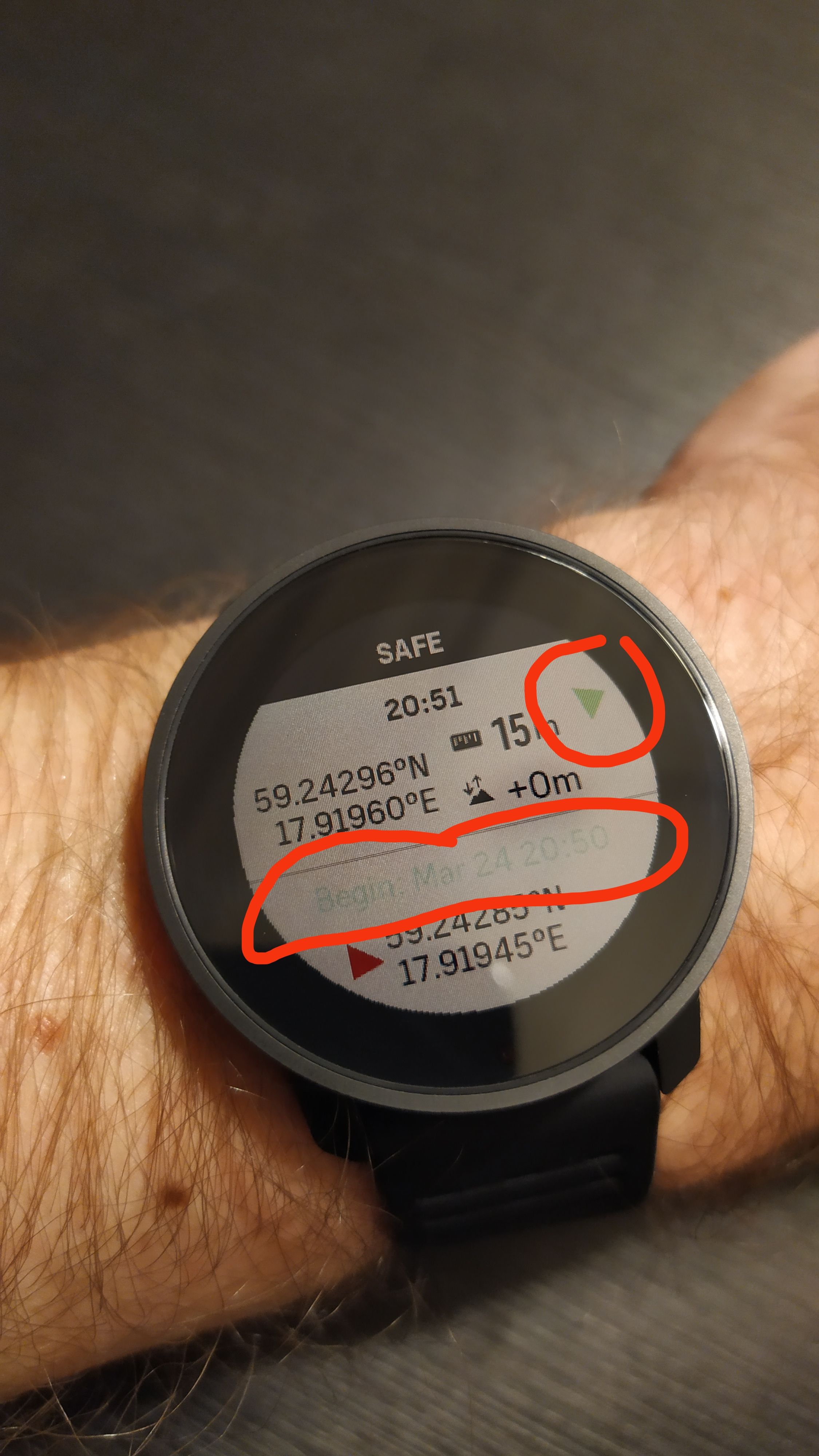
Cheers!
-
Wish I could see the HR gauge on the top arc when using the fat burner app.
-
@skifun or on navigation screen
-
@Likarnik not “or” but as well on navigation screen. You have my vote for it

-
@skifun at some point, over a year ago I think, there was a survey regarding improvement of navigation. Afterwards there were rumors in the forum that there might be some improvements coming to navigation, in particular smth like climbpro and not via s+ app.
In a recent survey there was once again a question regarding maps on the watch, offline maps in SA - in other words, another navigation improvements.I’m really curious when we’ll see it live and what exactly will be implemented.
-
Tested today the S+ app manual intervals - cycling power with Stryd and some power-based intervals.
Gotta say the screens (intervals and rest) are very good and helpful, the counter at the top is great as well. Overall I liked it.
Couple of things to report.- before starting the first interval, there was this screen a bit misleading, as all was working.

- first time I noticed S+ app info can be added as a data field to the share photo option, this is pretty cool, the only issue I see in this case, once I added one field, the font is pretty small and cannot be changed, it’s hard to read, see below, hopefully this can be fixed in future SA but very nice addition
 Thx
Thx
Before

After

-
Spotted following bug in Weather Suunto Plus app.
This at top right is splitted in two lines.
Used on Suunto Vertical Ti.
Don’t remember if it was the case with S9PP