Suunto Vertical is here
-
@mikekoski490 I only have iOS to test it. But once I click on the arrow there’s a pencil in order to change it.
-
@mikekoski490 I change the description on SA. Click the arrow symbol then small window will pop up. Then click on the Pencil icon then you can delete & type those description.
-
@mikekoski490 Just tested it with an emulator and it’s the same for Android as stated by babychai.
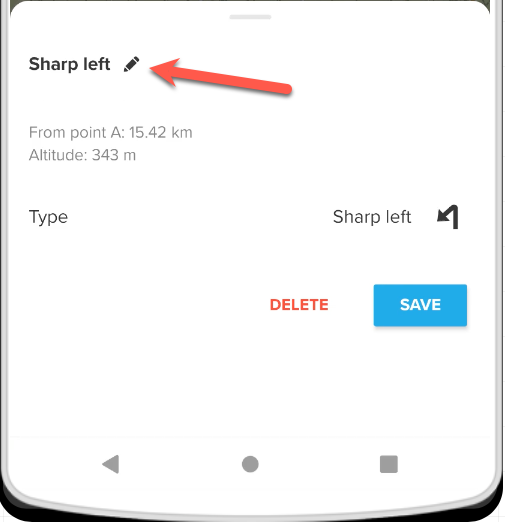
-
@lessthanmore There is no option in SA for me in Android 12 phone that I can see. Here is a screenshot - no options pop up when pressing the arrow or word ‘Right’ to edit. Its just a static screen that I can only swipe down. In other words, when I ‘click’ the arrow symbol, nothing happens and no option to edit pops up.
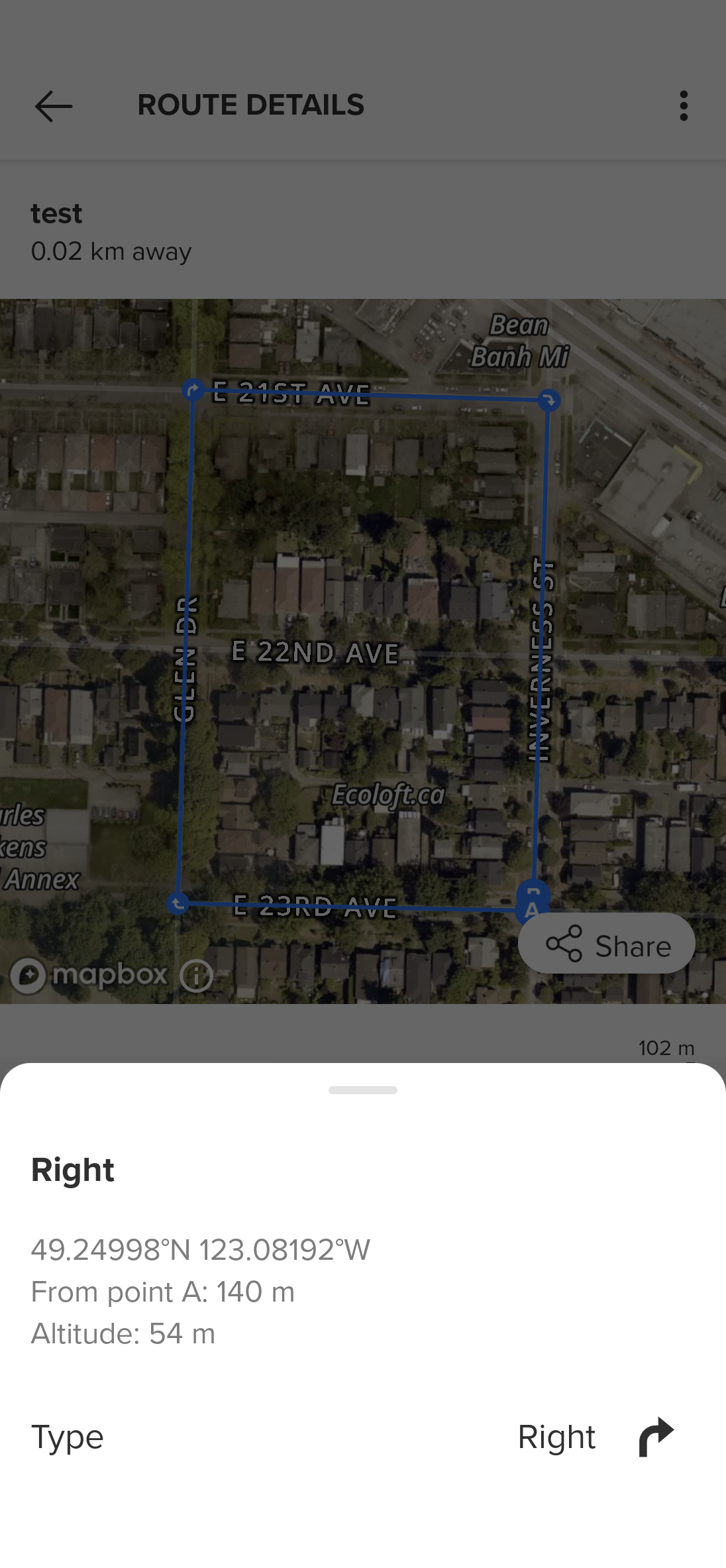
-
@mikekoski490 Select route > Press the 3 dots at the top right > Select edit route > Press arrow symbol > Small window pop up > Press pencil icon > edit description > Ok > Save
-
@babychai That was the first thing I tried. Still no option to edit name of turns. When I tap the 3 dots and go ‘Edit Route’ > there is no arrow symbol to press. If I do tap an arrow symbol on one of my turns, it either adds a waypoint and another line to the route, or if I press and hold the turn arrow on my route, I get a pop up that says ‘Add To Route - Waypoint’, which again only adds waypoints - which I can rename, but no option to rename turns or rename the word ‘right’.
Anyhow, thanks for the help. Not a big deal. I could walk you through a video of what Im doing but whatever is my version of SA and android, I dont have an option to rename a turn.
-
@mikekoski490 maybe because you did not tap the arrow symbol precisely? normally i will zoom in the map before i tap the arrow symbol to avoid tap on the route line or tap wrongly.
or not sure is it your SA is older version that’s why can’t edit?
-
@babychai Hi. Tried that too. Super zoomed in on the arrow in the edit screen and again, tapping adds a waypoint and route line, or if I long press, pop up to add a waypoint. Im on SA Beta. and last updated June 20.
-
@mikekoski490 please a video. We are able to
-
Is it ok to charge SV with Iphone 12 charger?
-
@dulko79 said in Suunto Vertical is here:
Is it ok to charge SV with Iphone 12 charger?
yes, just like any other brand, as long as it fits the (standardized) USB-A connector
-
@mikekoski490 works for me on Samsung S10 on android 12, but it’s not easy to press just on the little blue spot arrow to open the little window.
-
Hey ! This morning all straps colors are back in stock on suunto’s shop !
Green forest on his way to complete my black and yellow ones !
-
@Tieutieu I don’t know which shop you’re using, but in mine there’s only the green and gray one available.
-
@Tieutieu in the german Store, there‘s only the Green in stock… I got my dark ruby one yesterday… I bought it at Galaxus…
-
@SuperFlo75 said in Suunto Vertical is here:
@Tieutieu in the german Store, there‘s only the Green in stock… I got my dark ruby one yesterday… I bought it at Galaxus…
Okay, that’s strange. I’m using the german store too, and i’ve got the gray one here available.
-
@runomatic This is really crazy… but anyway, galaxus was 20% cheaper and with free shipping… and until today, I never saw the ruby one in stock at Suunto
-
Using French shop : just checked => most colors that where available when I posted are already out of stock !!!

Forest green and sand available at this time. -
-
@lexterm77

 I guess you’re wearing the vertical right now with the black strap ??!
I guess you’re wearing the vertical right now with the black strap ??! 
(I wish I could use my S9B strap collection…but 24mm straps are over since S9p…
 )
)
