No-Map-Problem
-
@isazi Hope so. Also hope we don’t have to wait until end of the year to push this to production.
BTW, I created a route in Komoot, is this their fault or suuntos?

This is from SA (pushed from Komoot). perfect overlay (as I said, out and back route):
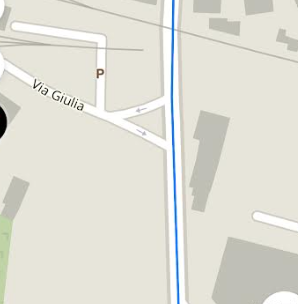
-
@Likarnik said in No-Map-Problem:
@isazi Hope so. Also hope we don’t have to wait until end of the year to push this to production.
I hope the same, but have no clue about the release.
BTW, I created a route in Komoot, is this their fault or suuntos?
Strange, could be the watch rendering, or the fact that the route is simplified (points pruning) during transfer to watch.
-
@isazi I don’t see the black grid of death but a white background with a few brown lines and nothing else.
-
@Ilya-Sul never seen that, can you share a picture?
-
@isazi Yes, need to get home first, though.
The brown lines were also present when the map was displayed correctly (before the reset). I don’t know if they’re supposed to be contour lines or something…
I already restarted the watch, re-downloaded the maps and reset the SV several times. Nothing seems to help.
-
Hello Brad,
So, this week-end,I moved for the first time with the watch to the Nantes region and the map (Pays de la Loire) was not working. ( black grid on the watch).
I applied the 2 steps ( soft reset + calibrate compass) and then the map was available on the watch.
Moving back to Paris, Paris map was hopefully still working fine with the watch…The coming weekend, I will use the watch for the first time in the Alps, going through 3 differents Suunto maps and I expect to see only the first map to work after having done the usual soft reset + calibrate compass before starting…
Will let you know the result in a week time
Have a nice week
Laurent -
@laurent92m I have now had the black grid problem with field test firmware as well. I reported this and am going to test my production watch as well. Keep me posted on this as I will aggressively pursue it. I am also not happy when this happens but it is darn near impossible to reproduce.
-
That’s all that shows up. Needless to say, that’s not what my hometown looks like.
-
@Ilya-Sul
I scrolled around until I ended up in a different federal state (took some time) and guess what, the map for the adjoining downloaded region shows up. It seems like the map for my federal state in Germany is broken. Great.
-
@Ilya-Sul which state is it?
-
@Egika Don’t wanna disclose that on a public forum.
 I’ll contact support about it when I got the time.
I’ll contact support about it when I got the time.It definitely worked when I bought the watch and downloaded the map for the first time.
-
@Brad_Olwin I have suffered the “black grid” problem only one time. I don’t know if it has relationship with the problem but before I started the activity with the “no map” issue, the HR widget graph was not working. It seems that the watch stopped “painting” the HR graph several hours before.
So perhaps the watch runs out of memory or something like that and is not able to “paint” some graphs and the map.
After reset the watch frees memory and the issue is “solved”.
Perhaps you can verify if the behavior is similar in case of new “black grid” problems. -
@jjpaz Same experience for me. When I just got the watch I installed some maps. Occasionally I had some semi black grid issues. Only some tiles were missing.
After a soft-reset, I never encountered the issue again. -
@Ilya-Sul I contacted support. Support is gonna forward my issue to engineering. Let’s see. I hope the problem’s with the map itself. Otherwise, I don’t have much hope that the issue will be fixed before my upcoming vacation.
-
@Ilya-Sul
Hello,
One thought: as soon as you add a map and before using it for the first time (meaning you are inside this area physically with the watch) you might have to go through steps 1 & 2 below:1 - Soft reset of the watch (Press 12 sec top right button)
2 - Calibrate compassAt least, it is the case for me…
BR
Laurent -
Appreciate the help.
Doesn’t help, though. I already tried all the regular trouble shooting options. I’ve calibrated and reset this watch enough times already.
Support wanted me to factory reset the watch again (after having done so 3 times already) and I respectfully declined. I’m not willing to invest so much of my free time here.
-
@Ilya-Sul
In your case, it looks more like a “bad map” issue, rather than “no map” issue.
You seems to see something (but not what you expect ), while no map issue is really black screen with white grid.
just guessing from what is shown. -
Yes, it’s some part of the map for sure. But it might as well be no map. It did work when I set up the watch for the first time. All I can do now is wait.
-
Black grid problem during Monday’s MCC race. Wanting to avoid a crash during the race, I stayed on the screen with the elevation. Otherwise, the waypoints worked fine.
-
After about 2 months no issues, had the no map problem on a local trail run today. After the run, I synced with the app and checked again after syncing but still no map - just the black grid (worked fine yesterday though). For this time and the previous time, my solution has been:
- Power off/power on
- Sync with app
- Maps show again right away
I did this before my big backpacking trip just in case, and hit ‘Map’ before the hike just to make sure the map was rendering no problem, and it was fine the entire trip.
Just my experience, but it seems like some kind of memory issue - like wherever the maps are being stored is competing with other things like workouts etc and cant load, so need to clear out the storage or cache occasionally.

