Suunto Vertical: Bug Collection
-
@Tieutieu I rarely ski at resorts but thought uphill was not counted. A tester has reported this as a potential bug. We will see what Suunto says.
-
@Tieutieu Yeah. In my 2022 yearly summary I see this for alpine skiing:
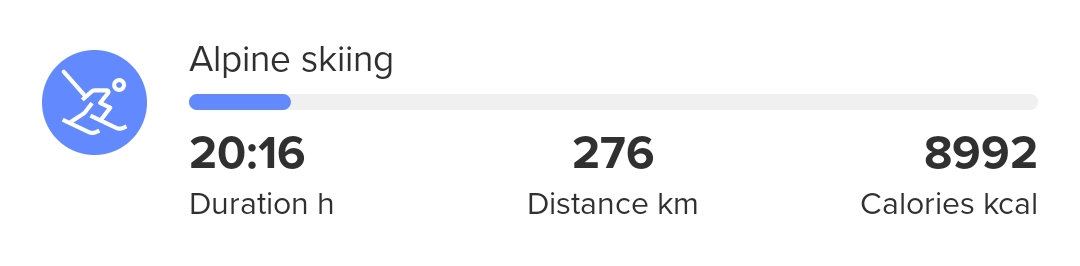
This 276 km distance is unfortunately the overall distance (downhill + uphill).
When I tap that to see the individual activities, I get this:
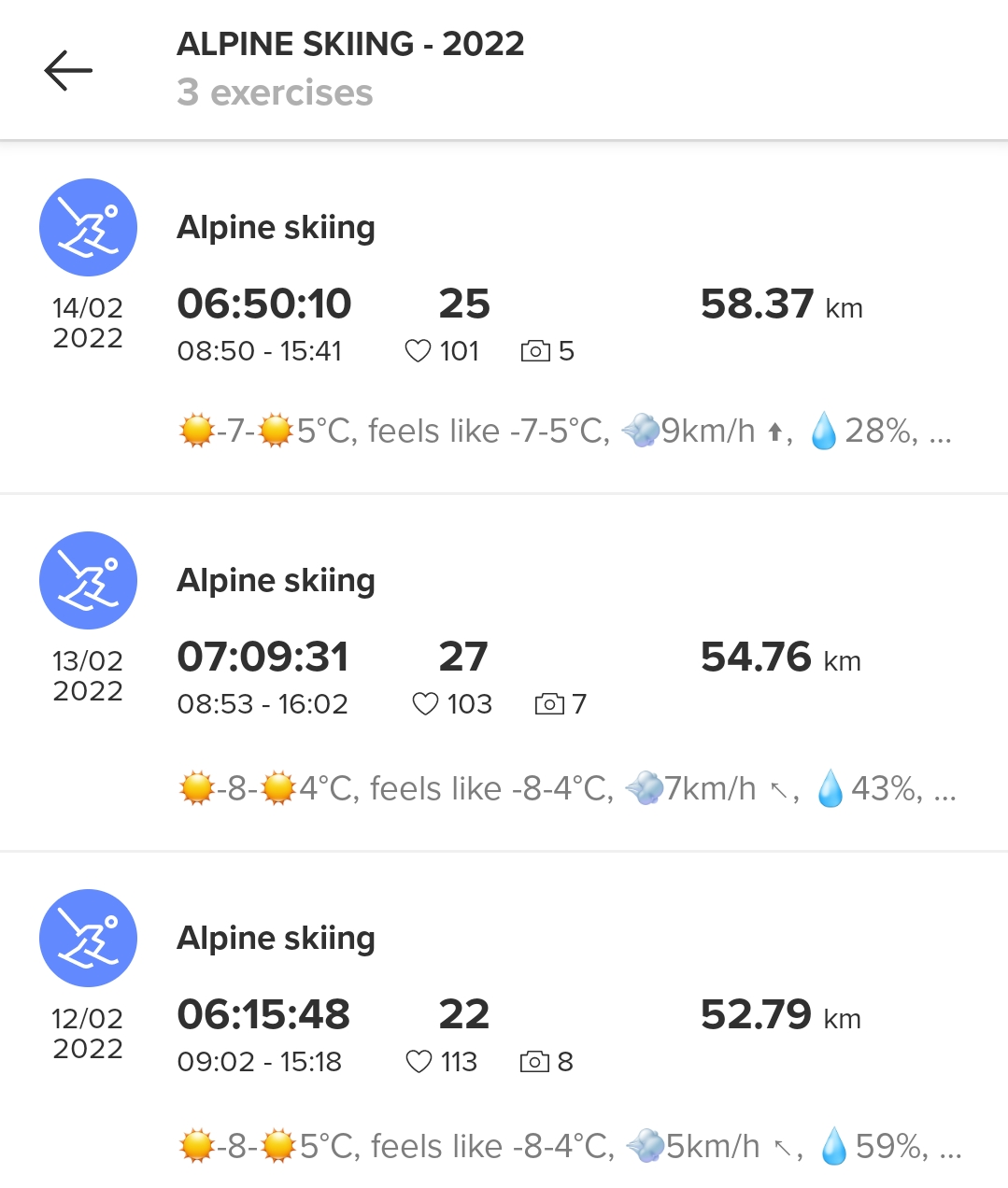
Here, it correctly shows downhill only (together 166 km)…
Reported in 2022

-
Hi. Since the last update my recourse are always 99% no matter how the day before was. If I had a hard training day or had a cold or had a couple of beers it always shows 99%. The HRV indicate quite well my status. I have tried a soft reset and it started at 70% but the day after it is 99% again. As it is now it’s not useful at all. How does your recourses behave?
-
Same (admittedly on a S9PP). Then again I also wear a Garmin 955 and routinely ignore the body battery

-
I would say my Resources level is different at the start of many days. Last week I had days where it started at 70% and 82% - I think because I had 2 big gym sessions, and not the best sleep, and also with low HRV.
I have done no real exercise in the last 36 hours, and my Resources this morning were finally back up to 99% (Don’t recall ever seeing 100%, but maybe by the time I check I have already been awake / doing things for a while?).
So in that way, I have to say that the Resources widget does give a reasonable indication of where I am at.
-
@Swaddy61 Thanks for your answer. I wonder why it differs from you. For ex. I commute to work by bike every day ca 20k and three days of the week I gym 30 min before I start to work and run 30-40min on my lunch break and I every afternoon/ evening I go out with my dog for 1-2 hours. So I guess the resources should be different. I wonder if the metrics are stuck some how.
-
@helgonet12 Or you are just so fit that you hardly use resources to do that work!!!
-
@Swaddy61 I wish
 .
. -
@helgonet12 What do your Resources drop too? I have gone back through the last week (on the App) and I got as low as 14% some days (after high intensity training - I’m also probably not as fit as you…), then I only recover to 60% or so overnight.
It your Resources aren’t dropping so much then maybe you are not getting good 24/7 HR readings from the watch? I get pretty good 24/7 results, and wear a strap for ‘real’ training (i.e anything other than casual walking or biking), which may explain my realistic Resource levels. I can’t say they are accurate to +/- 5% or anything, but overall the Resource level aligns with how I feel, in broad terms.
-
@Swaddy61 it drops between 25 to 50 the last week. Mostly 25 which is also strange

-
@helgonet12 Hmmm… I don’t know what else to suggest!

-
@Swaddy61 thanks for trying. Let’s wait and see what the next update will bring.
-
@Swaddy61 the HR readings are quite good compared to others. So it can’t be it. I have also tried different resting HR but with same results.
The HRV results are also good. Does any one else have this problem or are your recourses work? -
I got lost with the previous discussion on this, but maybe changing your RHR would help?
-
@wakarimasen thanks for the answer but I have tried this but with same result.
-
I noticed that after circuit training with backlight always on, the backligth stays on and to shut it off I have to either soft reset or today I hactivated the flashlight and it worked.
-
I don’t know if it is a bug and it has been reported before. But when pressing and holding the lower button you use the short cut and it goes to control panel. Which is correct. But it doesn’t show battery, alarm (if you have one active) and day , date and month. You need to press up to see this info. I use this short cut a lot since you cannot have date on the watch face. ( I know you can press the screen and change) but use the shortcut goes faster thang change it on the watch face because you need to first press the button to “wake” up the watch and the change it on the watch face and I often need to press multiple times before it reacts. Not always but often. And since the watch faces probably will not change ( according to a forum admin/ field tester in another tread) it would be nice if this gets fixed.
-
I think I found another possible bug yesterday.
During my run with custom mode I realized that the option to turn off wrist hr during activity does not work.
I tried twice. -
@fluca
that’s known
-
I recently added an unsecured wifi network to my vertical (so now there are two networks set up, one secure (my home network), and the other the new unsecure one). I hooked it up to the charger, thinking it would download maps. However the watch would beep, then display a message about the map download being paused, and then to connect to a charger and wlan network). It would then start downloading, beep, and then the whole process would start over. It was similar behavior to the charger connection not being secure). So I tried cleaning the connections, with no change. I tried restarting, no change. I then removed the unsecure network, and everything was normal. But I can’t download maps, when I thought I’d be able to. The network seems solid, since I’ve been using it with my phone and tablet.