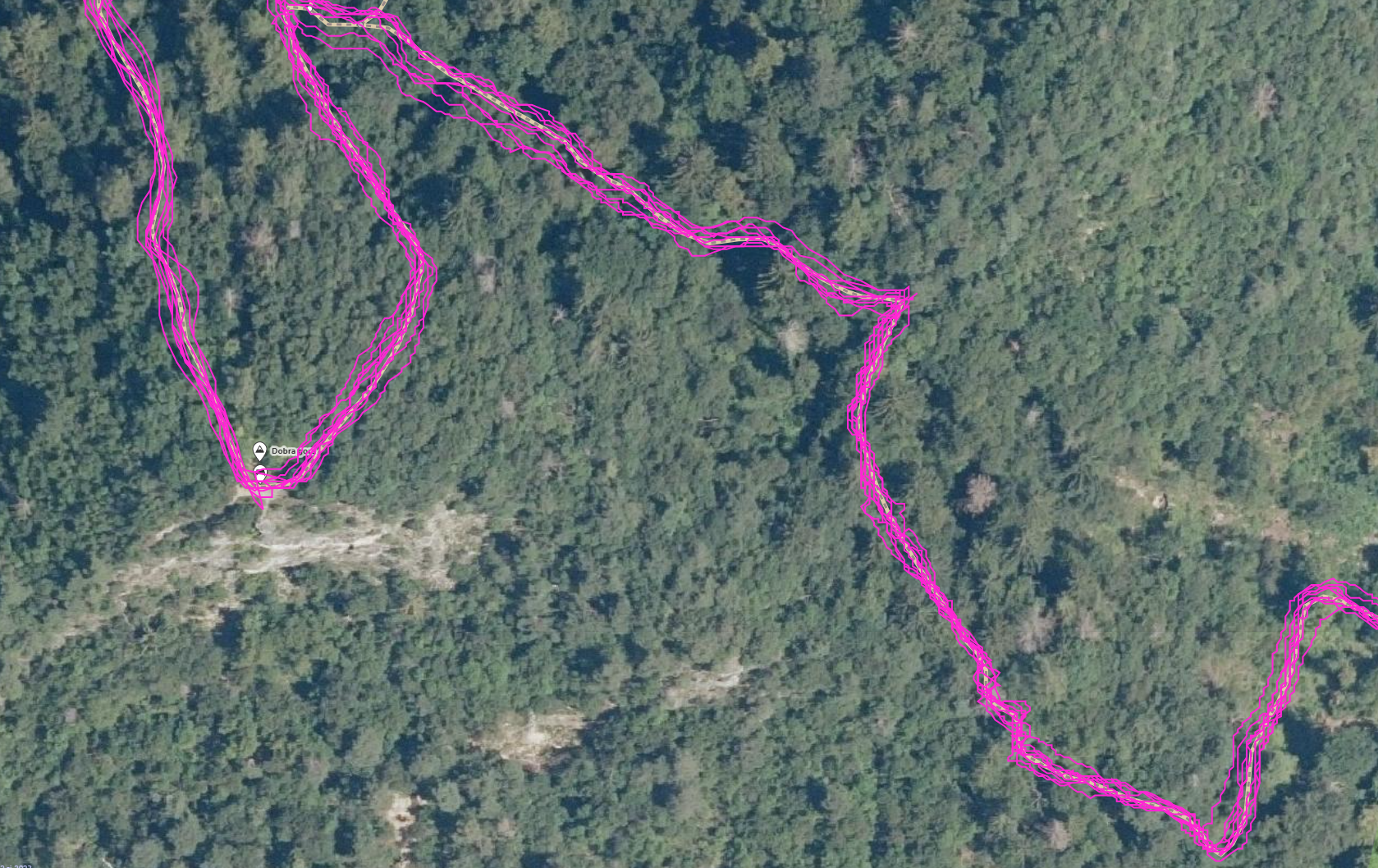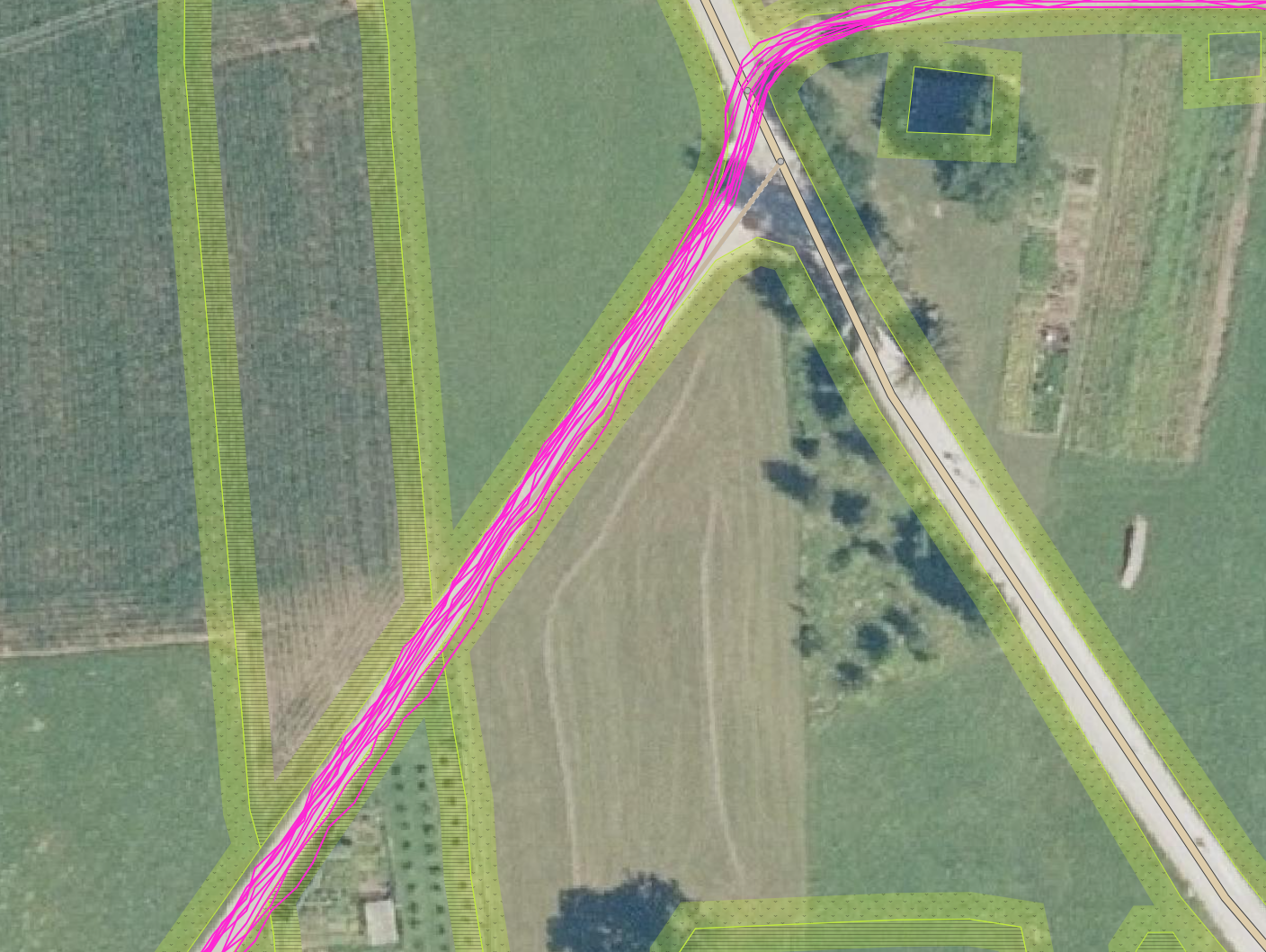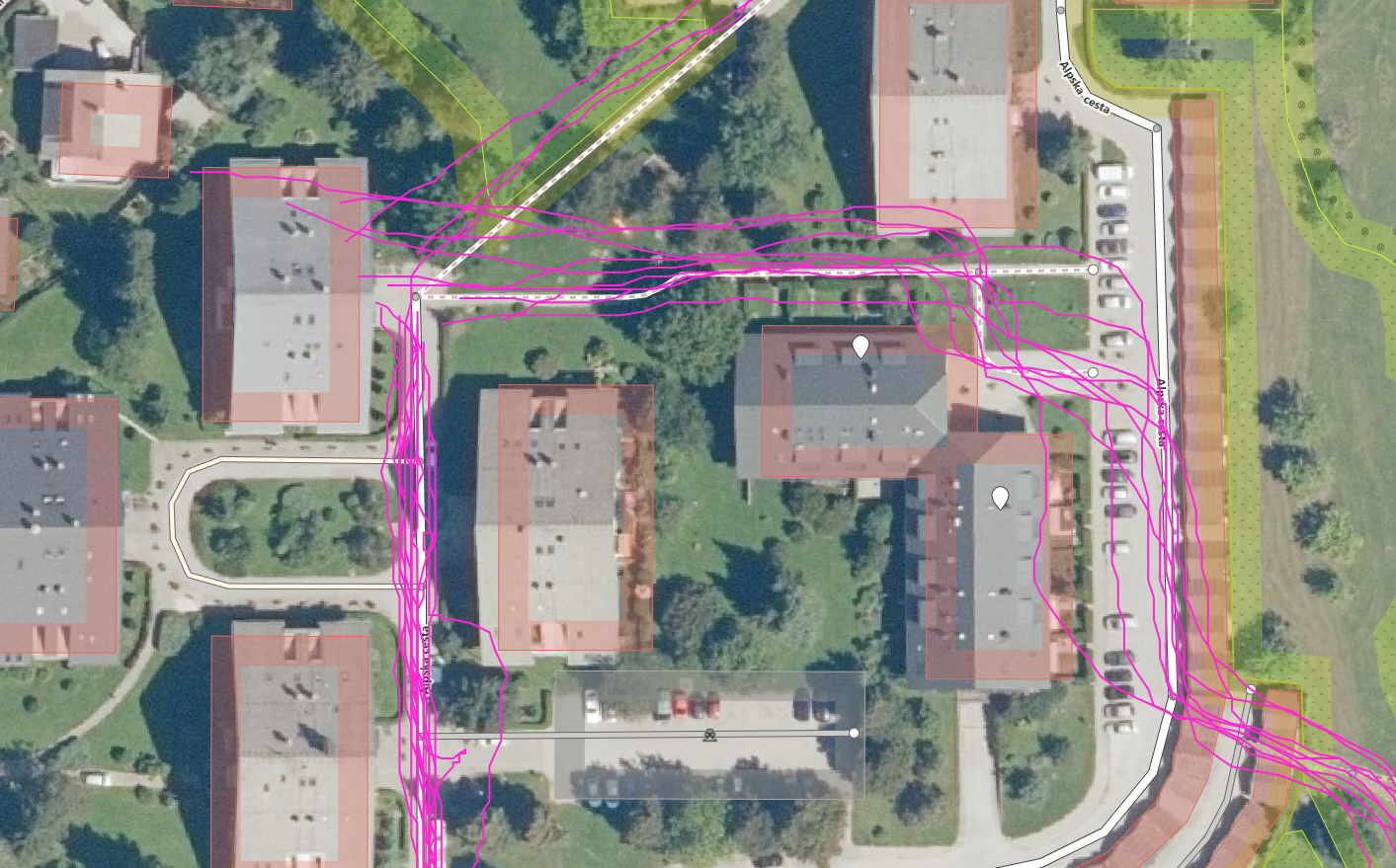S9PP GPS Precision
-
@mikel said in S9PP GPS Precision:
Also I have the feeling that it got worse after the last update.
never had/perceived a worsening after the update, same habits.
-
@mikel the first activity after an update or a reset can be negatively affected.
after the second activity it should be good though. are you syncing AGPS regularly? -
@Egika
Yes, I am syncing AGPS regularly. All my running activities are bad since the Update. Mountainbiking is still looking good.20th November 2023
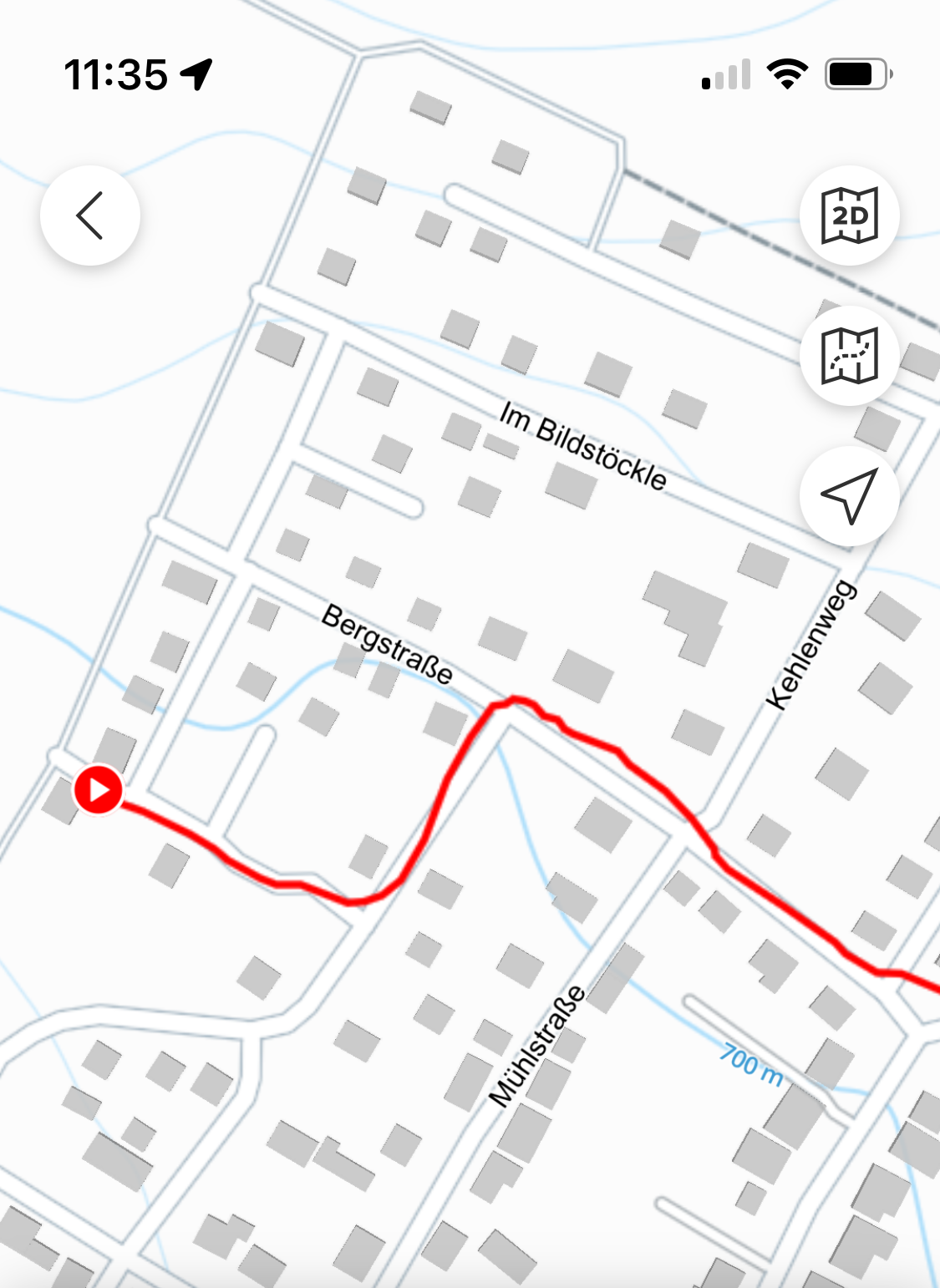
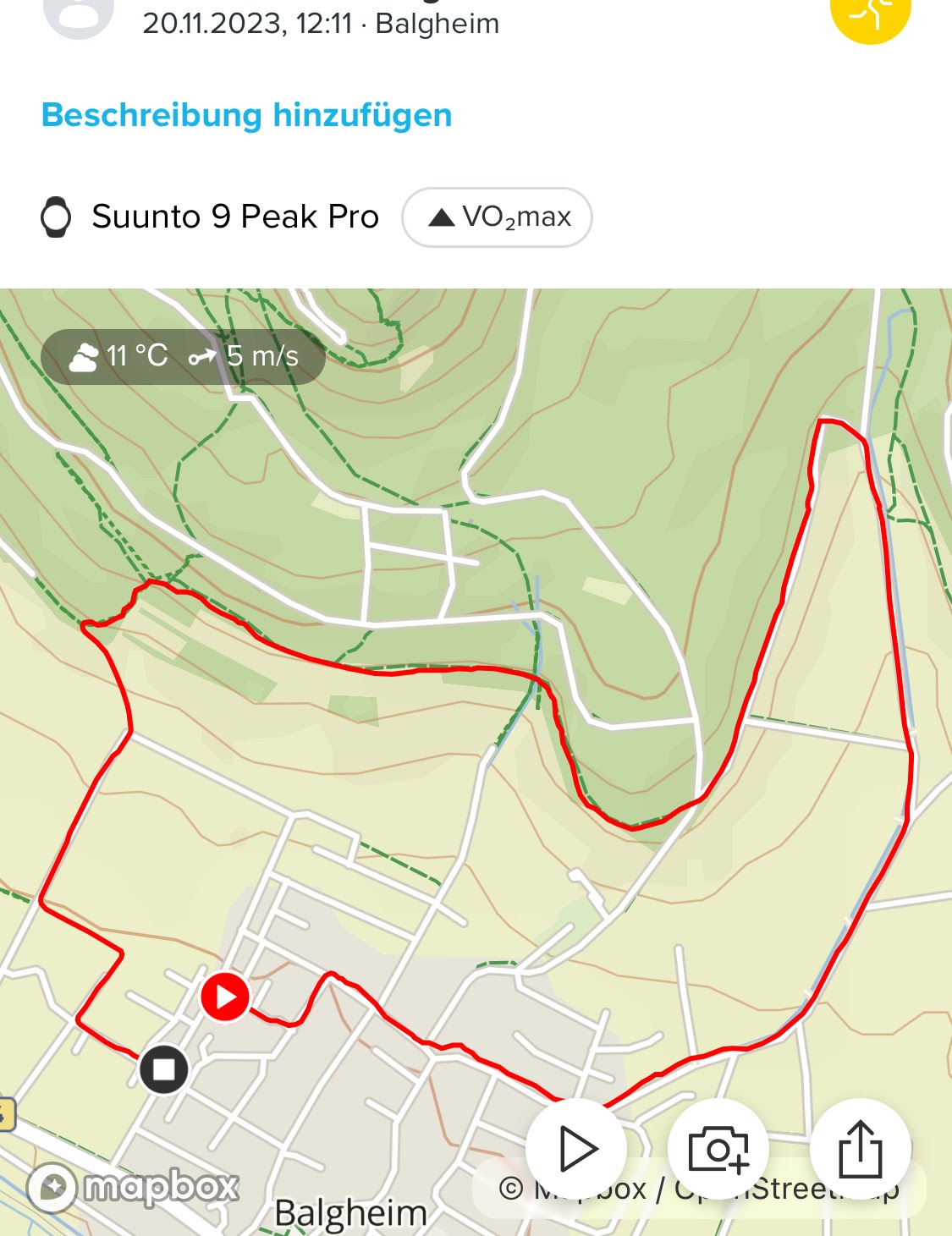
25th January 2024
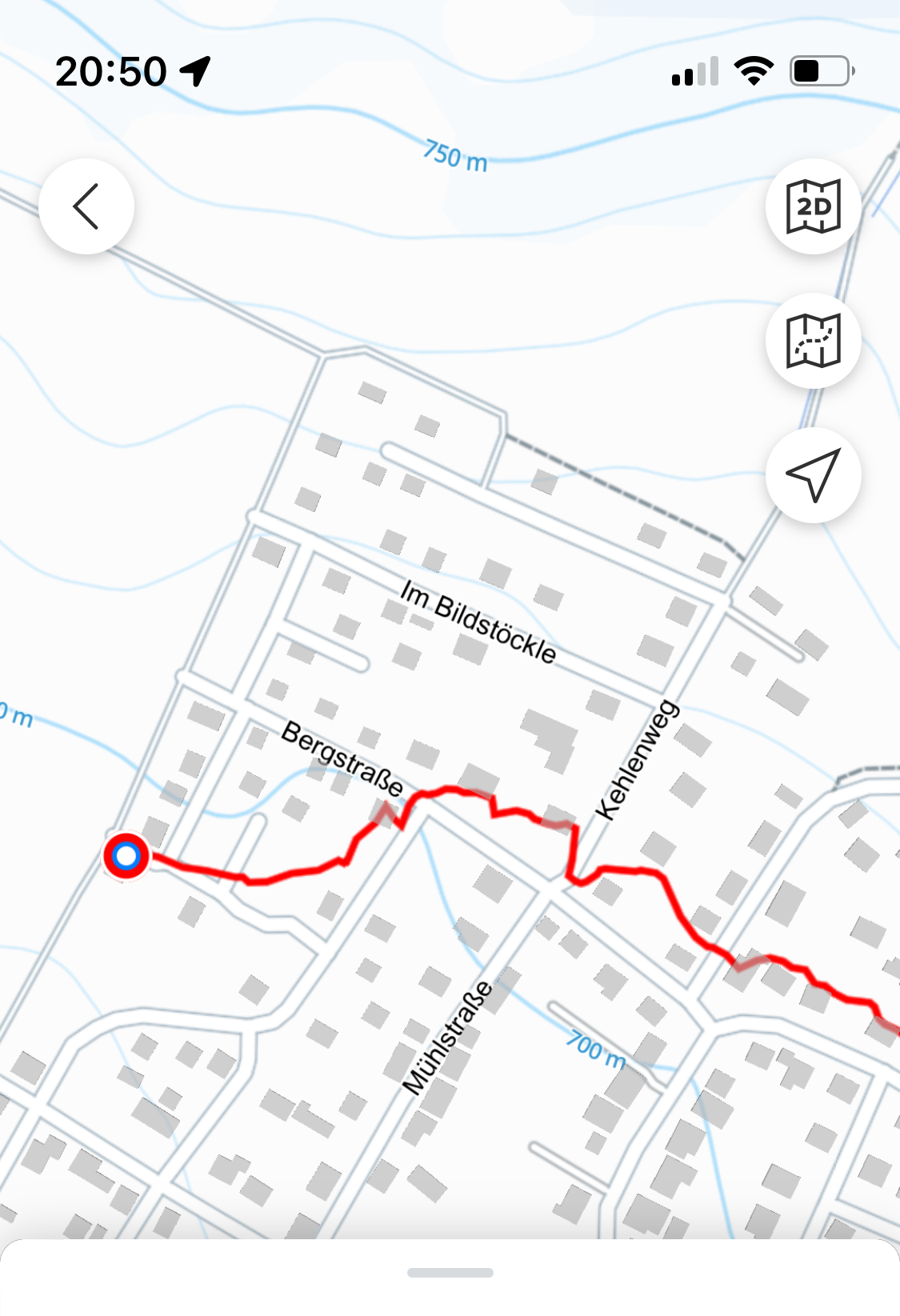
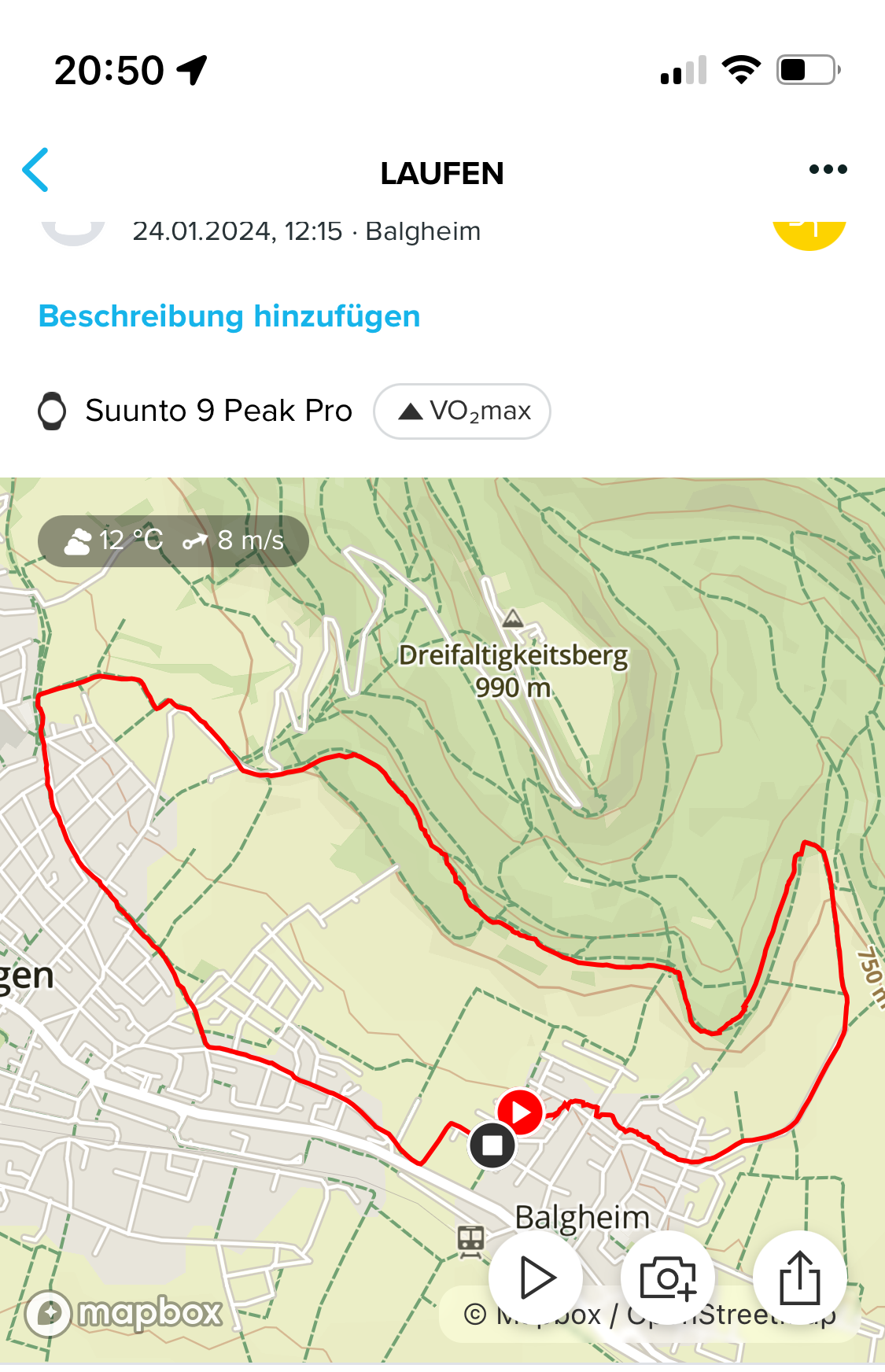
-
@mikel Are you using a custom sport mode? Second, is battery on performance mode for activities?
-
@Brad_Olwin No, I use “Runing Basic” with Battery Mode Performance.
today I noticed something. Before running I have synced my S9PP with the Suunto app and updated GPS data. After this I went to the compass widget and searched for my position. It took some to time to find my position >3min. The several tests after it find my position really quick (about 10s). So I started my workout and the start of my GPS record looked much better. Could there be problem with the updated GPS data which was received during synchronizing with the app?
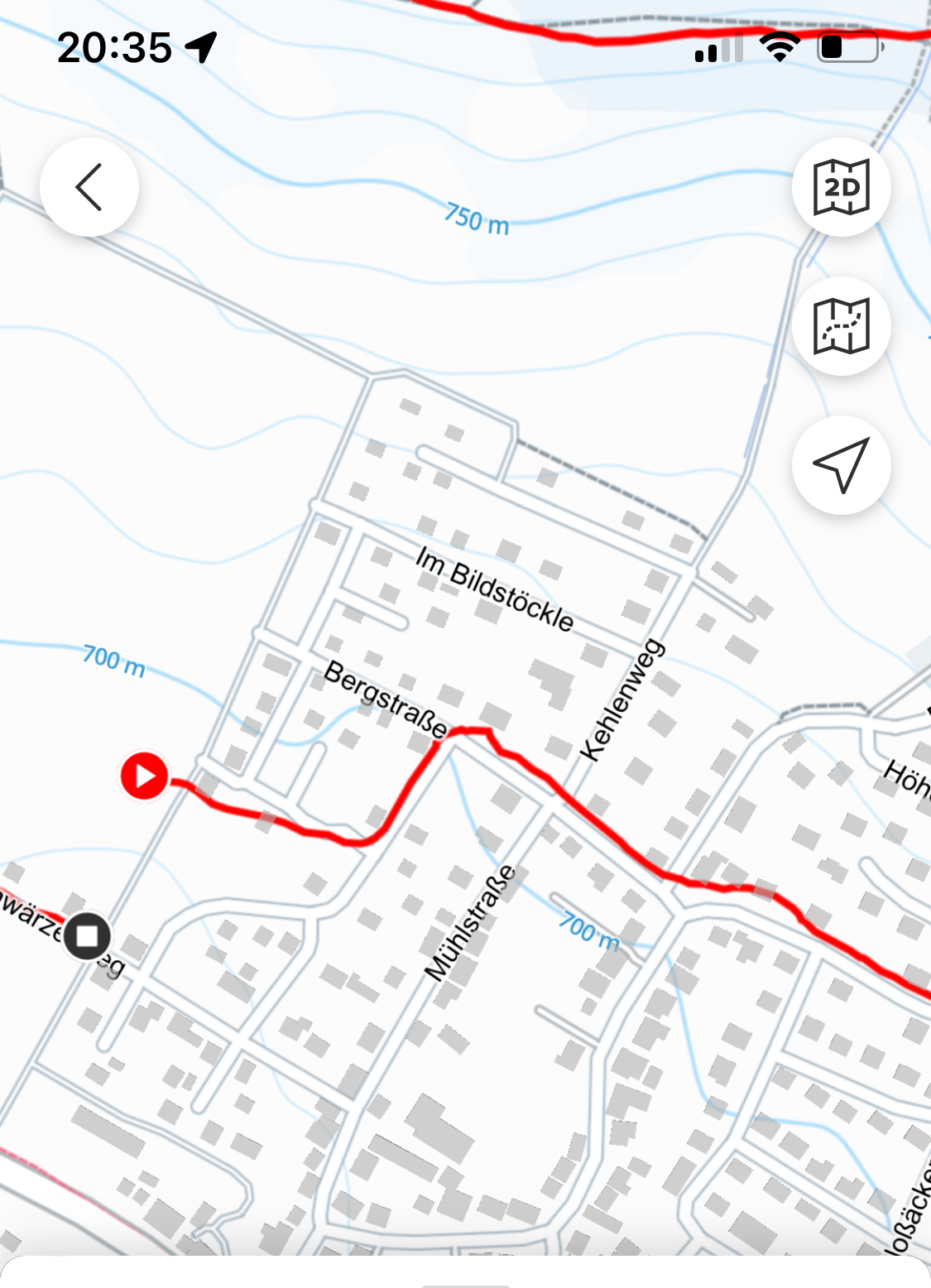
-
@mikel Yes, if you download a new AGPS file immediately prior to exercise the file is compacted and takes a few minutes to unpack on the watch. Try to sync an hour or so prior to exercise. This occurs only the first time for the day that a new AGPS is downloaded.
-
@Brad_Olwin thanky, I will try the next time.
-
AGPS should update automatically past midnight, you shouldn’t have to download it prior to each workout. Check if you have proper Suunto App configuration in your phone, so the phone doesn’t kill it when it’s in the background.
-
Thank you @Elipsus and @Brad_Olwin for your description of how the watch handles satellite location information. This explains some offset behavior I was experiencing similar to @mikel.
For a while, I was only wearing my watch (Vertical in this case) for activities, turning it completely off when not in use. Before an activity, I would power it on, sync with SA, select an activity and then allow it to soak after a GPS lock for a few minutes before starting. I was seeing significant offset for the first 5-10 minutes of my activities, and then the track would snap into place. As Brad mentioned, the AGPS file must not have had time to unpack, so the watch was instead relying on the slow location info to download from the satellites.
I am now back to wearing the watch more regularly and the location info for the start of my activities has been much more accurate. So, I guess the lesson is don’t turn your watch off.
-
@duffman19 another lesson I hope you’ve learned : why the hell would you turn your vertical off ??!


So much beauty with so much battery life should never remain alone in the dark !
-
@Brad_Olwin said in S9PP GPS Precision:
@mikel Yes, if you download a new AGPS file immediately prior to exercise the file is compacted and takes a few minutes to unpack on the watch. Try to sync an hour or so prior to exercise. This occurs only the first time for the day that a new AGPS is downloaded.
@Brad_Olwin you are an excellent source of knowledge! I think I experienced the same: slow GPS lock directly after downloading the AGPS file.
Improvement suggestion: the app should tell us during the „GPS update progress bar“ (really a circle
 ️) that „AGPS data are ready to use after further unpacking on the watch (<time estimate here>).“
️) that „AGPS data are ready to use after further unpacking on the watch (<time estimate here>).“ -
@Mauerwegler said in S9PP GPS Precision:
Improvement suggestion: the app should tell us during the „GPS update progress bar“ (really a circle
 ️) that „AGPS data are ready to use after further unpacking on the watch (<time estimate here>).“
️) that „AGPS data are ready to use after further unpacking on the watch (<time estimate here>).“i would say : “the watch should tell us …”
instead of having a gray blinking arrow waiting for gps fix, we could think having a red blinking arrow, which would mean : “AGPS files is processed”.And, i already seen that “now” the watch (in the “about” menu) is displaying this information : “in progress” just after a new AGPS file is uploaded.
Just after soft reset

Just after AGPS sync

-
@Mff73 Good observation that it is mentioned in the „About“ menu – on my SSU I have seen the N/A under AGPS, but not anything about „Progress“ (maybe only newer watches have that?). Also, the „About“ menu is buried deeply, I don’t like to go there… but I do look at it now and then to check how recent AGPS is.
I like your suggestion about the GPS arrow – there should definitely be something in the „exercise start screen“ that
-
informs that AGPS data are unpacked or
-
informs that GPS lock will be slow because no or outdated AGPS.
The benefit of showing it in the app as well is that it does not require a watch firmware update, so I would see it as well with my SSU.
-
-
@Mauerwegler The SSU is older and may not indicate In Progress
-
@Brad_Olwin I have tested to update AGPS 2h before running. The GPS symbol changed very fast to green but the first 500m is still looking bad.
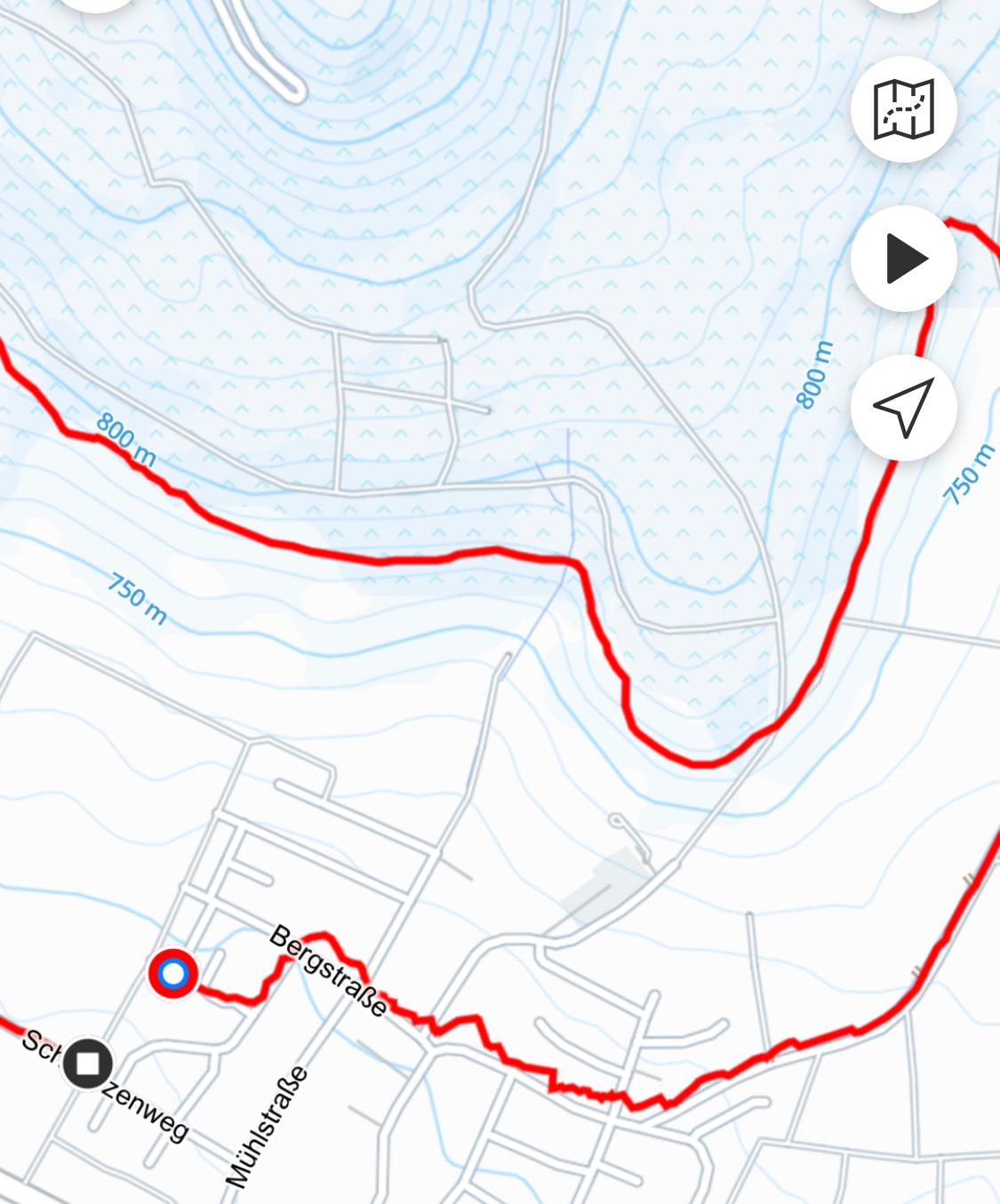
So the best result I get is when I first search for my position in the Compass Widget and than switch to running and wait for a minute.
Compared to my wife’s S5P it is still really poor. My wife don’t care about syncing AGPS and also only put on the watch just before running. She waits till the arrow turns green and she starts running. The GPS recording looks perfect.
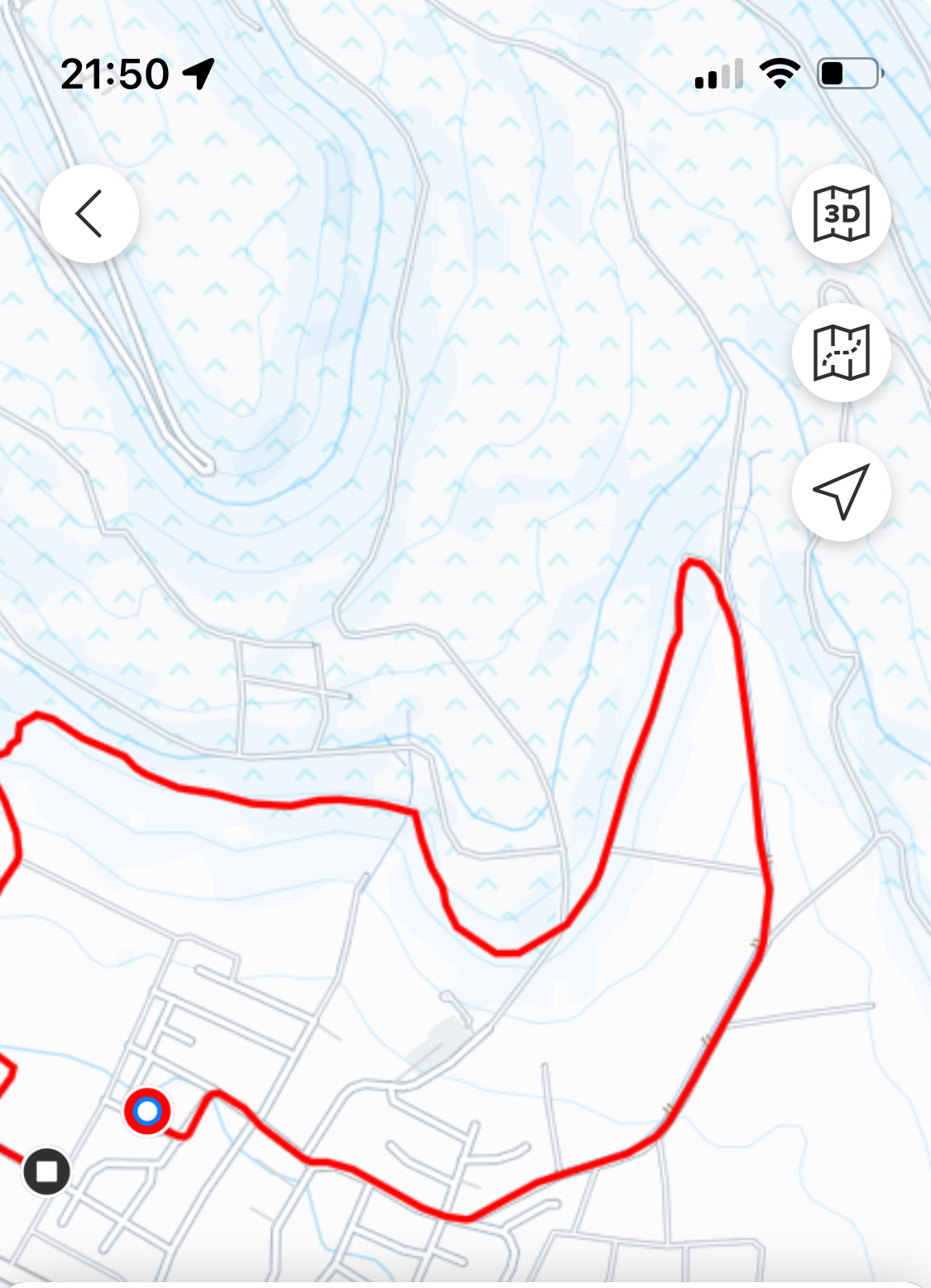
Sadly that S9PP don’t have the possibility to check which setting would improve the recording (GPS+QZSS+GLONASS / GPS+QZSS+Galileo / GPS+QZSS+BEIDOU)
-
@mikel this should not occur and does not happen to me. Is this all locations? Can you start somewhere else?
-
 M mikel referenced this topic on
M mikel referenced this topic on